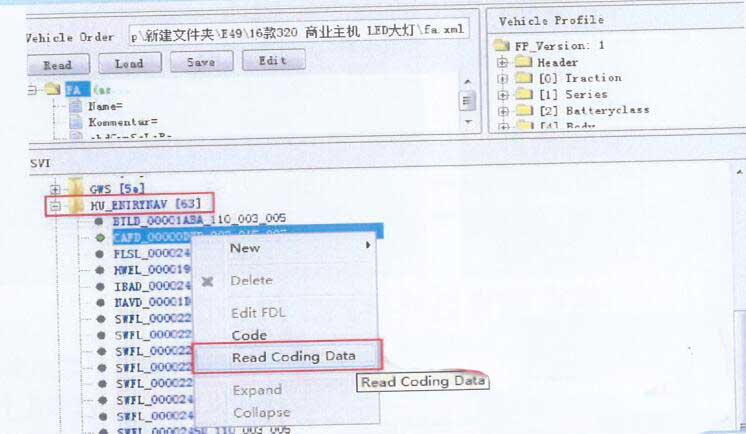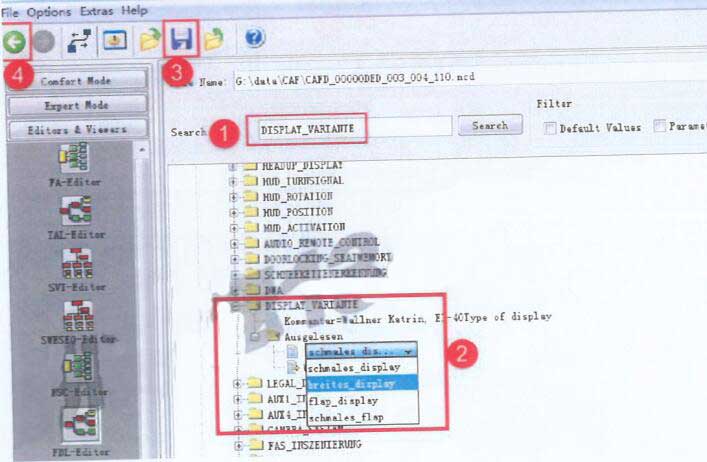After you retrofit BMW EVO head unit from small to big screen,you need to coding the value to make it valid.So here i will show you guide on how to use E-sys to do BMW EVO head unit upgrade 6.5” screen to 8.8-10.2”.
Preparations:
BMW E-sys 3.33.0/3.32.1/3.30.01 Coding Software Free Download
How To Use BMW E-sys Coding Software
E-SYS BMW Coding Functions List
BMW E-sys program BMW F-series FA Guide
How to Use BMW E-sys to Set Up Router or DHCP Server for KOMBI and NBT
Procedures:
Connect ENET cable on BMW obd port,then run E-SYS software.
Search “DISPLY_VARIANTE”
Change value “schmales_display” to “breites_display”
Search “DISPLAY_SIZE_RESOLUTION”,change value to 8.8 or 10.25
And change CID_display_res to 1280_480