Here is a short instruction show you guide on how to use G-scan coding injector for Suzuki S-Cross and Vitara with D16A engine. If you want to know more about G-Scan function, please refer to G-Scan test cases.

Steps:
Connect G-Scan tool to Suzuki, then select “Diagnosis”
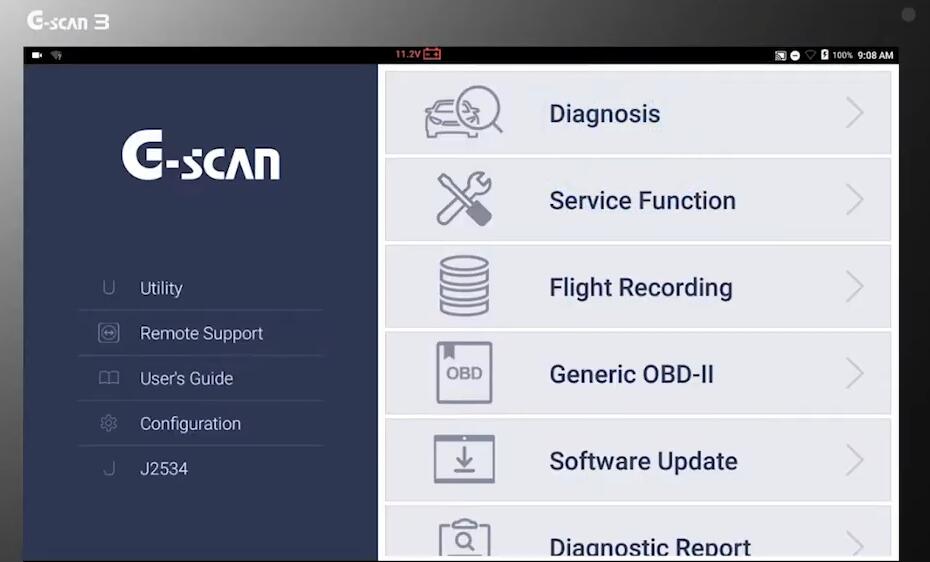
Select “Korea & Japan” on the left, then select “SUZUKI”–>”MANUAL SELECT”
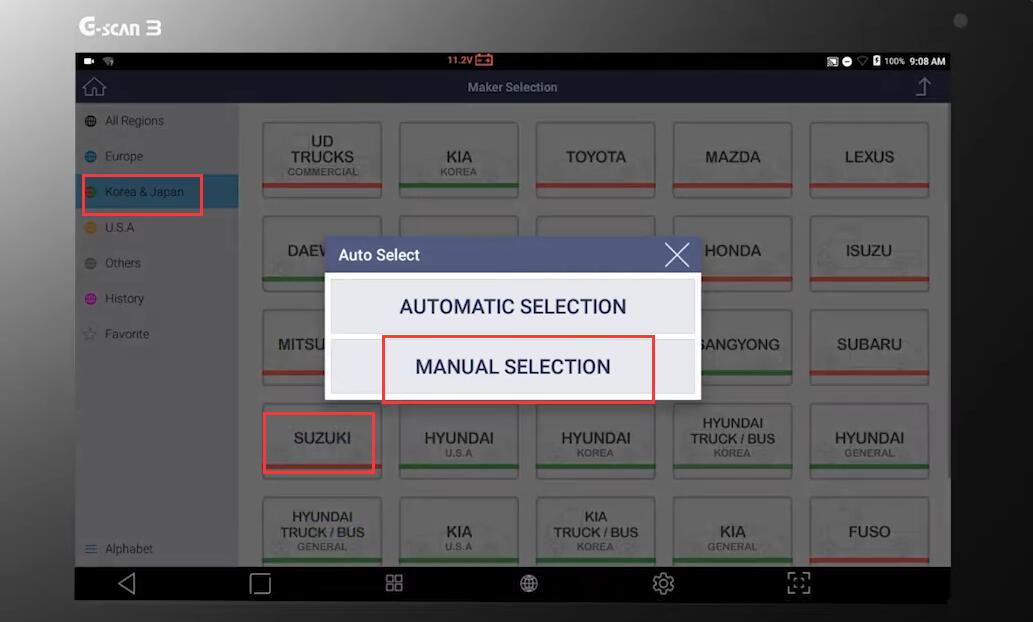
Select “International”
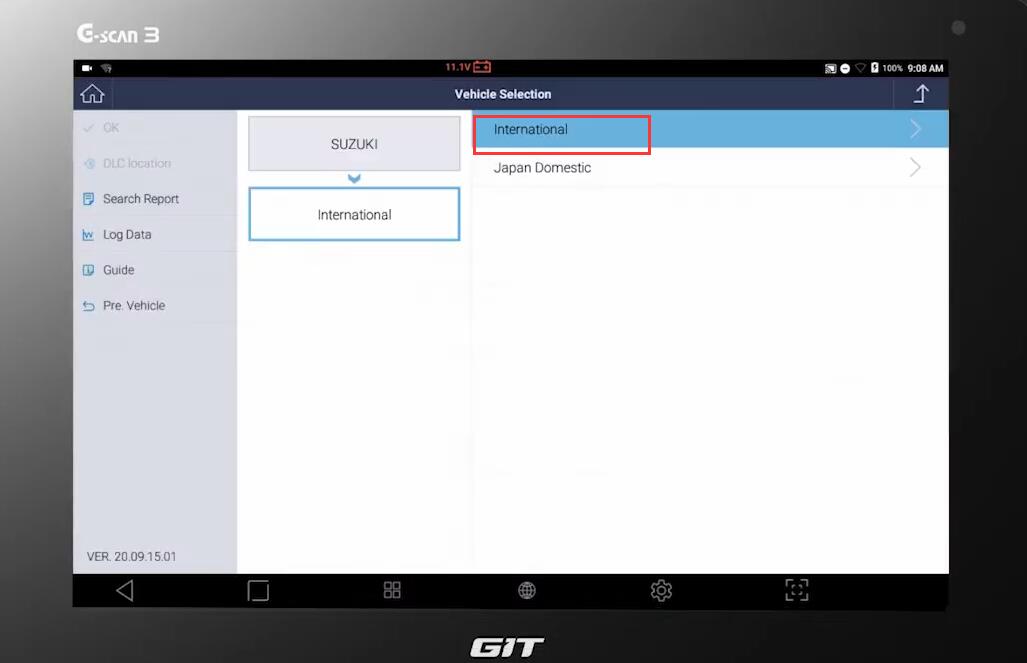
Hit “16PIN CONNECTOR”–>”EPI(Engine/AT), then hit “OK”
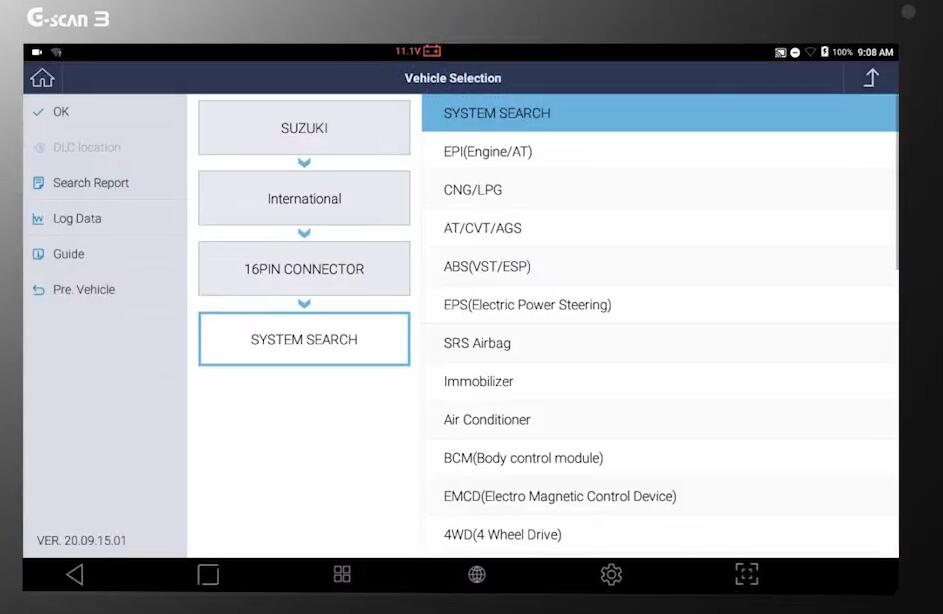
Select “Special Function”
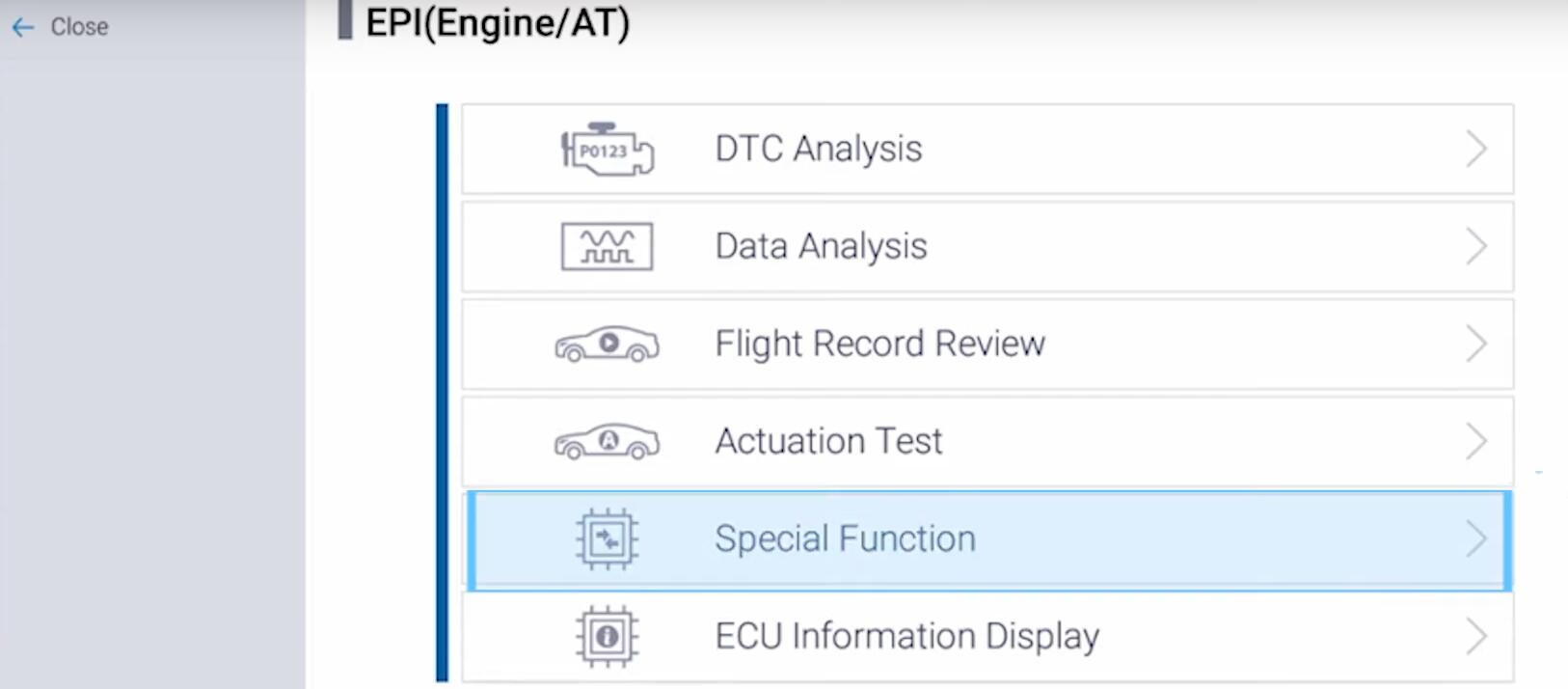
Select “Injector Calibration Code”
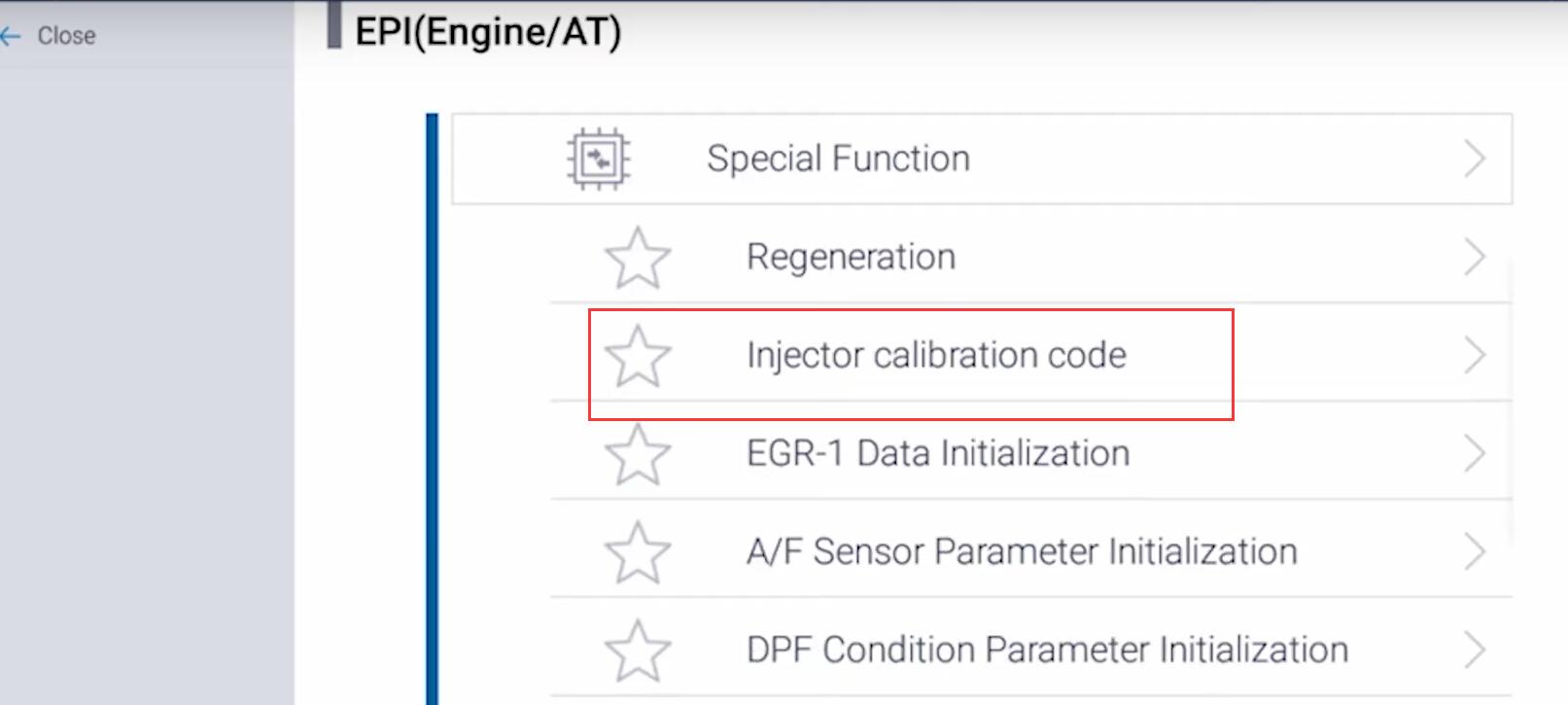
Hit “OK”
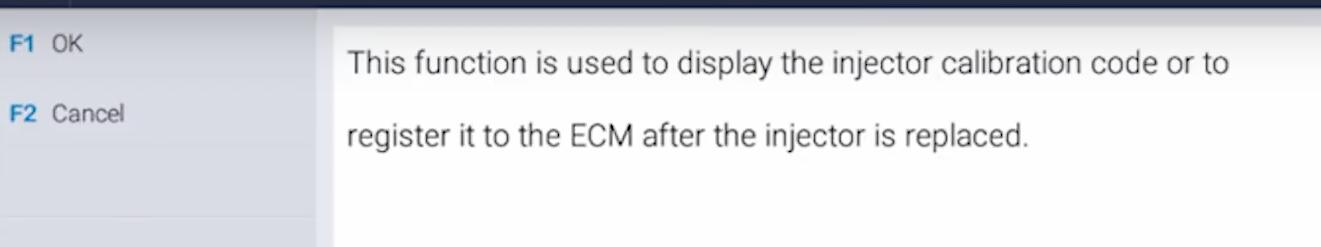
[F1:Data List] shows a list of injectors installed in the engine.
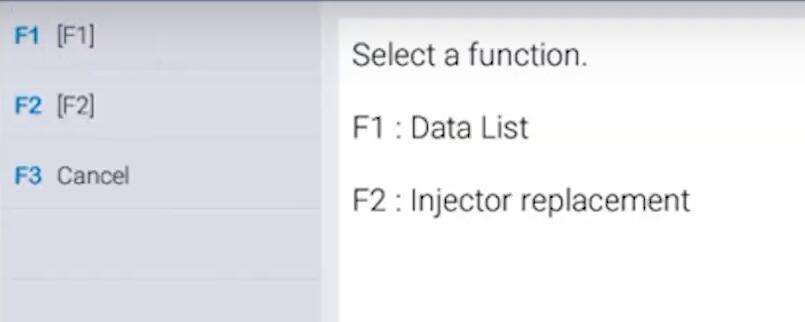
Hit “F1”
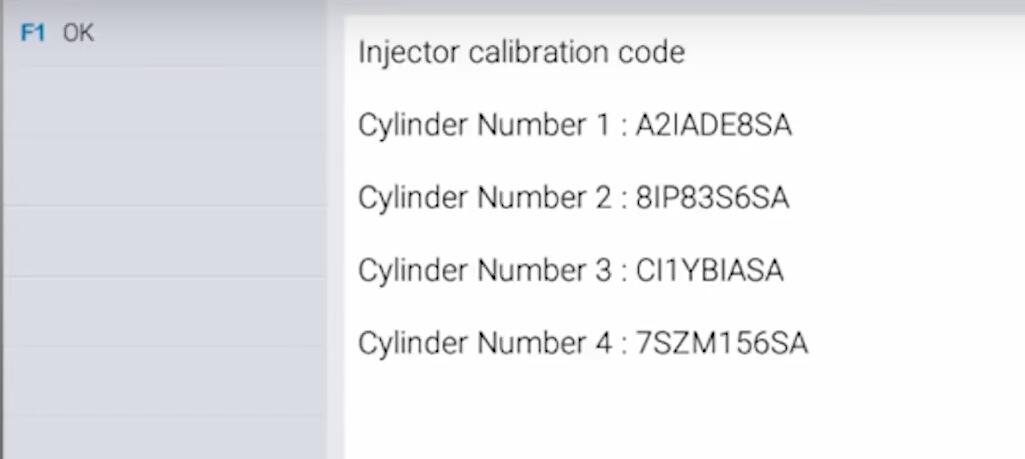
Back to “Injector Calibration code “ then hit”ok” –”F2”
[F2:Injector replacement] allows you to register injector individually or all at once
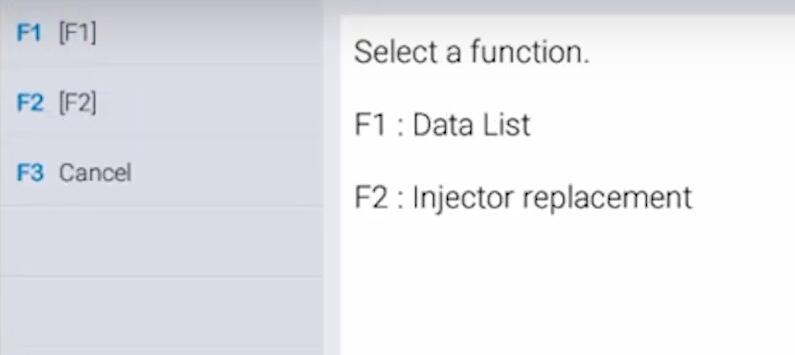
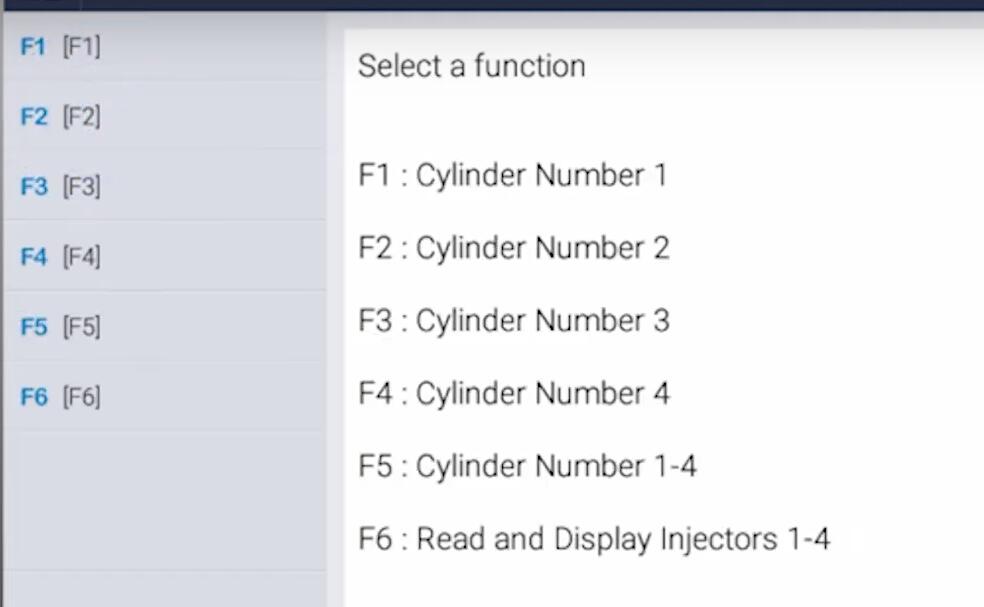
Select F1-F4 for according cylinder. Hit “F1”, Input “ACFHEMEHD”
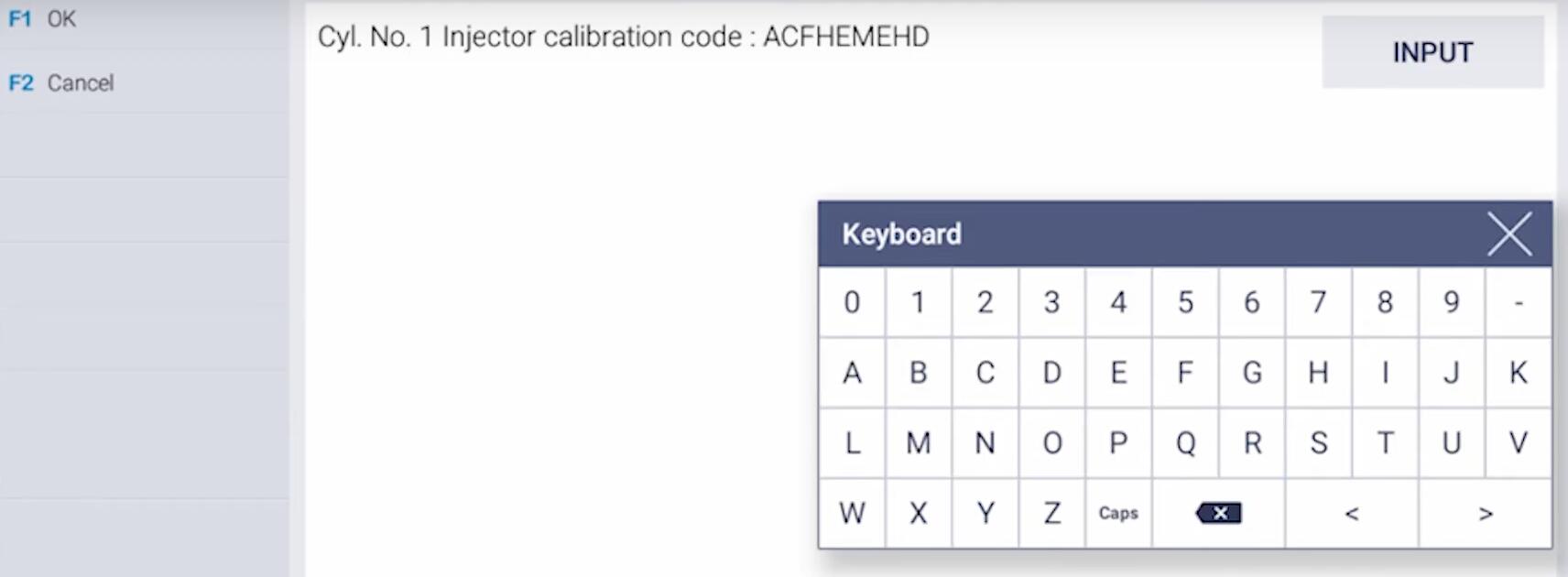
Once you are ready, hit “OK” and confirm the entered injectors code.
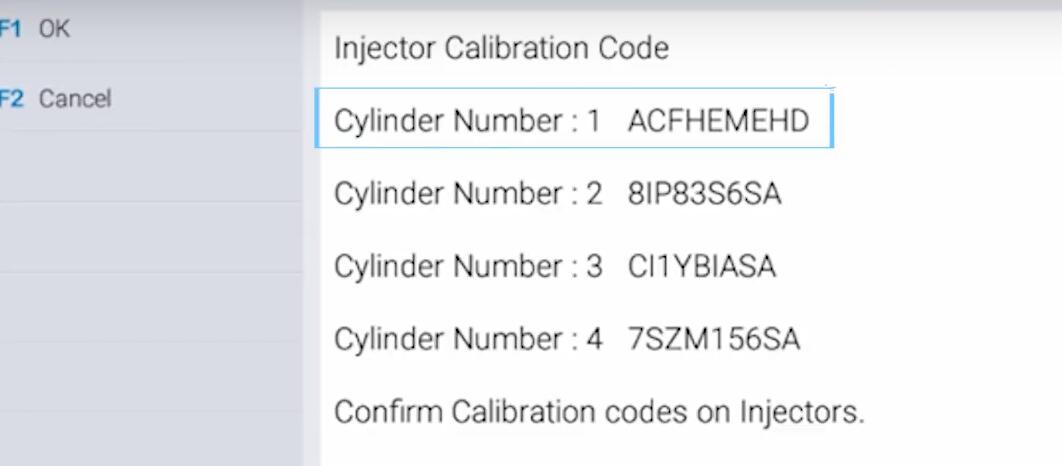
Hit “OK”, Turn IG OFF–>wait for 30 sec–> turn IG ON–> hit “OK”
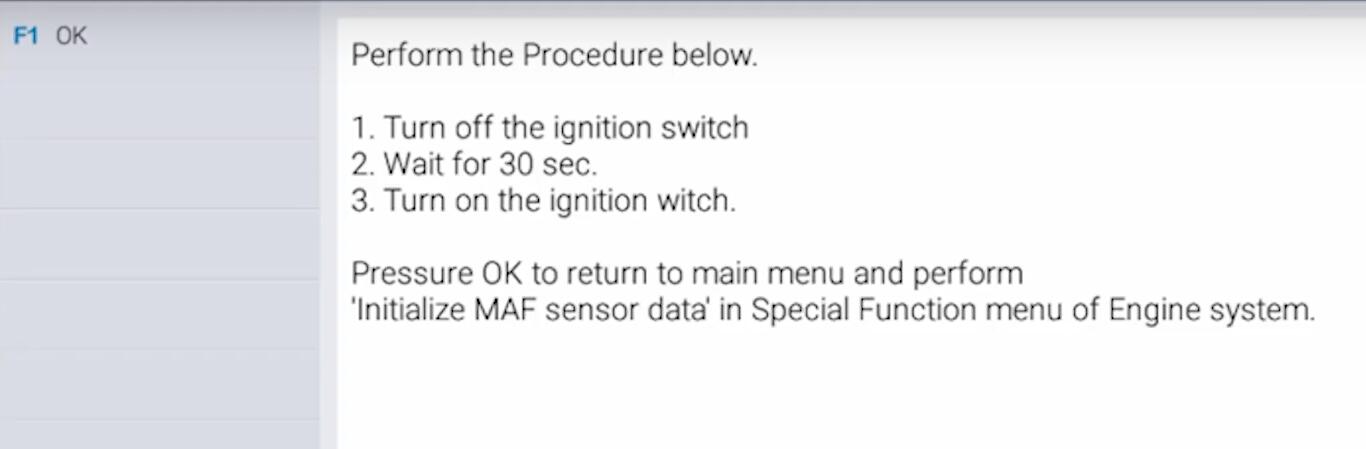
Function is completed.
Multiple Injectors coding
Select “Injector Calibration code “–> “OK”–>”F2”, you can input multiple injector and code them at once. Hit “F5”
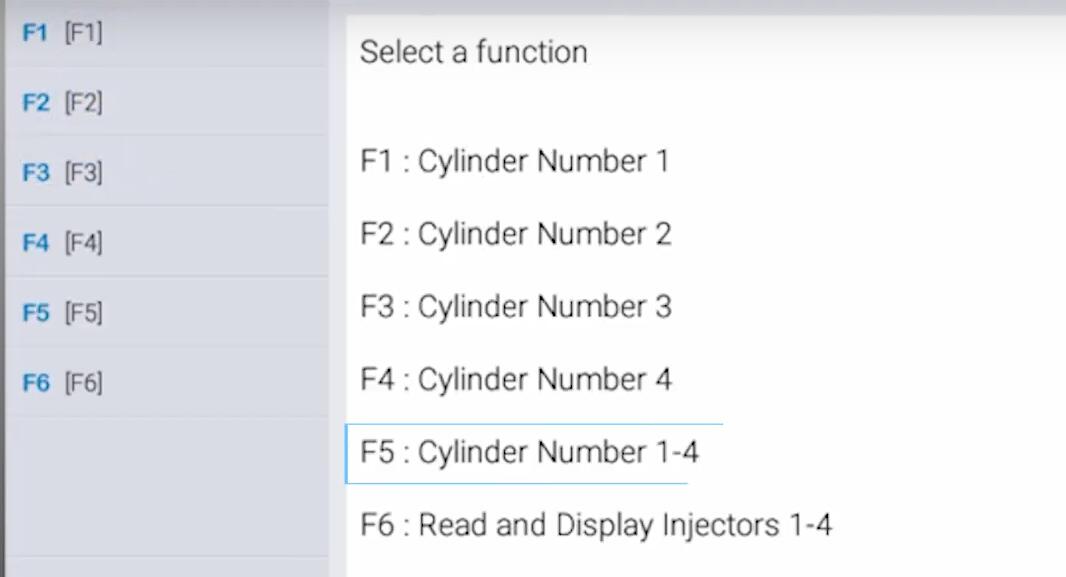
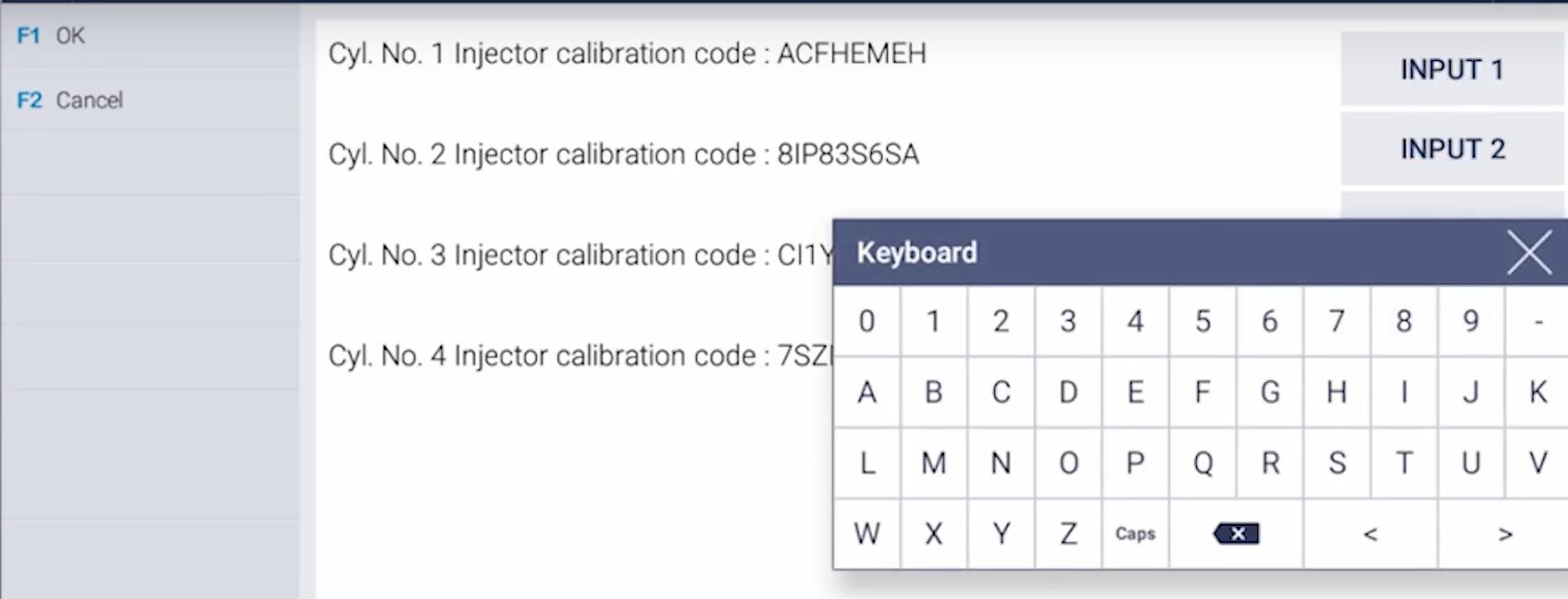
Once you are ready, hit “OK” and confirm the entered injectors code.
Turn IG OFF–> Wait for 30 sec –> Turn IG ON –> Hit “OK”
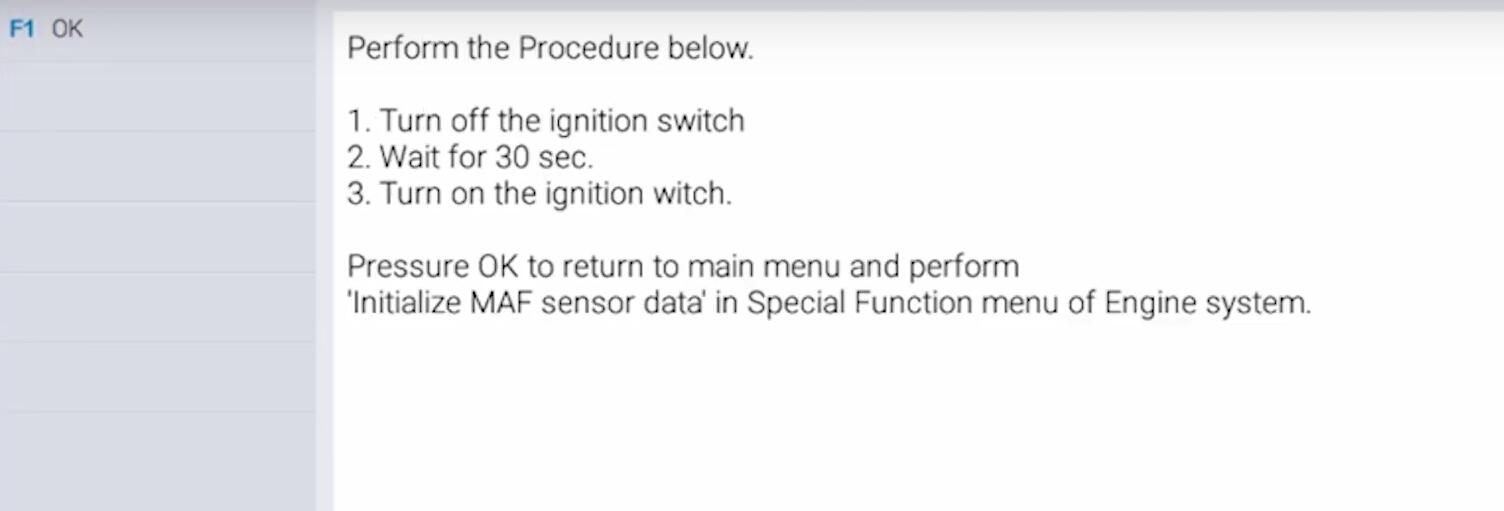
Function is completed.
If you want to know more about Suzuki software, please refer to Suzuki Trouble Repair