This instruction is show you guide on key coding function for Fiat/Alfa/Lancia/Iveco by FiCOM. Include Transponder coding,Remote controls coding, Immobilizer code etc.
Preparation:
FiCOM For Fiat/Alfa/Lancia Diagnostic software Free Download
How to Install and Quick Start FiCOM Diagnostic Software
Transponder coding
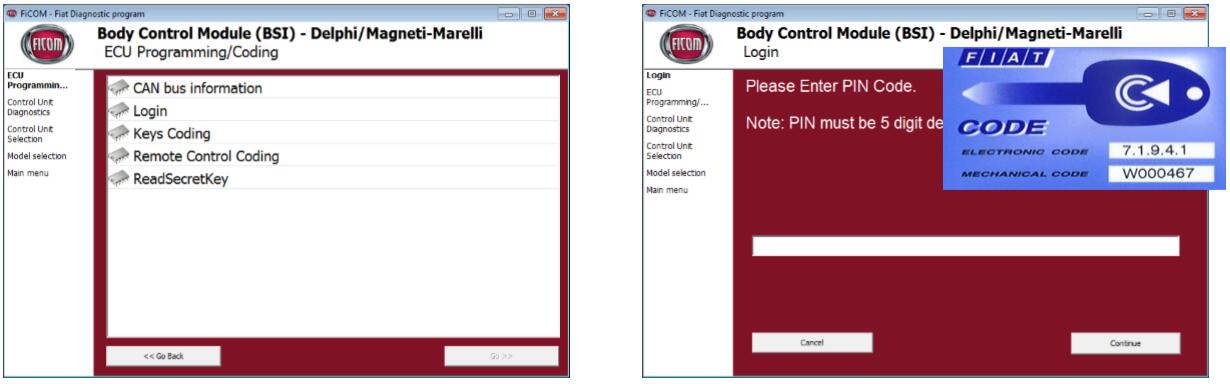
Coding transponders can be done by selecting the “Keys Coding” function. The procedure is as follows:
Activate function
Enter login code “ELECTRONIC CODE” from the CODE card
Insert all keys one by one into ignition according to program message. After inserting all keys will appear a window asking if you want to coding another key. If you answer yes, the program will wait to insert a new key again. Otherwise, it will save the loaded keys and display information about the end of encoding.
After you insert all keys one by one, end the coding routine.
You will be asked if you want to save transponder keys in memory. If you confirm the saving, you will delete all the keys that were not inserted into ignition during the operation and these keys will be not possible to coding in future again.
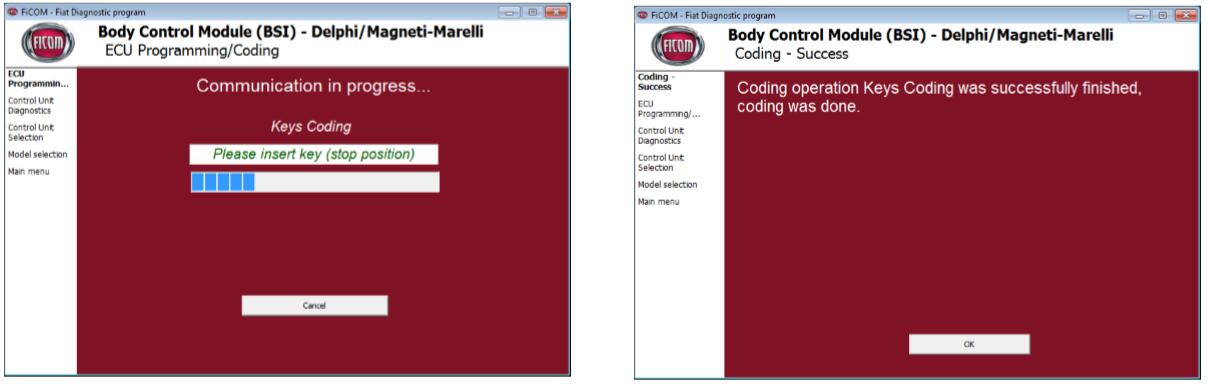
Previously deleted keys cannot be programmed again. Diagnostics can only add keys from system CODE2 and later (Megamos crypto + HiTag).
Remote controls coding
Operation works similarly as transponders coding.
Verification of coded keys
Value of “Number of enabled keys” in measured values should be the same.
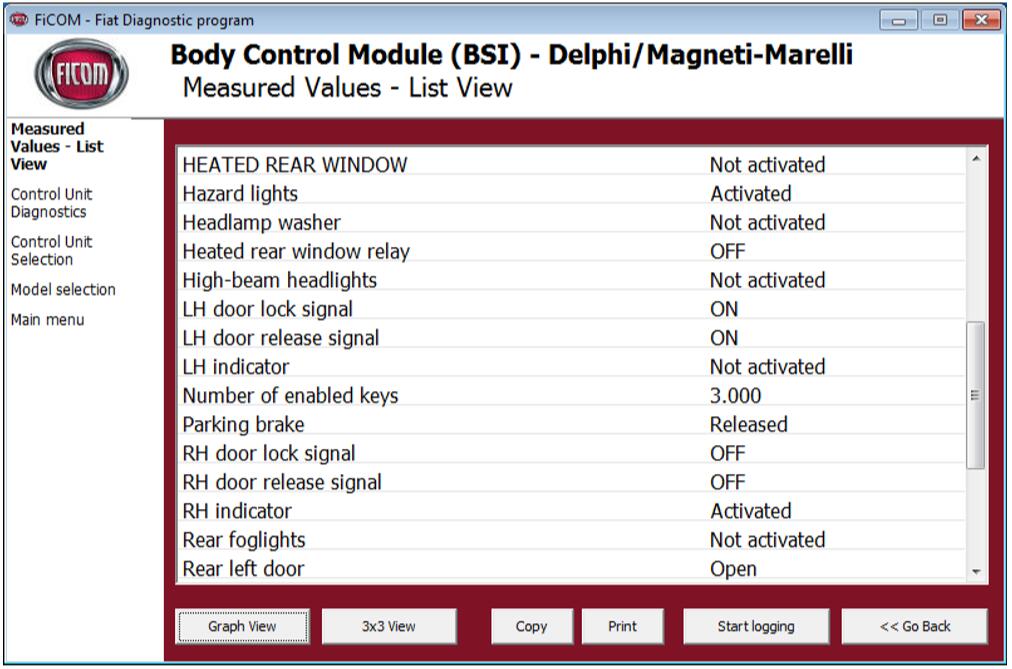
Immobilizer Code2
Code2 Bosch ST7 ?Philips Crypto?
Alfa 156 2003+
Code2 Bosch 93C5 Philips Crypto
Alfa 156 -2002
Alfa 166
Code2 Marelli Megamos Crypto
Citroen Jumper
Citroen Relay 2001-2006
Fiat Ducato RST
Fiat Multipla
Lancia Lybra
Peugeot Boxer 2001-2006
Code2 Delphi Megamos Crypto
Citroen Jumper
Citroen Relay 2001-2006
Fiat Ducato RST
Fiat Seicento
Peugeot Boxer 2001-2006
Warning: key contains pre-programmed data for a specific vehicle (the dealer key).
Login
Key coding
Information about coded keys
Key deletion
Immobilizer Code2 Iveco Bosch
Transponder Philips Crypto, key contains pre-programmed data for a specific vehicle (the dealer key).
Key coding is not supported at this time.
Emergency start
This procedure allows you to start the engine in a situation, when it is not possible to recognize the key or in case of failure of immobilizer control unit. Starting the engine is possible after entering the electronic code via the accelerator pedal. Proceed as follows:
Turn the key in ignition to MAR.
After 2 seconds, the EDC warning light starts to blink.
Depress the accelerator pedal up to the stop and hold it depressed for 5 to 12 seconds.
EDC warning light starts to flash more slowly.
When the number of flashes equals to the first digit of electronic code, depress the accelerator pedal to the stop and subsequently release it (when depressing the accelerator pedal, the EDC warning light turns OFF ). Follow the same procedure for entering of remaining digits of the electronic code.
After correct entering of the code, the EDC warning light stops flashing (otherwise repeat the procedure). Contact your authorized service always for check the system.
Immobilizer Code
First generation of CODE control unit does not have a diagnostics, keys are coded by master key. The keys doesn’t contain data for a specific vehicle. It is not possible to code more than 7 keys.
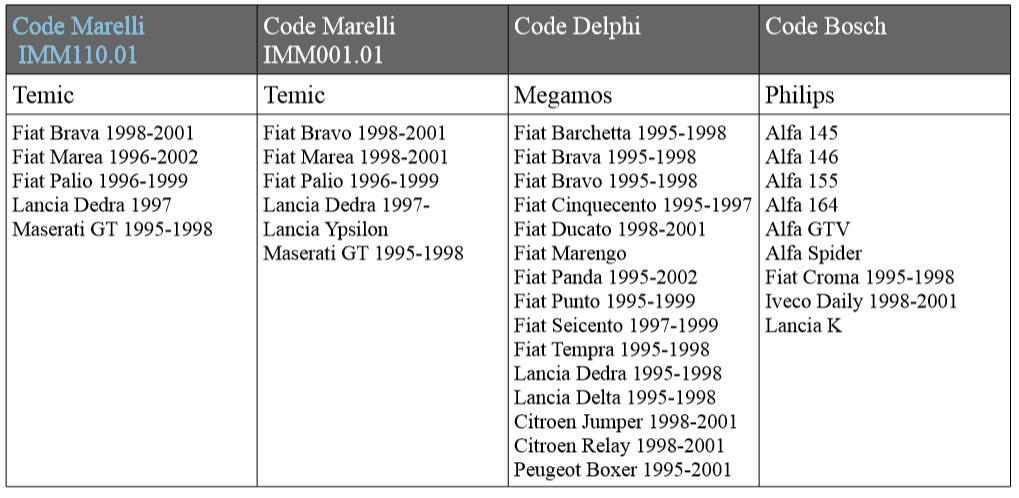
Key coding
The function is available from menu of coding BODY COMPUTER control unit.
Login function is used to verify the PIN code from CODE card and to gain access to secure special functions (for key coding is not needed)
Procedure of key coding
Insert a red master key, turn on the ignition and turn it off immediately when immobilizer warning lamp goes off .
Remove the red master key and insert another key to coding within 10 seconds
Turn on the ignition and turn it off immediately when immobilizer warning lamp goes off
You can repeat procedure from point 2 and code other key within 10 seconds
When all keys are coded, end the procedure by inserting the master key and turning the ignition on and off when immobilizer warning lamp goes off.