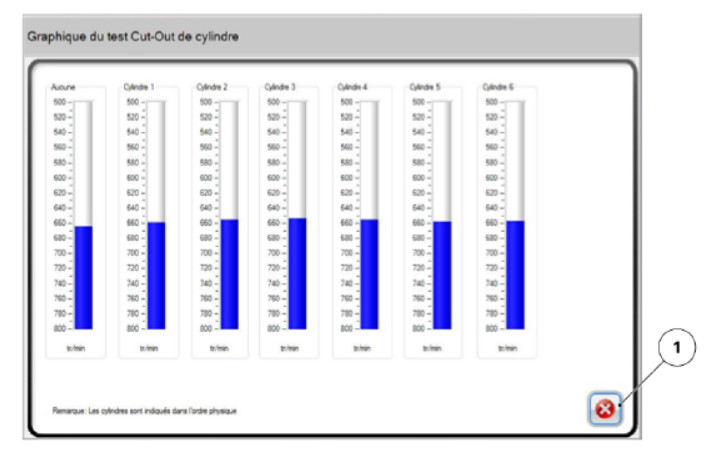This instruction show you guide on how to use AGCO EDT diagnostic software to perform cylinder cut-off test for Massey Ferguson tractor.
Preparations:
Important:
The screens shown below are the same for all engine types, only the number of cylinders will be different depending on the engine.
Procedures:
1 Select the tab 1 from the upper navigation bar.

2 Select the line that corresponds to the cylinder cut-off test 1
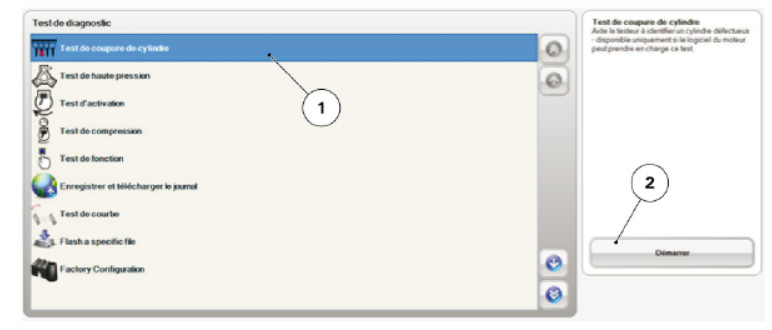
3 Click on the start button 2.
4 Click on 1 to start the test.
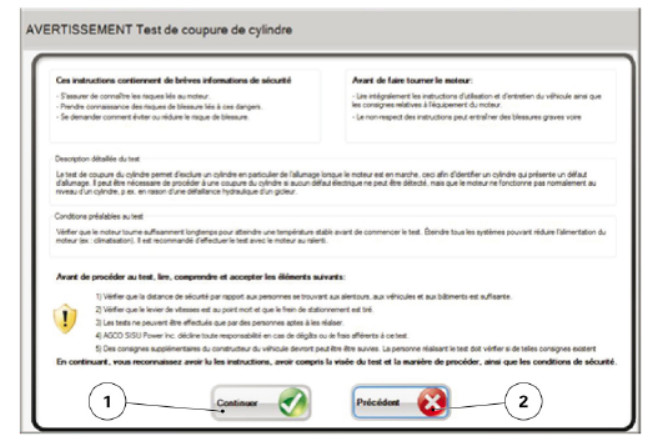
A warning message appears with a reminder of the safety conditions and the conditions under which the test should be carried out.
5 Click on 2 to go back to the previous page.
Note:
To perform the test, the engine must be running and at idle speed.
6 The parameters are read when the diagnostic screen is opened. The action in progress is displayed in 1.
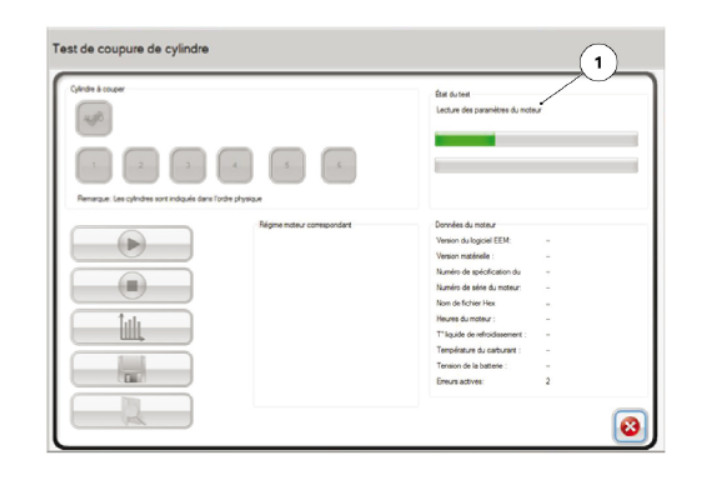
7 No other action is possible while the parameters are being read.
8 Description of the test screen with the various functions.
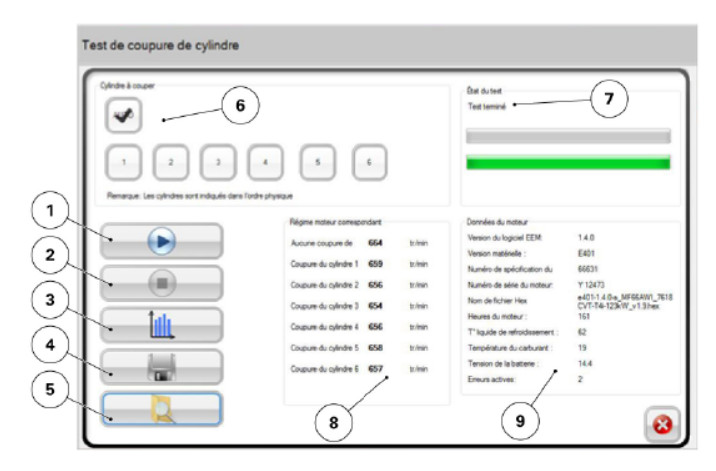
9 Select the cylinder to cut off or select automatic mode, which will cut off each cylinder one after the other 1.
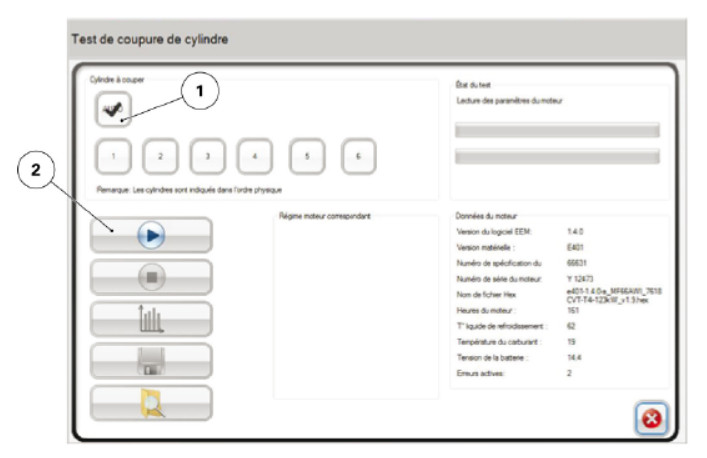
10 Click on the start button 2.
The progress of the current step is displayed at 1.
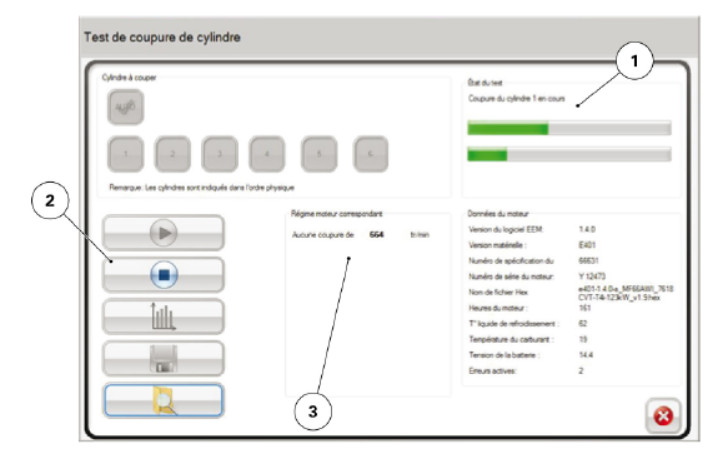
The readout displays the values in the area 3 as the test progresses.
Note: The button 2 is used to stop the test.
Note: The results are displayed in 3.
11 To view the results in graph format, click on the button 1.
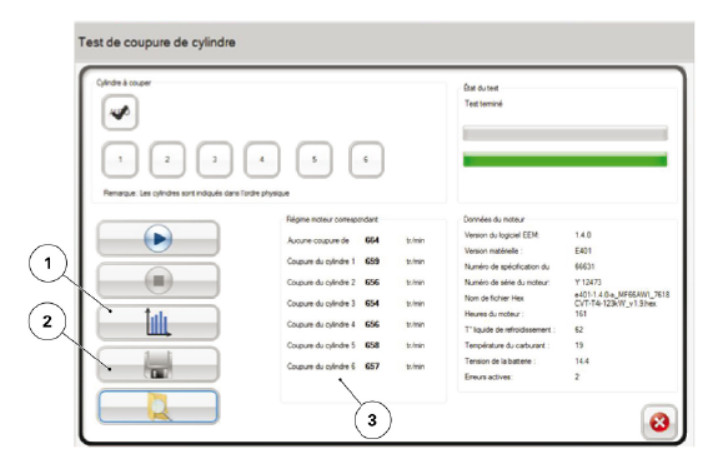
12 Save the test report to the desktop, if necessary, by clicking on 2.
13 To exit graph view, click on the button 1