When you use WINKFP to do programming,you need to import database files.So here i will show you guide on it.For BMW E series programming you need to import database every time when you programming.
Preparations:
BMW Coding Tool 2.5 Free Download & How to Use
2024.08 BMW Rheingold ISTA+ 4.48.40 4.23.14 ISTA-P 3.71 Free Download
Procedures:
WINKFP need to get vehicle programming data from “data” and “sgdat” folder under path:
C:\EC-Apps\NFS
It request to import related vehicle models database from “data” and “sgdat” folder.
For example,E70 request E70 database,and E89 database can apply for E84/E89/E90
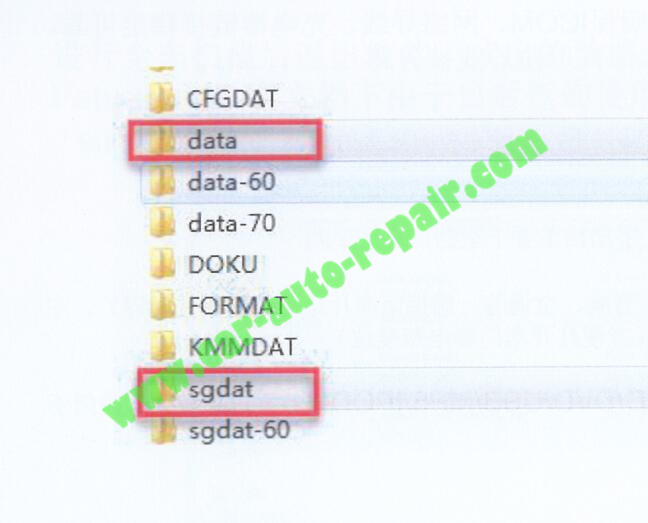
The programming data files of “data” and “sgdat” are under ISTA-P installation path
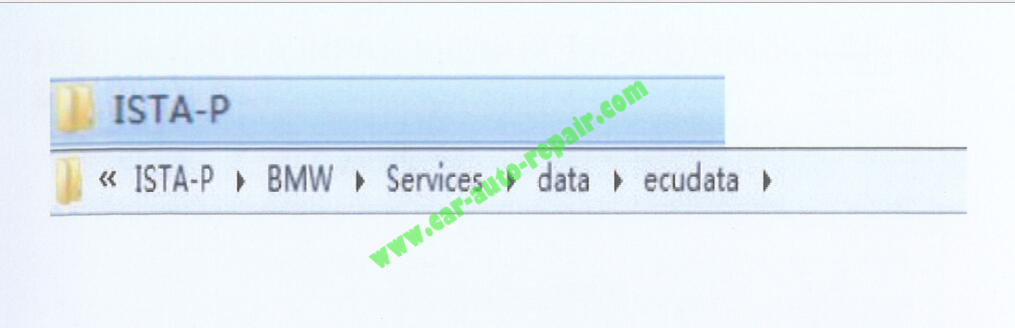
Here take E70 data programming as example
Go to “ecudata” folder of E70 model database under ISTA-P file directory
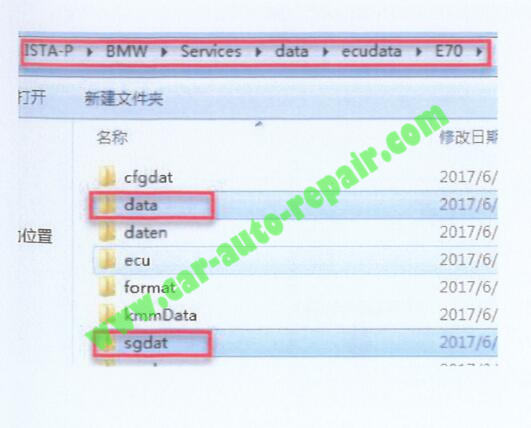
Copy “data” and “sgdat” folder to C:\EC-Apps\NFS to replace original folder files
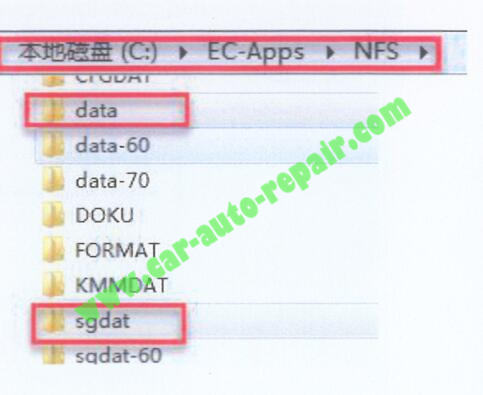
More topic about WINKFP,please refer to:BMW WINKFP topics