Here car-auto-repair.com show you guide on how to install and activate PACCAR ESA 5.6 diagnostic software by yourself on Windows 10.
Related Contents:
Paccar ESA Electronic Service Analyst v5.6 v5.2.2.1 Free Download
Procedures:
Download ESA 5.6 download files,then extract it.
Turn off the internet for your PC!!!(Internet must to be disabled,otherwise it can not work)
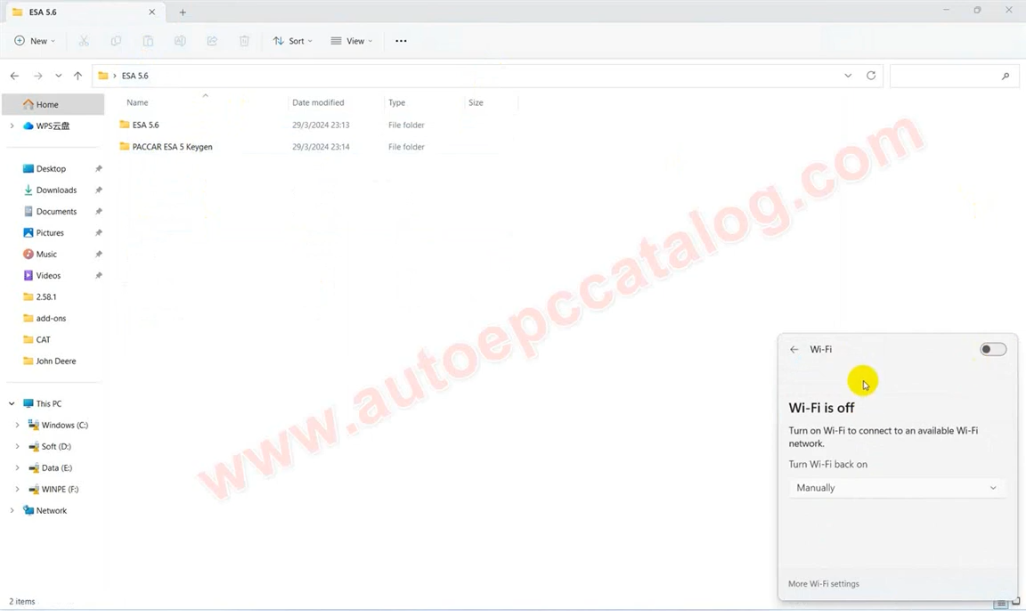
Double click “setup” file start installation,just click “Next” default option…to finish installation
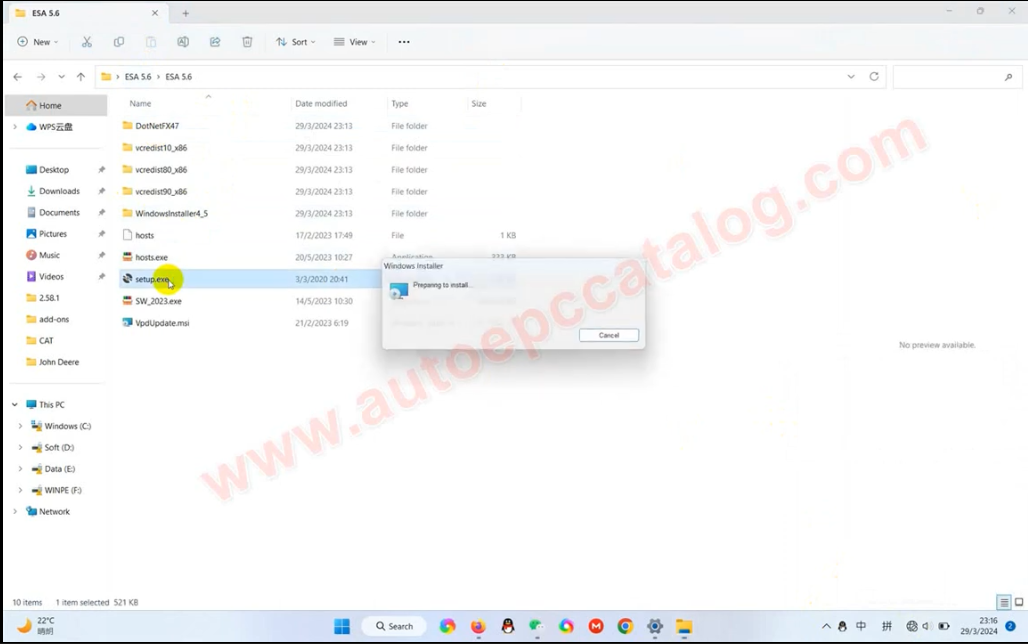
Then double click “SW_2023” file to do self-extract
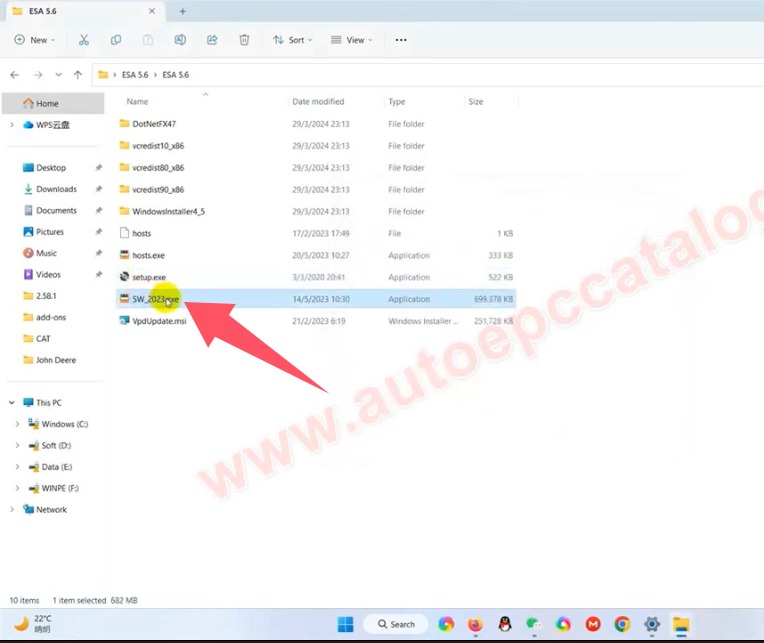
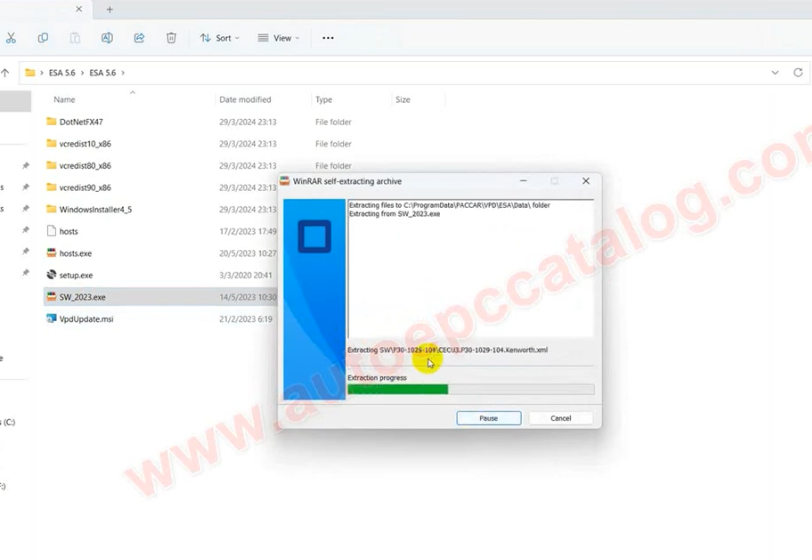
Run ESA icon on desktop,then it will show you this Window
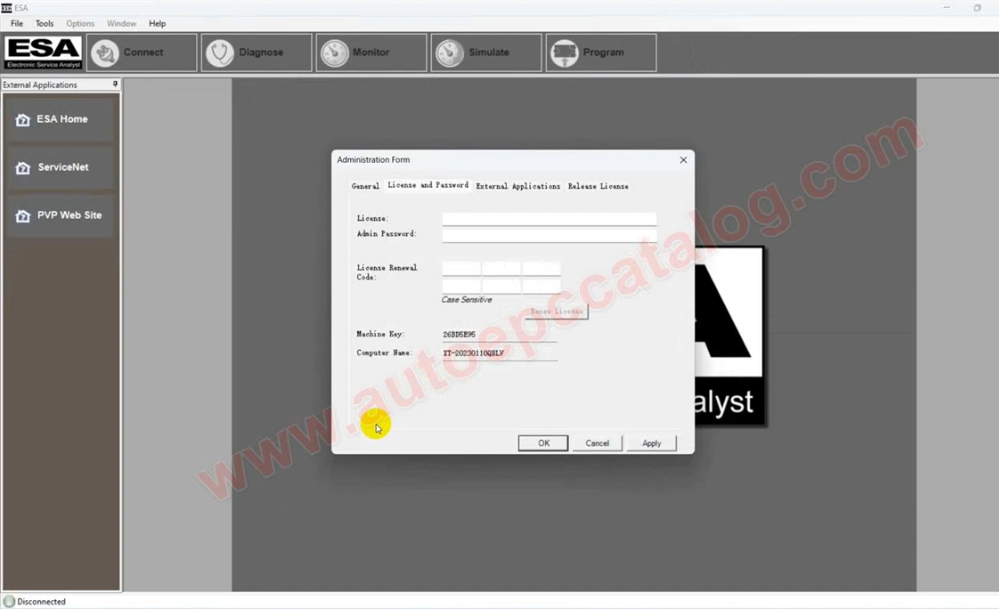
Input “1234567” to the “License” field,then click “Apply” and “OK”
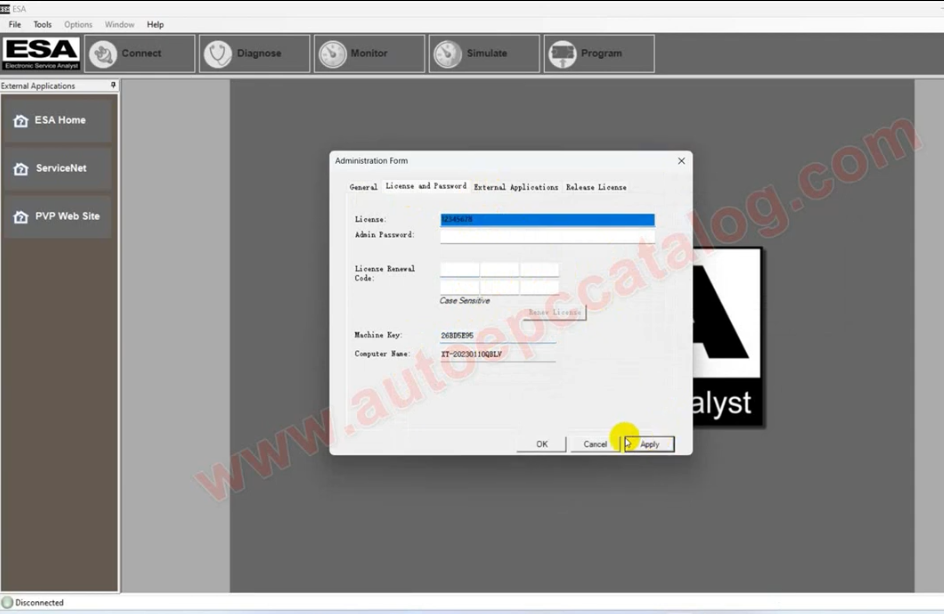
It will show you message “Your license inactive.Would you like to active it now?
Click “No”,and then close ESA software
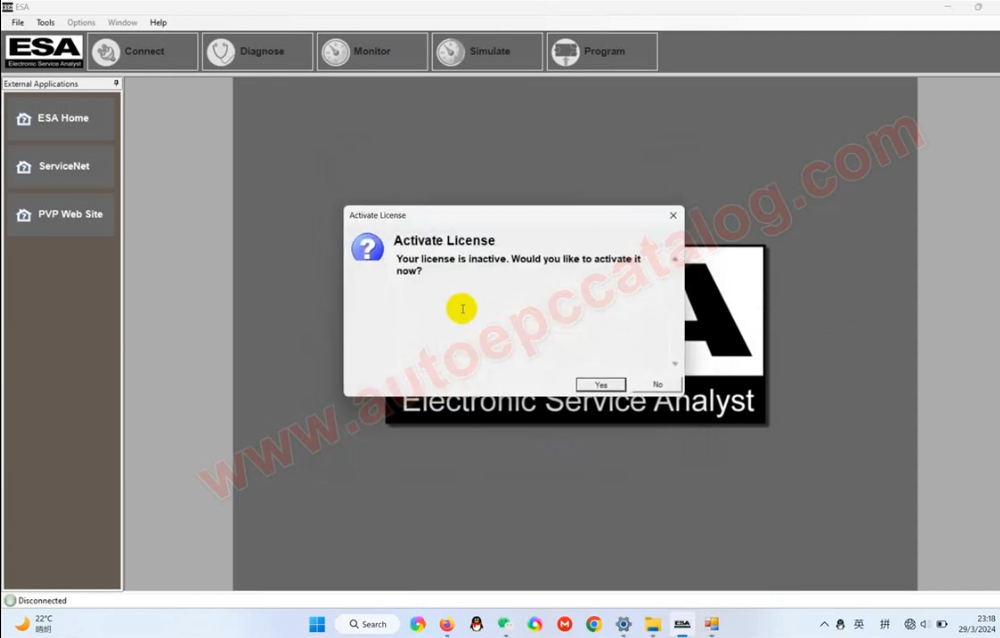
Now run ESA software on the desktop again,it will show you “Your license inactive.Would you like to active it now?
Click “No”
And go to mean bar to select “Tools”à”Admin”à”License”
Copy “Machine Key”
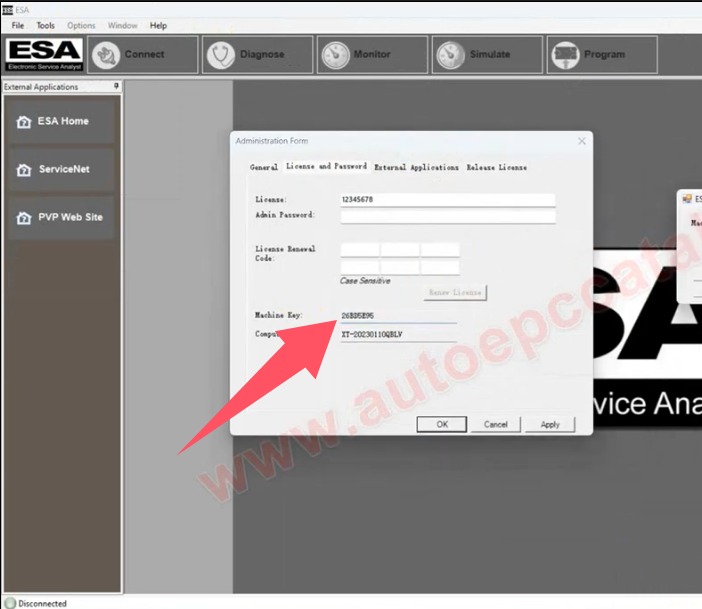
Then open “PACCAR ESA 5 Keygen” folder to run “Paccar_ESA5_KG” as below picture show
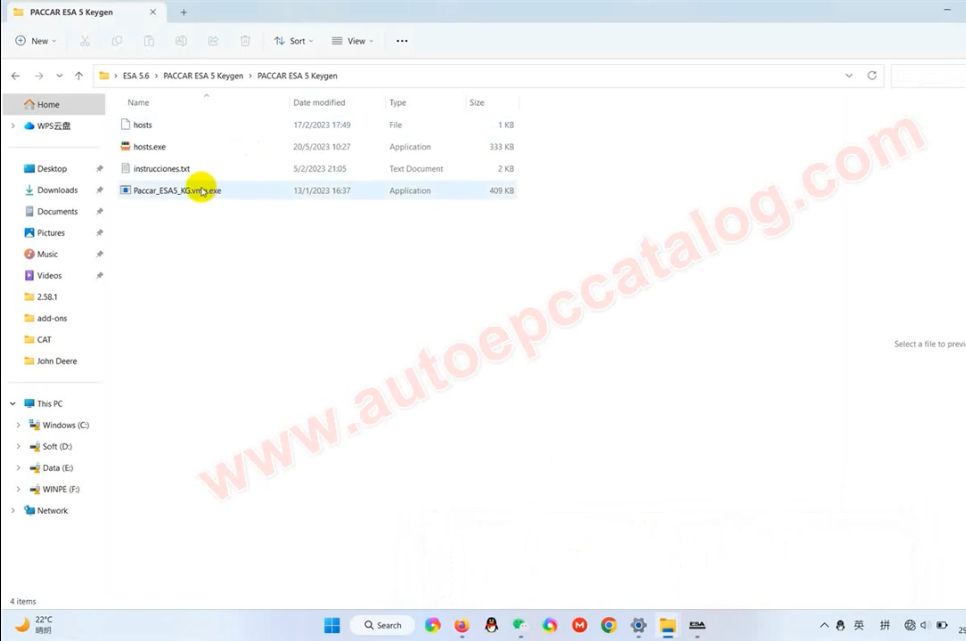
Paste the machine key into the keygen
Then select valid date 2029….
Click “Generate” button,after then it will show you 6 license codes
Copy each license code to ESA and paste each one in the “License Renewal code” field
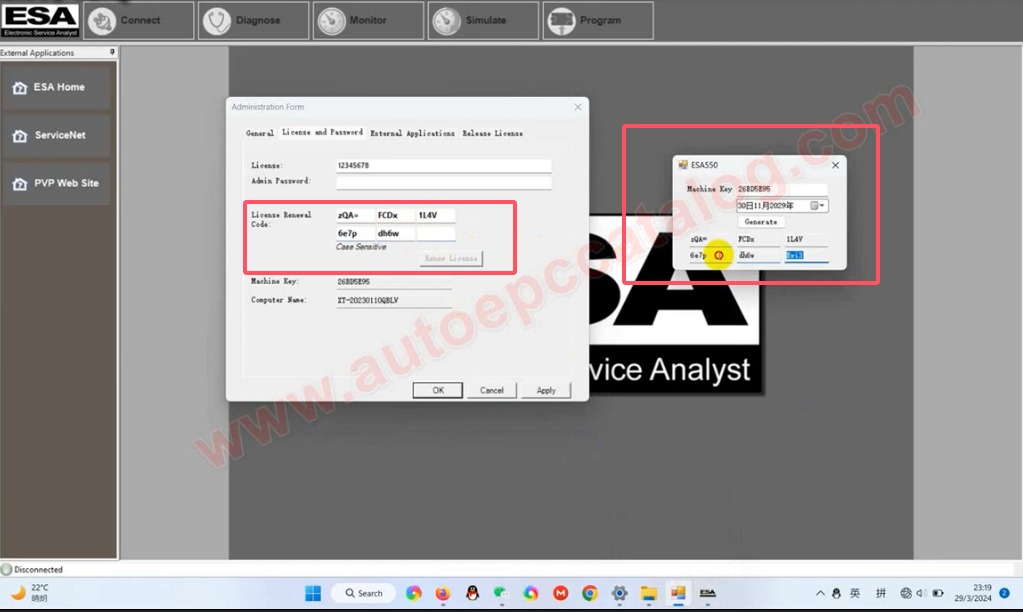
Then click “Renew License” button,it will prompt you “Your application license has been successfully renewed”,click “OK”
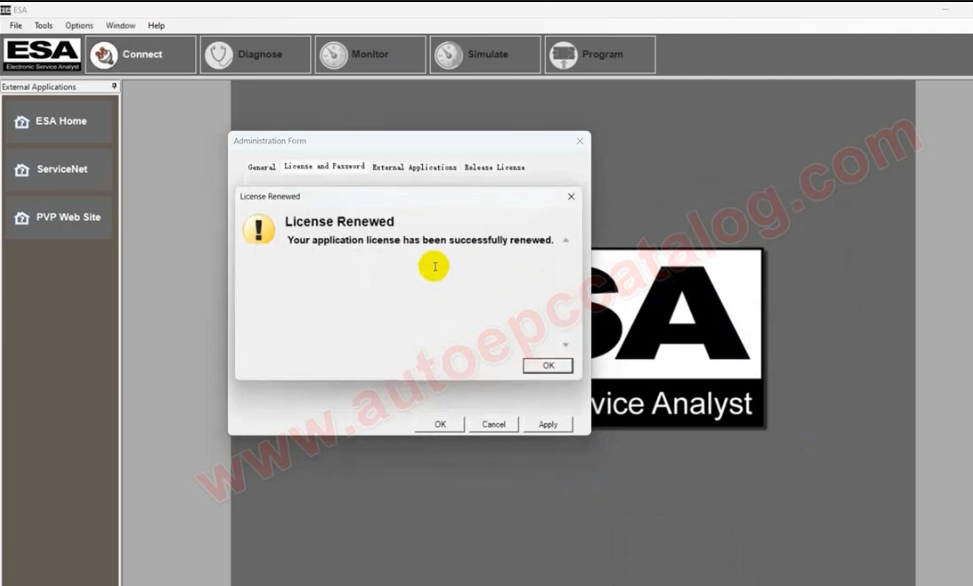
Then click “Apply”,click “OK”
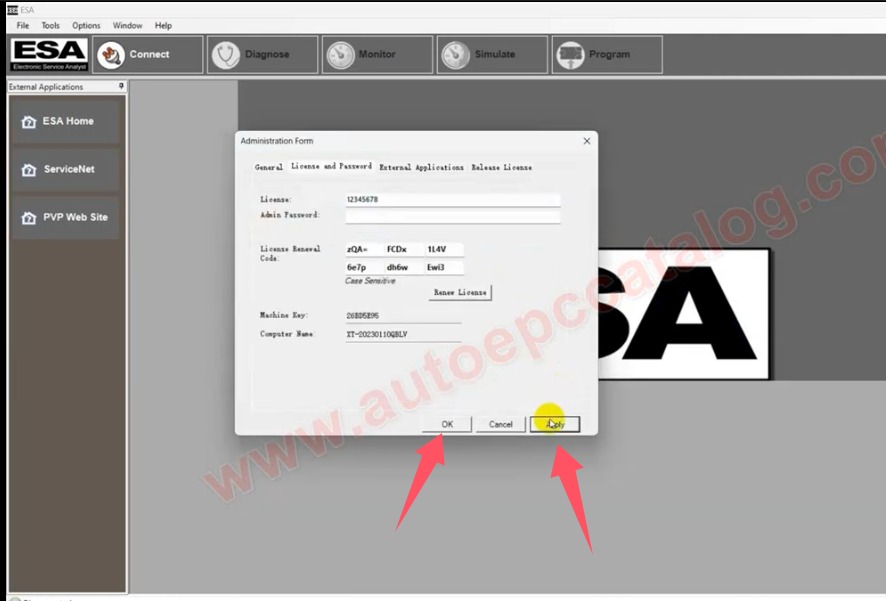
Now installation and activation successfully!
More repair case for Paccar,please refer to Paccar trouble repair