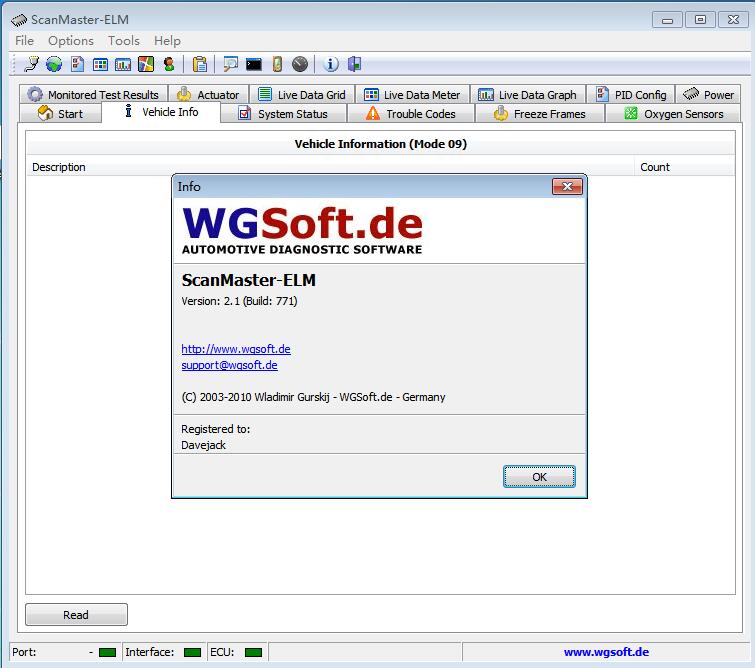This instruction car-auto-repair.com show you guide on how to install and activate ScanMaster-ELM professional diagnostic software.
Preparations:
ScanMaster-ELM V2.1 Diagnostic Software Free Download
ScanMastar-ELM Installation Guide:
Click “ScanMasterELM 2.1.104.771.exe”
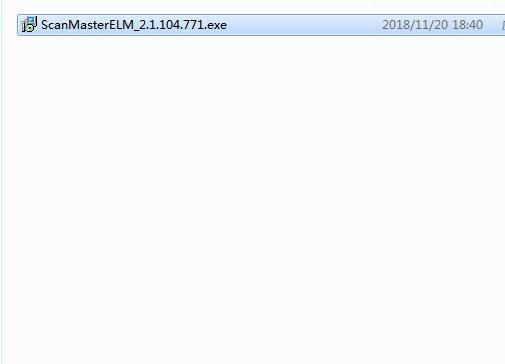
Select language you want
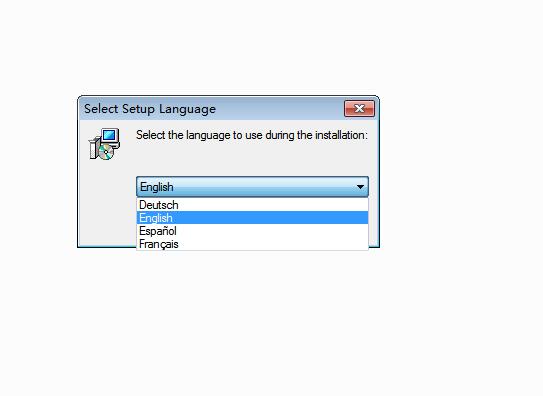
Click “Next” button to continue

Tick “I accept the agreement”,then click “Next”
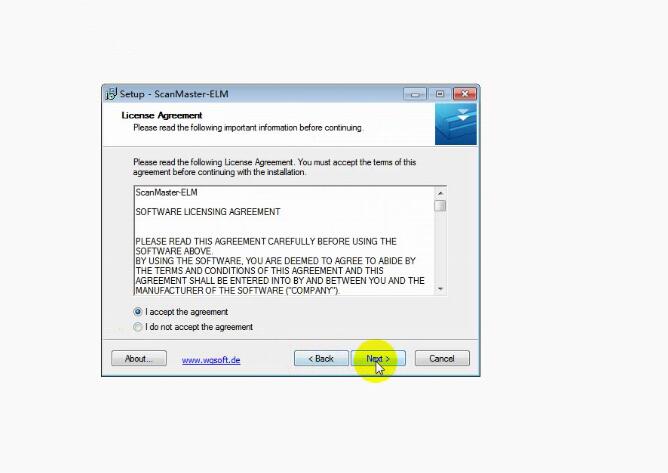
Select a location where should ScanMaster-ELM be install,then click “Next”
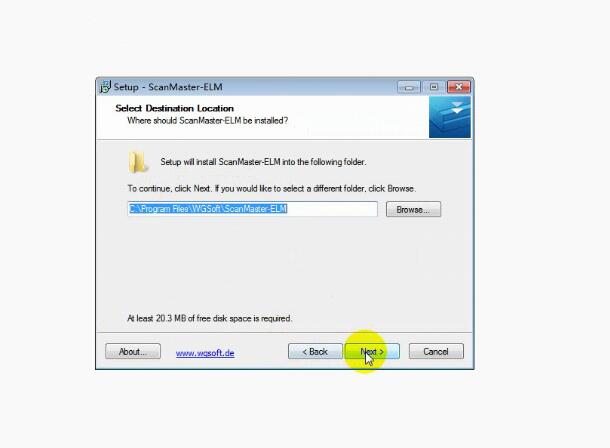
Setup will create the program’s shortcuts in the following Start Menu Folder
Click “Next” to continue
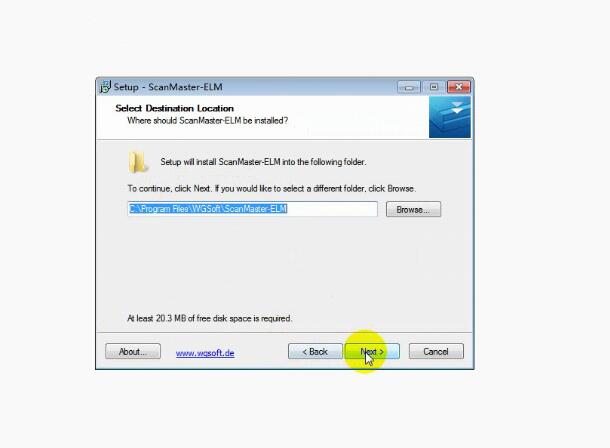
Click “Install” to continue with the installation
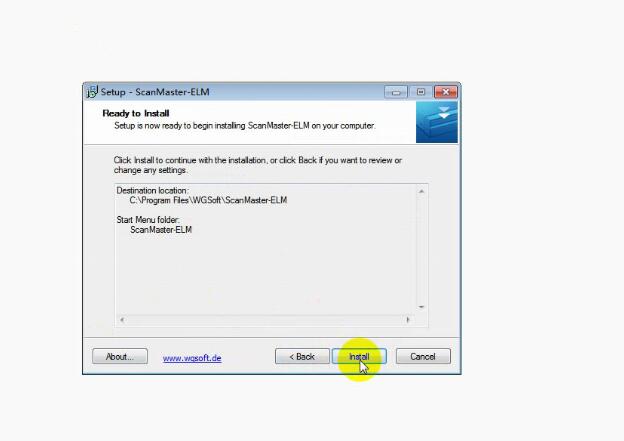
Please wait while Setup installs ScanMaster-ELM on your computer
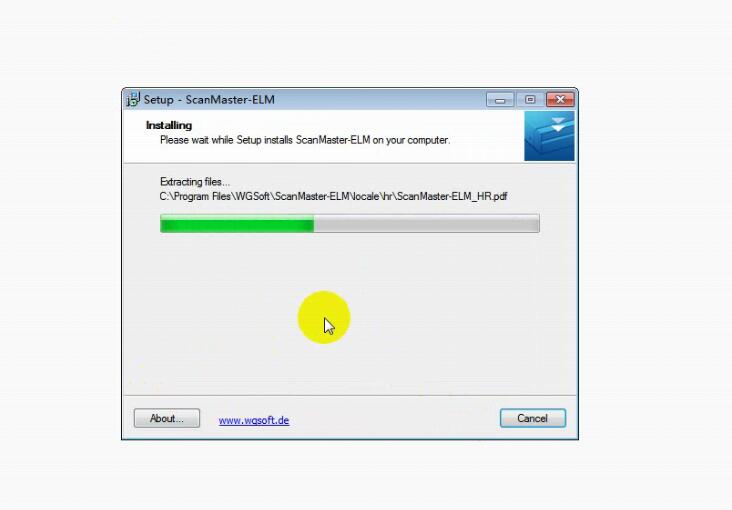
Now click finish button.
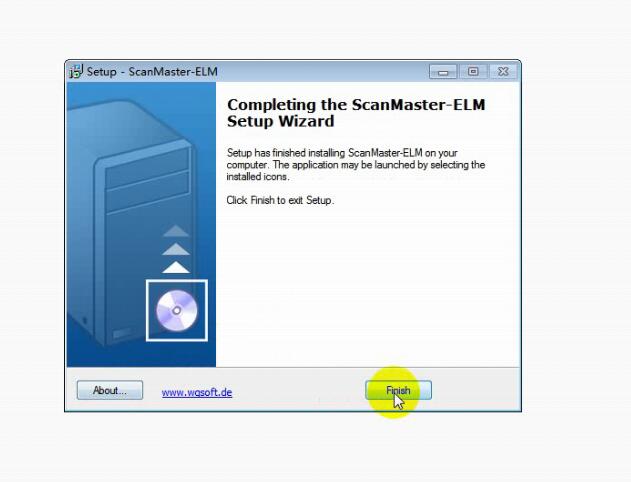
How to Activate ScanMaster-ELM Software
It will prompt you to input then name and company when you first time running.
Then show you a window with a ID code,and ask you to input register key code to activate.
Sent the ID code to me ([email protected]),then i will sent the register code to you.
Just input the register code,then it will be activated.