This instruction show you guide on how to install battery disconnect switch for HINO L-Series Truck.
Related Contents:
2024.02 HINO Diagnostic Explorer DX3/DX2 Diagnostic Software Free Download
HINO Trucks EPC Electronic Parts Catalog 2018 2016 Free Download
When installing the battery disconnect switch, be sure to observe the following procedures by own responsibility of Body and Equipment manufacturers.
Body and Equipment Manufacturers should prepare the battery disconnect switch, harness and other necessary parts for installing battery disconnect switch.
The bracket for installing disconnect switch is installed on chassis.
See the figure below for detail of installation position.
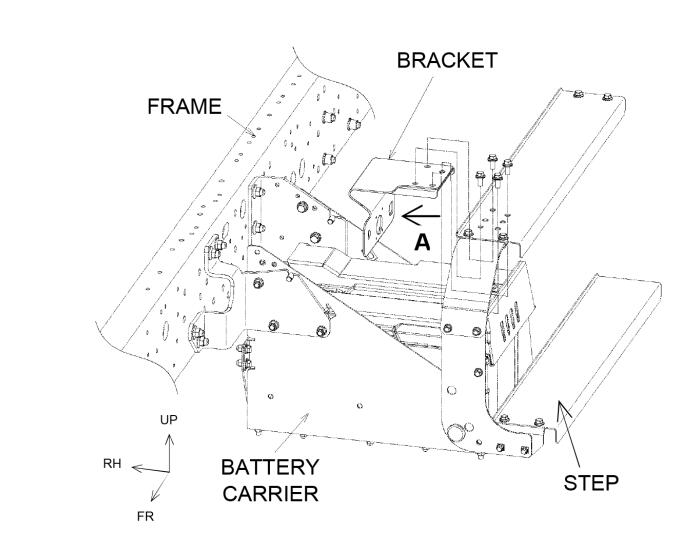
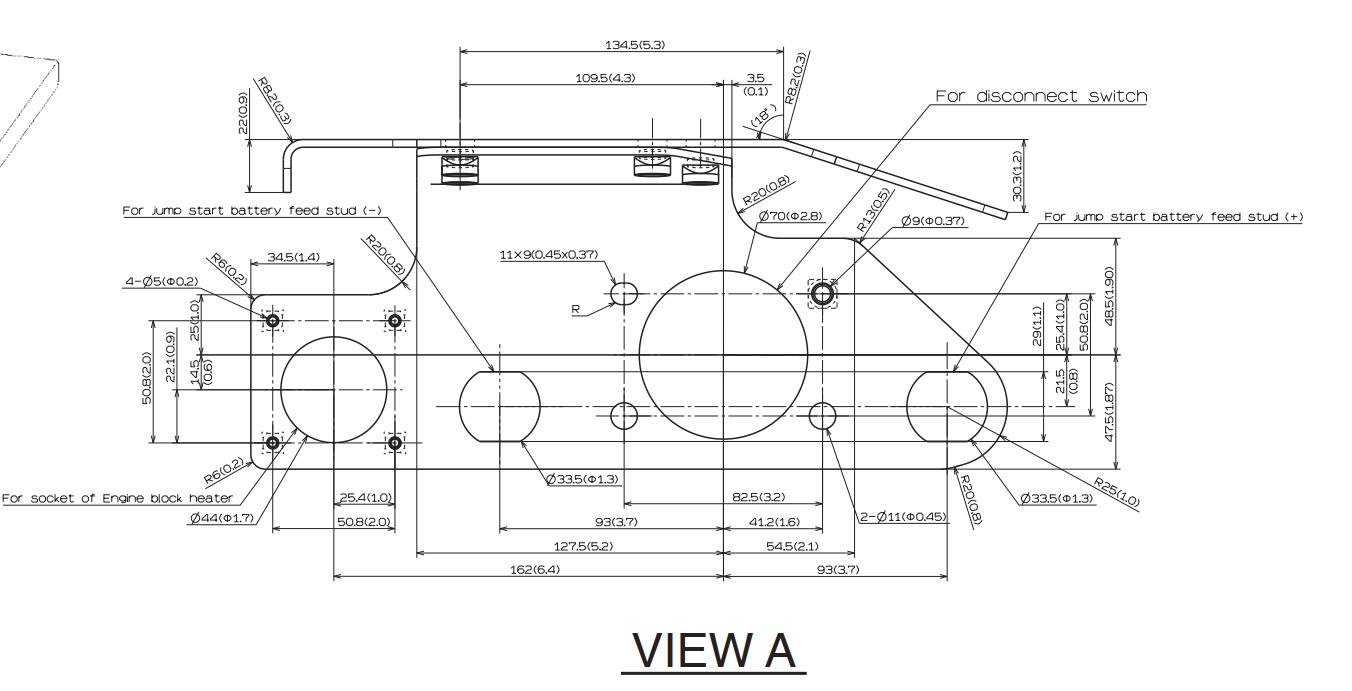
Should make a harness as figure below.
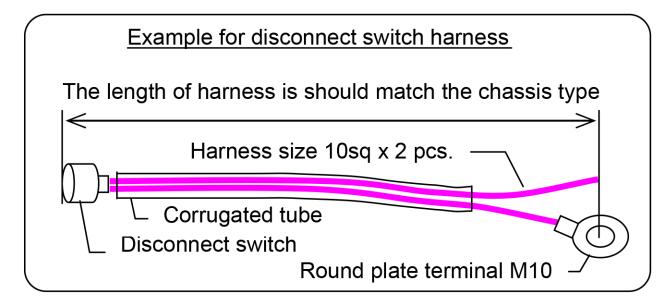
Turn the starter switch to “LOCK” position, and should wait at least 10 minutes,then disconnect the negative terminal of battery.
Disconnect the harness which is taping with red tape.
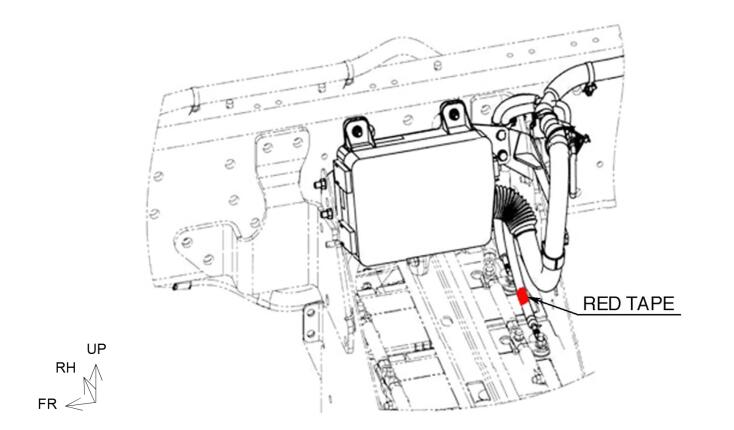
Install the disconnect switch harness between the positive terminal of battery and harness which is taping with red tape. See below the manner of connecting.
Tightening torque of terminal nut:108±10kgf.cm (8.1±0.7lb.ft)
Should use 10 sq or more for harness.
The joint parts needs waterproofing.
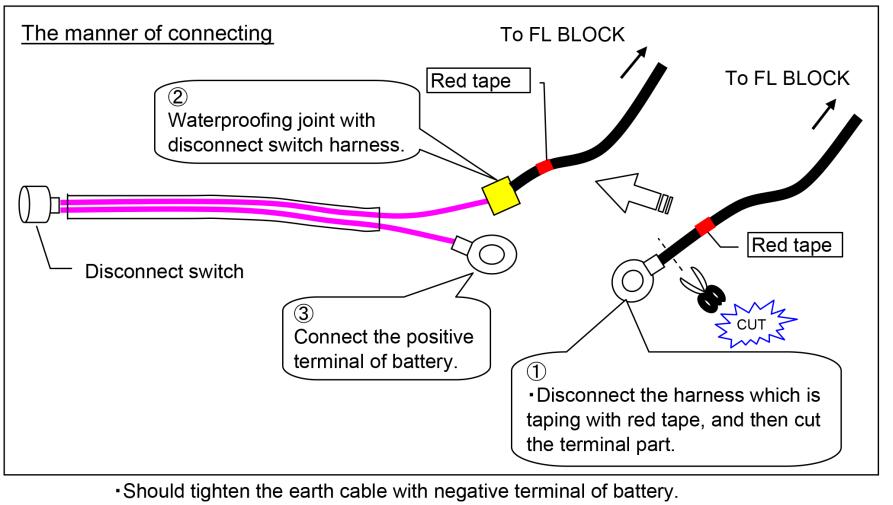
[Note]
The power circuit is cut off by this alteration but after-run circuit of Engine ECU is worked for keeping function of Engine ECU.
Refer to “WELDING WORK” and “DEF- SCR SYSTEM” in Chapter 4 when welding operation, etc.
More case for HINO please refer to:HINO Trouble Repair