AK90 programmer is special programmer focus on BMW key programmer.Here is a step-by-step guide on how to install BMW AK90+ programmer software by yourself.
Note:AK90 software only support Window XP and Window 7 operation system.
Preparation:
BMW AK90+ V3.19 Software Free Download
AK90+ II Key Programmer (UOBD2) or AK90+ Programmer (Amazon)
Procedures:
After downloading,extract it and then you will get below folder contents

Double click “SETUP.EXE”,then it will start installation proceed
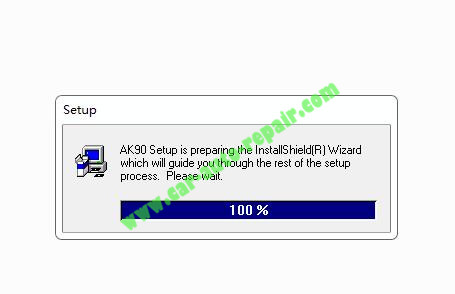
Click “Next”
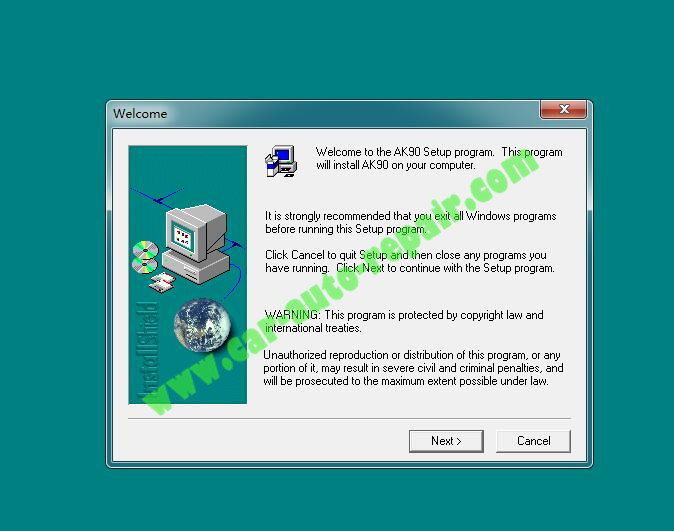
Click “Yes”
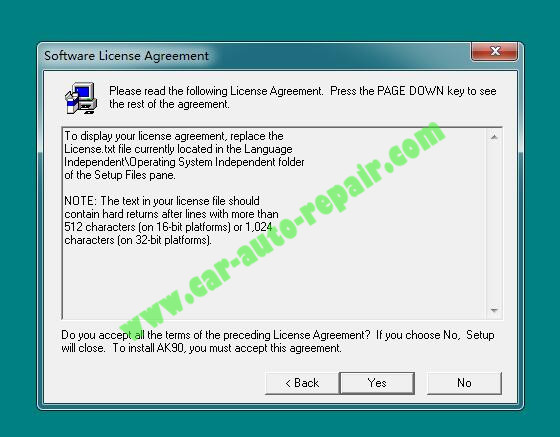
Now here you can input “Name” &”Company” (default also work)
And please input “0” into Serial,then click “Next”
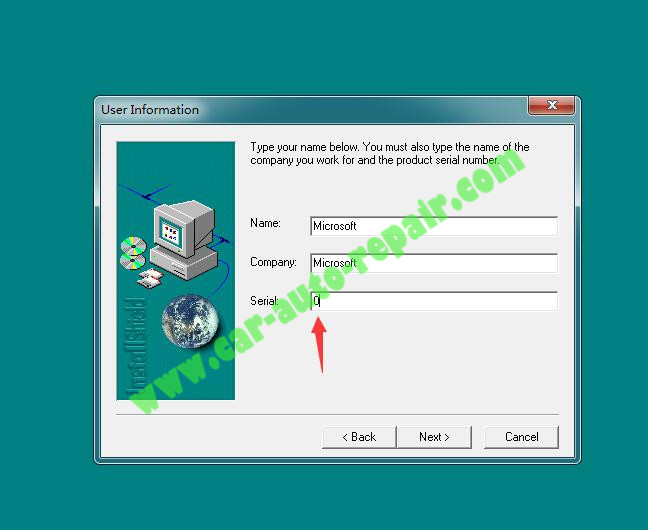
Here the AK90+ software will install in the following folder,click “Next”
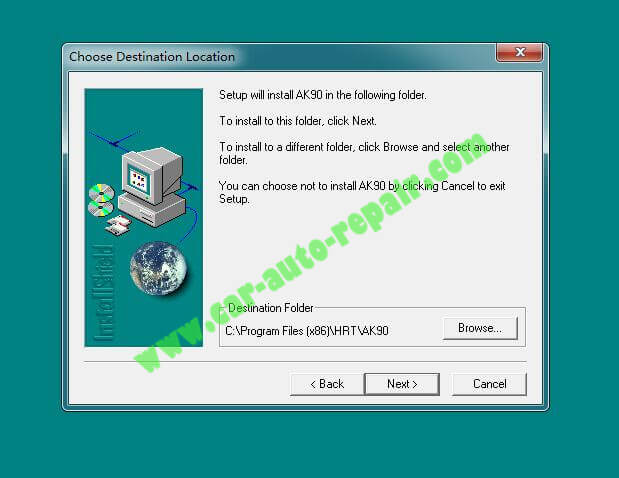
Default option “Typical”,click “Next”
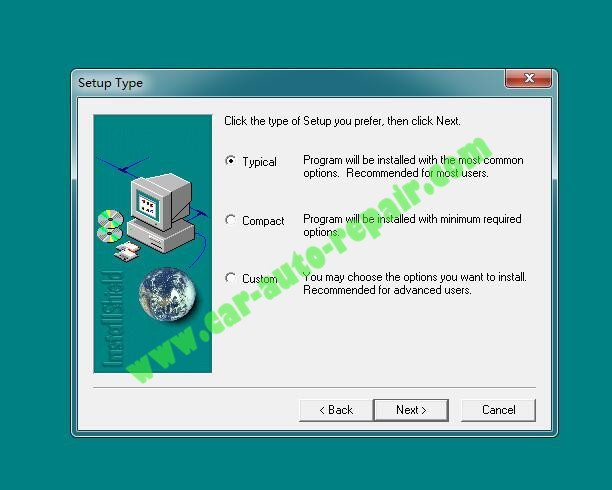
Setup will add program icons to the Program Folder listed below.
You may type a new folder name,or select one from the existing folder list.
Click “Next” to continue
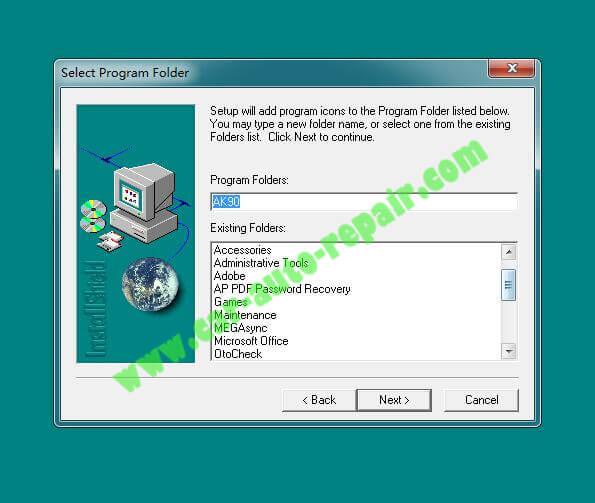
Now setup complete,click “Finish”
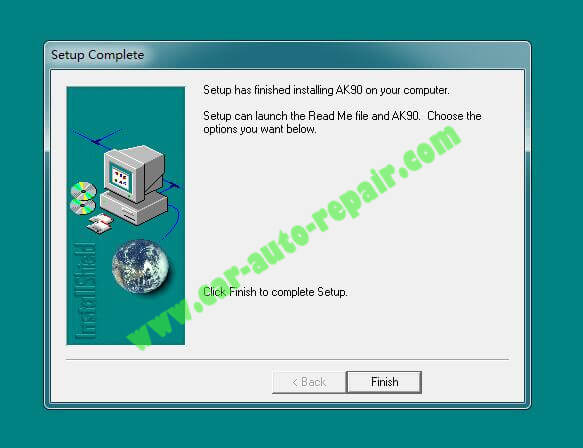
Run AK90+ software on desktop
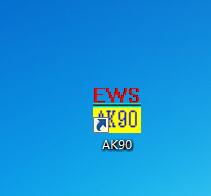
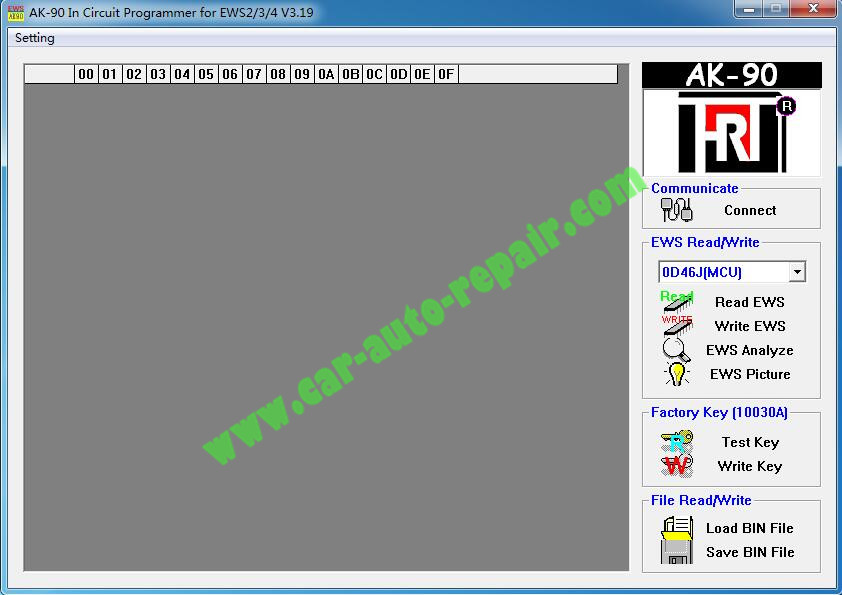
Now please plug AK90+ programmer interface to your pc and click “Seting”–>”Install USB Driver”
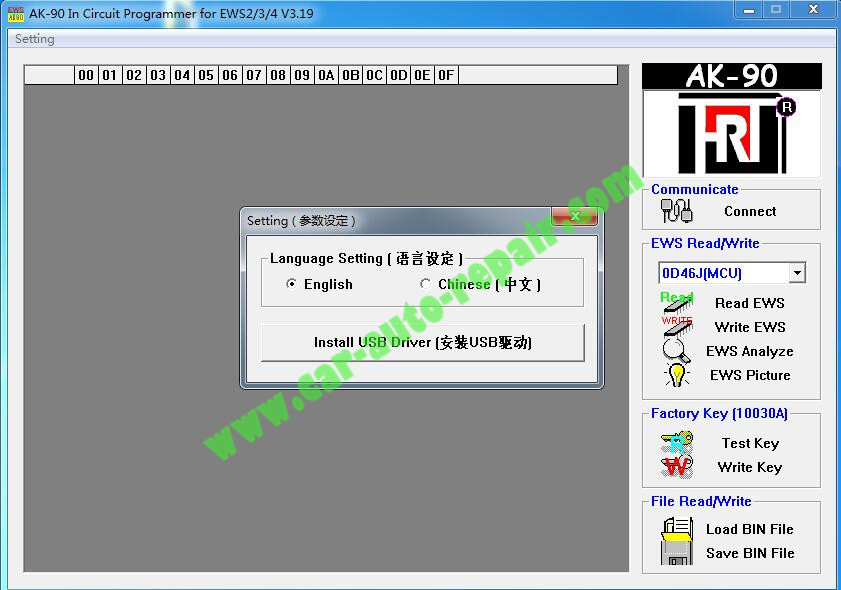
How to fix ak90 v3.19 fails to automatically install driver?
Some customers response after install ak90 V3.19, it can’t automatically install driver, then how to fix this problem?
Please open C:Program FilesHRTAK90Drv and install the Driver under the AK90 folder.