This illustration show you how to use Detroit Diesel Diagnostic Link diagnostic software to do relative cylinder test for GHG17 engine.
The relative compression test runs during engine cranking. DiagnosticLink prevents the engine from starting while it uses engine speed to calculate the test results. The best cylinder will show a result of 100%. A difference of more than 15% suggests there is a compression issue. If there are any cylinders showing less than 85%, perform a manual compression test to confirm the presence of any compression issues.
Note:The relative compression test can only be performed once per ignition cycle.
Note : After performing the relative compression test the ignition must be cycled off and then on before the engine can be started.
Related Contents:
2024.06 Detroit Diesel Diagnostic Link DDDL 8.20 8.09 Free Download
Check as follows:
1 Connect to DiagnosticLink .
2 Turn the ignition ON, (key ON, engine OFF).
3 Click on the “Actions” tab in the top menu and select “Relative Compression Test” in the drop down menu.
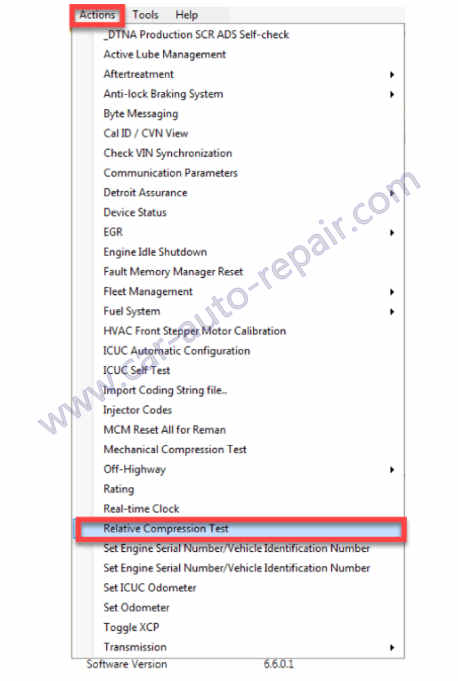
4 DiagnosticLink will open a second window with no test results. Click the “Run Test” button in the lower right hand corner of the screen.
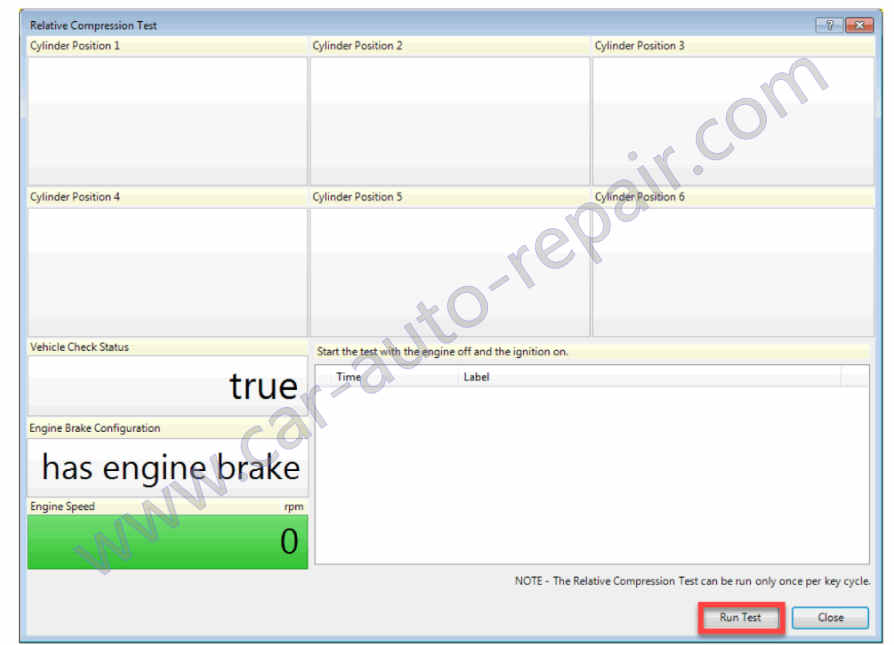
5 Comply with the caution warning and click “Yes” to continue
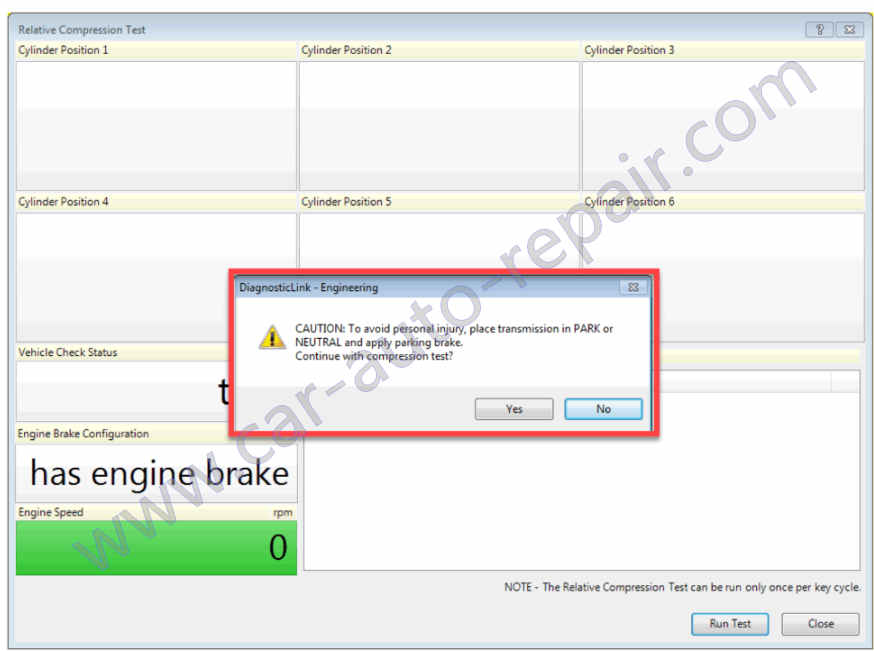
6 Crank the engine until the starter stops. Then click “OK”.
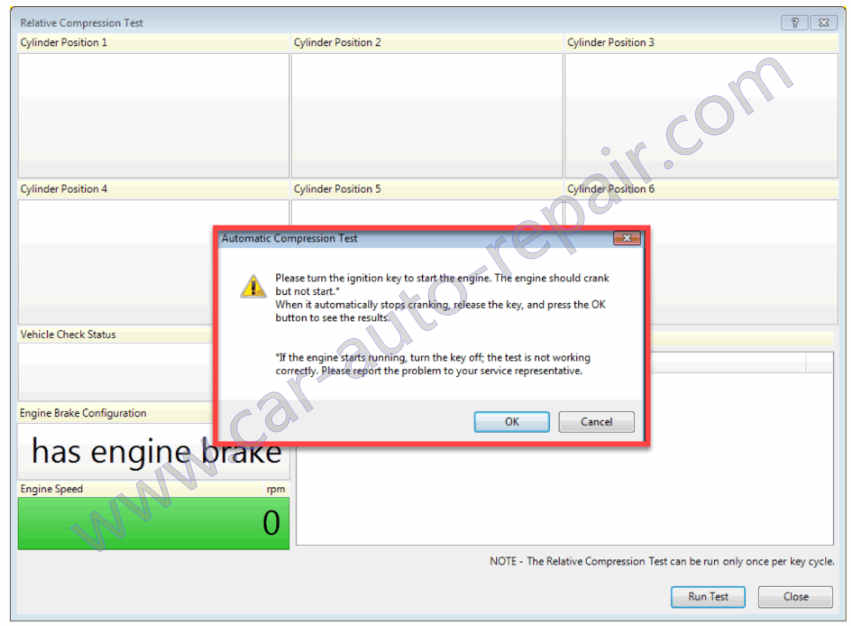
7 Check the results. Are any of the cylinders reading lower than 85%?
7a Yes; Refer to section “Mechanical Cylinder Compression Test” and perform the manual compression test.
7b No; all of the cylinders read 85% or higher. Select “Close” and return to the previous troubleshooting that directed you to perform the Relative Compression test.
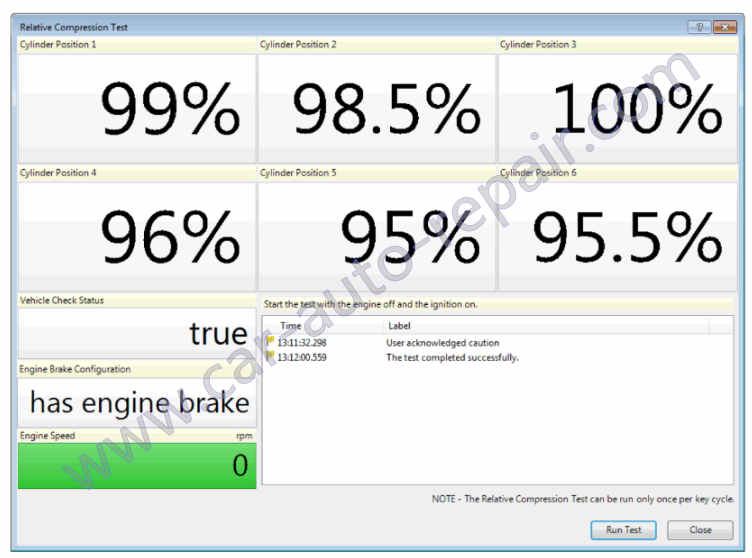
More repair cases for Detroit Diesel engines,please refer to:Detroit Diesel Engine Repair