In this blog i will share with you the experience that how to program new key for BMW X1 all key lost.

Tool you need: BMW Multi Tool

First, open car door,then connect BMW Multi Tool with the car via OBD port.
Next, run bmw multil tool software. On main menu choose Protocol Type as “Auto Detect” then click “Connect”.
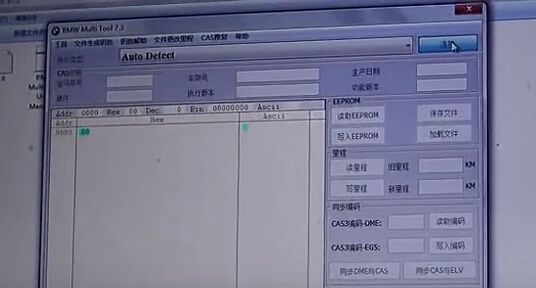
After connected, it will show you vehicle information like BMW Number, VIN and Production Date… Click “Key Learn”, choose “Get Key Information” then choose “Add Key” option when a message pops up. Click “Next” and you will see Key Cutting Code, CAS remote frequency and current key in switch.
Now it will remind you to take out any smart key form car. Then it will read out key information. Click “OK” and “Save key information”.
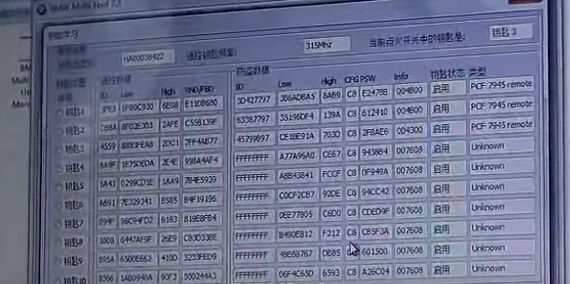
Then click “Prepare dealer key with programmer”, choose the key you want to add then click “Prepare dealer key with programmer” again. Then follow the tip, put the new key into coil of BMW Multi Tool.

It will ask the new key is smart key or not, choose “NO”. And the dealer key program success soon that means make a new key for BMW X1 successfully!