After replace ECM for Nissan,you will get trouble code P1614,it require you to register keys,so here car-auto-repair.com show you guide on how to register NATS key for Nissan N17 by Launch X431.More Launch X431 feedback,please refer to Launch X431 Feedback.
Preparations:
Procedures:
Connect Launch X431 device to Nissan Almera,then enter menu to select “Asian”–>”Nissan”–>”ALMERA”…”Health Report”
DTC P1614 show here:Chain of Immu-key
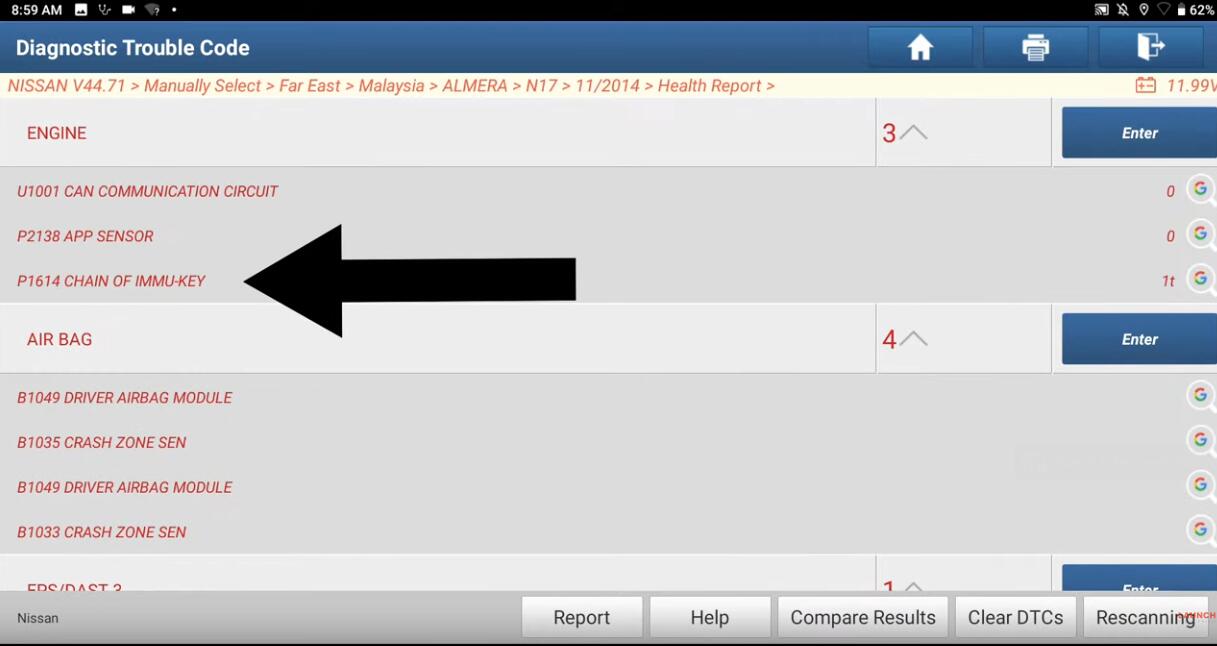
Back to menu to select “NATS”
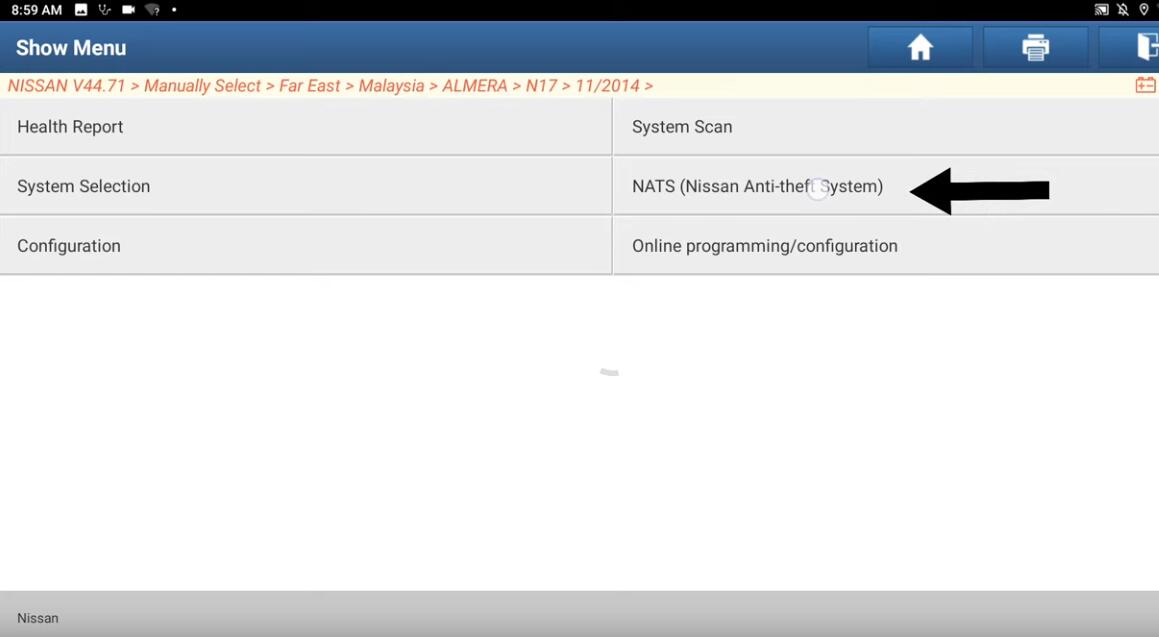
Select “After replacing or installing operating”
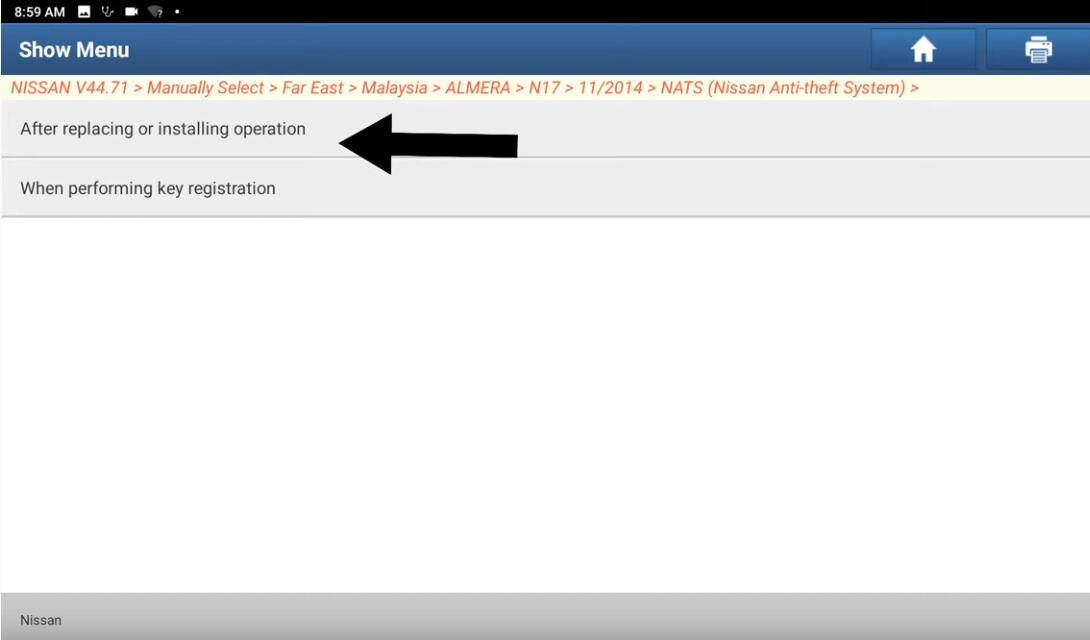
Select “Replace BCM”
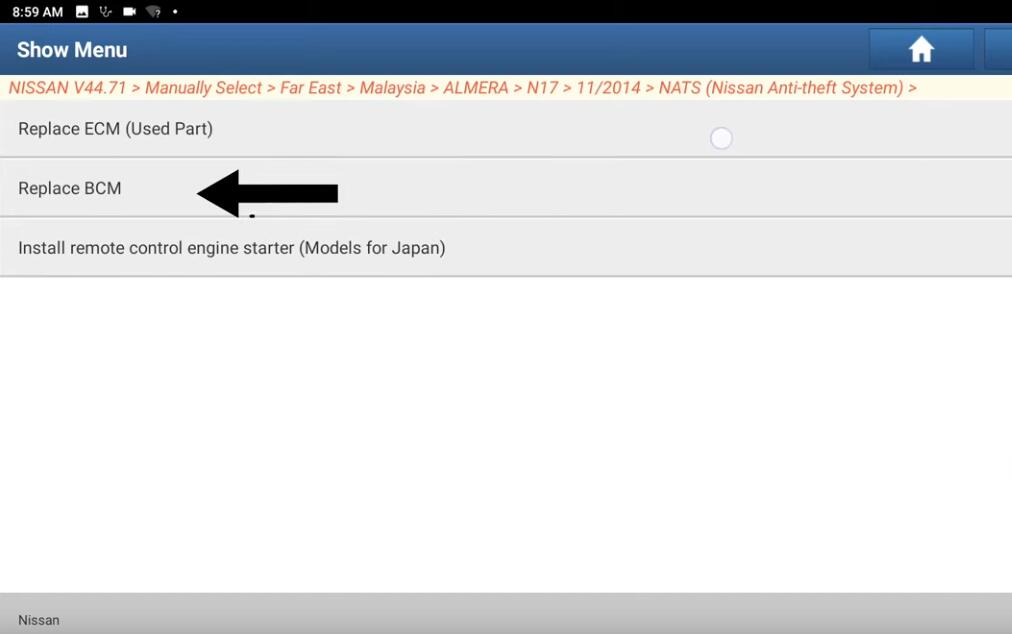
Here it show your password here:2324
Then click “OK” to continue
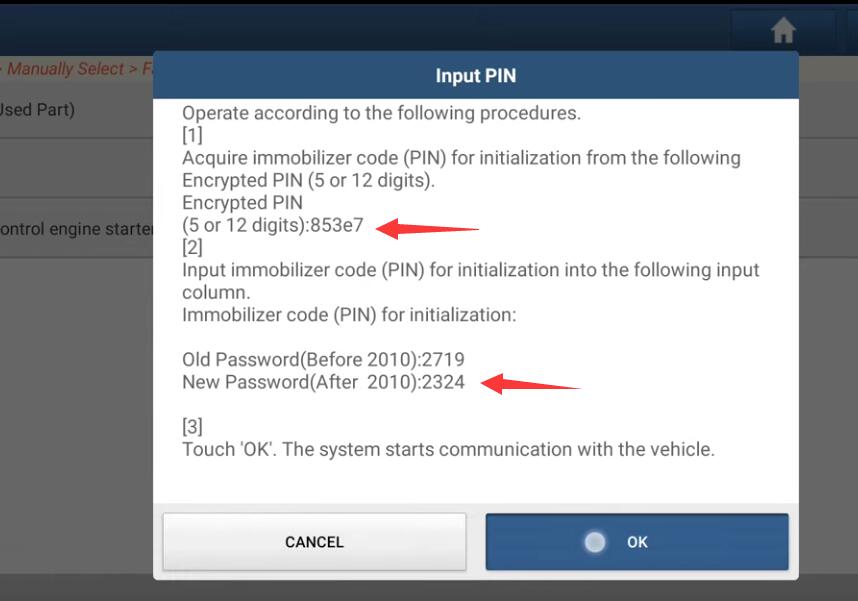
Input password “2324”,click OK
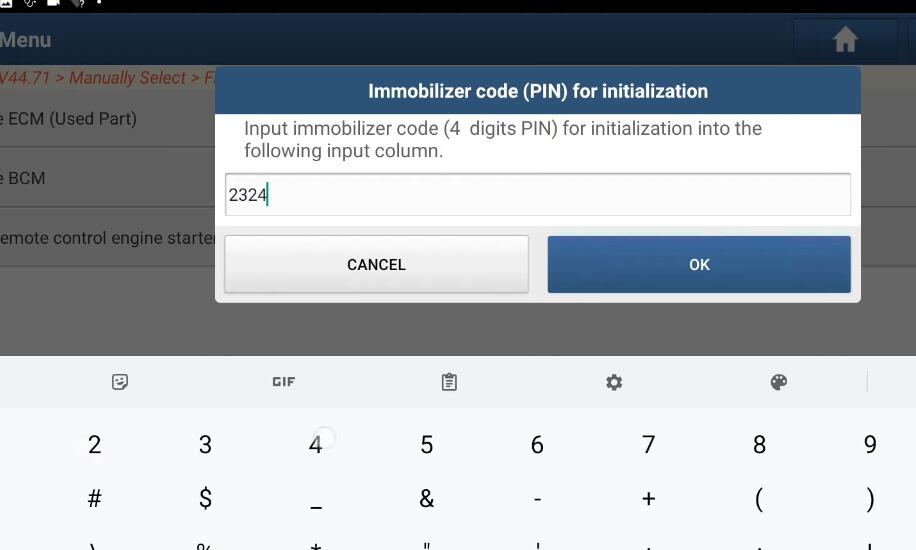
Insert ignition key into ignition key cylinder and turn ignition switch to the ON position
After then the system will proceed to initialization ECU automatically.
Click “OK” to continue
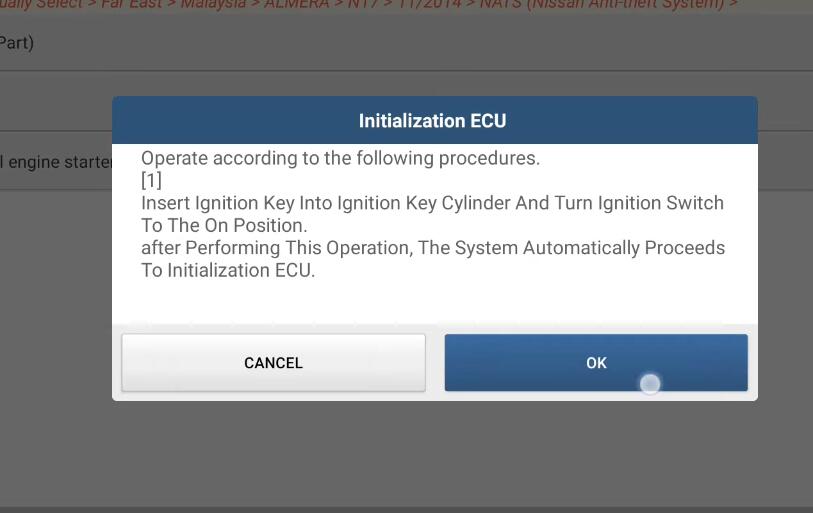
Follow the steps insert immo key security indicator blink 5 times
And repeat steps to register all keys
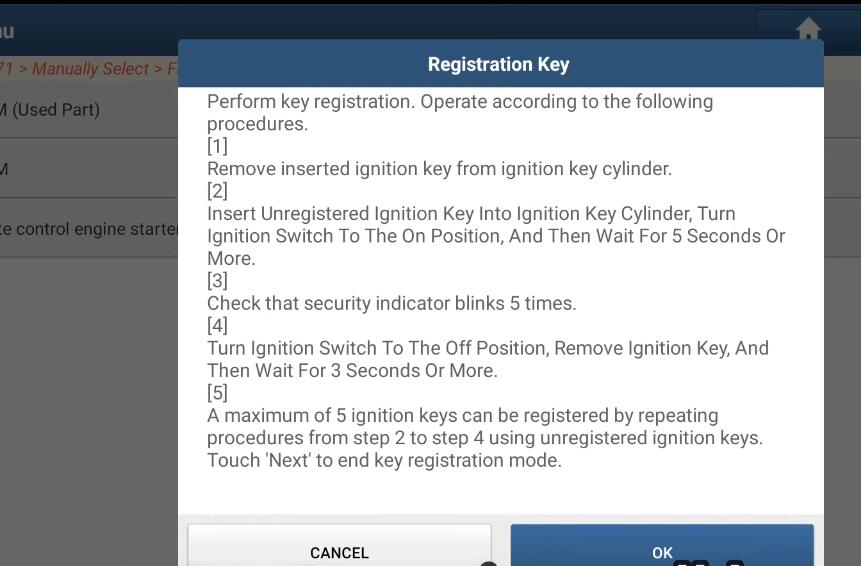
Once done all keys can start engine