Here is the instruction on how to remove MTU ECU4 12-16v 4000 engine.
1 Governor, ECU 4
2 Engine wiring connections
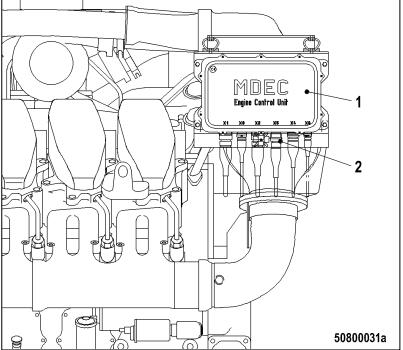
Related Contents:
2022 MTU DiaSys 2.74 2.72 Engine Diagnostic Software Free Download
MTU Engine Diagnostic USB-to-CAN Adapter with Cables
Removal
The arrangement and position of the ECU 4 is shown
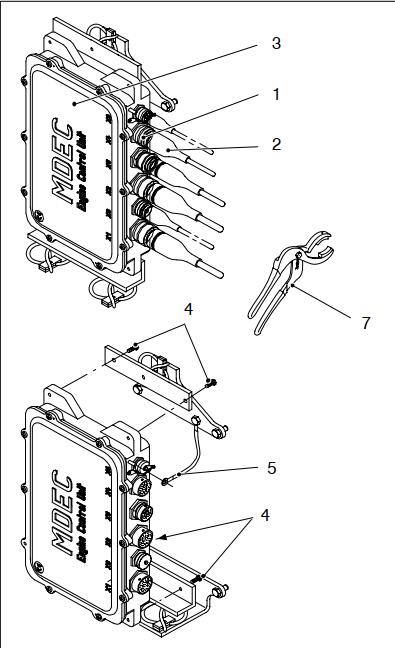
Release all union nuts (1) of bayonet connector and
remove all connectors (2) from the ECU 4 (3).
Note: The union nuts can be easily released with connector pliers (7).
Seal all open connecting sockets of the ECU 4 and all engine wiring connectors with dust caps.
Unscrew ground lead (5) from the ECU 4.
Release the four securing screws (M6 x 60) (4) for the ECU 4 and remove the ECU 4.
Note: The ECU 4 weighs approx. 7 kg.
Inside the ECU 4 there are two data modules (MEM) on which engine- and plant-specific software is stored.
When changing ECU 4, these data modules must be taken over into the new ECU 4.
The procedure is described in the Electronics Documentation.