If you find your vehicle TMPS sensor broken,you need replace and reprogram it to make it work.So in this instruction car-auto-repair.com show you guide on how to use LANUCH X431 device to reprogram TPMS sensors.

Preparations:
Launch RF TPMS sensors
Procedures:
Connect Launch X431 device to Launch TSGUN by bluetooth
Go to TPMS menu on Launch X431 device
Select “CHEVROLET”–>”Silverado”
Select “2015/01-2019/12(433MHz) K2XC”
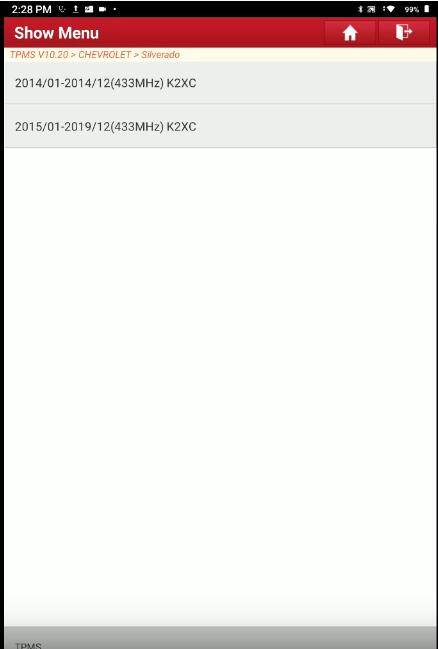
Then use Launch TSGUN to read original broken TPMS sensor ID

Select “Programming” on menu
Then it will show you with the currently ID,press “Programming”
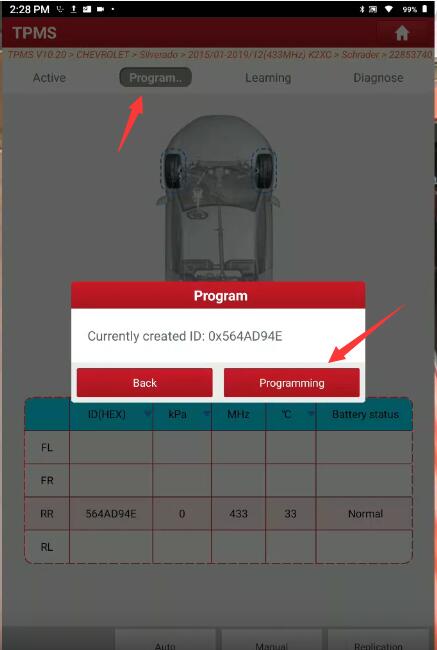
Close Launch TSGUN to new Launch RF sensor to start programming
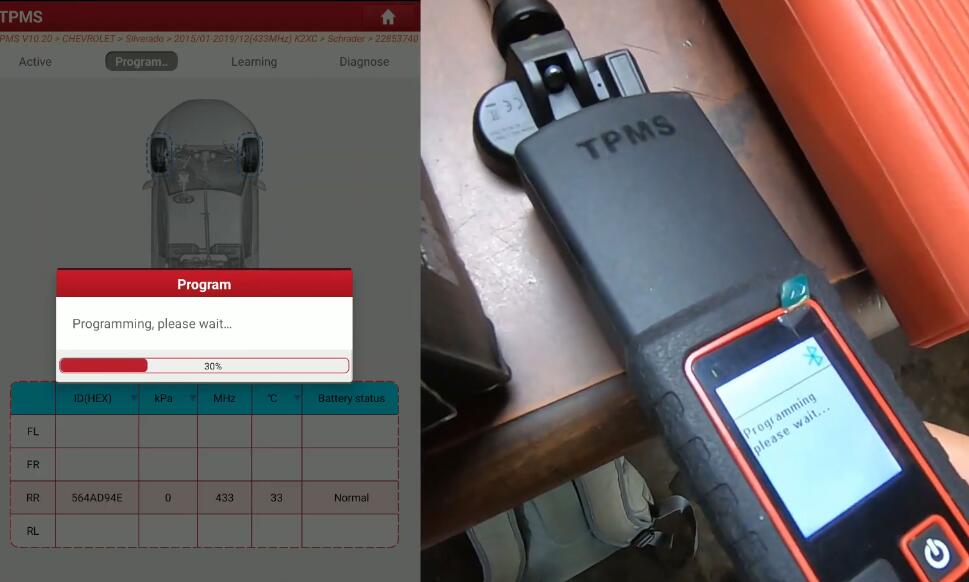
Place the device close to the tire pressure sensor that needs to activated.
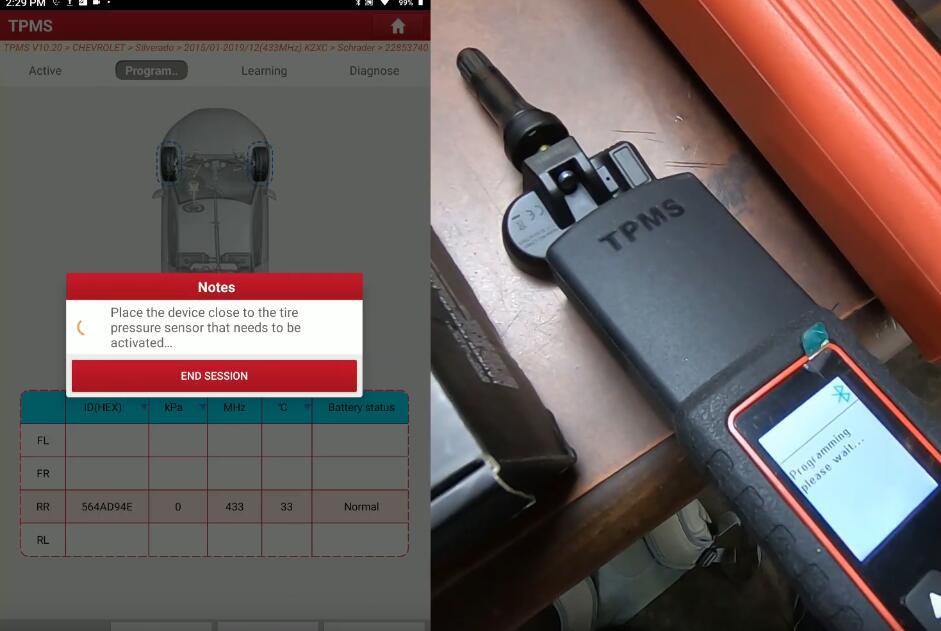
To check the sensor ID,read the sensor and it show Repeat
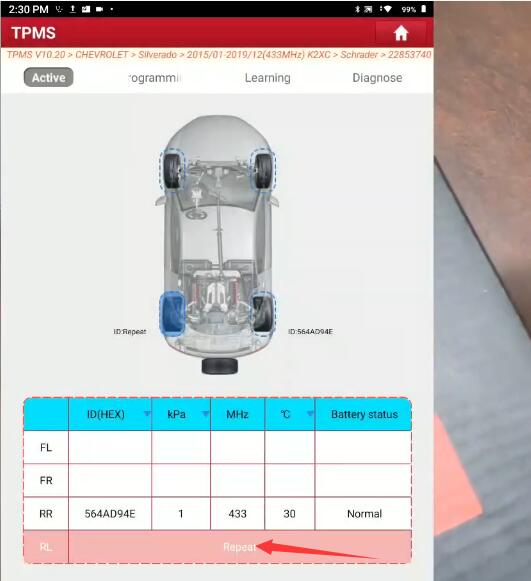
Now reprogramming done.
Install new programmed TPMS sensor on Tire wheel and install all parts back on your car.
Remember clear DTCs related to TMPS
