This article show a guide on how to delete personal data from audio or multimedia,it will return all audio,navigation,phone,contact and app settings to factory default.And for more Camry projects,please check here:Toyota Camry Repair Projects.
Applicable to:
2012 to Current vehicles equipped w/lntegrated Navigation 2018-Current vehicles equipped with Entune™ 3.0 Audio/Multimedia *D〇 not attempt to perform this operation while driving.
Press the [Apps/Menu] button
Select Setup
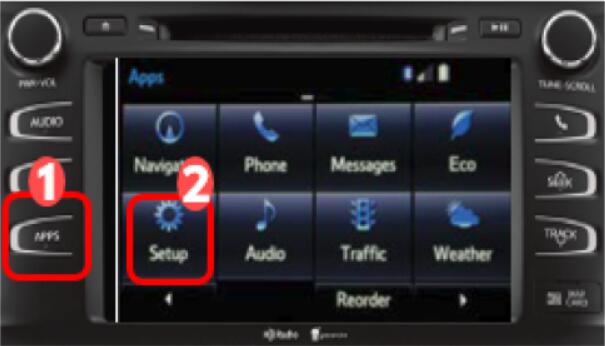
Select General
Select Delete Personal Data (If Delete Personal Data is not showing scroll down)
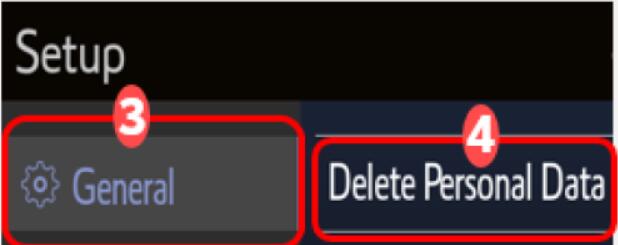
Select Delete
Select Yes when confirmation screen appears
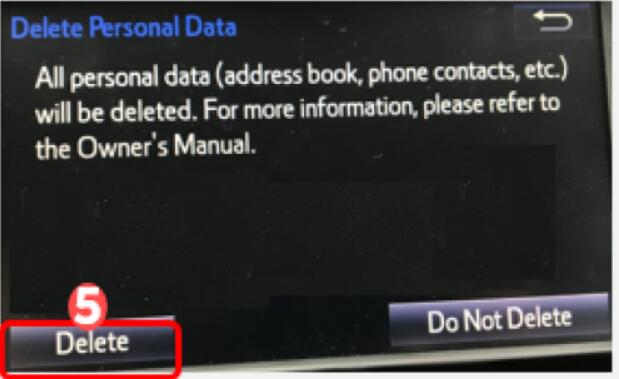
Visited 1 times, 1 visit(s) today