This instruction will show you guide on how to scan and erase DTC for body control module via OP-COM(Vaux-Com) on Opel Vivaro.

Preparation:
Newest OPCOM VAUX-COM All Version Free Download
Procedures:
Automatic Vehicle Identification
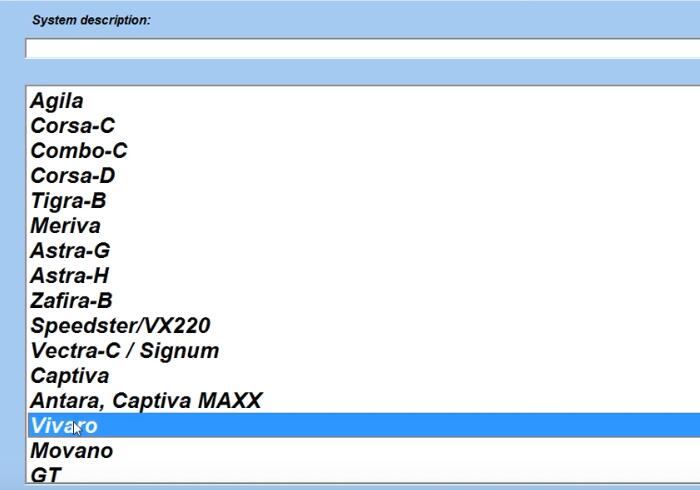
Select “Body”
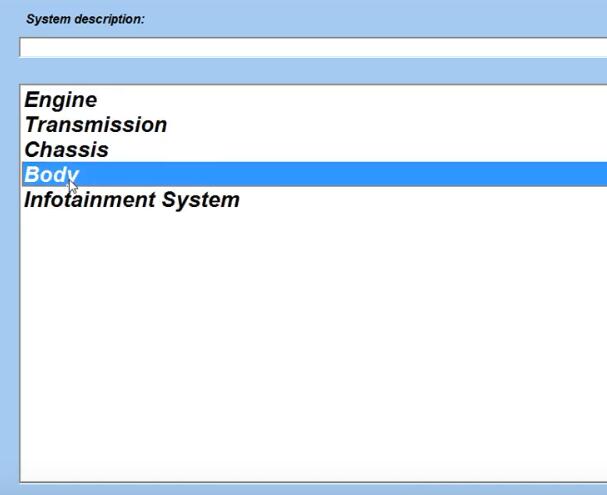
Select “Body Control Module”
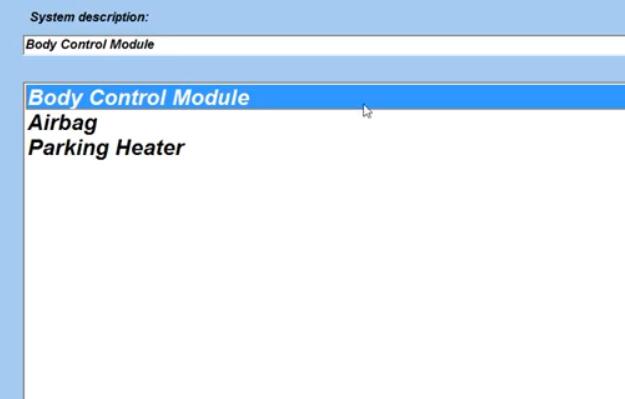
Select “Fault Codes”
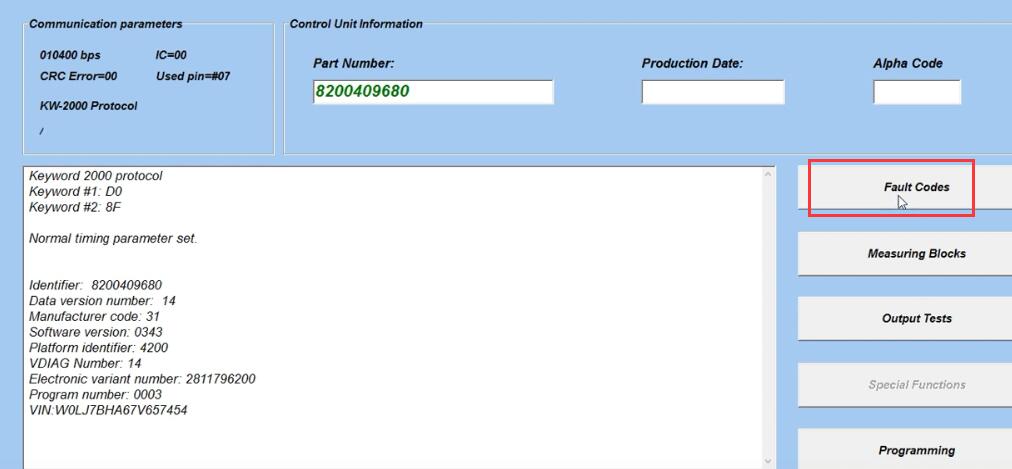
Threes fault codes we get:
Airbag Malfunction
No Vehicle Speed Signal
Wrong Instrument Configuration
Click “Clear Fault Codes”
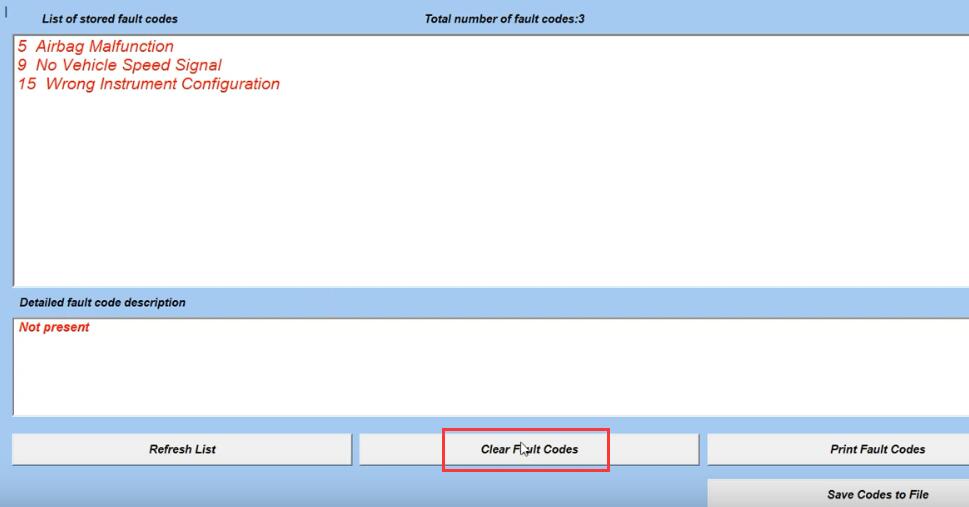
After clear fault codes, click “Refresh List”
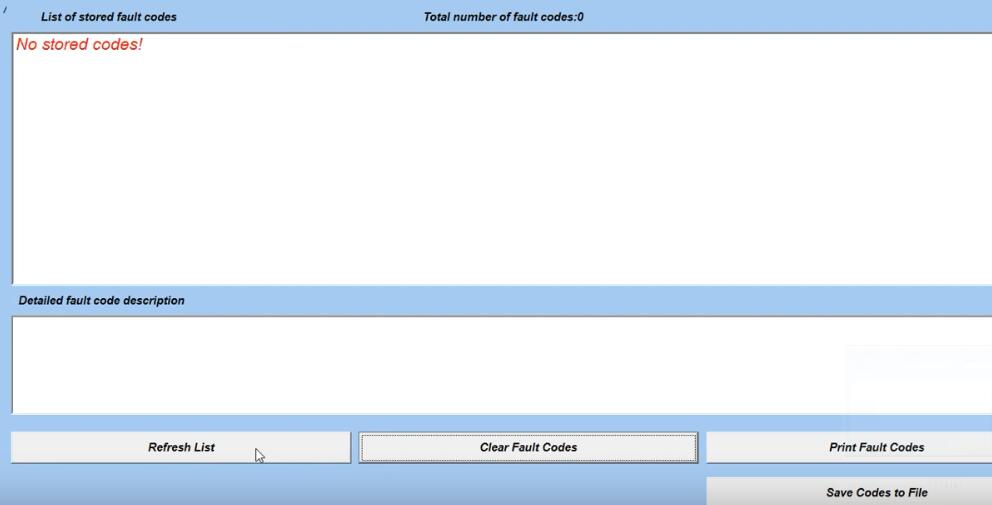
No stored codes, function is finished.
More cases about Opel, please refer to OPEL TROUBLE REPAIR.
Visited 1 times, 1 visit(s) today