This mini guide original from mhh forum written by Fantomel.It aim to program VCDS with USBASP programmer.I share it here,hope it helps!
VCDS 17.8.1 Full+Loader V2/V4 Free Download
How to Set Up VCDS Work on USBASP Programmer
A.Connection to Interface And Computer
1.Close jumper J1 or JP1 on USBASP to establish 5V power
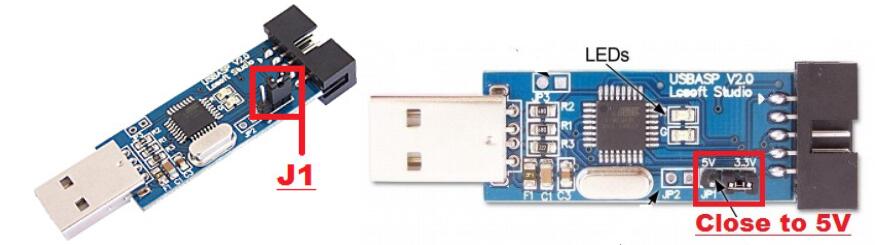
2.Wire connection to programmer:
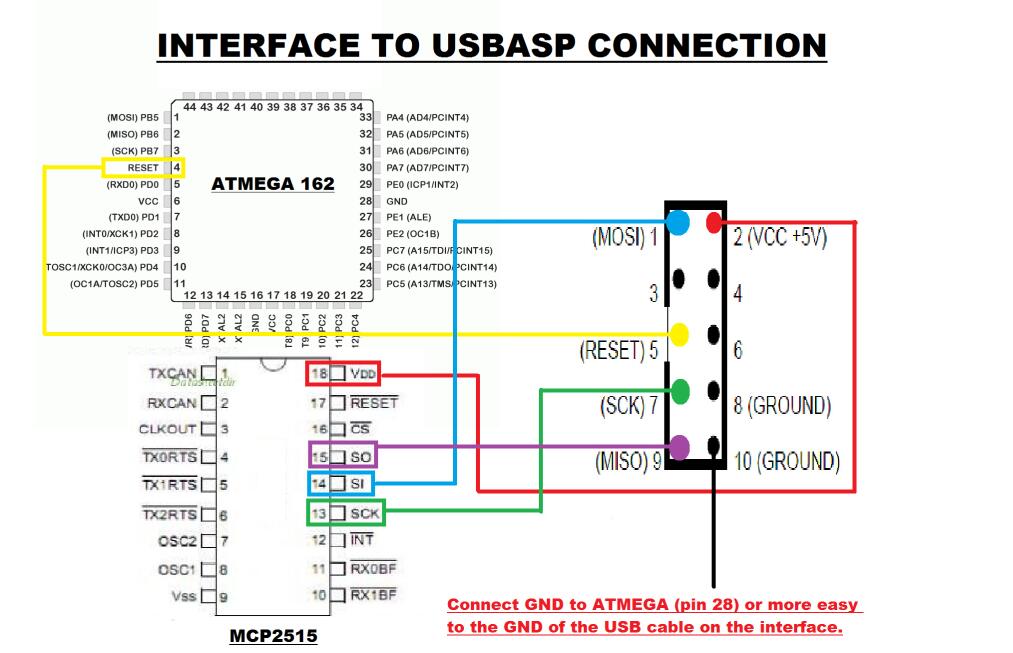
3.Connect programmer to USB and let it install drivers.
a) If you have a good interface,led will become green and you are OK,if not then you did not then you did not wire it up ok, check connections.
b) If you have an erased interface then you must check if connection is ok or not.To do that open program PROGISP included in the pack and push the RD button
If you receive an error message then check wires,if not then you are
B.Testing Connection And See if all is ok
1.OPEN PROGISP 1.72 MODDED
2.SELECT CHIP ATMEGA162
3.LOAD FLASH – YOU WILL SEE IN PROGRAM BELLOW BUTTON ERASE THAT 0/16384 HAS
CHANGED IN Flash: 16384/16384
4.LOAD EEPROM – YOU WILL SEE IN PROGRAM THAT BELLOW AUTO BUTTON VALUE HAS
CHANGED FROM 0/512 IN Eprom:512/512
5.CLICK ON FIELD Lock Chip where you have value 0xCC and change bits as in picture
bellow(hw 44 model of fuses, for hw46 look on next page):
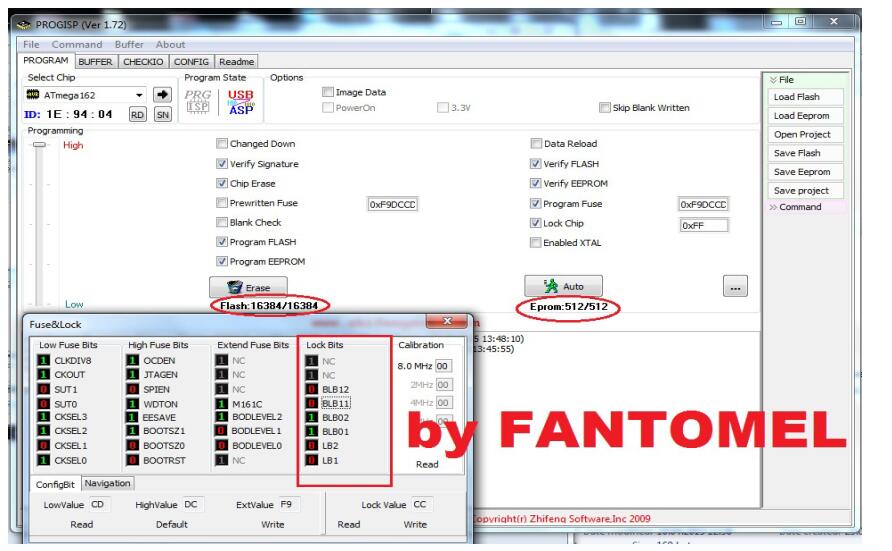
6.PUSH BUTTON X on windows Fuse&Lock and you will see that value in main program has changed from 0xFF into 0XCC
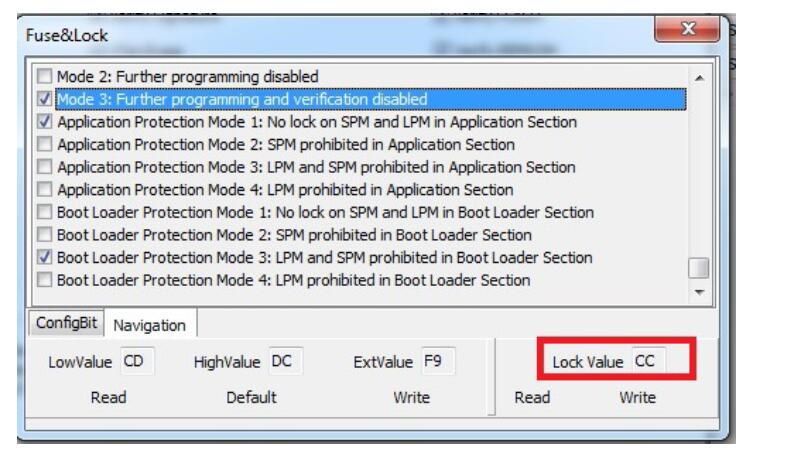
7.CHECK that you have all fields as in picture checked: Verified Signature;Erase Chip; Program Flash; Program EEPROM; Verify Flash; Verify EEPROM ; Program Fuse; Lock Chip.
DOUBLE CHECK THAT YOU HAVE PROGRAM FUSES:
0XF9DCCD FOR HW 44 OR
0XF9DACD FOR HW 46
AND LOCKCHIP 0XCC
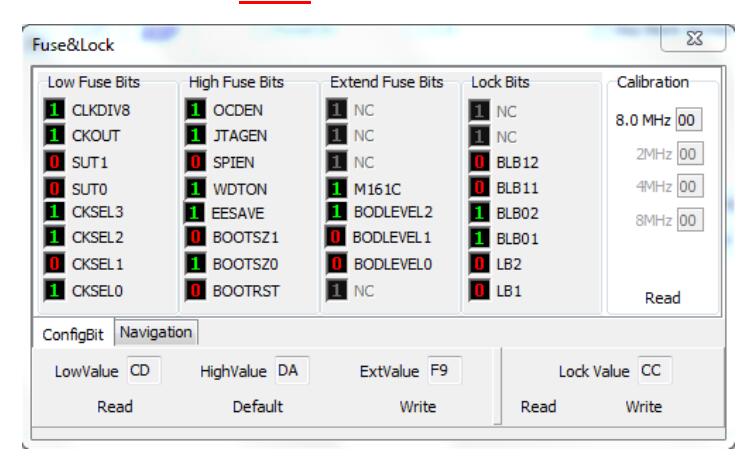
HW46
BE SURE YOU HAVE CONNECTED CORRECT WIRES TOMISO,MOSI,SKC,RST,GND AND THAT YOU HAVE 12V ON YOUR INTERFACE.
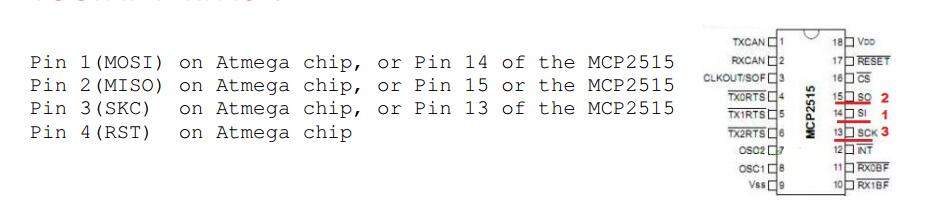
8.PUSH AUTO BUTTON AND YOUR INTERFACE WILL BE REPROGRAMMED