This post show you guide on how to repair BMW CID “NO signal” after BMW EVO main unit coding.
Preparations:
How to Configure Connection Port for BMW E-sys Software
BMW E-sys 3.33.0/3.32.1/3.30.01 Coding Software Free Download
Procedures:
Change EVO hidden codes
CID_APIX_MODE change to apix1
CID_COLOR_DEPTH change to 18
CID_COM_MODE change to spi
For F18 without screen replacement,so it need to change the resolution
Video cable need use buck line,CID_display_res change to 1280_480
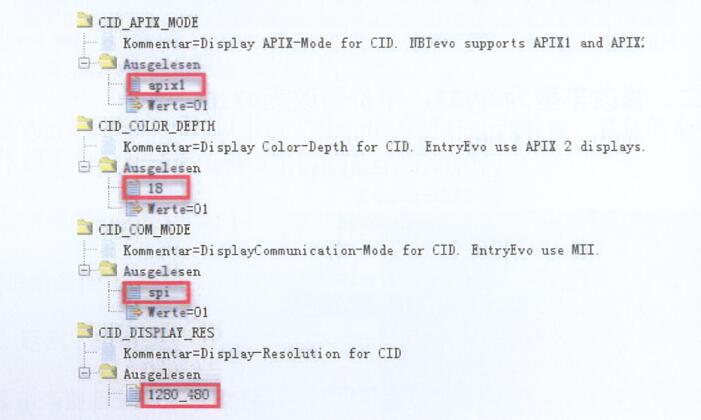
For series low-profile instrument,you need to change below codes
BASIS_KOMBI_MMI change to aktiv
Kombi_cic change to kombi_low
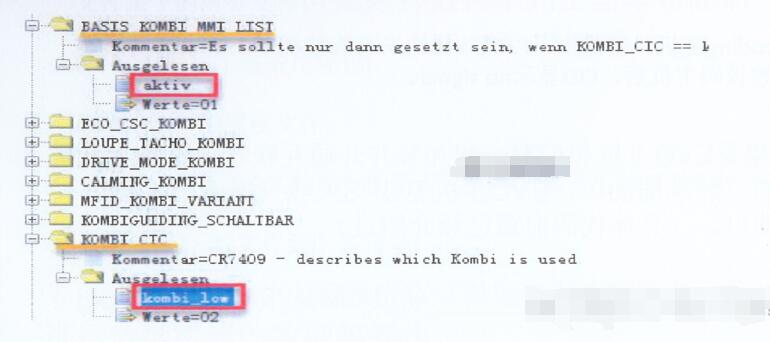
Visited 1 times, 1 visit(s) today