Here is a illustration show you steps on how to diagnose and solve HINO 600 series 15MY Doser 500K P142A DTC trouble code.

Preparations:
2024.03 HINO Diagnostic Explorer DX3/DX2 Diagnostic Software Free Download
HINO Trucks EPC Electronic Parts Catalog 2018 2016 Free Download
P142A Description:
Malfunction of DEF pump temperature sensor
Procedures:
Step 1:Check the DTC detected 1 (DCU)
1.Set the starter switch to the “LOCK” position.
2.Connect the vehicle to HINO DXⅡ.
3.Set the starter switch to the “ON” position.
4.Select [DCU] and check if P20B2 has been detected.
Has DTC P20B2 been detected?
Yes,go to diagnosis procedure of P20B2
No,go to step 2
Step 2:Check the DTC detected 2 (DCU)
Check if P060C has been detected in [DCU]
Has DTC P060C been detected?
Yes,go to diagnosis procedure of P060C
No,go to step 3
Step 3:Check the DTC detected 3 (DCU)
Has any DTCs (P208A,P208B,P208C or P208D) been detected?
Yes,go to diagnosis procedure of these DTCs
No,go to step 4
Step 4:Check the temperature detected by the DEF pump temperature sensor
1.Keep the engine off until you can touch the surface of the DEF pump and confirm that there is no difference between the pump temperature and the outside temperature.
2.Connect the vehicle to HINO DXⅡ.
3.Set the starter switch to the “ON” position.
4.Select [DCU].
5.Select [DEF pump temperature #1] and [DEF pump temperature #2] on [Data monitor Setting], and start the monitor.
6.Compare the monitor value and the ambient temperature.
NOTICE
The information of DEF pump internal temperature is transmitted to the DCU via the electrical circuit which is commonly used with the information of DEF pump opening. Therefore, DEF pump internal temperature displayed on the HINO DXⅡ will not be updated while the DEF pump is activated. The current temperature will be updated 6 seconds after the starter switch has been turned on.
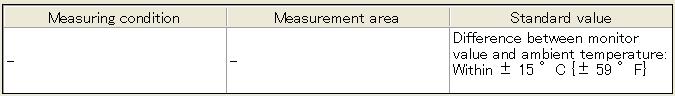
Is the difference between the monitor value and ambient temperature within 15?
Yes,go to step 5
No,go to step 12
Step 5:Inspect the exhaust pipe/muffer
Check the exhaust pipe/muffler and make sure it has no cracks or exhaust leaks (soot leaks), and verify that coupling flanges are properly tightened.
Was any failure found?
Yes,repair or replace the exhaust pipe/muffler
Perform “After-inspection work”
No,go to step 6
Step 6:Check if DEF heater installation has been modified
Check if the DEF heater installation in the DEF pump has been modified.
Has the electric heater installation been modified?
Yes,remove the DEF heater(There may be DEF temperature problems due to the DEF heater)
Perform “After-inspection work”
No,go to step 7
Step 7:Inspect the DEF pump connector
Check the DEF connector connection (fit, faulty contact) and the state of the terminal (bent pin, electrolytic corrosion, water entry).
Was any failure found?
Yes,connect securely,repair if needed
Perform “After-inspection work”
No,go to step 8
Step 8:Inspect the power supply of the DEF pump
1.Set the starter switch to the “LOCK” position.
2.Disconnect DEF pump connector.
3.Set the starter switch to the “ON” position.
4.Using an electrical tester, measure the voltage between each terminal in the DEF pump vehicle-side connector while gently jiggling the harness.
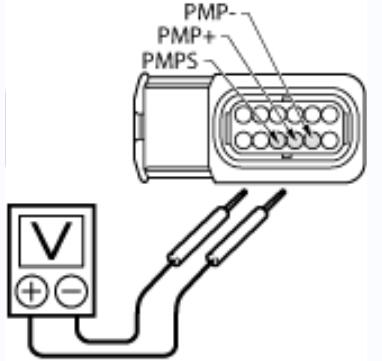
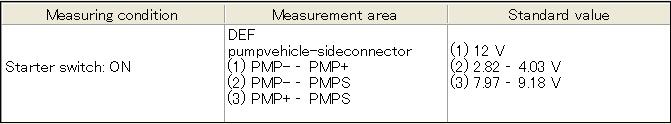
Do the measurements the standard value?
Yes,go to step 11
No,go to step 9
Step 9:Check for short-circuit in wire harness of DEF pump (temperature sensor)
1.Set the starter switch to the “LOCK” position.
2.Disconnect the DCU 86P connector and the DEF pump connector.
3.Connect the signal check harness and use the electrical tester to measure the resistance between the terminals of the DCU 86P vehicle-side connector and the ground.
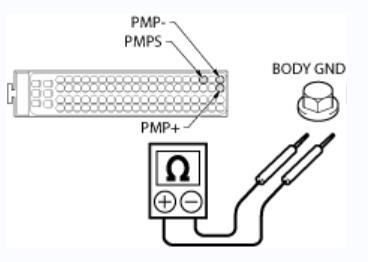
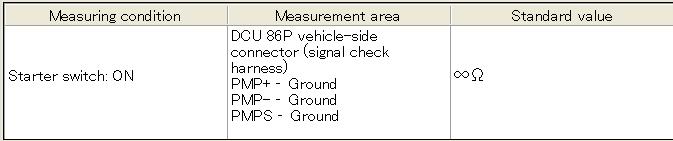
Do the measurements the standard value?
Yes,go to step 10
No,repair or replace the harness
Perform “After-inspection work”
Step 10:Check for disconnection in wire harness of DEF pump (temperature sensor)
Use the electrical tester to measure the resistance between each terminal of the DEF pump vehicle-side connector and the DCU 86P vehicle-side connector (signal check harness).
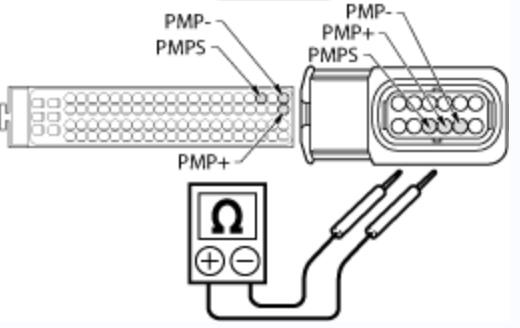
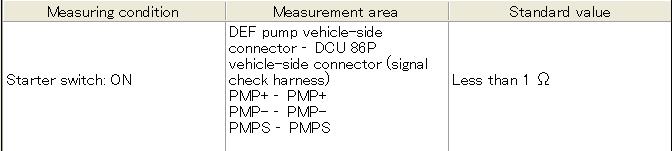
Do the measurements meet the standard value?
Yes,replace the DCU
Perform “After-inspection work”
No,repair or replace the harness
Perform “After-inspection work”
Step 11:Check the DEF pump pressure
1.Set the starter switch to the “LOCK” position.
2.Connect the vehicle to HINO DXⅡ.
3.Set the starter switch to the “ON” position.
4.Select [DCU].
5.Perform [Leak test] from the [DEF solution addition test].
And read the DEF pump pressure on the DX screen.
<Inspection procedure>
Select [Inspection Menu].
Select [DEF solution addition test].
Click [Start inspection] and then [leak test]

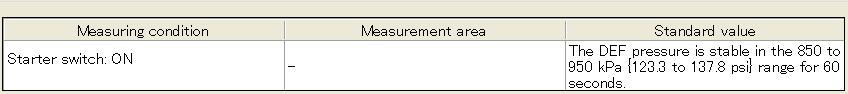
Do the measurements meet the standard value?
Yes,procedure completed
Perform “After-inspection work”
No,replace the DCU.
Perform “After-inspection work”
Do the measurements meet the standard value?
Step 12:Check the DEF pump opening
1.Set the starter switch to the “LOCK” position.
2.Connect the vehicle to HINO DXⅡ.
3.Set the starter switch to the “ON” position.
4.Select “DCU”.
5.Perform [Leak test] from the [DEF solution addition test]. And confirm the “DEF pump opening” value on the DX screen once the DEF pressure has stabilized between 850 – 950 kPa {123.3 – 137.8 psi}.
<Inspection procedure>
Select [Inspection Menu].
Select [DEF solution addition test].
Click [Start inspection] and then [leak test].
HINT
The information of DEF pump internal temperature will be transmitted to the DCU, via the shared circuit with the information of DEF pump opening, when the pump is not in operation.
This test will determine that the circuit (DCU) is working properly if the information of DEF pump opening is normally recognized when the DEF pump motor is functioning normally (DEF pressure is stable).
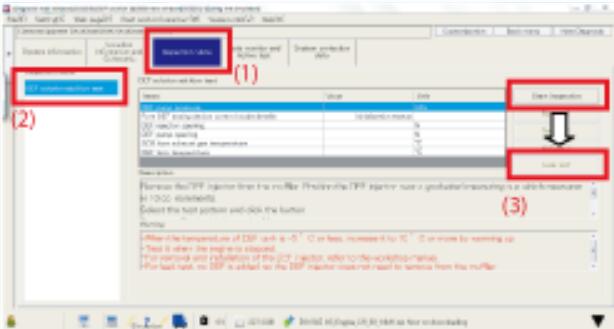
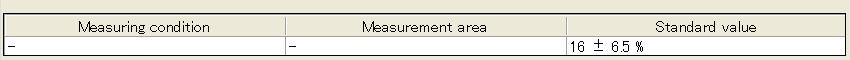
Do the measurements meet the standard value?
Yes,replace the DEF pump
(Since the DCU is normally recognizing the information of DEF pump opening the circuit (DCU) is normal and the DEF pump internal temperature sensor is deemed to be malfunction)
After replacing the pump,return to step 4
No,Replace the DCU (Since the DCU is not normally recognizing the information of DEF pump opening normally,the DCU is deemed to be malfunction)
After replacing the DCU,return step 4.
More case for HINO please refer to:HINO Trouble Repair.