There are several different offline Techtool diagnostic software in market,and most of them with communication failed error PRO10012 after months running.So here car-auto-repair.com show you guide on how to solve it.
Related Contents:
2024 Volvo TechTool PTT 2.8.261 APCI 0.7.1.0/2.7.116 All Version Free Download
Volvo PROSIS 2024 2019 2018 Parts Catalog & Repair Manuals Free Download
Volvo VOCOM 88890300 Diagnostic Kit
Error Message:
Communication Failed
Communication with the product failed.Please check the connection,the power supply and the status indicator on the communication unit.
For detailed instructions,see the “Connection fault diagnosis” chapter in the Tech Tool Help.
Error Code:PRO10012
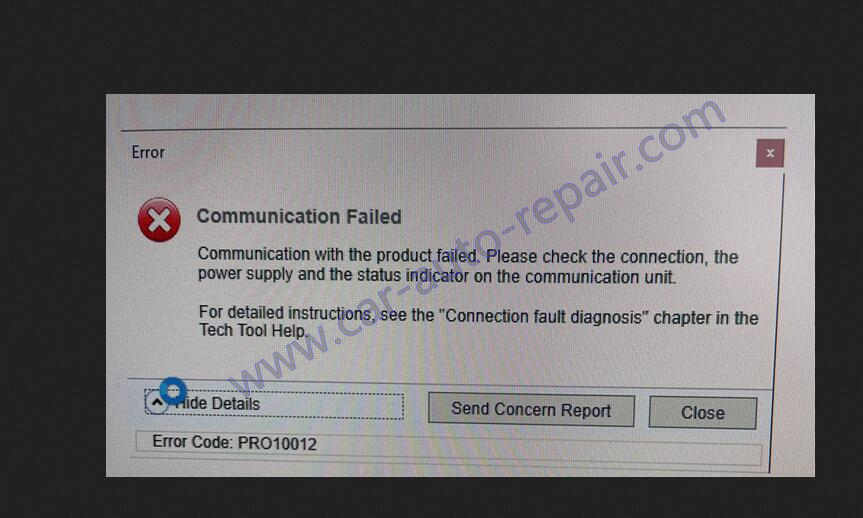
For this error is due to the database APCI lost,as picture show below
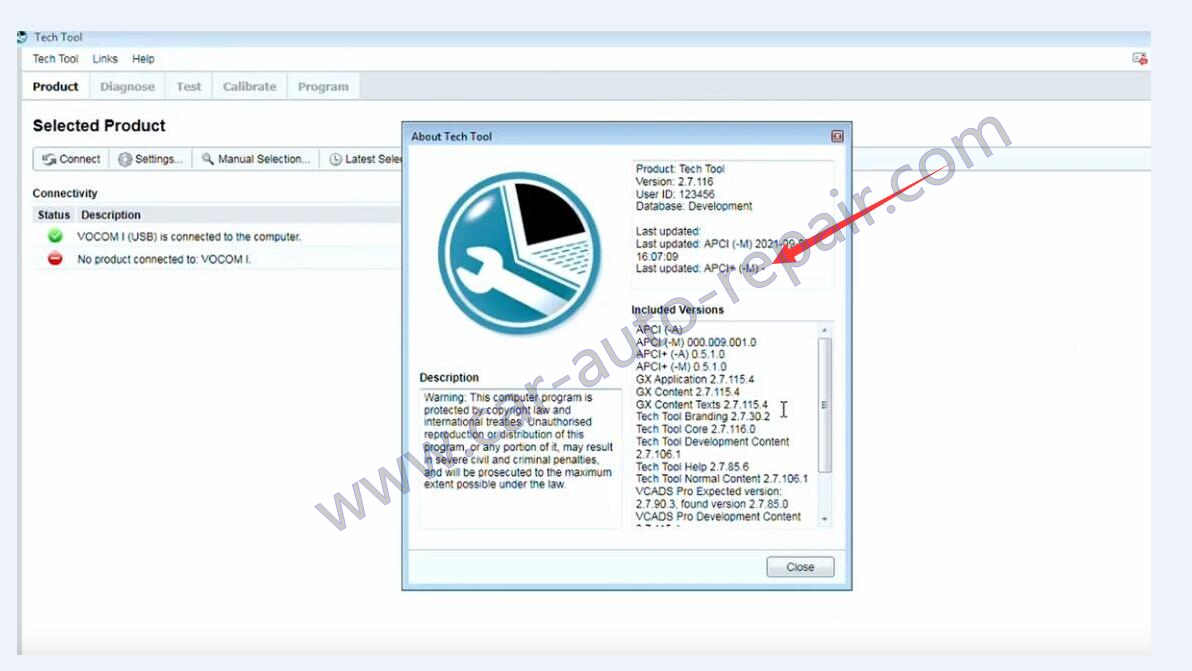
Solution:
Step 1:
Open Techtool Logmanager
Stop Baf Service,then clean up all log file
Step 2:
Run the activator to do below option
1 Erase all DB dabase
2 activate again
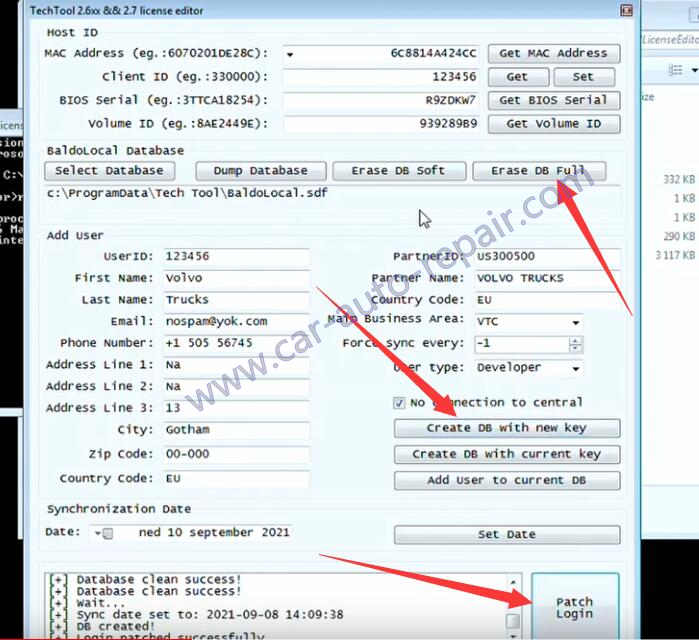
Note:different version main steps are same,if you don’t know how to do that,you need ask the sellers.Or my team provide this service to help you solve it.