This article show the guide on how to update ETKA 7.5 Plus to ETKA 8
Legally access a host of manufacturer parts data at www.partslink24.com
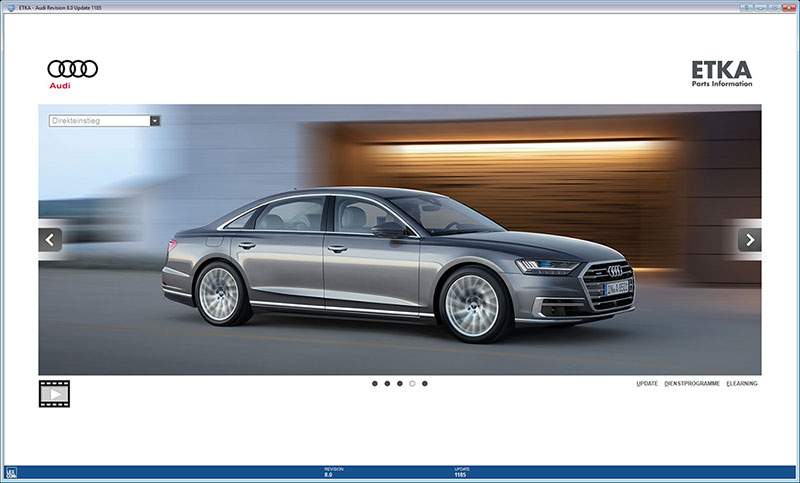
Here to download and install ETKA 7.5 Plus
We will need Update State 1185-711-717-1185 for upgrading to ETKA 8
If you have installed the Germany version, download the Germany Updates
file, unpack it and install the updates one by one in ascending order.
Wait until you start the next update until the previous update is finished.
Needed Files in the attached link: ETKA75_Germany_Updates_2017.rar
If you have installed the International version, download the International Updates
file, unpack it and install the updates one by one in ascending order.
Wait until you start the next update until the previous update is finished.
Needed Files in the attached link: ETKA75_International_Updates_2017.rar
Don’t try to abbreviate or you can start from scratch !
2 Make sure you have the Update State 1185-711-717-1185, you can
see the actual state at the bottom line on the start page of ETKA 7.5,
by clicking on the brands the state of the respective make is shown.
3 We are ready for the ETKA8 Upgrade now.
Run the Upgrade ETK8-UPGRADE-1186-712-718-1186.EXE from the
ETKA8_Germany_Upgrade_2017.rar archive for the Germany Version.
or
Run the Upgrade ETK8-UPGRADE-1186-712-718-1186.EXE from the
ETKA8_International_Upgrade_2017.rar archive for the International Version.
Note: To keep you installation up-to-date you can use the ETKA Updater – start etka updates v1.8.exe
The Updater will always download the latest updates. After Downloading you have to
start ETKA and follow the update process. Needed File in the attached link: ETKA Updater.rar
New ETKA 8 Update Solution
As i can see there are many problems with the Update Process from ETKA 7.5 PLUS to ETKA 8.
For those who failed in updating with the previous instructions, please try the following Solution.
Please read the following instructions carefully !
Note: The password is the same as in the first post !
Instructions:
1. You need a working ETKA 7.5 PLUS Installation (Updates min. 1160-686-692-1160)
2. Backup the ETKA Folder (normally on Drive C:\) – then you will have a Fallback Solution
3. Copy setup.exe and ETKA8_Installation.exe from the archive in the ETKA Folder (normally C:\ETKA)
– Needed File in the attached link: ETKA8_Update_Solution.rar
4. Start setup.exe and push the “Patch it” Button – If the process was successful you will get a “Successfully patched!” message.
5. If the system is “Successfully patched!”, start ETKA8_Installation.exe and wait until the update process is finished.
If the “Patch it”-Button of setup.exe is greyed out, one of the following requirements is not fulfilled:
In the Button you see the message:
– Already installed. – ETKA 8 is already installed or you tried it before
– No ETKA Files found – You didn’t start setup.exe from ETKA Folder
– Already patched. – You already patched the files before (continue with ETKA8_Installation.exe)
In the message box you see the message:
– Can’t patch your System. – no writing access to the files (close ETKA or run the programm as administrator)
– Already installed. – ETKA 8 is already installed or you tried it before
– Please rename this File to setup.exe, otherwise it will not work! – you are not allowed to remame the setup.exe files, undo the name change
– This Software require min. Windows 7. – You have to use Windows 7 or 10, ealier Windows versions will not work.