In this instruction,i will show you guide on how to update navigation map for Volkswagen RNS510.Here take maps v15 east Europe 2018 as example,it is from DVD.
Preparations:
1.The maps database,click here to download
2.A software to write ti,i used CDBurnerXP,click here to download
3.1 DVD
4.A DVD-writer
Update Volkswagen RNS510 Navigation Map Procedures:
Install CDBurnerXP and open to run,select [Burn ISO image]
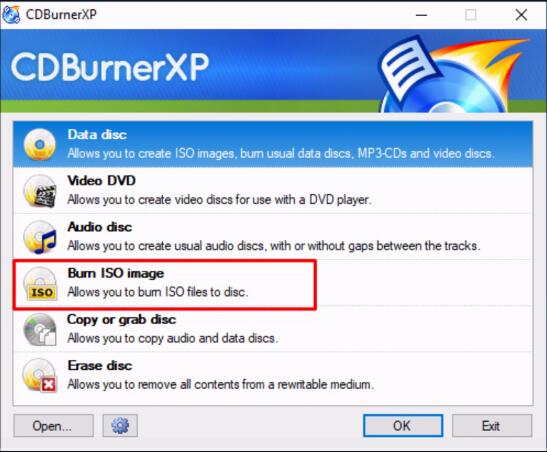
1.Select the ISO image you download
2.Select the lowest writing speed,1x
3.Check the box to verify data after burning
4.Then click “Burn disc”
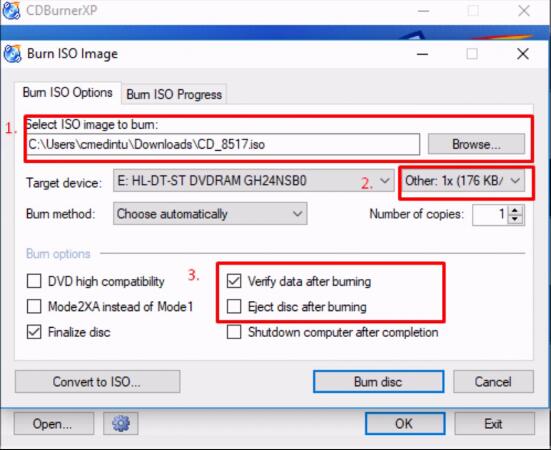
After the process is completed,grab the DVD and move to VW
Put key in,light dashboard but do not start the car

Press and hold the “Setup” button for about 10 seconds,so you can check the sw and maps version.

Here show the SW version is 5238 and map version 8350


Exit the menu and insert the DVD you writed earlier

Then a massage will appear saying a new navigation DVD is available,hit “Continue”

Wait a minute,the a massage will appear where it asks you if you want to install the new database on your system or use the DVD temporaily,hit “Install”

Just wait for process…
You can check the progress by pressing the eject button just do not press it again on the screen

After it finishing,you may eject the dvd

When it finish,you can check the version
