In this instruction,i will show you guide on how to use Benz Vediamo software to backup and restore ECU data file.
Preparations:
Benz Vediamo+Database Mercedes Free Download
Vediamo Back & Restore ECU Data:
Backup variant coding:
Run Vediamo software and build connection,then follow below to click button1,button2,button3 and choose filename and folder for save
Then click “OK” to save your variant coding data
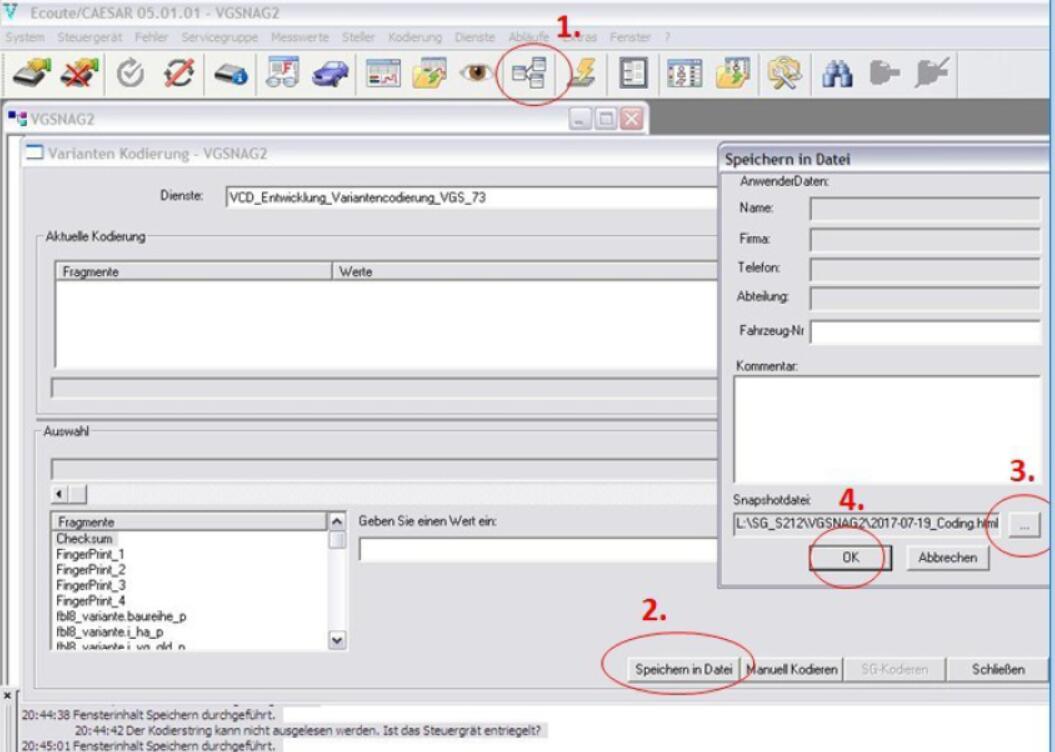
Backup Measurement and Calibration data:
Select “Messwerte”–>click “alle Messwerte lesen”
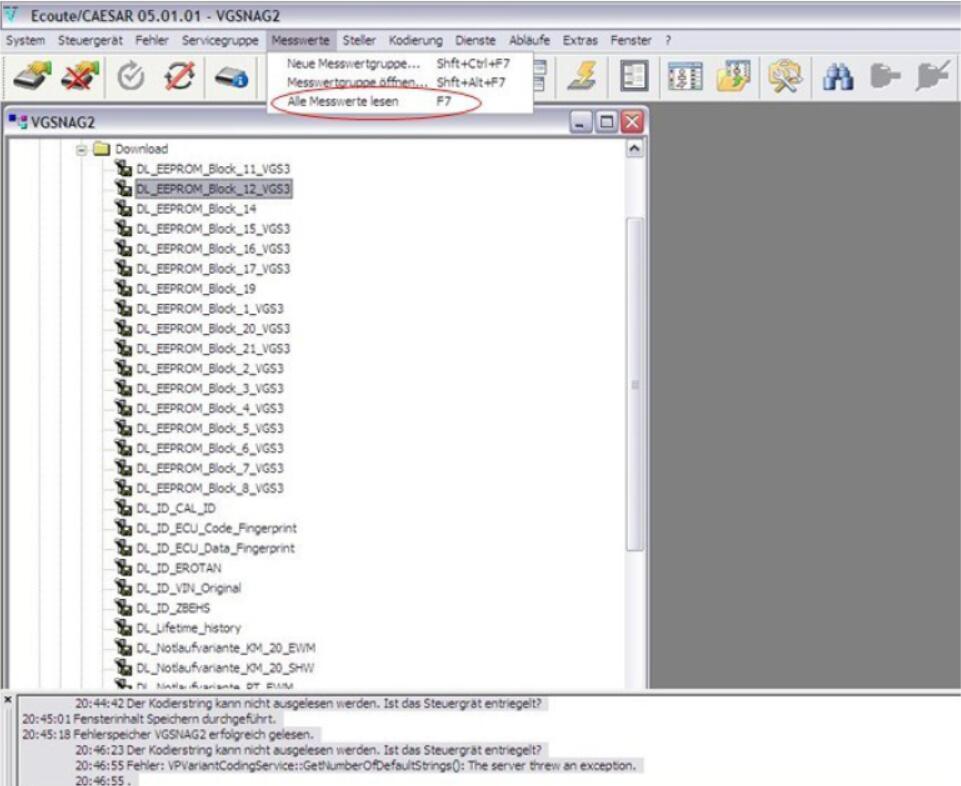
Click “Speichen in Datei” option
Select filename and folder for save
Click “OK” to save data
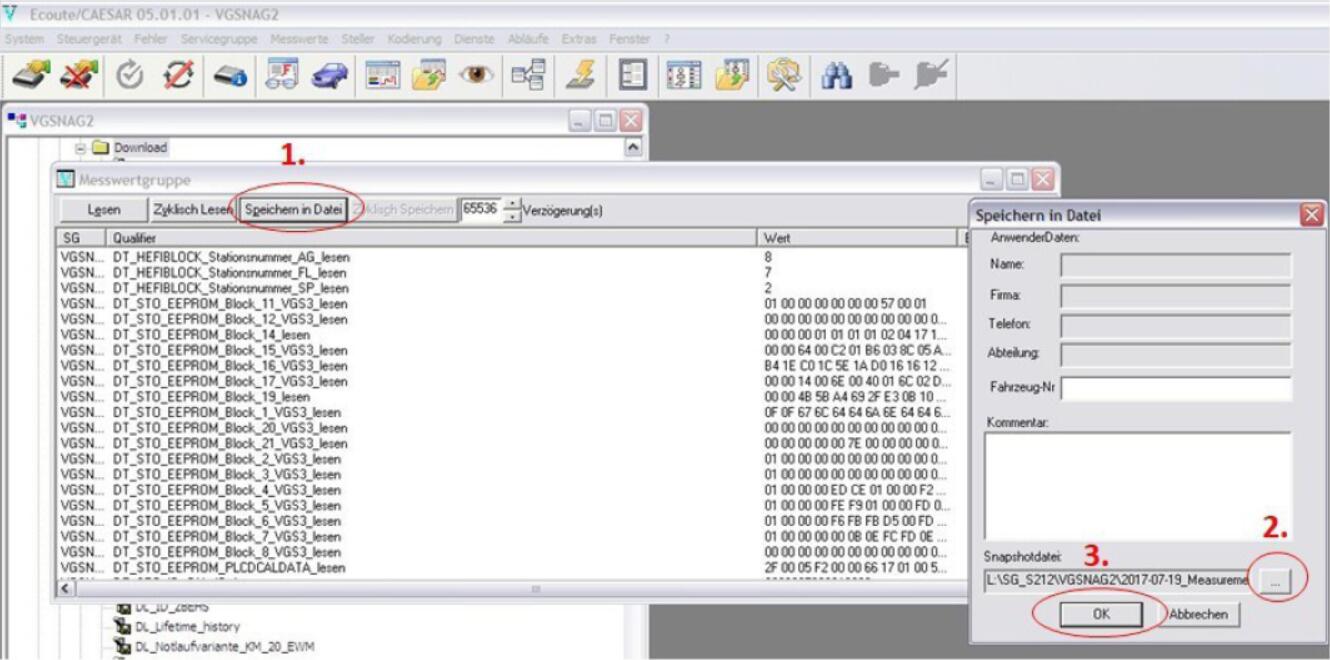
Restoring ECU Data:
Restore Variant Coding:
Open the saved coding backup html
This is just an example vor VCD_SCN_Variantencodierung_VGS_73
Copy The Kodierstring (CTRL+C or STRG+C)
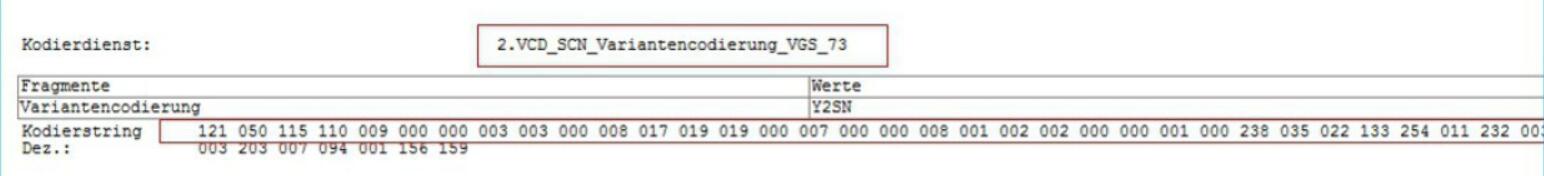
1.Go to the variant coding and switch to the VCD_SCN Varinatcodierung_VGS_73
2.And click on “Manuell codieren”
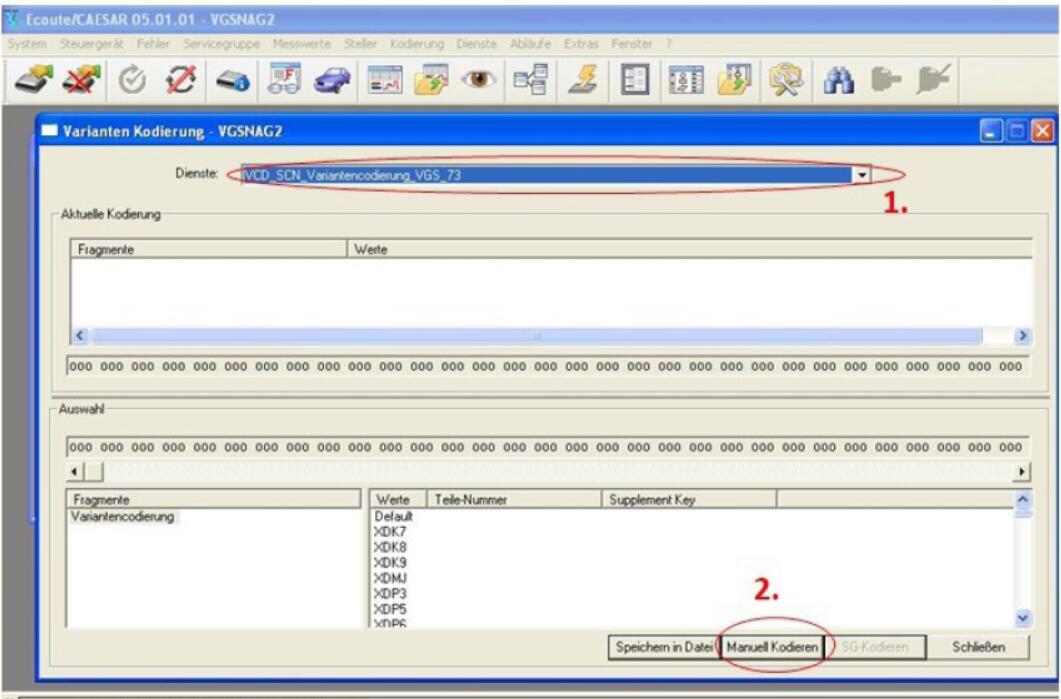
3.Paste the string in the filed (Ctrl+V or STRG+V)
4.Click SG-kodieren
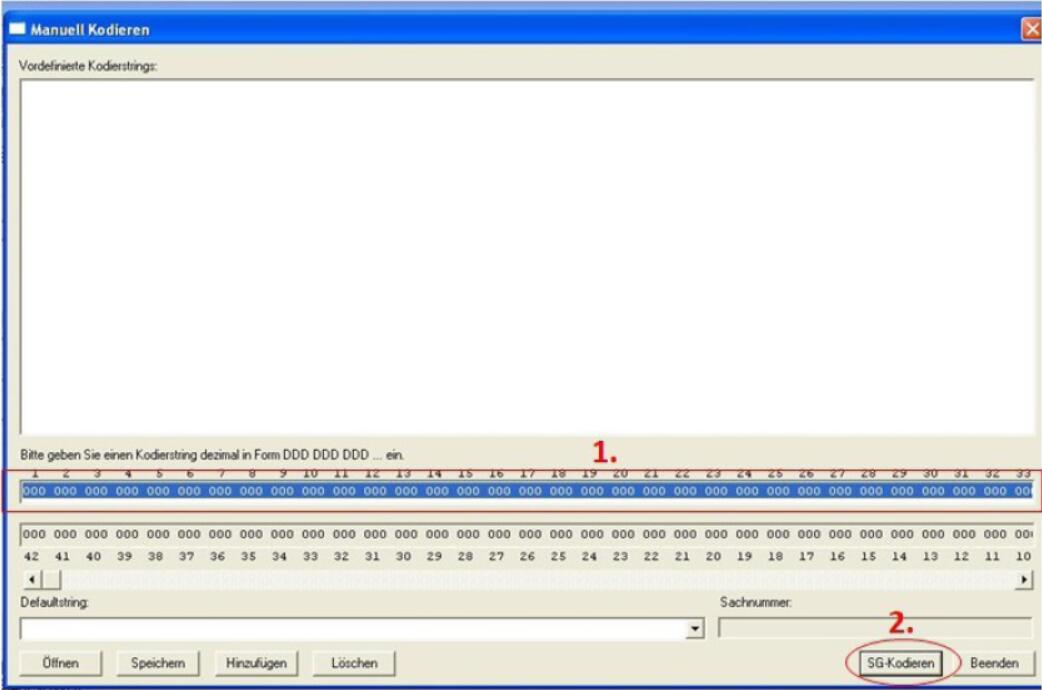
Like always perform a hardreset if available
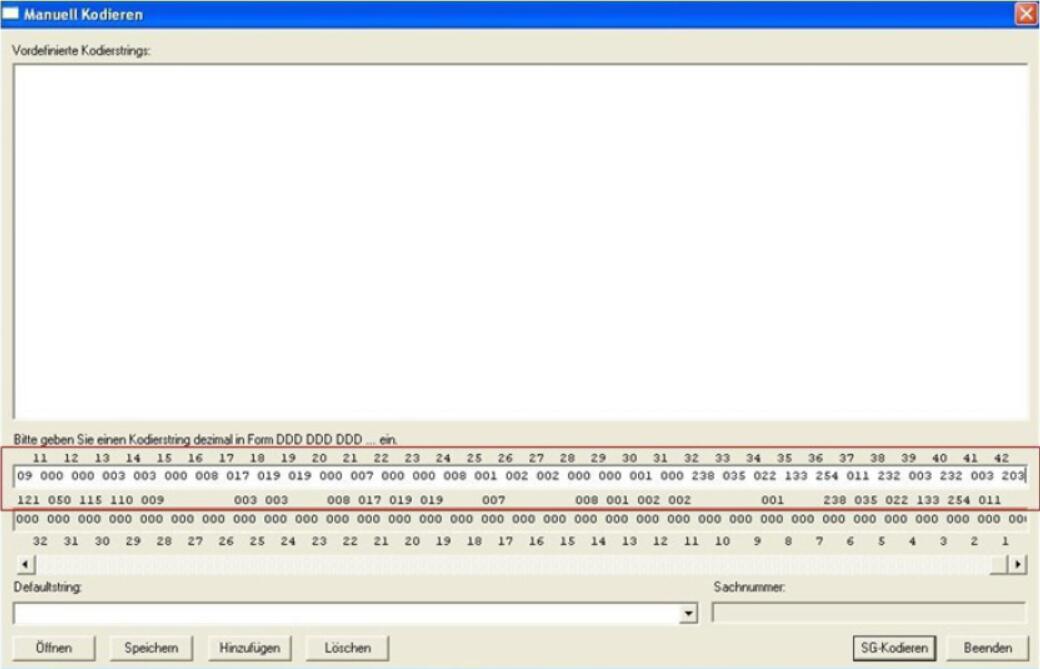
Restore Measurement/Calibration Data:
Open saved measurement/calibration data
Search for DL_EPPROM Block positions
Copy the string
In this example for EEprom block 11 VGS3 lesen
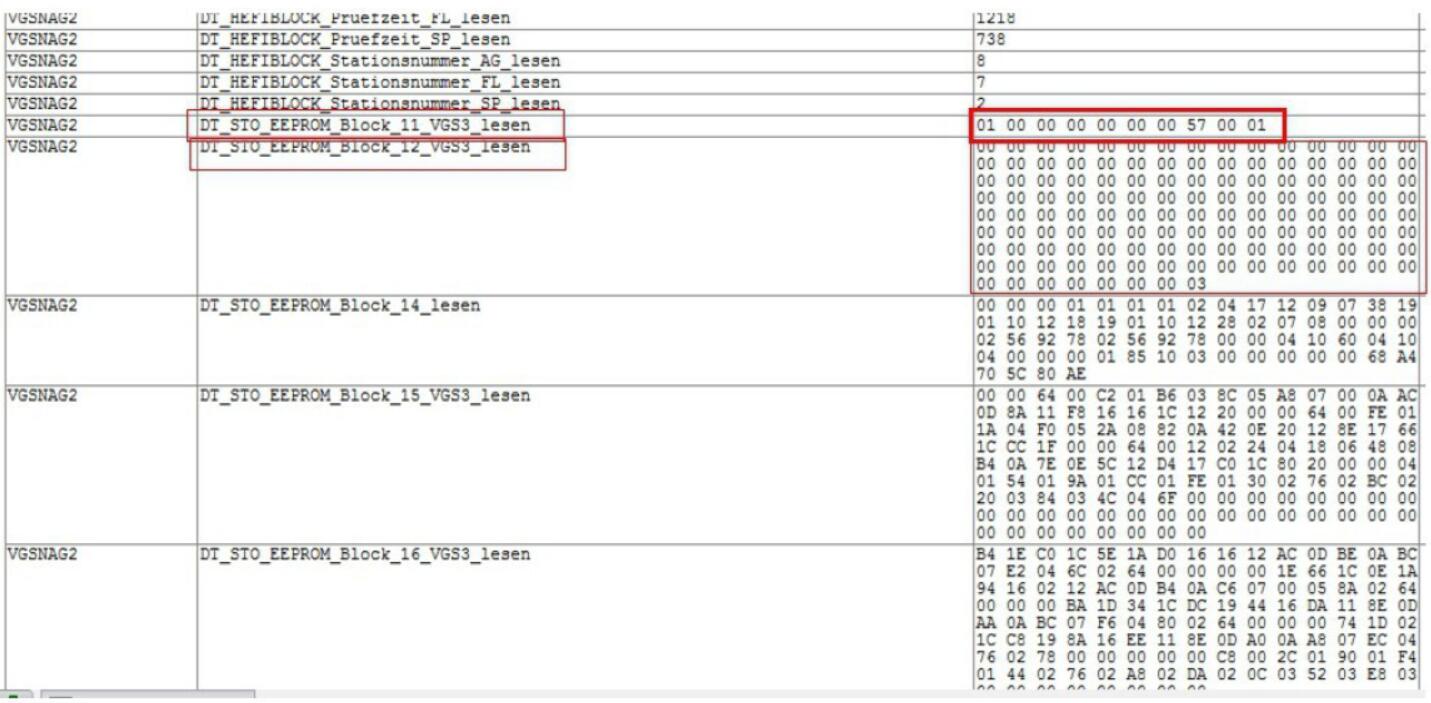
Double click at “Button1”
Paste the string in field 2 (Ctrl+v or STRG+V)
Click button2
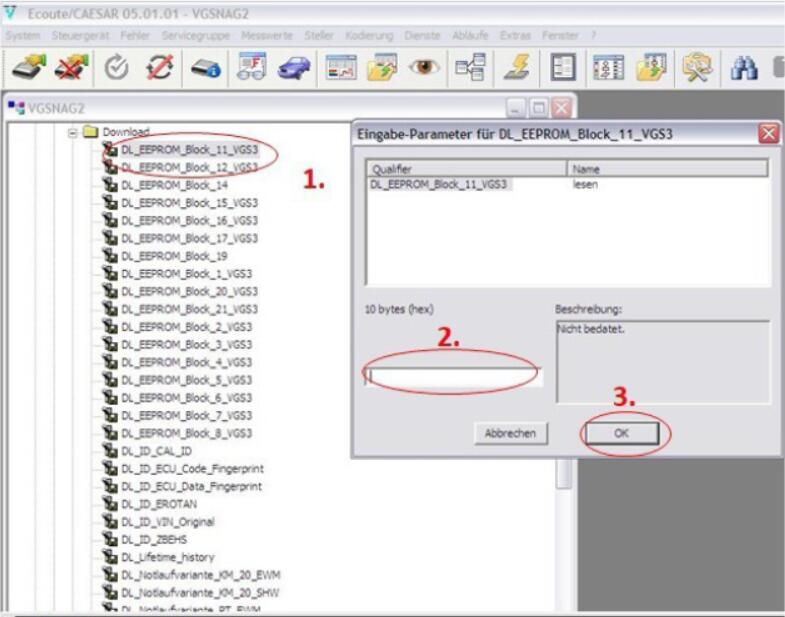
And you can repeat this procedures of module data restoring.