This is a example show you guide on how to use CanCode to set battery parameter for Jungheinrich EJD 220 forklift.More repair guide for Jungheinrich,please refer to:Jungheinrich Trouble Repair.
Related Contents:
09.2020 JETI ForkLift v4.36 4.34 (Jungheinrich Judit) Free Download
WARNING!
Altering the settings can cause accidents.
This requires greater attention on the part of the operator
The following example shows the parameter setting for the battery type (parameter 1377) to “dry -maintenance-free”.
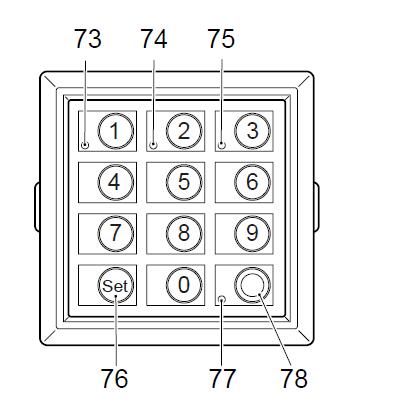
Requirements
– CanCode and CanDis are available.
Procedure
- Press the O key (78).
- Enter the master code.
- Enter the four-digit parameter number “1377” and confirm with the Set key.
- Enter sub index “2” and confirm with the Set key.
The parameter with subindex are displayed alternately with the current reading.
E.g. (1377-2<->0000-1–corresponds to battery type „high-performance (wet)”.
- Enter parameter “2” according to the parameter list and confirm with the Set key.
The LED of the O key switches briefly to continuous light and starts flashing again after approx. 2 seconds.
If the entry is incorrect, the LED of the O key turns red. Enter the parameter number again to repeat the setting.
The parameter and subindex are displayed alternately with the current reading (1377-2<->0000-2).
The “dry maintenance-free” battery type is set.
Z Travel is disabled while the parameters are being entered.
Storing the parameter
Requirements
– The parameter is now entered.
Procedure
- Run “SaveParameters” by pressing 1-2-3-Set.
- Press the O key.
The parameter is now saved.