In this instruction i will show you guide on how to use Delphi DS150E to perform service light reset for Seat Leon II 2009.

Procedures:
Connect interface to vehicle OBD port,then run menu
Select “Seat”–>”Leon II[06-]”–>”2009”
Select “Service Light Reset(SLR)”–>”Reset service”–>”SERVICE NOW”
After the click “OBD” button
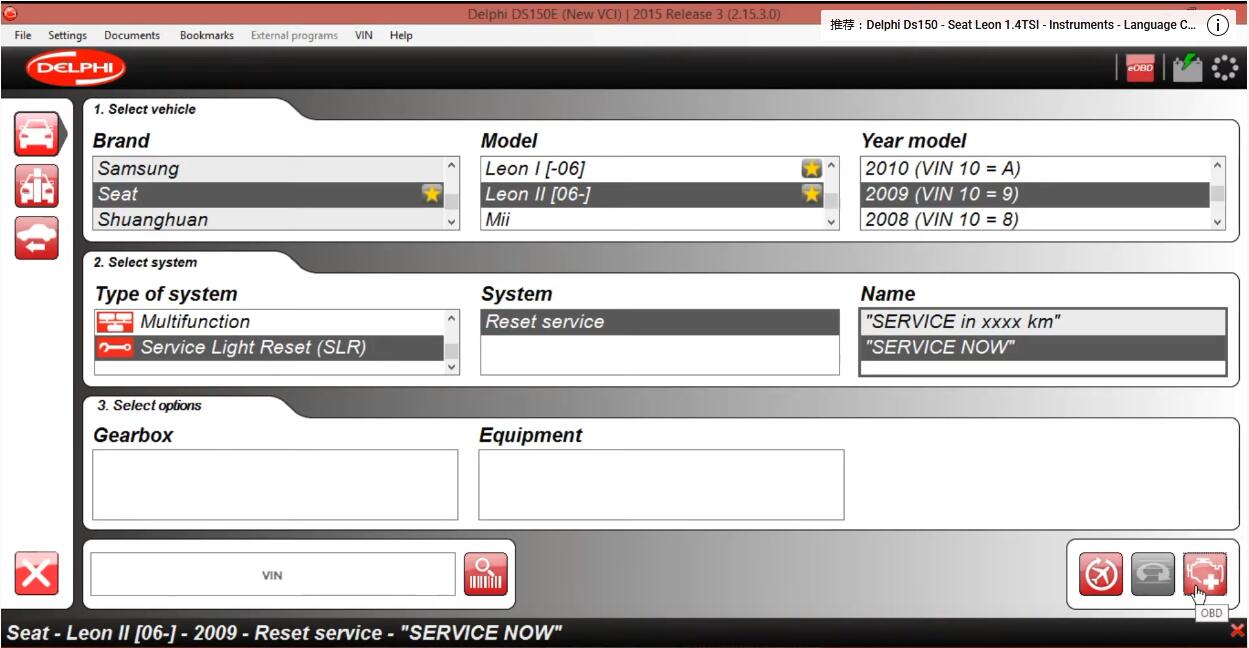
It will ask you some preparation for the procedures as below,then click “OK” to continue
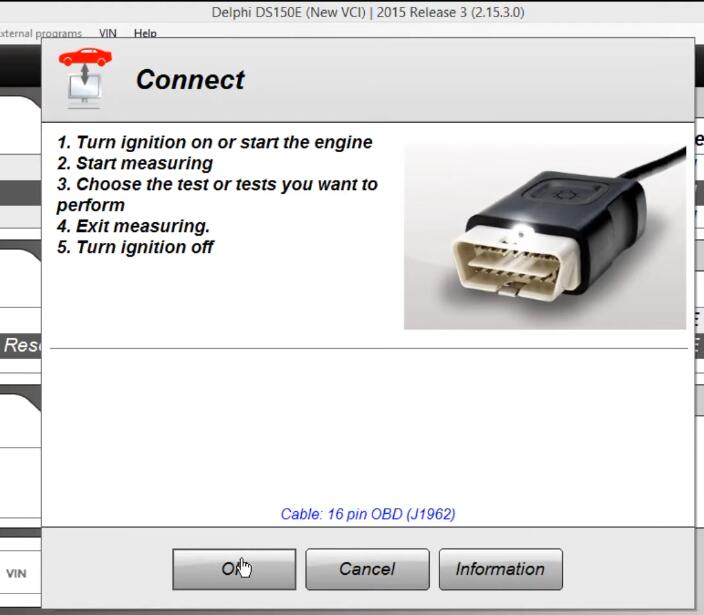
Communication established
Choose function by using the button in the left menu
Click “Adjust” button to continue
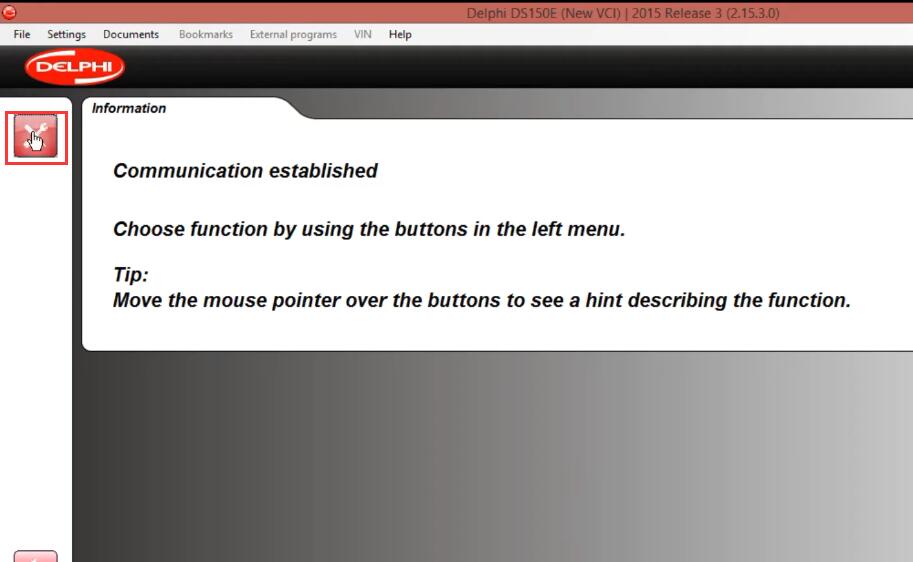
Select “Recall service message”,then click “OK”
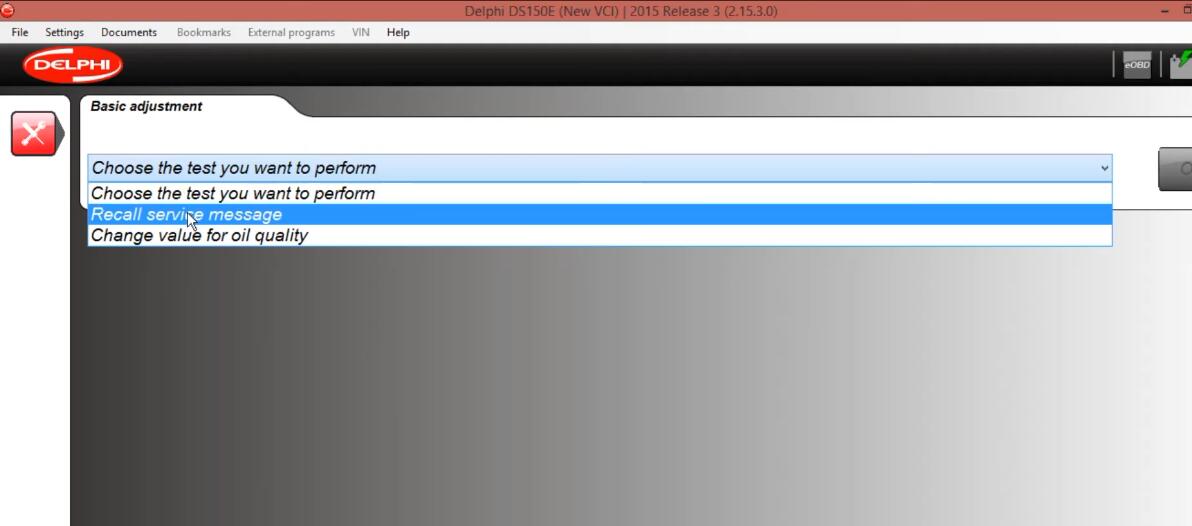
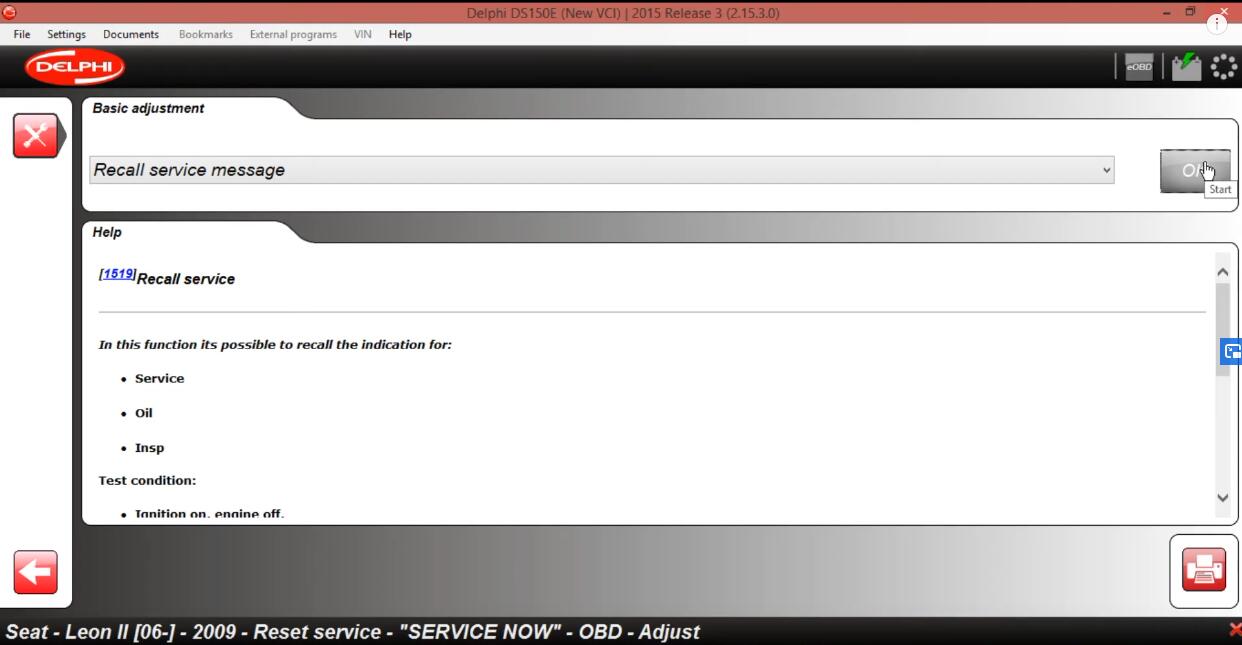
It will show you with the warning massage,click “OK”
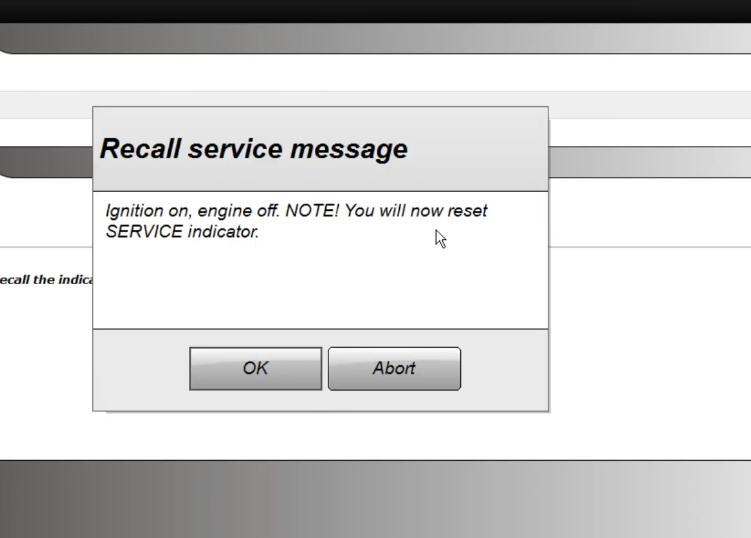
Now resetting complete!
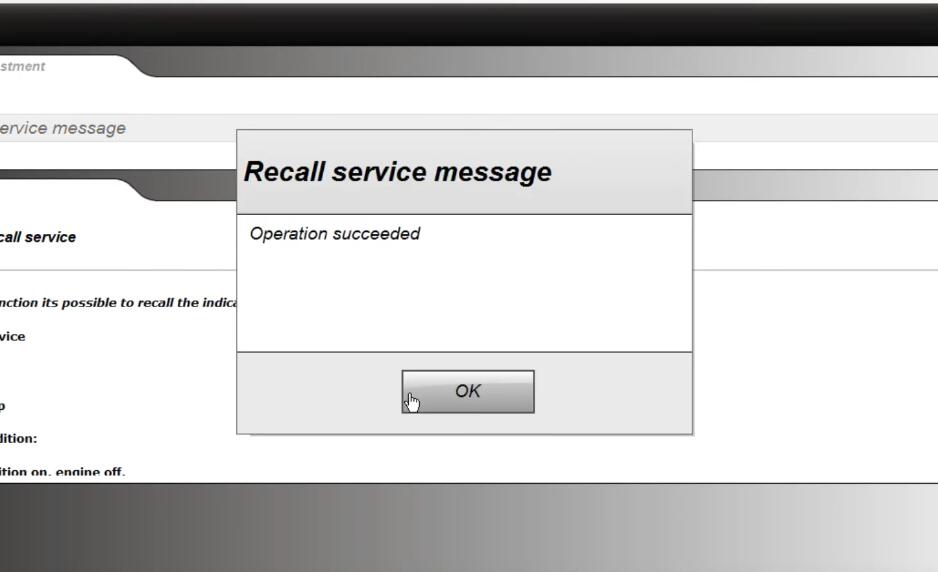
Visited 1 times, 1 visit(s) today