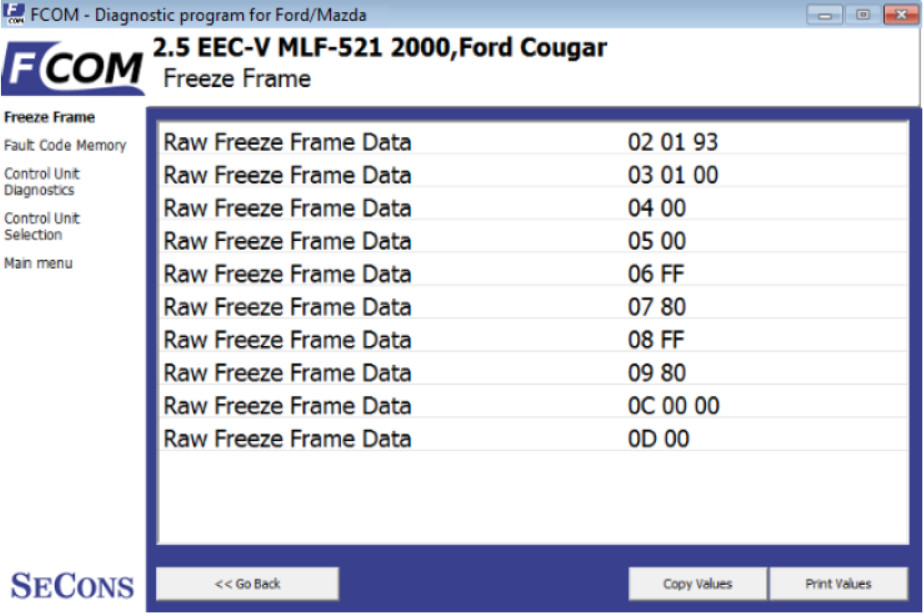This instruction show the common information about how to use FCOM to perform vehicles diagnosis.
Preparations:
FCOM Ford OBD2 Diagnostic Software Download
How to Install FCOM Diagnostic Software on Window/Linux
Diagnostic platform selection
Standard Ford diagnostics – for most of vehicles pre 2015. However, some vehicles from 2013 mayalready be on the new platform. Then is necessary choose “2015+ platforms”.
2015+ platforms-for these vehicles from 2015: Mustang, Explorer, S-MAX, Galaxy, Mondeo, Fusion, Tourneo Connect, Transit Connect, Transit Custom, Tourneo, F-Series.
Volvo diagnostics -for Volvo vehicles.
Ford Galaxy I and II (1995-2006) – both generations were manufactured as a joint venture product between Ford and VW (based on VW Sharan platform). 2.3L EEC-V PCM and PATS ECUs uses standard protocol. Ford Galaxy after 2006 is based on Ford CD340 platform and uses standard Ford diagnostics.
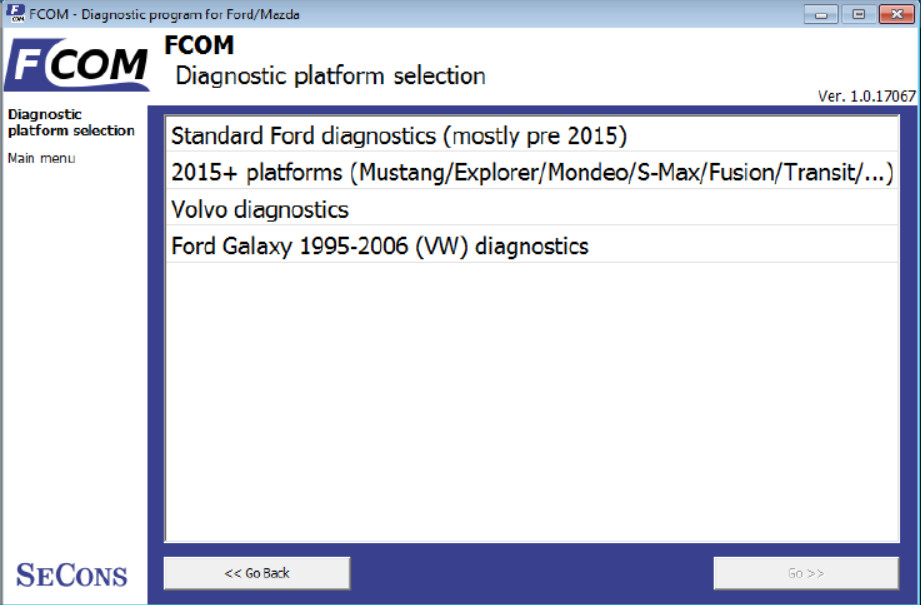
Control unit selection
This function will display a complete list of control units. You can select and connect to the specific control unit you wish to diagnose.
It is common that low-cost vehicles have only a few control units e.g. PCM, ABS, IPC and RCM.
All control units present in tested vehicle can be detected by Auto -scan function.
If control unit was recognized, you can use diagnostic functions.
In other case, you should study chapter Unrecognized Control Unit before using diagnostic functions.
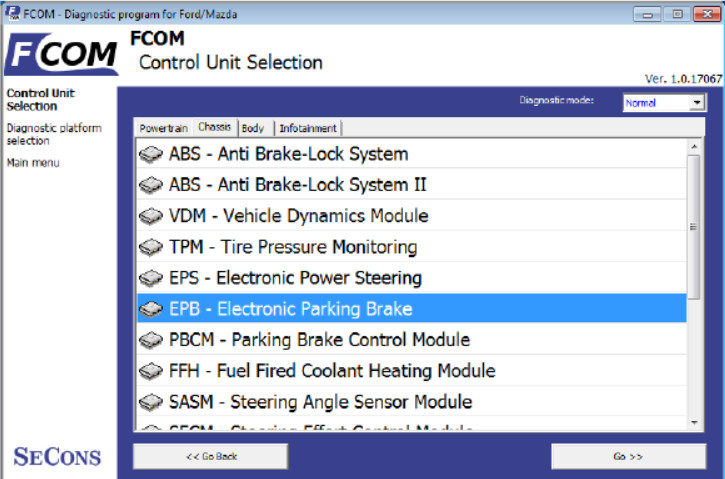
Diagnostics of selected “non-standard” models
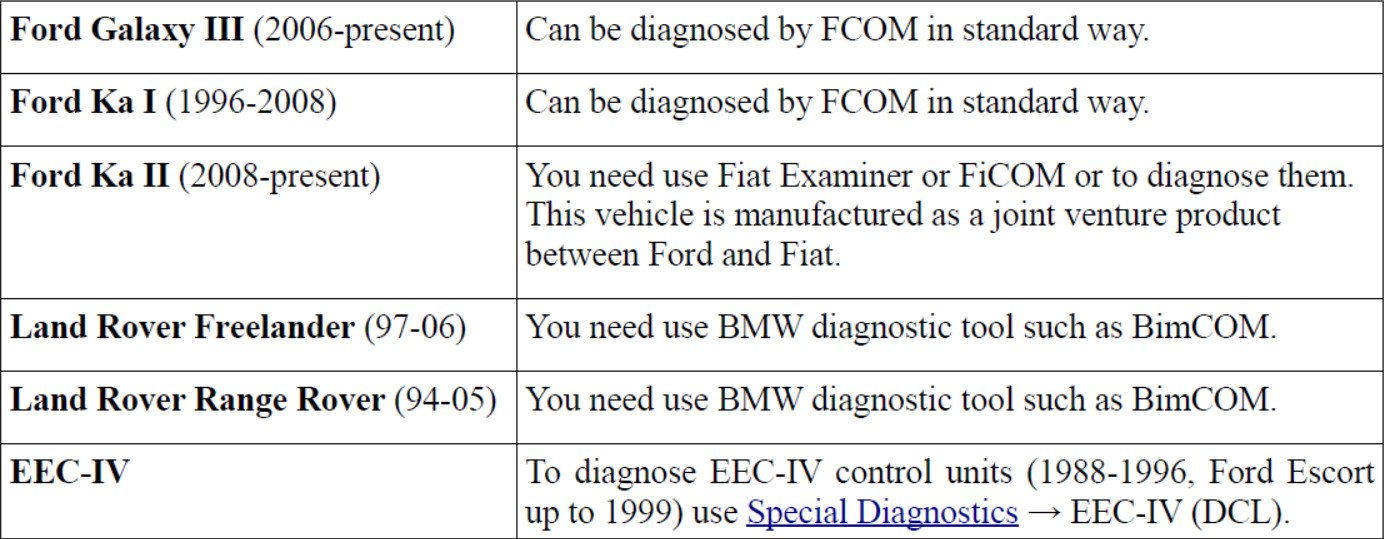
Communication protocols
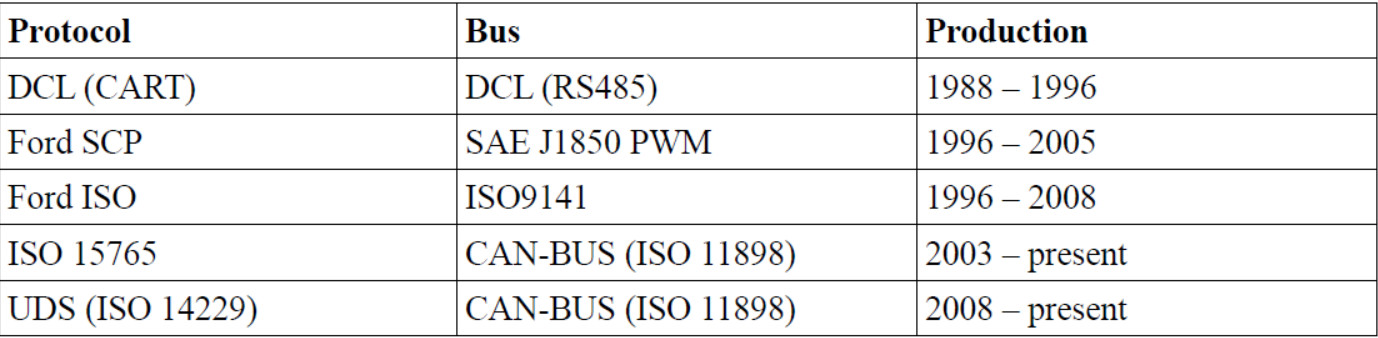
Information about Ford control units
Every vehicle after 1996 contains at least one ECUs (Electronic Control Unit), powertrain control unit (PCM) is present every time, in modern types also ABS, RCM(Airbag), perhaps even IPC(Instrument Panel Cluster), BCM (Body Control Module) and many others.
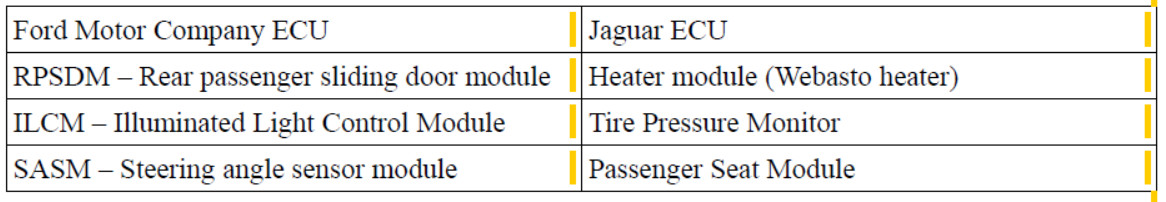
Important notice for Jaguar diagnosis: due to differences and incompatibility between addressing schemes used Jaguar and other Ford Motor Company vehicles some Jaguar ECUs may have different function.
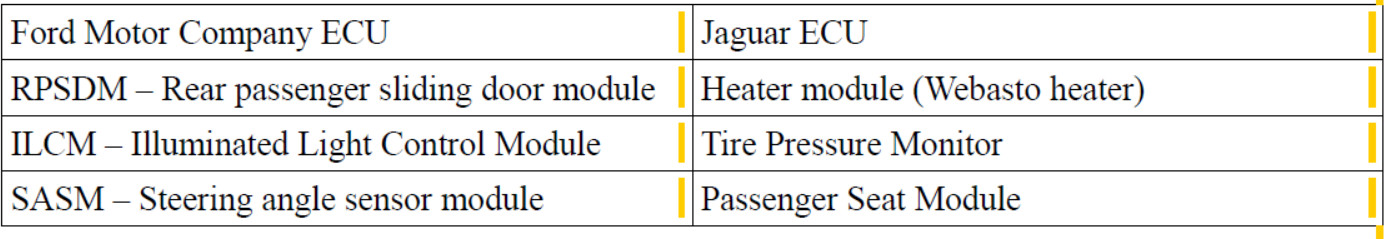
Ford ECU terminology
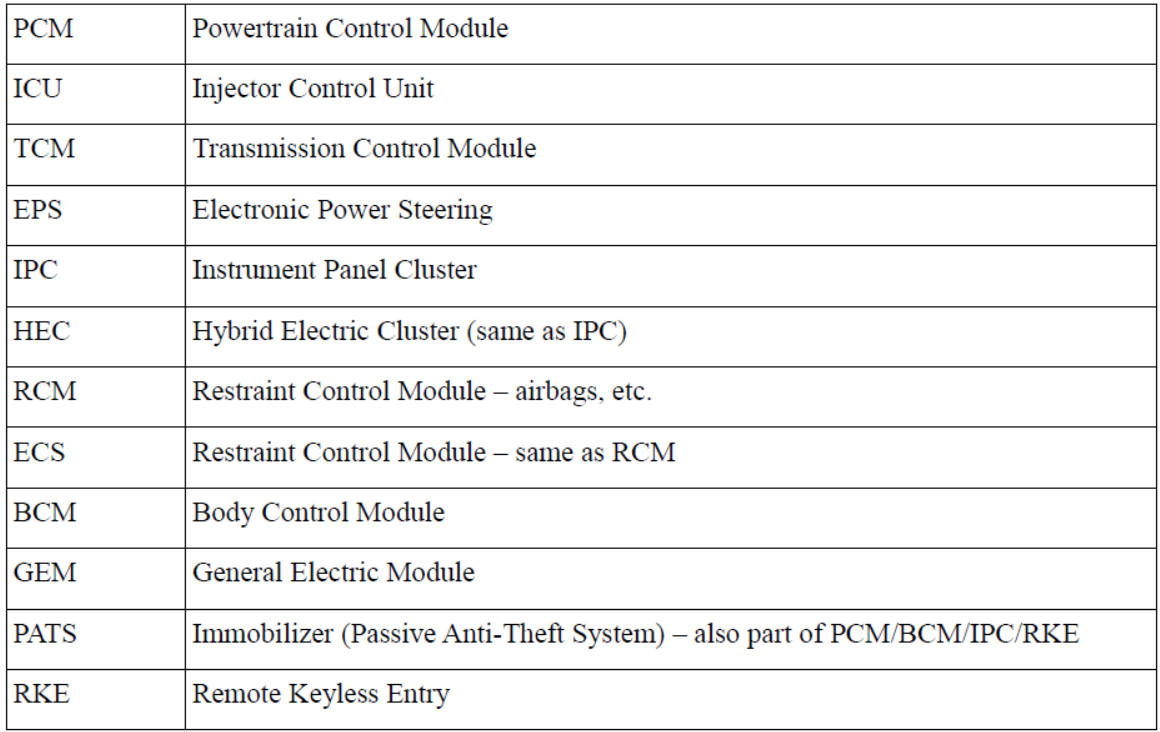
PATS– Immobilizer (Passive Anti-Theft System)
PATS is vehicle immobilizer used in Ford vehicles since 1998. PATS functionality is present in
PCM, IPC, BCM or separated PATS ECU, according PATS version.
Ford uses Texas Instruments or Texas Instruments Crypto transponders (vehicles since 2001).
Several generations of PATS are used.
Operations with PATS are authorized by timing access (delay before operation is allowed, so called Timed PATS) or by entering INCODE (Coded PATS). For coded PATS ECU generates OUTCODE, for which you need to enter correct INCODE. INCODE depends on OUTCODE
Diagnostics of TCM and ICU
Automatic Transmission Control Unit (TCM) can be diagnosed via PCM.
Note:Injector Control Unit is always diagnosed from PCM.
Diagnostic Function:
You can connect to ECU by choosing control unit from list of ECUs in selected vehicle or auto-scan listing.
If control unit was identified uniquely, diagnostic menu will be available immediately, otherwise it is necessary to select control unit variant as described earlier in this manual.
Diagnostic menu is divided into three parts. Basic functions, Advanced functions and Expert functions. Basic functions generally safe to use under any conditions. Please note that clearing (deleting) fault code memory may result in additional fault codes appearance even in different control unit(s). Also messages may appear on on-board computer display.
Advanced functions require deeper knowledge of car components. Be careful before activating any actuators – incorrect actuation may damage vehicle components.
Expert functions may have serious consequences if used improperly. Please refer to technical service bulletins and workshop service manuals before running any of these functions.
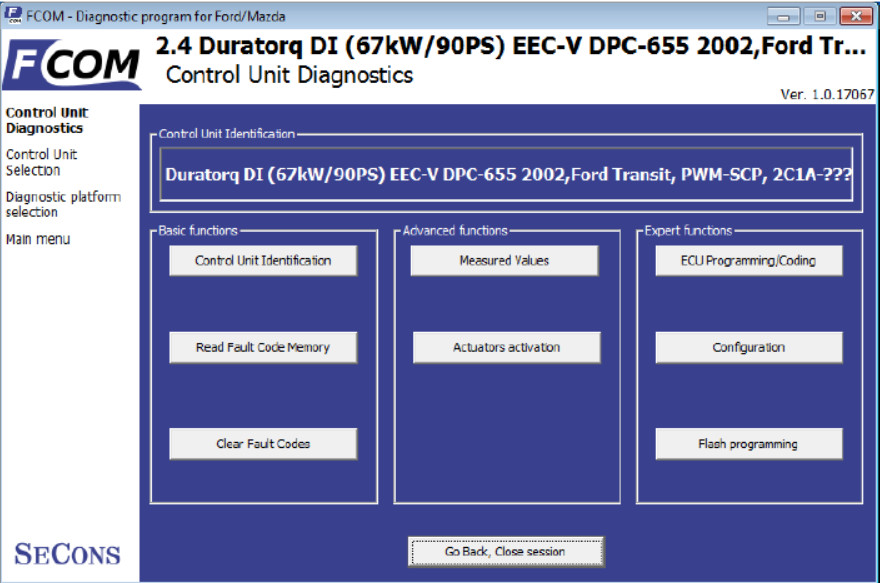
Unrecognized Control Unit
Some Ford control units may do not return unique identification or FCOM may not correctly identify them. In such case is it necessary to choose correct type of the control unit from list.
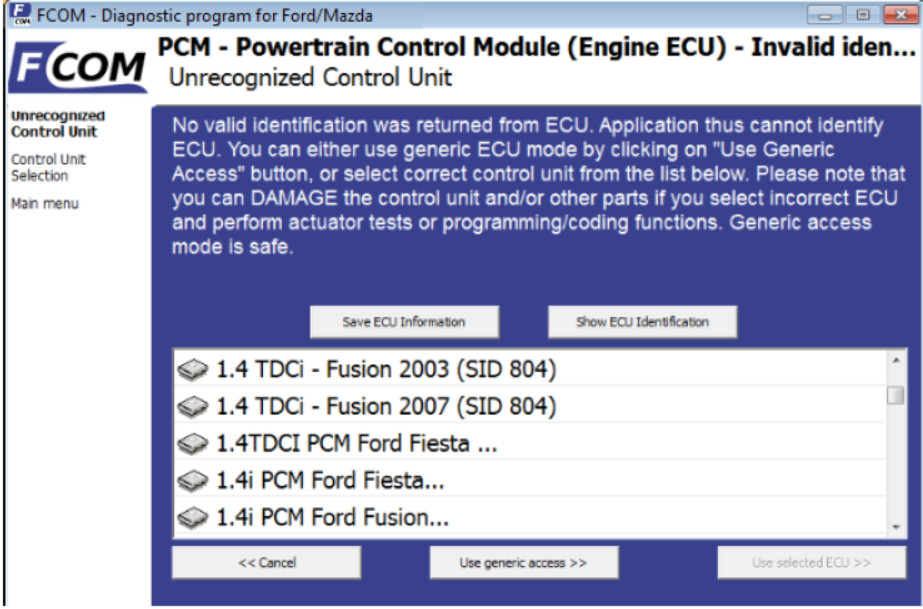
In this situation, you can also use generic ECU mode by clicking on Use generic access button, however this mode will not allow you to read measured values.
You can get more information about ECU by clicking on Show ECU Identification button.
Some ECUs (especially those before 2003) don’t contain identification data, therefore
Unrecognized Control Unit information will always appear.
You should choose correct ECU for correct decoding of measured values.
- If you make mistake in identification, you shouldn’t make any programming functions.
Function “Save ECU Information” makes possible to save all development information about ECU to hard disc. In case that:
–the installed ECU is not available in the listing
–or you are not sure which control unit to choose
–or you wish to get the ECU automatically properly identified in next FCOM version
–or you just want to help us to improve FCOM
We will be more than happy to add support for any unsupported or unrecognized control unit to next FCOM version. We are usually able to do this within one or two working days based on so called “ECU snapshot file”. From “Unrecognized ECU” window or “Control Unit Identification” window please choose “Save ECU Information” button. When prompted if you want to perform fast or full snapshot please choose “No” in order to make fast snapshot (fast snapshot takes less than one minute, full snapshot may take up to 15 minutes for CAN-BUS ECUs or even longer for other communication protocols). Please send the generated file(s) to [email protected]. For cars manufactured before 2004 we will need also VIN code of the vehicle.
Control Unit Identification
This function displays identification data provided by the ECU, for example:
- Identification data
- ECU part number
- serial number
Incomplete identification are very common mainly for older ECUs that do not provide full part number or VIN code.
Each ECU should contain valid VIN code. If VIN is not supported, identification should display it.
If it isn’t provided, you can program it in function ECU Programming/Coding, accessible from menu Control Unit Diagnostics.
You can print identification by clicking on Print Identification button or you can copy to clipboard by clicking on Copy Identification button.
Save ECU Information button is used to save “ECU snapshot” of tested control unit, as mentioned in chapter “Unrecognized Control Unit” or “Reporting bugs and improvement requests”.
Read fault code memory
This function allows you to read and display diagnostic trouble codes saved in control unit memory.
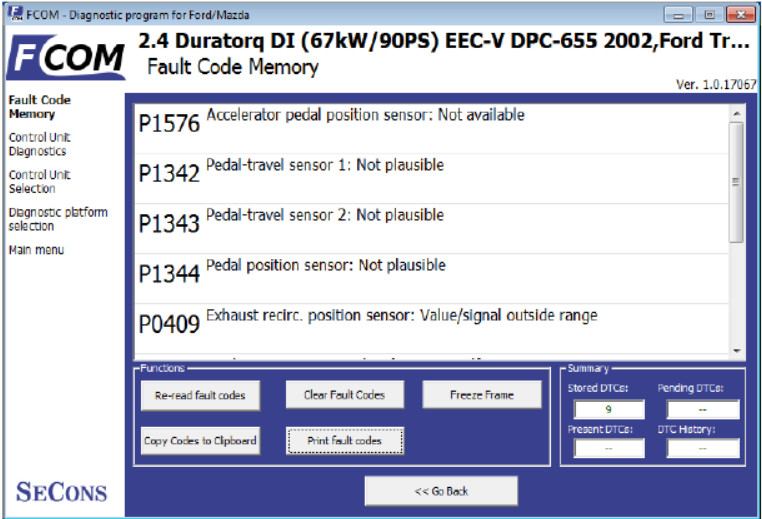
Please note that some ECUs (mainly those used in Jaguar) do not support fault code reading at all.
Also ECUs that run in bootloader mode (e.g. the ECU is not properly programmed) do not allow fault code reading. In such case, special message is displayed.
“Static” error is simply the opposite of “Sporadic” and “Intermittent”. When a DTC is marked Sporadic or Intermittent, it means the fault condition that set the DTC did not exist (or could not be detected) at time the DTC read-out was performed.
Clear Fault Codes
This function clears fault code stored in ECU memory.
Fault codes might appear again or under some conditions isn’t possible to clear fault codes at all. It’s possible that in the presence of some faults control unit doesn’t allow to clear fault codes or fault is in no time written back to memory.
It is recommended to read memory by clicking Re-read fault codes button again.
Please note that number of clearing fault codes may be limited for some control unit types.
Freeze frame
Freeze frame displays conditions at first or last occurrence of currently selected fault code.