Before you use FORScan to program modules,you would better to backup your vehicle’s modules original data file in case you make modules dead.Here is a mini guide on how to use FORScan to backup modules data.
FORScan Backup Modules Data:
When you connecting to FORScan,the safest method is with key on,engine off.
Run FORScan software,and click “Connect to vehicle”he red arrow.
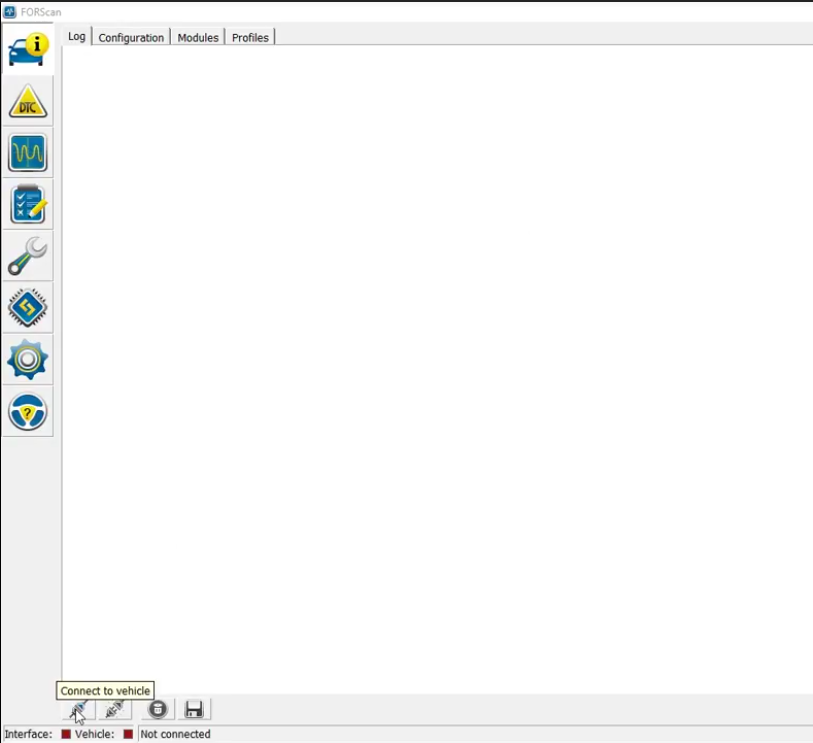
You should see all the modules FORScan found in your trunk.
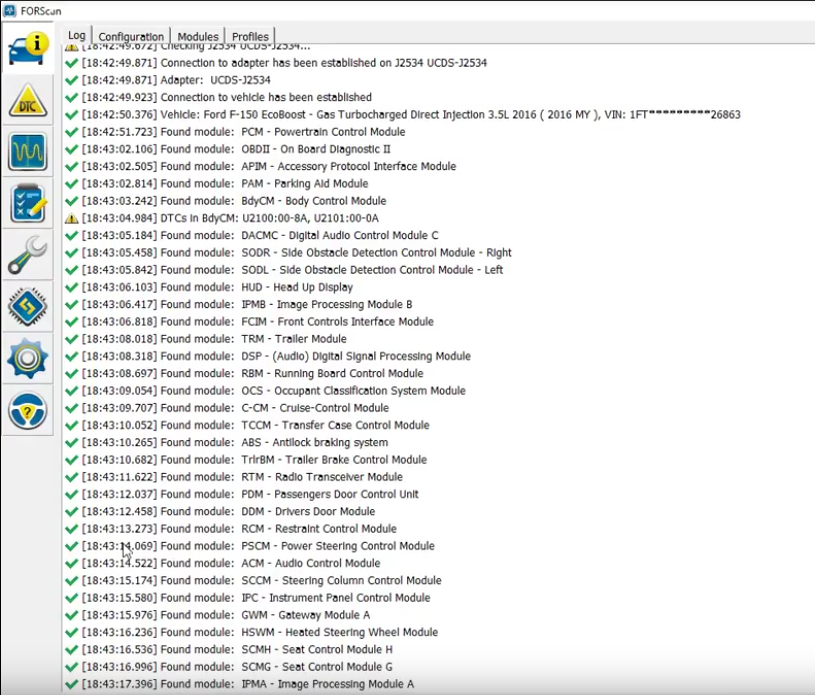
Click the icon “Configuration and Programming”,then click the button “Run service procedure” as below show:
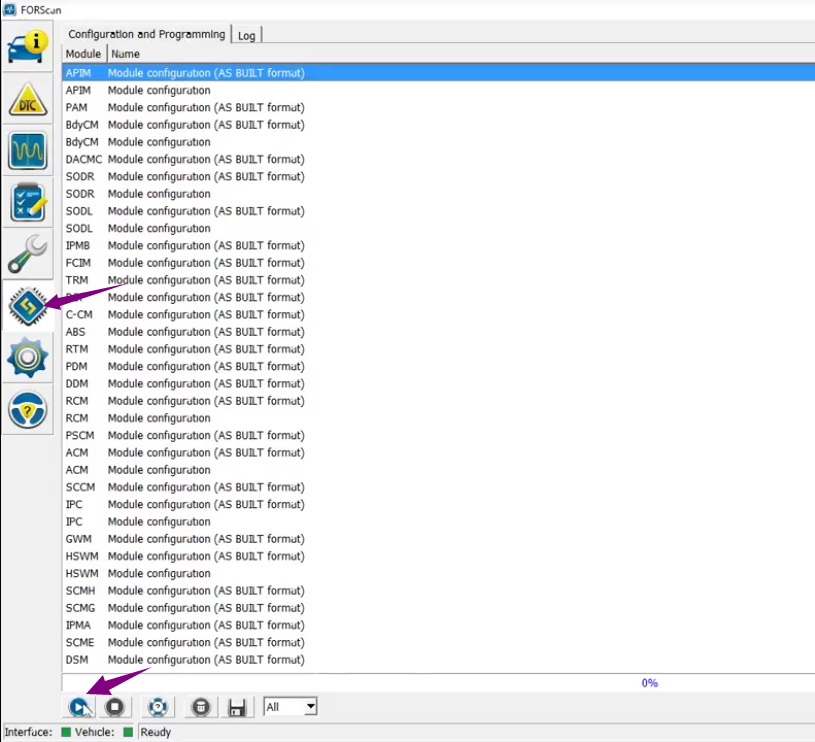
Then the FORScan software will warn you with below massage
Changing configuration is potentially not safe
Incorrect value written to module may make it not-function and require restoring original data.Please make sure original ASBUILT date are available.
Note:It is strongly recommended to always make an ABD backup using FORScan,as real ABD blocks in module may NOT match to the noes available in OASIS.
Select “OK”
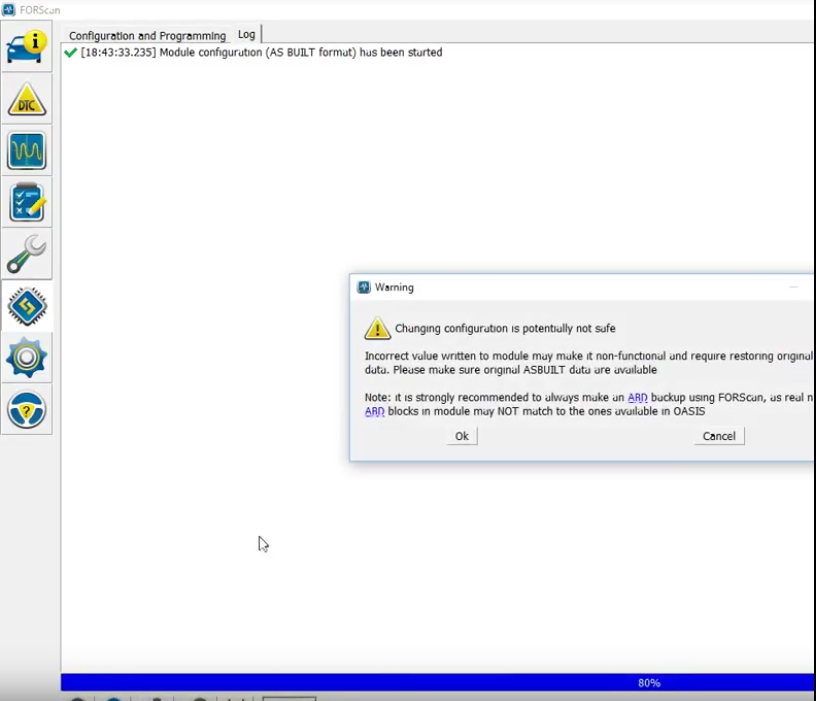
Select “Save All”
Input the file name,here I input “APIM-original”,the click “OK”
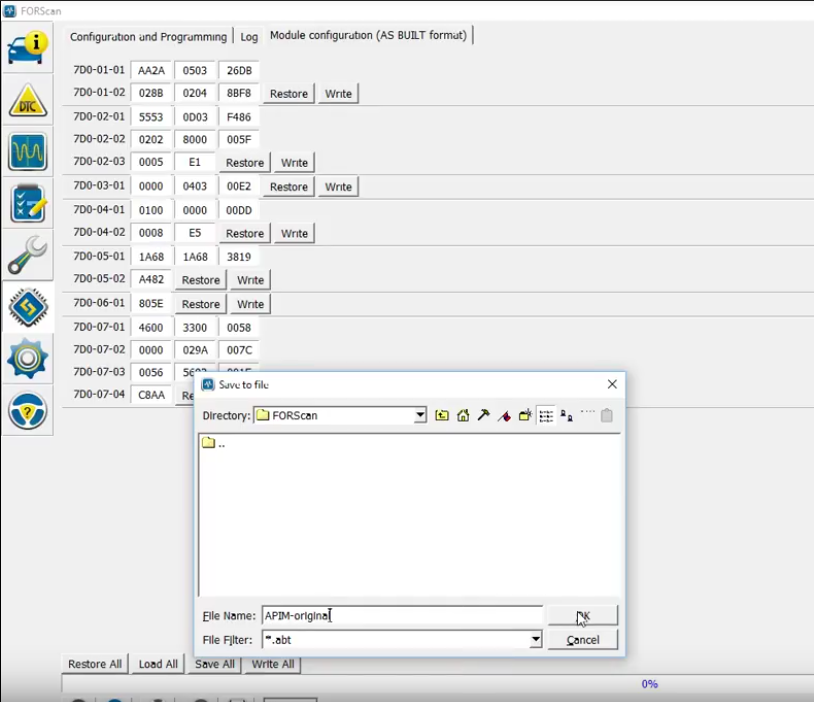
Click botton “Stop service procedure”
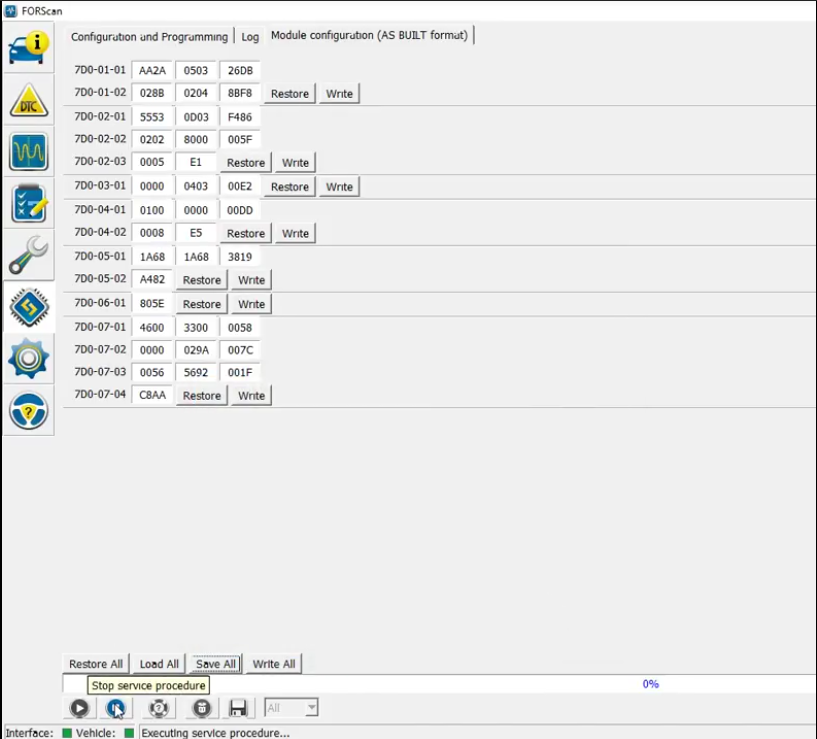
Click the “Configuration and Programming” tab at top.
Then select “PAM Module configuration(AS BUILT format)”
Click “Run service procedure”
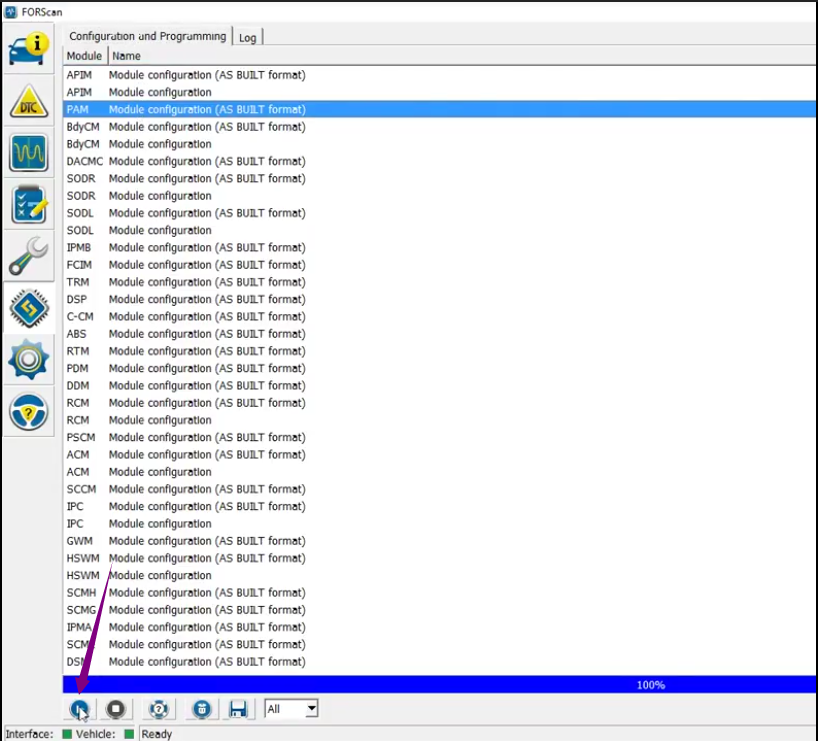
Then click “Save All” and input file name select OK to save it.
Repeat the process you’ve been watching for all additional modules listed with the (AS BUILT format) after the module name.
FORScan Backup Modules Data Video Guide: