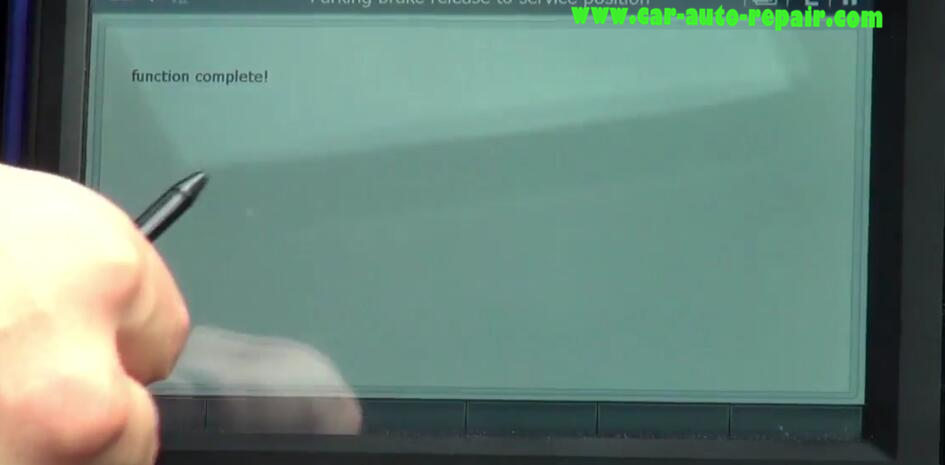When you perform to replace reader brake pad or repair rear brake system,you need to release parking brake.So here,this instruction show you how to use G-Scan 2 to release parking brake for Jaguar XF 3L diesel engine.And for more G-scan2 diagnostic tool test report,check here:G-scan2 test report.
Procedures:
Connect G-Scan 2 diagnostic system to vehicle,then enter menu to select [DIAGNOSIS]
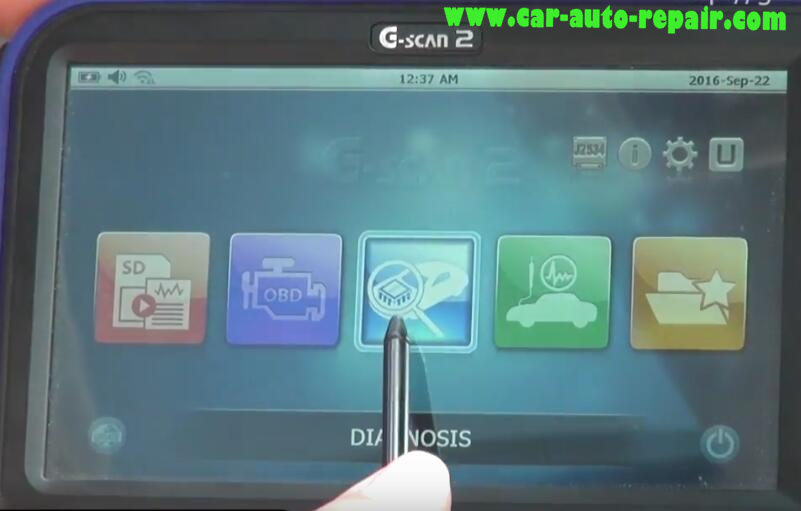
Select [JAGUAR]–>[XF]–>[2010-2011]
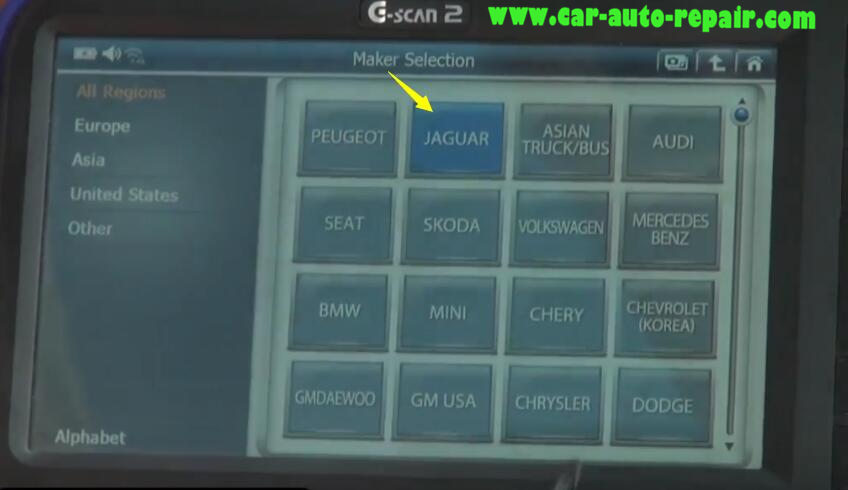
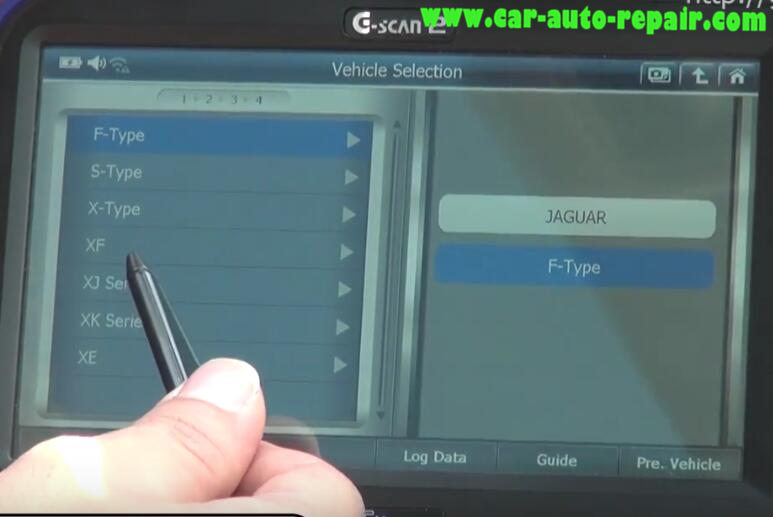
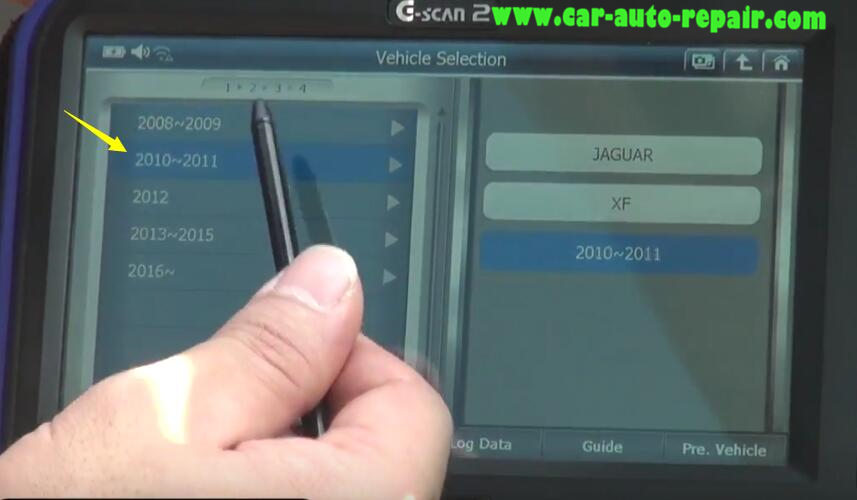
Select [PBM(Parking Assist Control Module)],select [OK] to continue
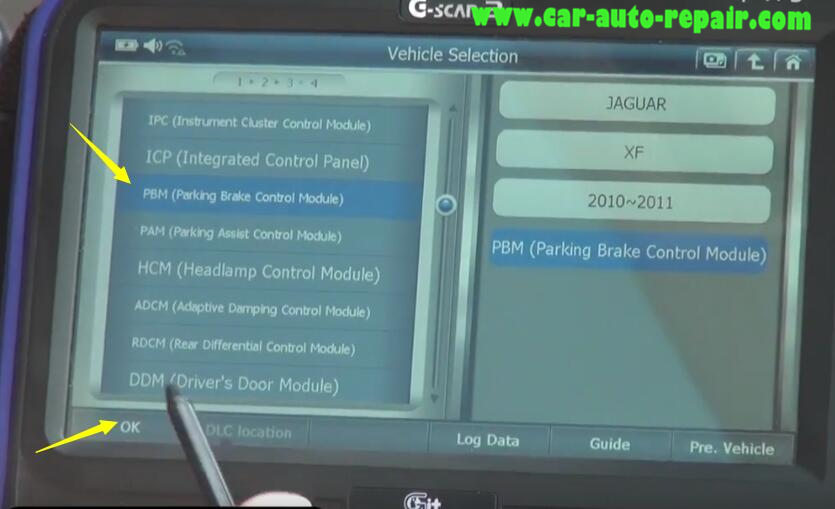
Select [Special Function]
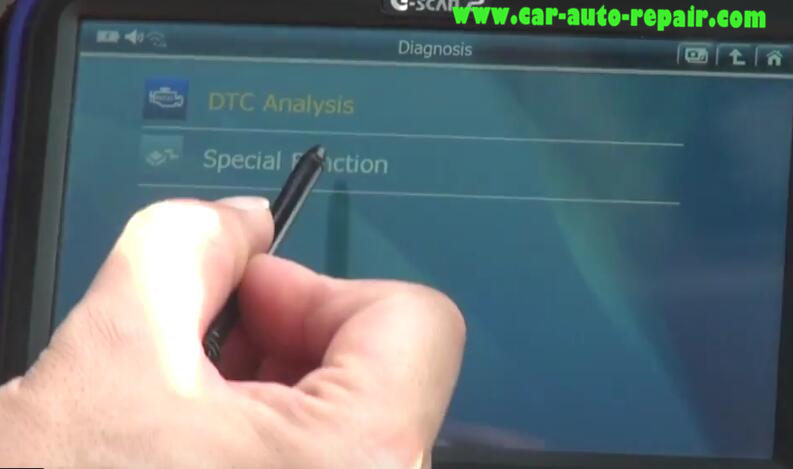
Parking brake release to service position

This function is parking brake release to service position
Press the OK to continue or CANCEL to exit,click [OK] to continue
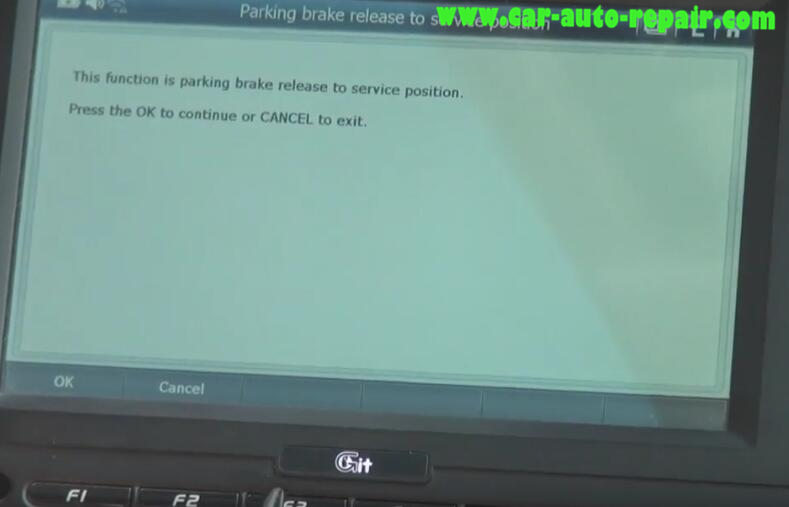
Make sure the key is in the ignition barrel and the ignition is switched off
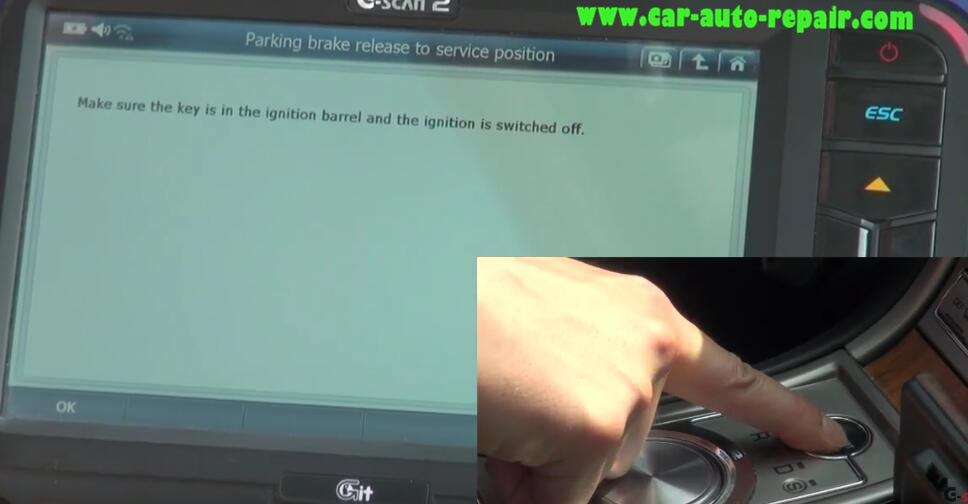
The ignition switch to ON (position 2)
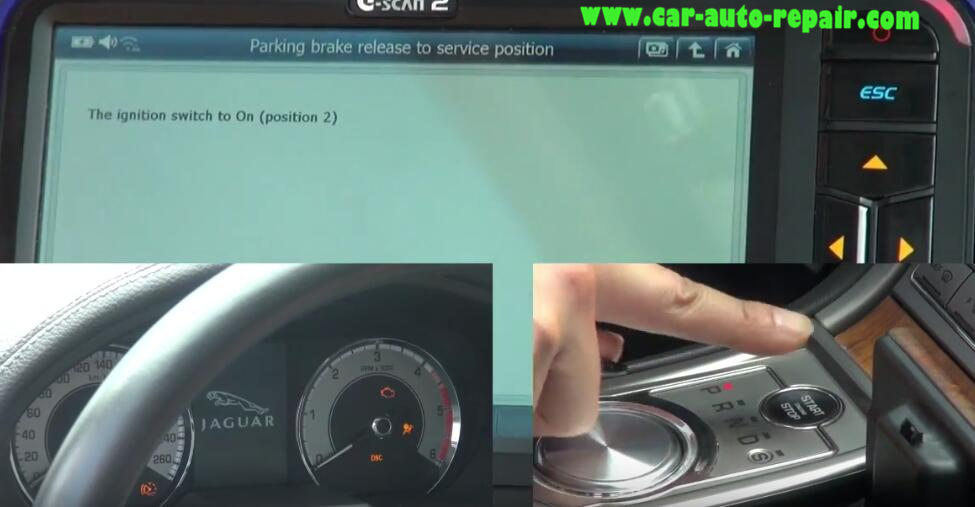
Waiting…

Function complete!