After replacing ancillaries battery for Citroen C3 2017,you need to reset the charging status.So here I want to show you how to use G-Scan2 diagnostic tool to coding/reset ancillaries battery.And for more G-scan2 diagnostic tool test report,check here:G-scan2 test report

Procedures:
Connect G-Scan2 diagnostic tool to Citroen C3 OBD port,then enter menu to select [DIAGNOSIS]

Select [Citroen]–>[Automatic selection]
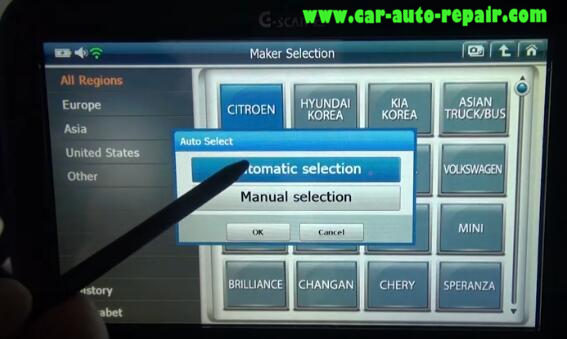
Select [C3 2013–],then press [OK] to continue
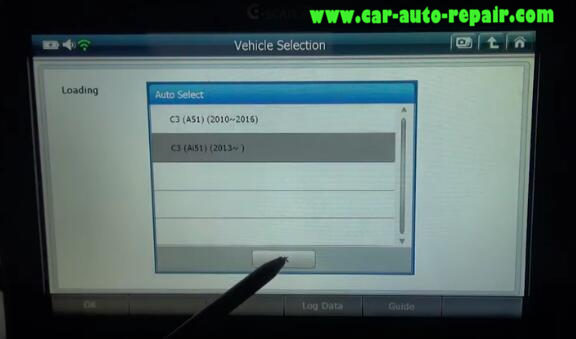
Then G-Scan2 will show the vehicle information as below show,include:VIN,Vehicle name,Model,engine type and year.
Click “OK” to continue
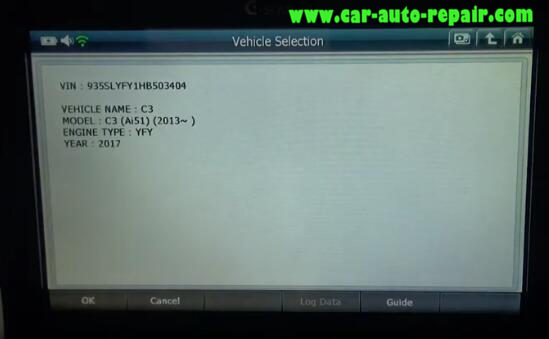
Select [Special Function]
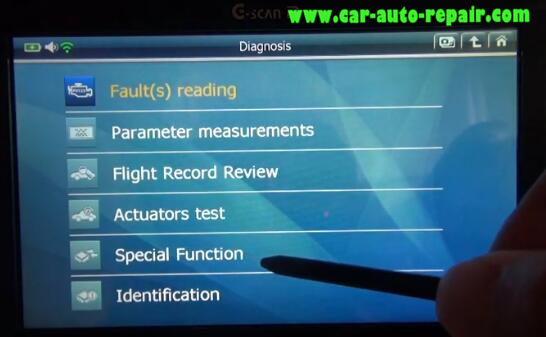
Select [Work on the ancillaries battery]
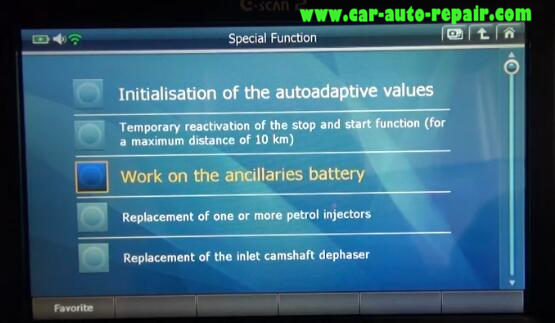
When carrying out an operation requiring disconnection of the ancillaries battery,memories the ancillaries battery charge status.
The memorisation of the ancillaries battery charge status restores the operation of the Stop and Start function without having to wait several hours after reconnecting the ancillaries battery.
Warning the memorisation of the ancillaries battery charge status is lost if the ancillaries battery is disconnected for more than 7 days.
Press [F1] to continue
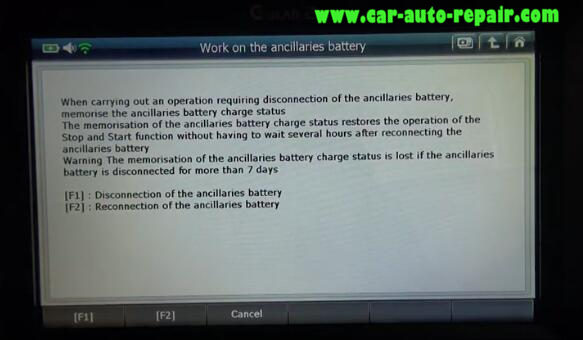
Make sure to meet the precondition described in the beginning of calibration
Ignition ON
The fan assembly should not be operating
Do not start the engine for 10 minutes before performing this operation
The air conditioning must be OFF
The battery voltage must be above 12V
Press [OK] to continue
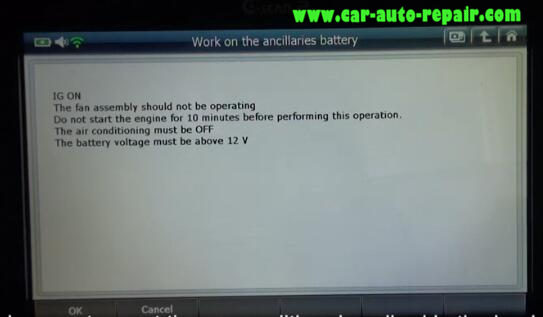
Switch the ignition OFF and disconnect the ancillaries battery.
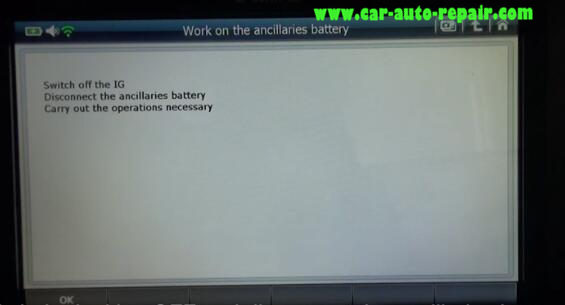
Select [Work on the ancillaries battery] again
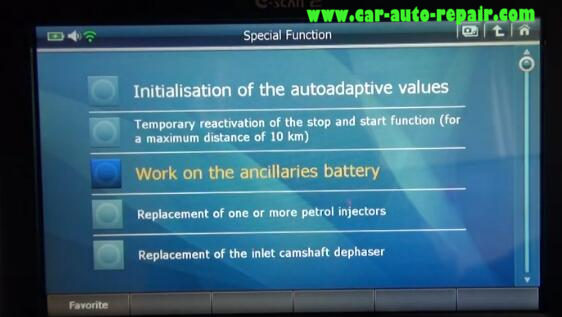
Then press [F2]:Reconnection of the ancillaries battery
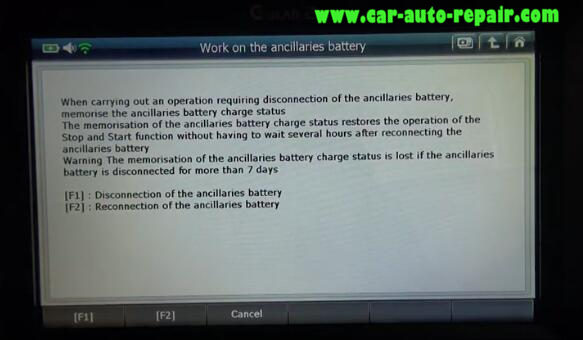
Switch the ignition OF and reconnect the ancillaries battery
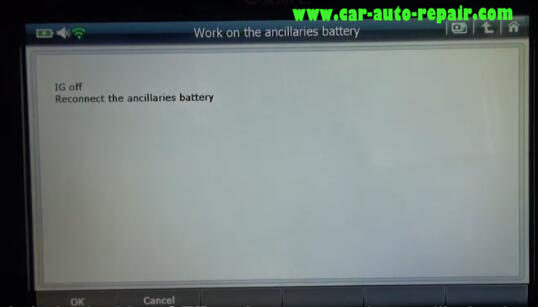
Operation completed
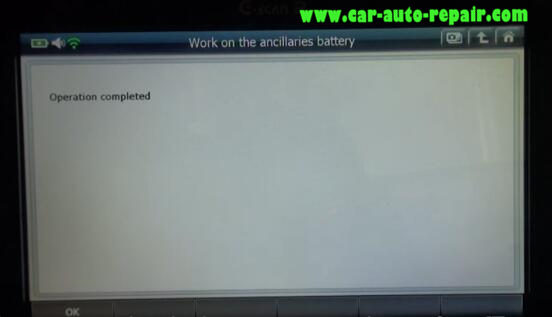
After reconnecting the battery,you need to perform [Temporary reactivation of the stop and start function].This function checks if the Stop and Start system is operating correctly after reconnecting the battery.
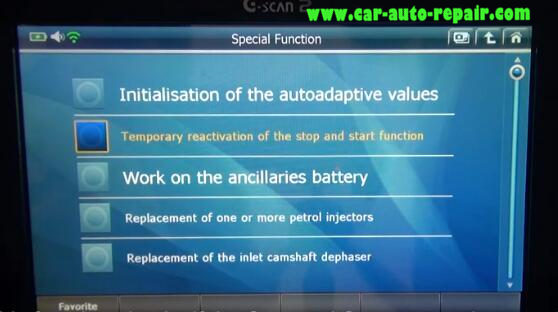
Temporary reactivation of the Stop and Start function must be started after the battery is reconnected.
This reactivation checks that the Stop and Start system is operating correctly prior to handing the vehicle over to the customer.
The engine must be off and the IG on
The state of charge of the battery must be above 75%.
Press [F1]:Normal operation
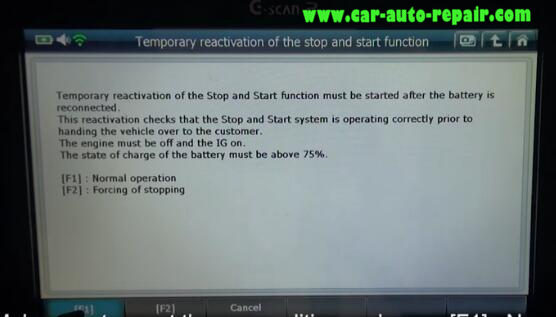
Quick and easy!Function is now completed!
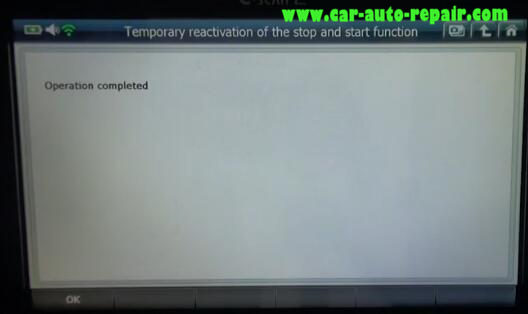
Done!