This instruction show you guide on how to use JLR PATHFINDER diagnostic software to do vehicle configuration modification for JLR.
Preparations:
JLR Pathfinder Free Download and Installation
How to Install Jaguar & Land Rover JLR Pathfinder on Win7 and Win 10
Procedures:
Go to C:\Users\Administrator\AppData\Local\Temp
As build path (VBF file) Temp folder
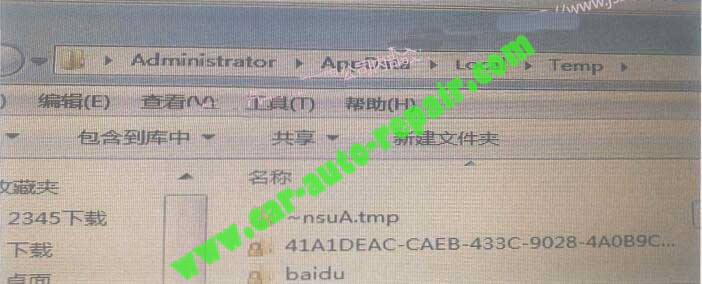
Search file with your VIN,find the folder name with your VIN and _extracted folder
You need to put the modified VBF file into the folder you search above
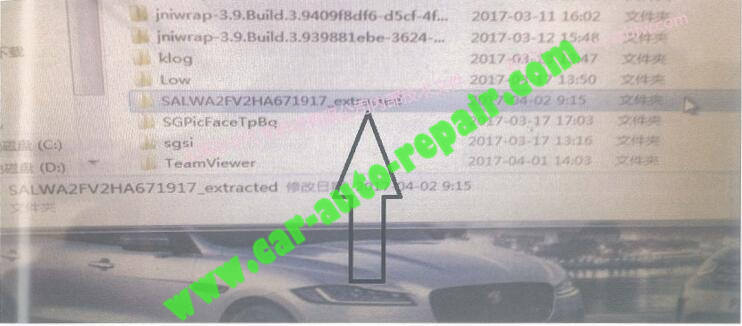
Run JLR PATHFINDER software and after vehicle identification,click “Maintenance”

Select “CCF”

Select “AS BUILT”
Put the modified VBF file into the folder you search “VIN-_extracted” folder
Click “Next”

Now you can modify vehicle configuration for JLR.