It is necessary to clone ECU data when you need replace a used ECU for BMW,you need to read out EEPROM and flash data from old ECU.Then write the data into the new/used ECM to replace.This is a step by step guide on how to use KTAG programmer to clone ECU data for BMW 5 series BOSCH MEVD17.
Preparations:
KESS V2 KTAG K-Suite Software Download & Installation
PROCEDURES:
Step 1:
Run KTAG software then select vehicle models


Step 2:
Recommendation
- Remove the ECU from the vehicle;
- Open the ECU, taking care in not damaging the parts inside;
- Reconnect the ECU to the vehicle and start the engine, in order to make sure that it is still workin and has not been damaged in the opening;
- Remove again the ECU from the vehicle;
- Select the right plug-in;
- Always make a backup copy of the ECU before Reading and / or Writing.
Instructions
- Connect to the ECU according to the pinout provided for each model (click here for connection instructions);
- Select the right plug-in;
- Make reading and programming (click here for further instructions).
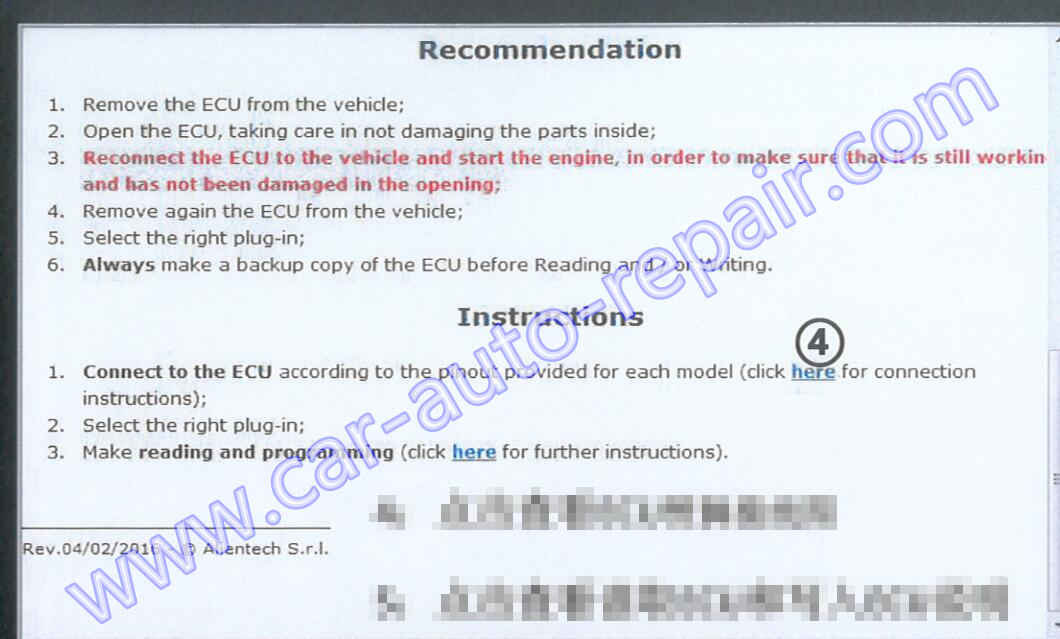
Step 3:
Follow the instruction to find correct ECM models version

Step 4:
After then check ECU diagram connection for DME GPT
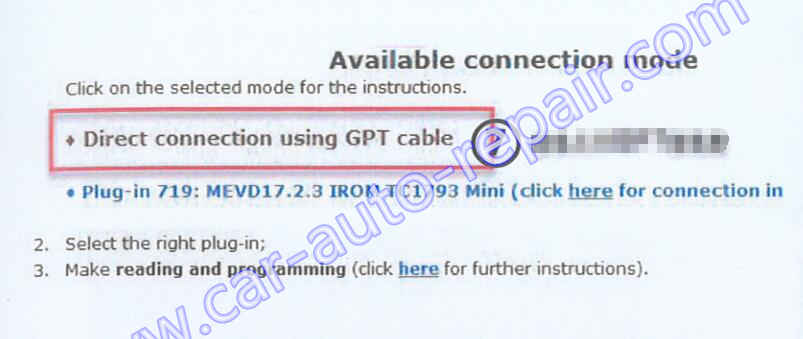
Step 5:
Select 679,if communication failed from ECU,then try 678 or 719 protocals


Step 6:
Select untick “Backup”
Select EEPROM and MAPS (flash data)
Click read to read out data
