Actuator test function is a useful function when you perform diagnostics,so here car-auto-repair.com show you guide on how to use MUT-3 diagnostic software actuator test function.

Preparations:
2021 MUT-3 MUT-III Mitsubishi Diagnostic Software Free Download
MUT-III ECU Rewrite ROM Data from 2009 to 2021
MUT-III Diagnostic Tools
Procedures:
Connect diagnostic interface to vehicle and the run MUT-III software
After vehicle identification select “Meter”
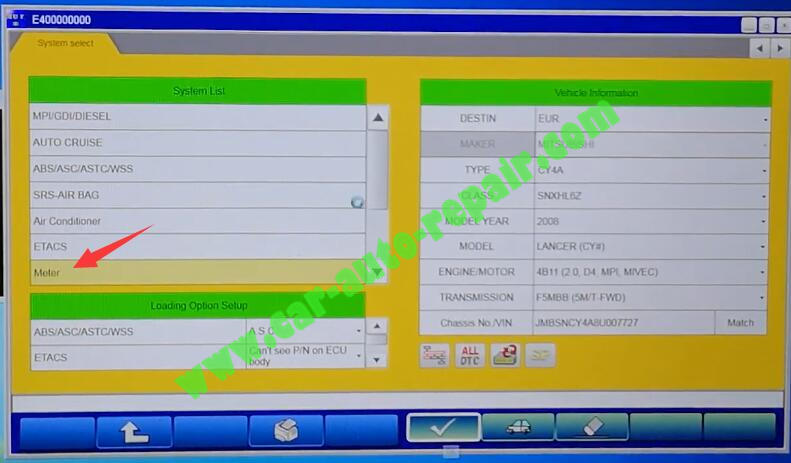
Select “Actuator Test”
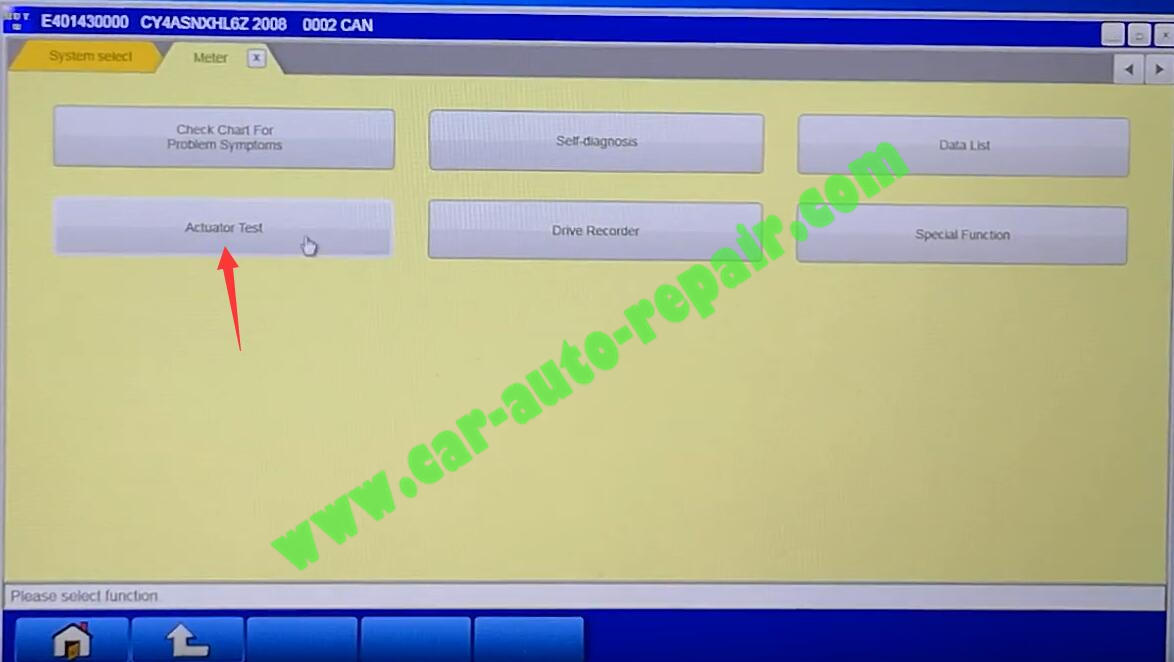
Now here we take speed test as example
Select “Speedometer”,then set a parameter value “140”
Click “OK”
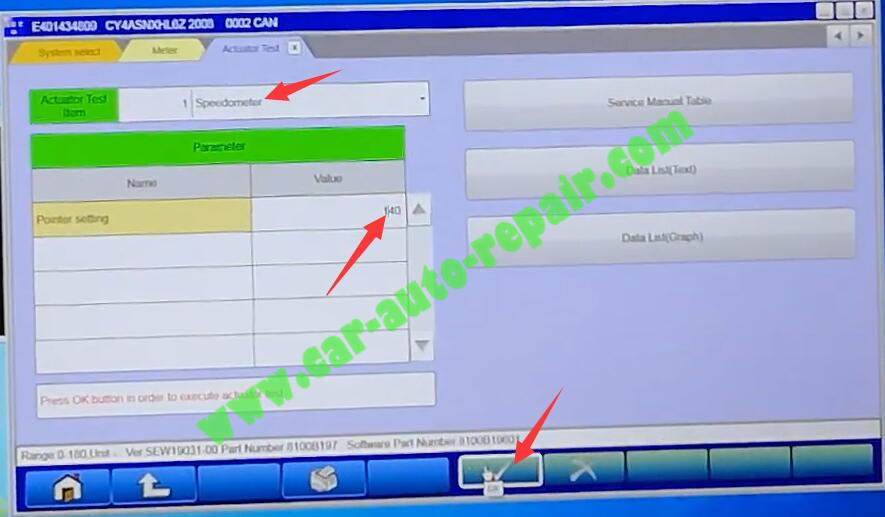
Now you will find the dashboard show the speed as 140

Exist current test
click “Actuator test items”
here you can find many available items,like Tachometer,Fuel gauge,water temperature gague,meter illumination,outside temperature…
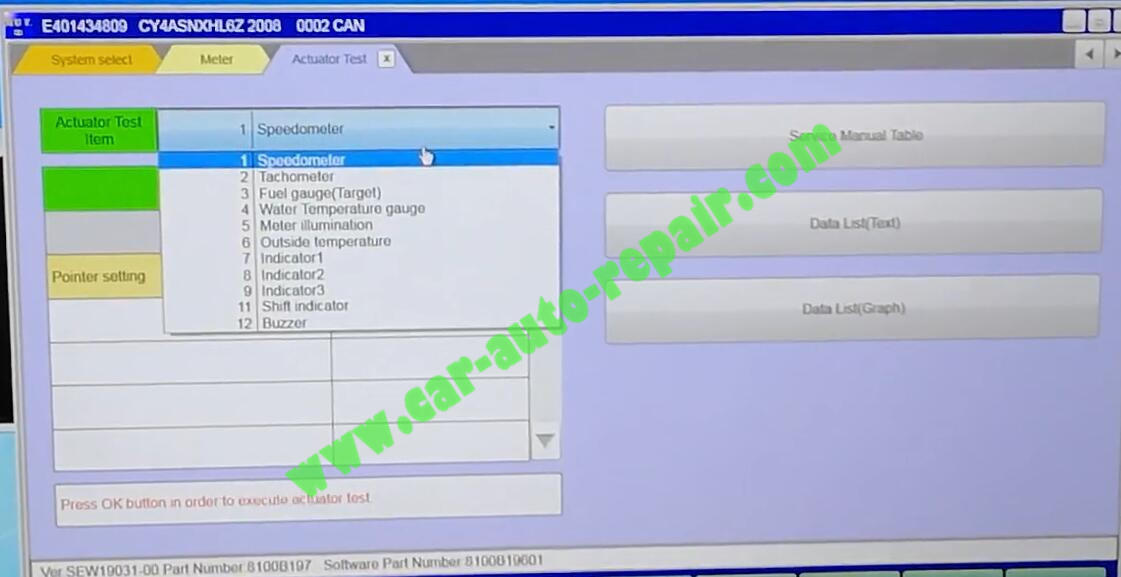
You can do what you want here
More post for Mitsubishi,please refer to Mitsubishi Trouble Repair