Zed-Full support you to unlock transponders and remotes which are locked with failure during programming procedure or in case of using wrong transponder (i.e. Using FIR104 instead of FIR103) while key programming with Zed-Full for the FIAT Magnetti Marelli and Delphi BSI installed vehicles.
This feature is available with the OBD v1.3.29 and further versions.Unlock can be done only for the transponders and remotes (OEM or iEA made) used with Zed-Full with the version given above.
Enter Zed-Full menu to select “Key”
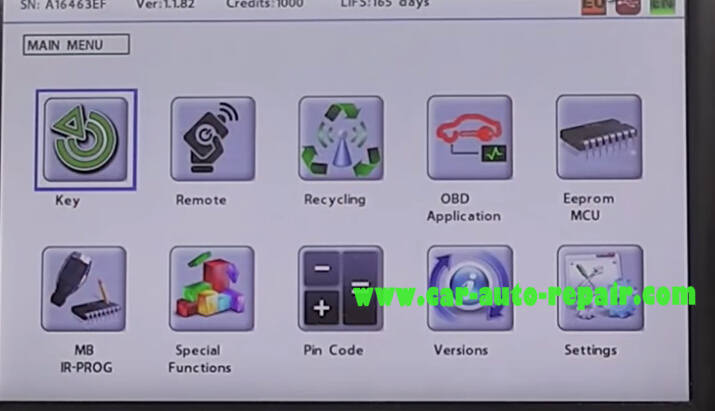
Select “Read Cloning”
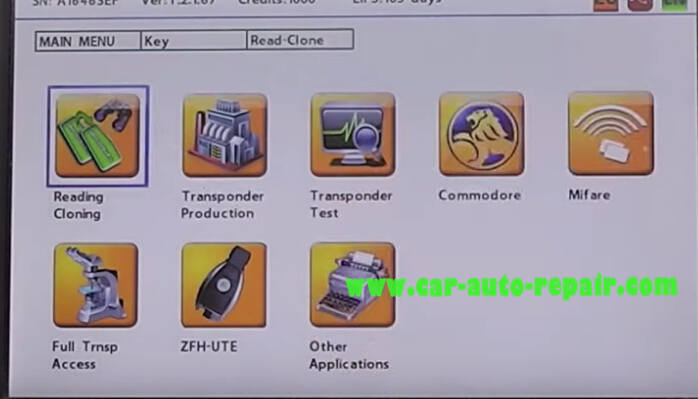
Please insert the key or transponder that you want to read to the antenna as shown in the picture then press “Read” button
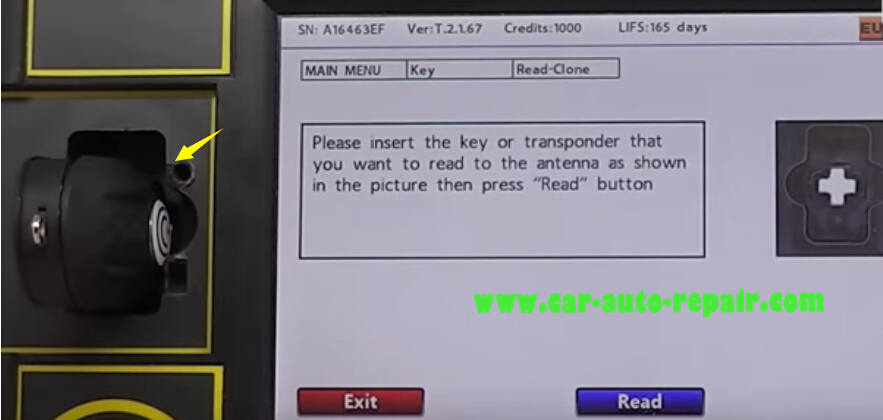
Mode:Locked-Manchester
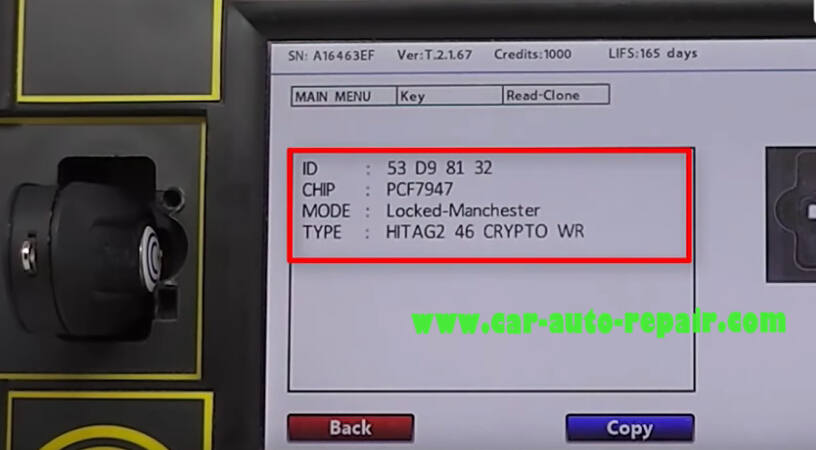
Then back main menu to select “OBD Application”
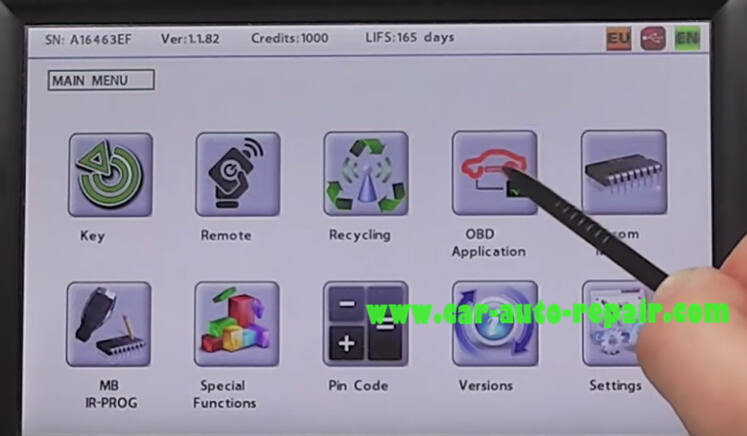
Select “Fiat”
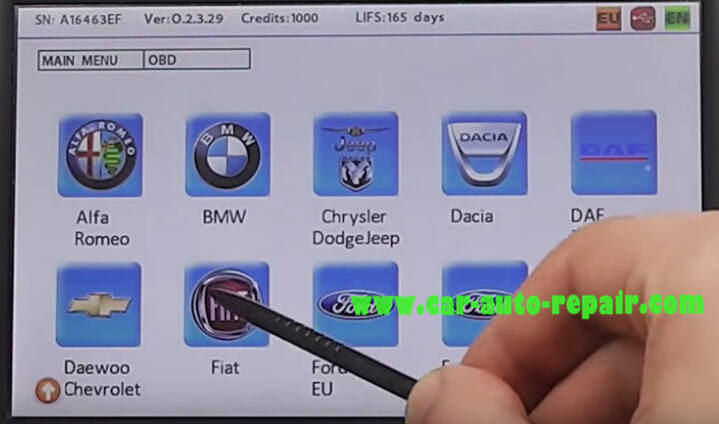
Select “Fiat EU”,the press “Continue” button
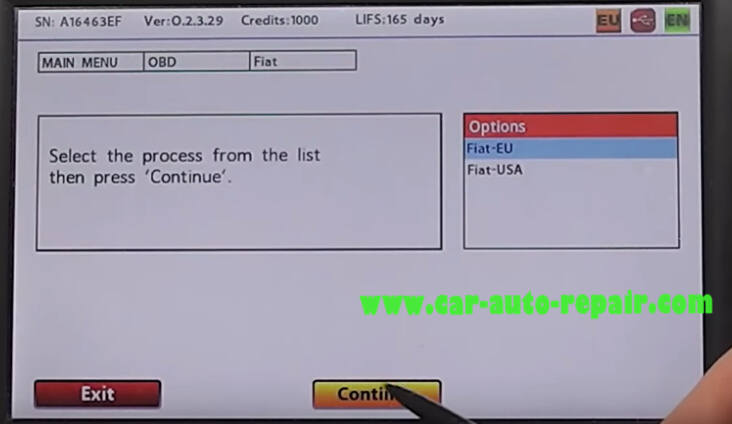
Select “Immobiliser” and press “Continue” button
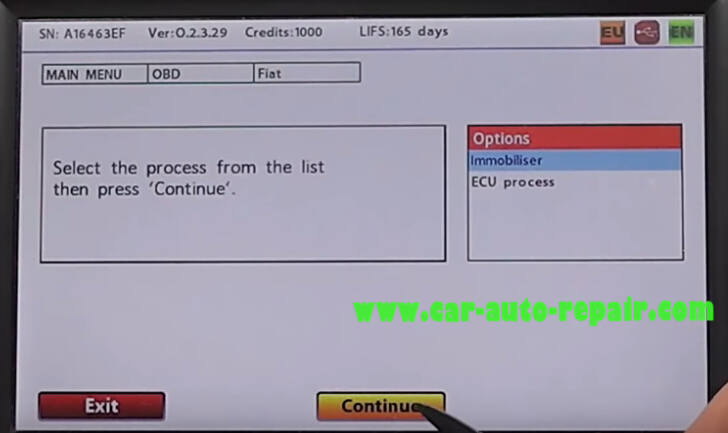
Select “Unlock 46 Transponder” and press “Continue” button
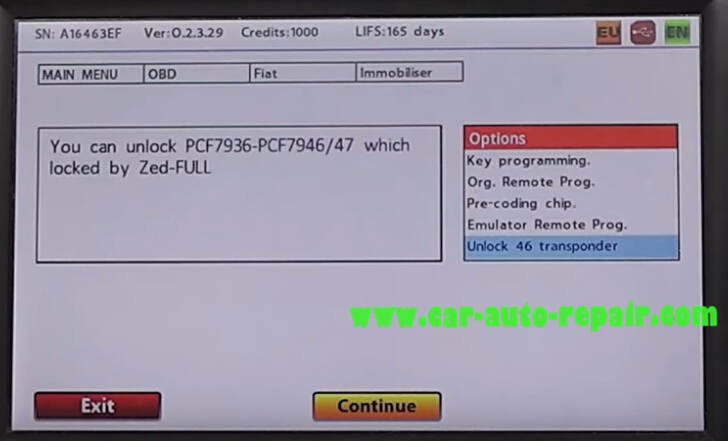
Place the transponder to Zed-Full antenna,which is used during Zed-Full OBD key programming procedure,and press “Continue” button.
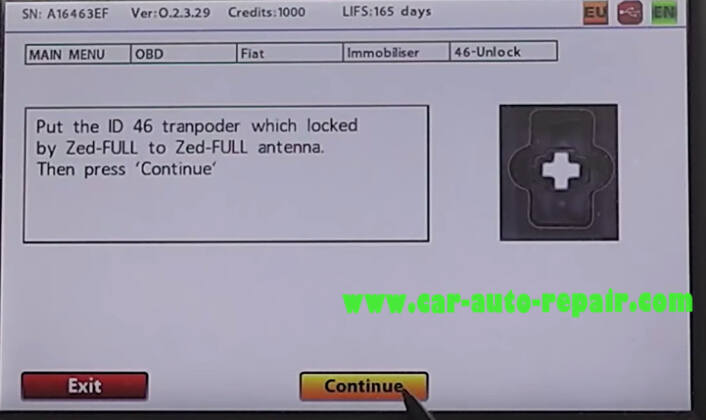
Transponder unlock successful.
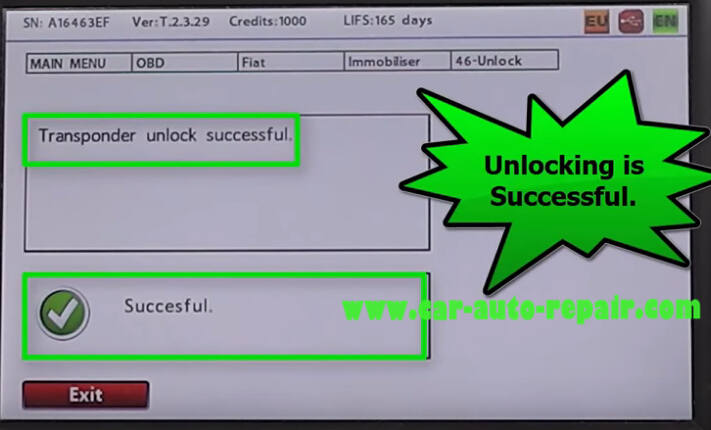
Now we can back to read and check the key status,back to main menu to select “Key”
Press “Reading Cloning”,the click “Read”
The Zed-Full immobilizer solution will show you the key status:
Mode:Cipher-Manchester,it mean unlocked
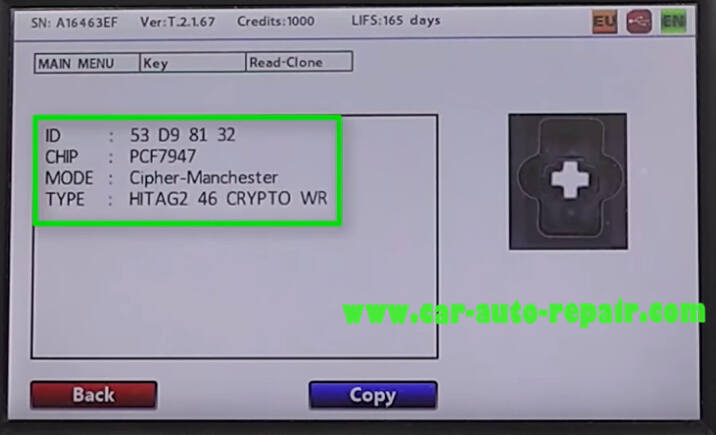
Done!