In this instruction,i will show you the guide on how to use Caterpillar ET and flash files to WinFlash for Caterpillar C15 engine ECM.
Preparations:
Caterpillar ET 2024A 2023C 2019C 2018A Electronic Technician Software Free Download
CAT Adapter 3 478-0235 High Quality Diagnostic Adapter
Caterpillar SIS 2021 2019 2018 Full EPC+Service Manual Free Download
Caterpillar Factory 18 Digits Password Service
CAT WinFlash Procedures:
After CAT model identification,select “Utilities” on the menu bar,and then select “WinFlash”
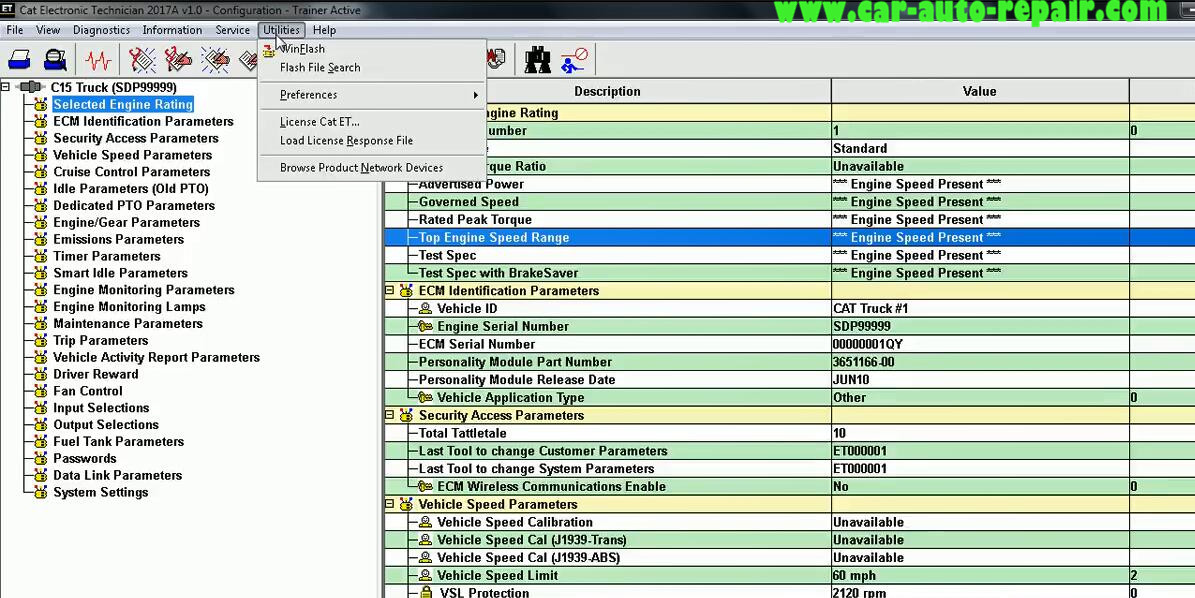
Now the Trainer will attempt to detect and ECM on the ATA data link…
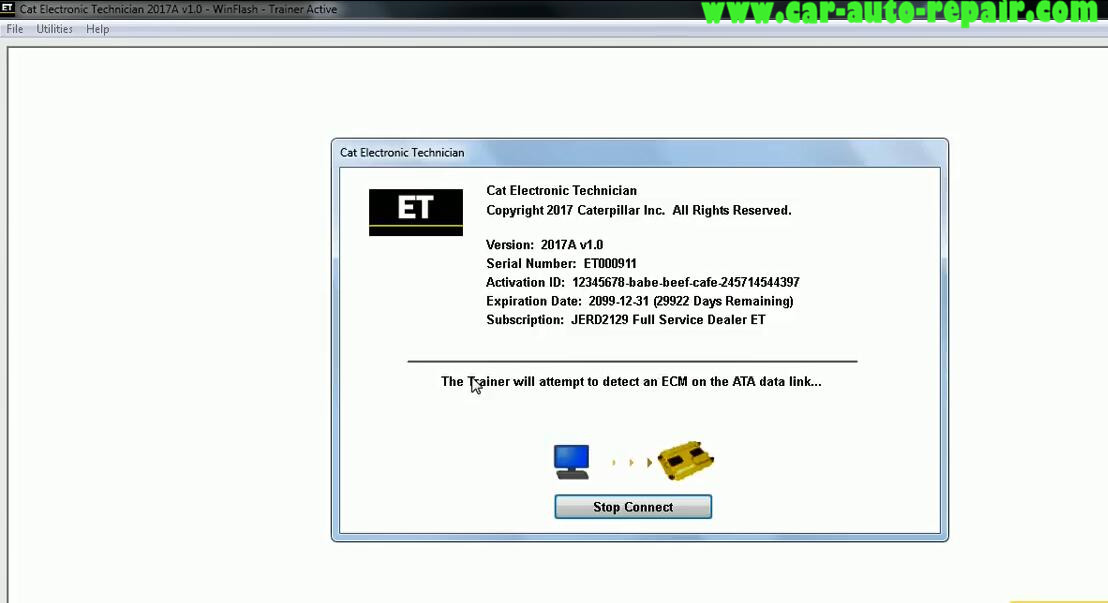
After communication built,it show you the ECM information as below.Then you need to click open button to select flash file
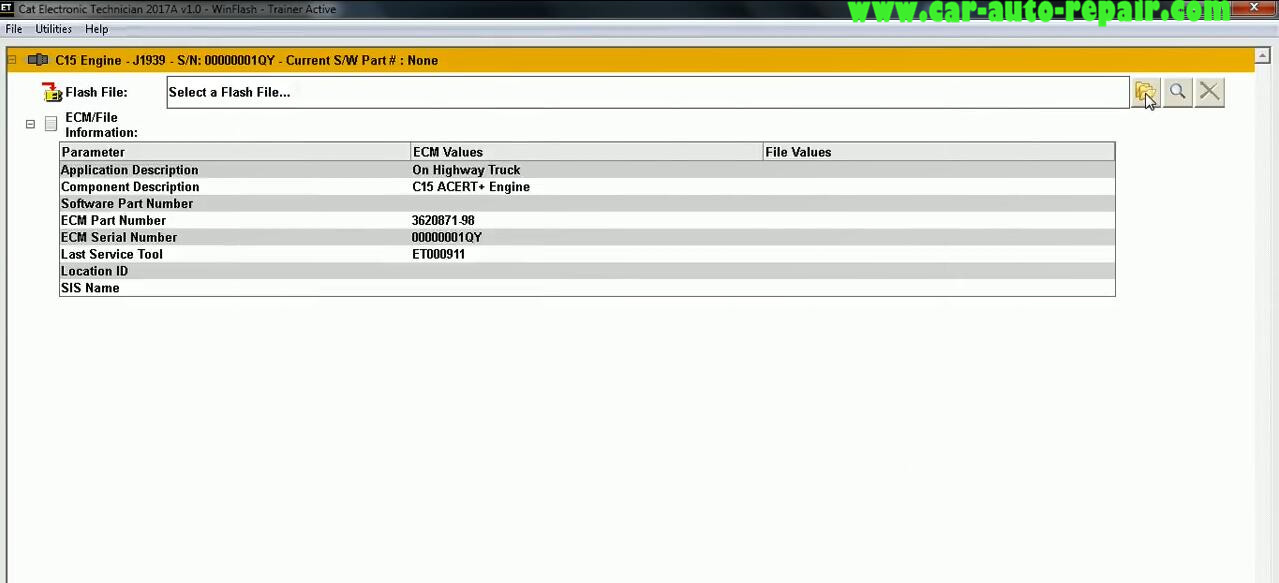
Here select “3825348.fls” Caterpillar flash file
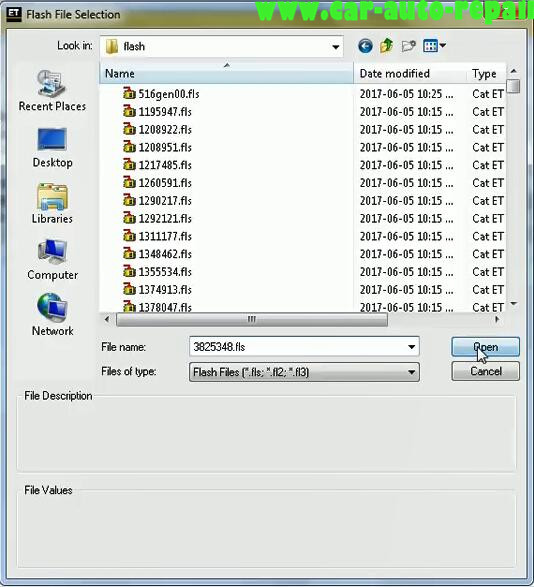
Then click “Begin Flash” button at left low corner
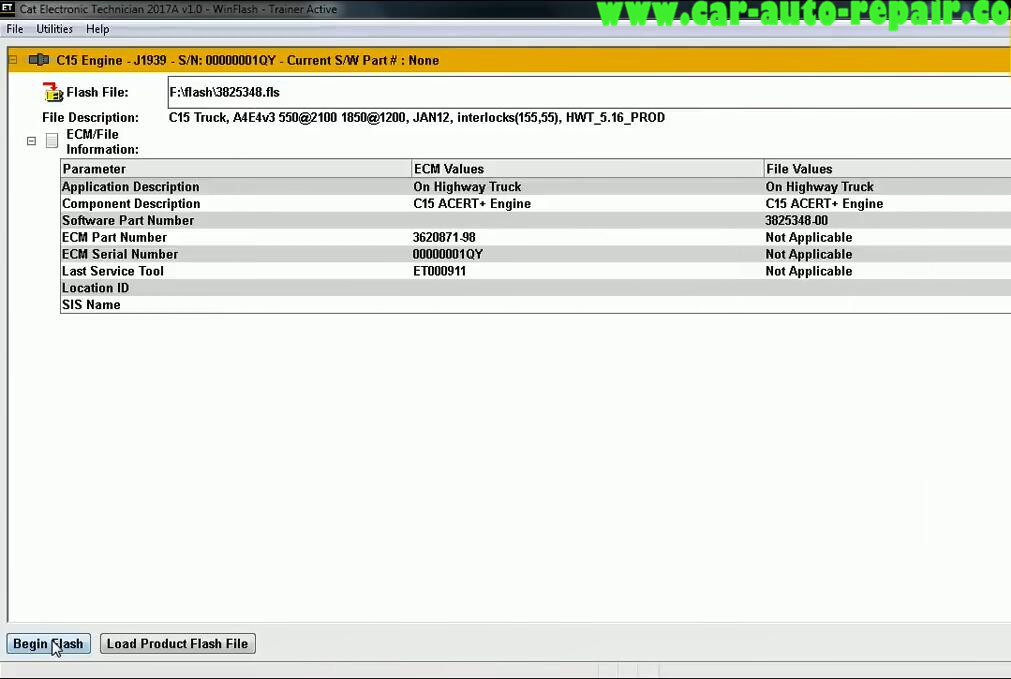
Flashing is process…,wait for completing
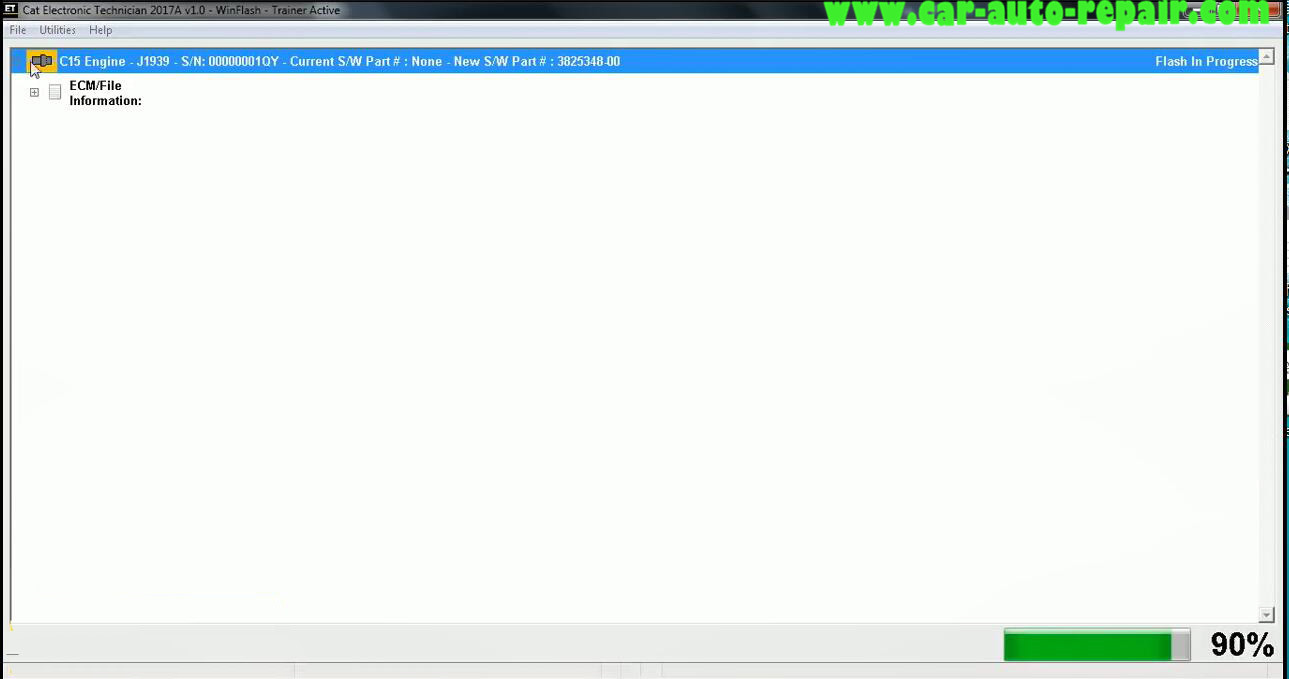
Now Flash completed successfully!
You can now go to Cat ET,return to WinFlash,or Exit the program
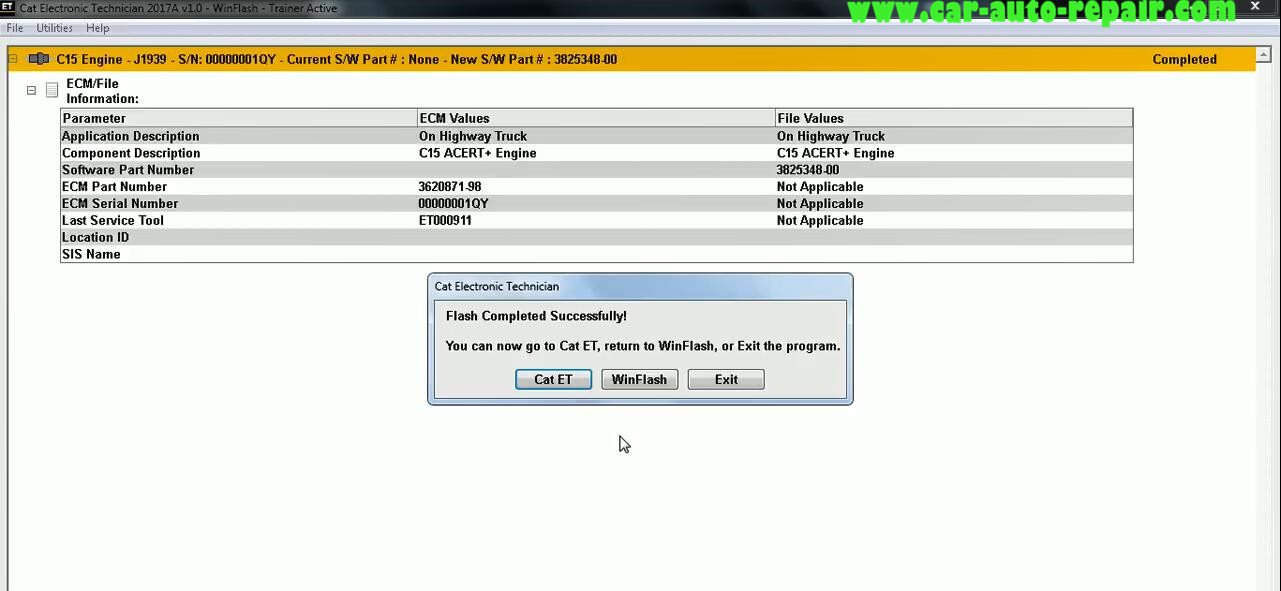
Done!