Some retrofits and conversions require the entry of IBAC enable codes. The IBAC enable code can be obtained from the respective subsidiaries (VG) or from the corresponding regional office and is valid for 30 days.
The following data are necessary to generate the IBAC enable code:
- IBAC order code (or selected retrofit or conversion)
- 7-digit vehicle identification number
- Your dealer number.
- 2024.08 BMW Rheingold ISTA+ 4.48.40 4.23.14 ISTA-P 3.71 Free Download
Note:
An up-to-date list of all IBAC order codes can be obtained from your subsidiary (VG) or your regional office. This provides you with the opportunity of ordering the required IBAC enable codes before working on the vehicle.
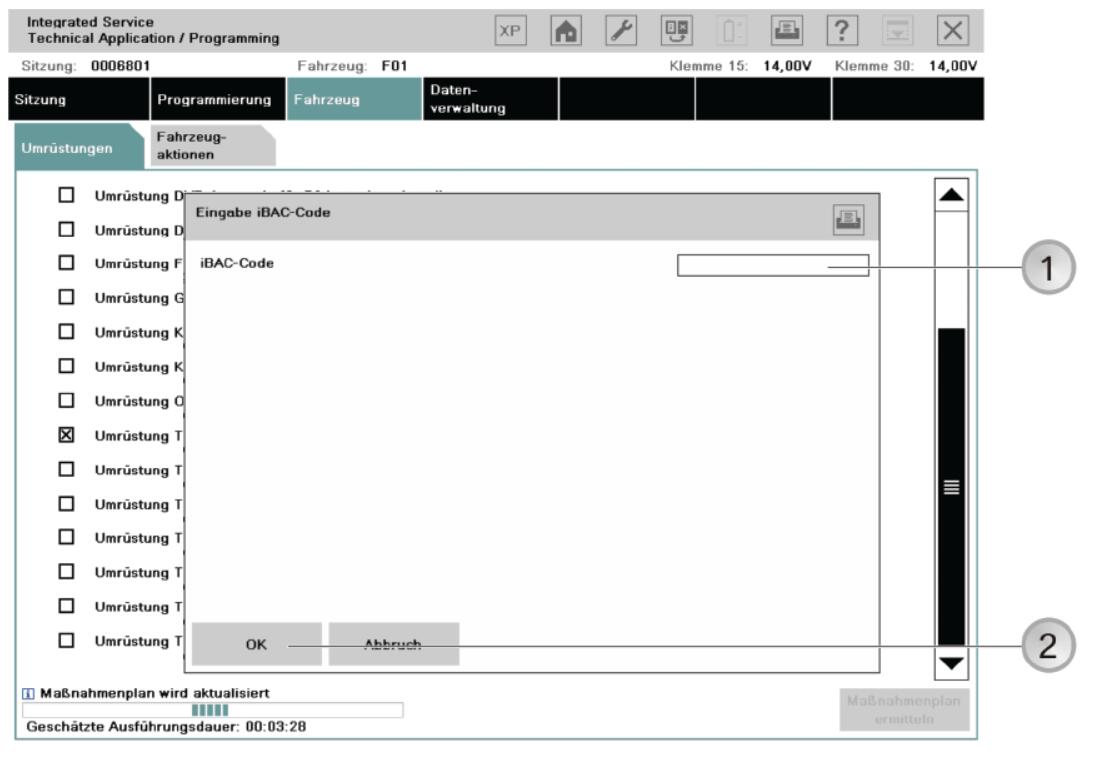
1 “IBAC enable code” input box
2 “OK” button
To enable the selected retrofit or conversion, enter the 15-character IBAC enable code in the input box and confirm with “OK”. The entry must take into account upper/lower case letters.
Calculating 5-character IBAC enable code
The 15-character IBAC enable code must be converted into a 5-character IBAC enable code on vehicle model series that are processed via SGC (E31, E32, E34).
To convert the IBAC enable code, click on “Convert IBAC code” button in any SGC screen. Enter the 15-character IBAC enable code and click on the “Calculate” button.
The entry must take into account upper/lower case letters.
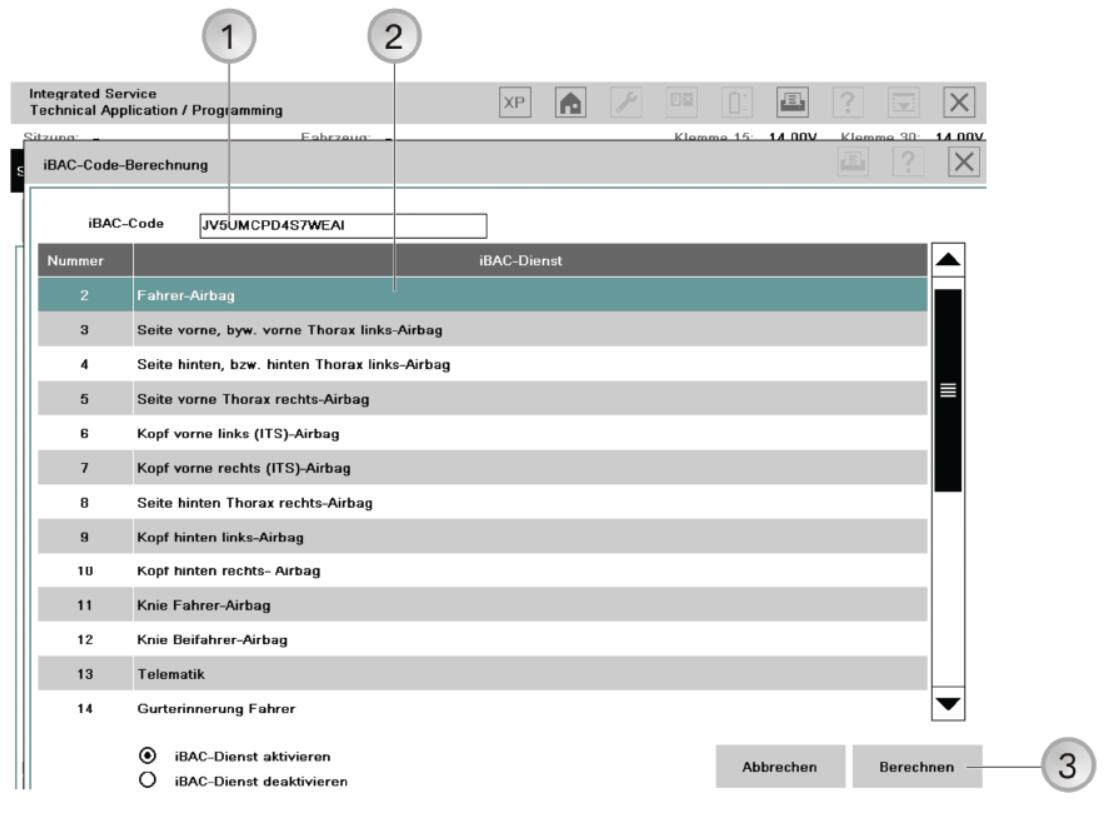
1 Input box for 15-character IBAC enable code
2 Selected IBAC service
3 “Calculate” button,the 5-character IBAC enable code is calculated
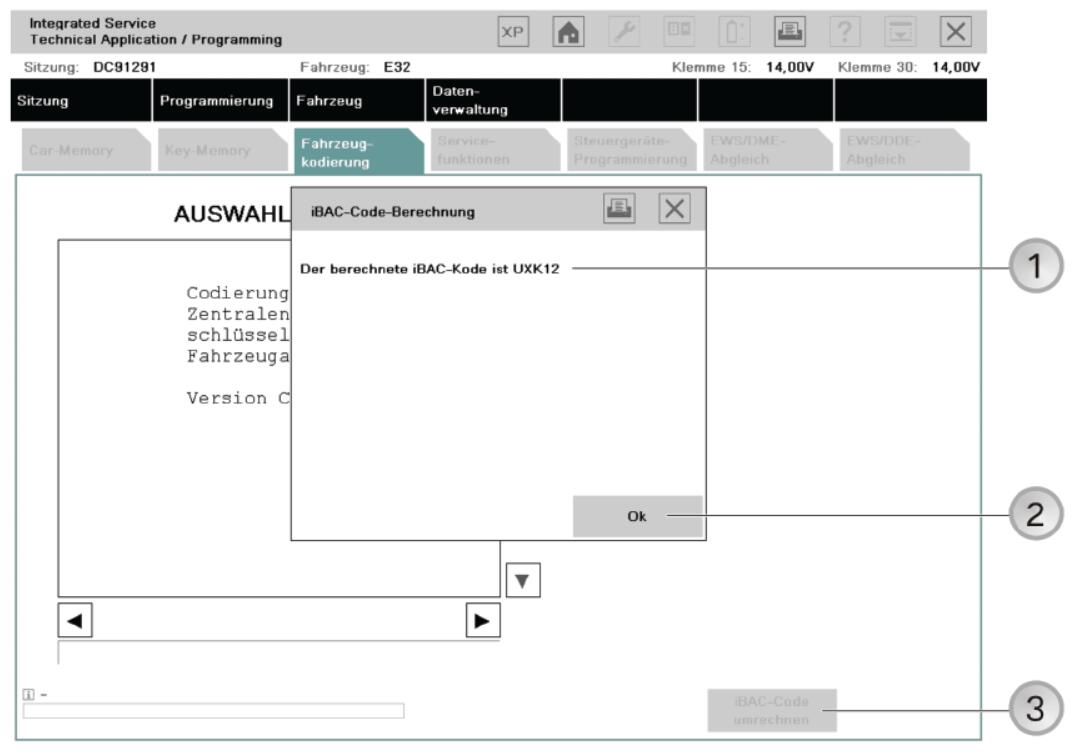
1 The calculated 5-character IBAC enable code is shown
2 “OK” button
3 “Convert IBAC code” button (not selectable)
Make a note of the calculated 5-character IBAC enable code and enter manually when requested to do so by SGC.
Note:
The 5-character IBAC enable code is not stored.
Observe upper case/lower case letters.