This article show the test on how to use iProg Pro to correct mileage for Hyundai 2014 24C16.
Preparations:
Newest iProg Pro Plus iProg+ Software Free Download
How to Use iProg Pro:User Manual & Guide
iProg Pro Change Odometer for Hyundai 2014 24C16:
Remove 24C16 chip and install it on adapter,then run iProg pro software.
Select “Scripts”–>”Kia_Hyundai(NEC+24C16) OBD2″
And select “Kia_Hyundai(NEC+24C16)OBD2 ipr”
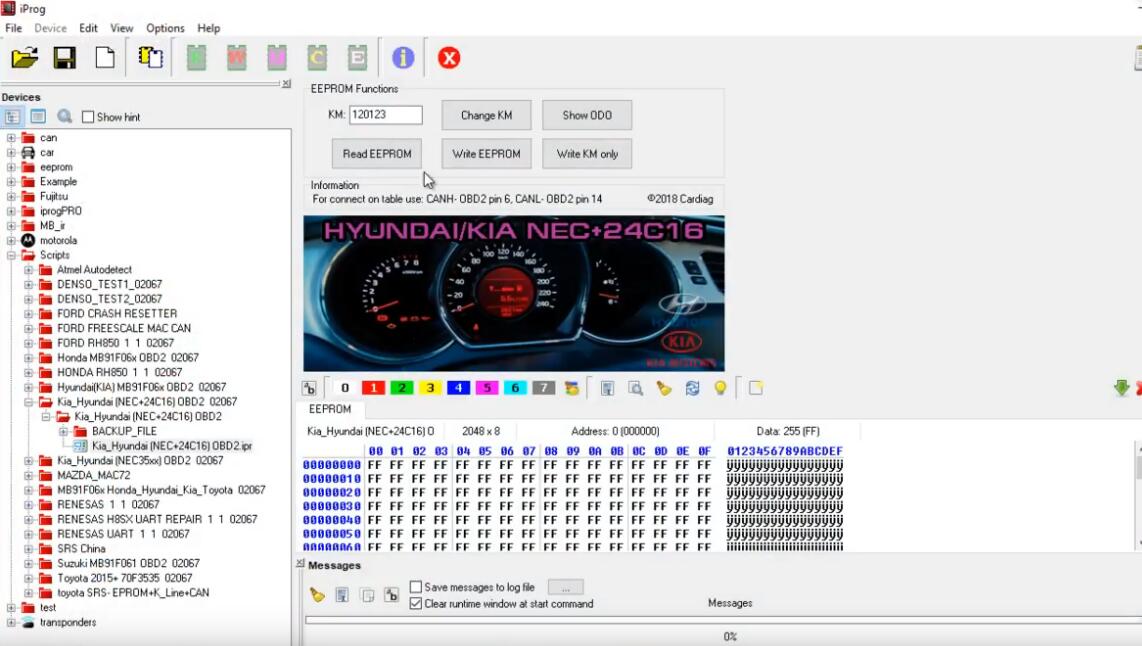
Then click “Read EEPROM”,then it will show you with the current mileage
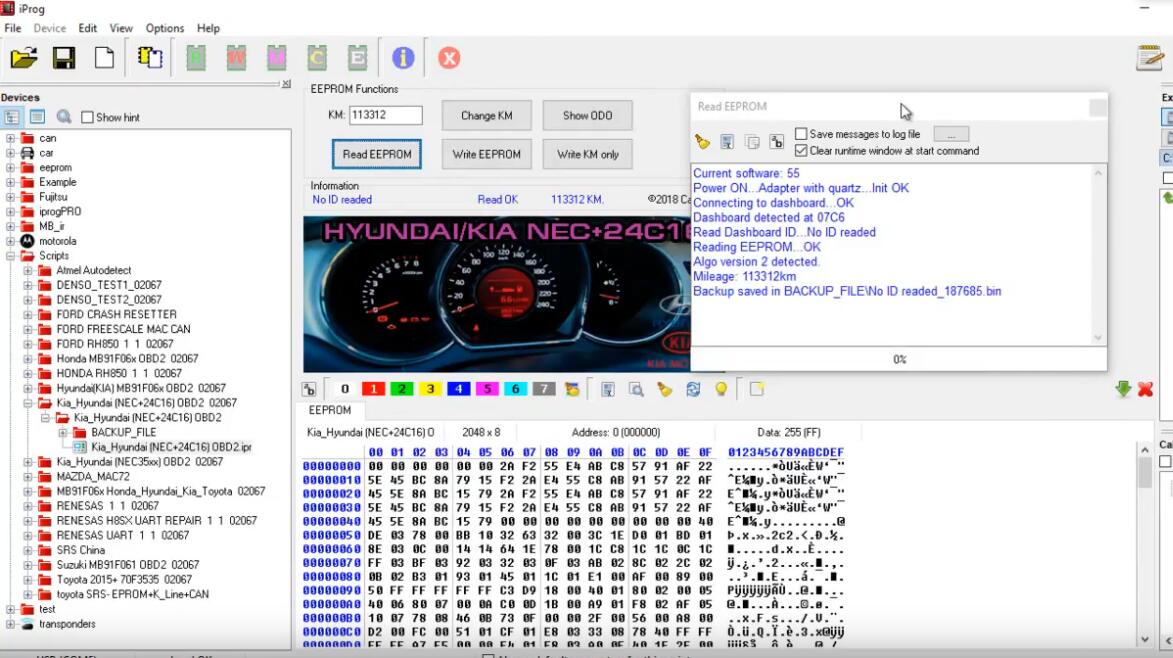
Click “Change KM”,the click “Write EEPROM”
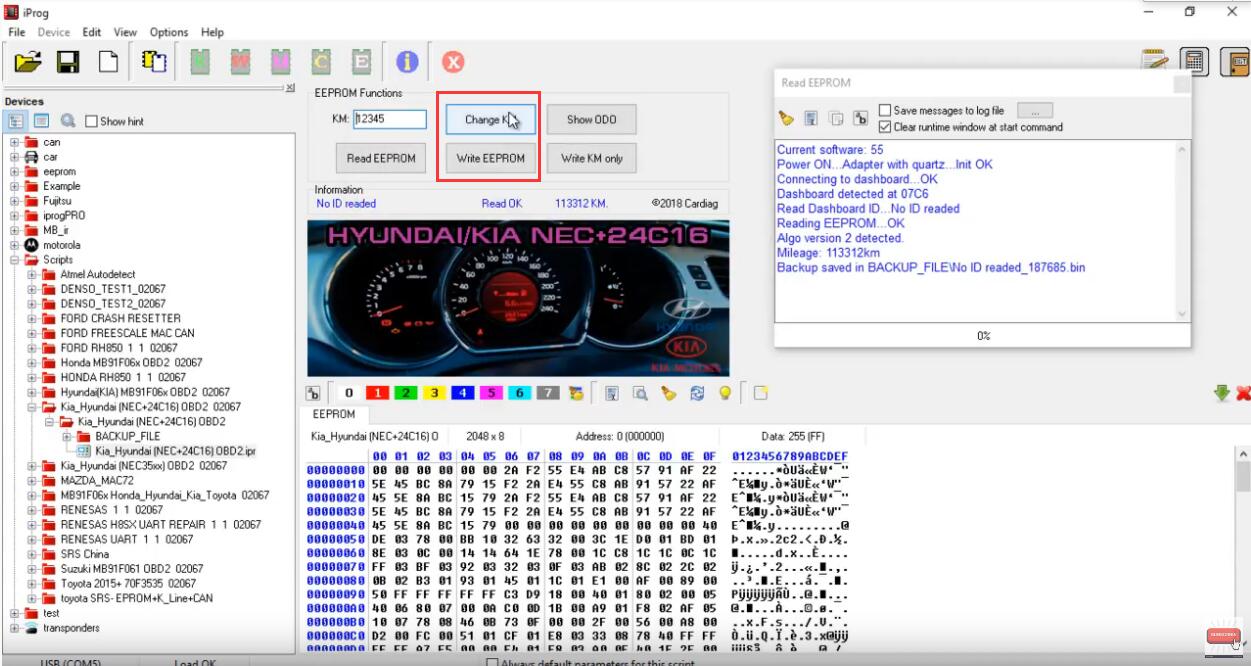
Write EEPROM OK
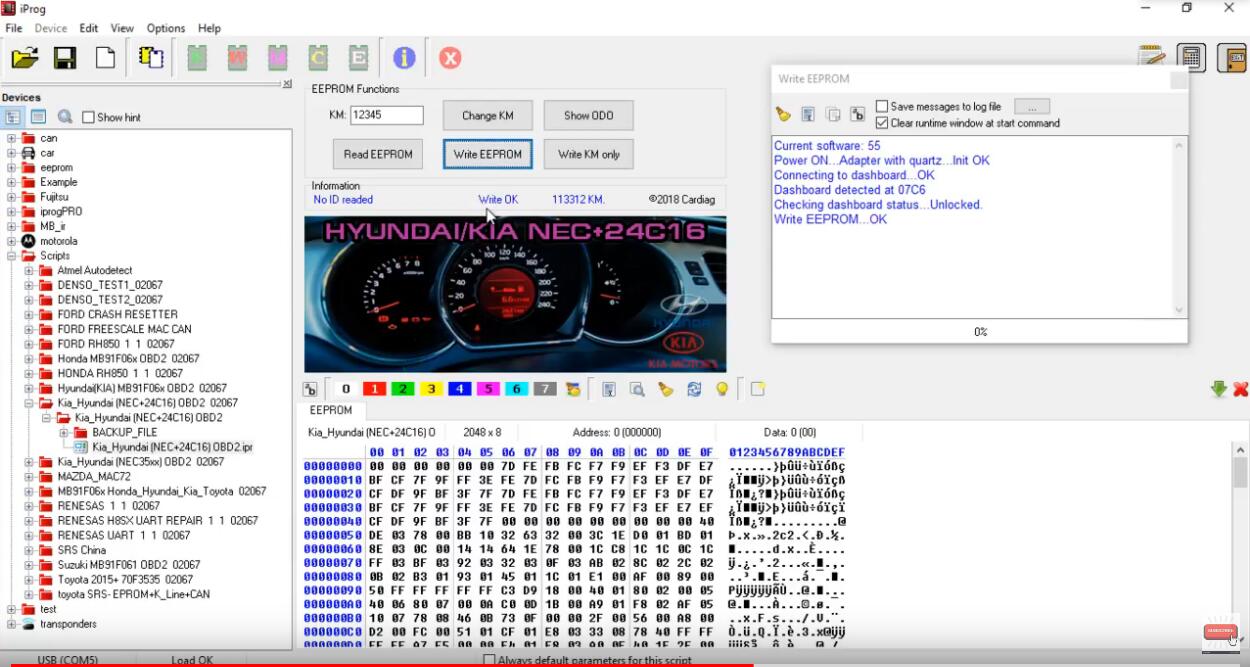
Solder 24C16 back on vehicle.
Visited 1 times, 1 visit(s) today