The engine MIL is on; sometimes, the engine is hard to ignite, which shall go to the workshop to
repair. After replaced the diesel lattice and drained the water, carry out the reset of the detection of water in fuel.So here I will show you a guide on how to use Launch X431 to reset of the detection of water in fuel of Launch Rover New Freelander 2 2013.More about Land Rover projects,please refer to:Land Rover Trouble Repair

What You Need?
Operations:
1.Select Land Rover V32.82 or above
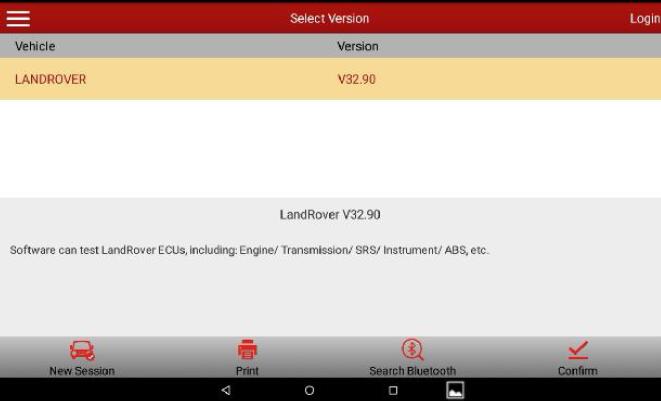
2.It indicates the operator info. Confirm the vehicle model is correct
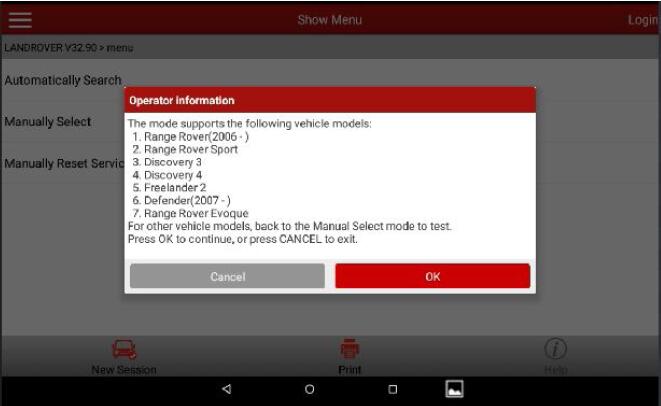
3.Check the vehicle info, and click Yes to continue, select system selection
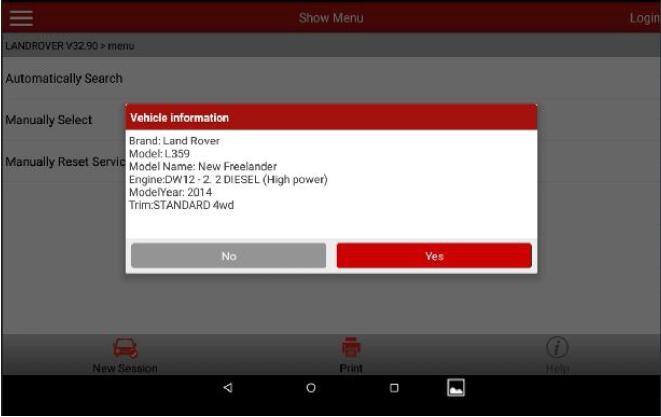
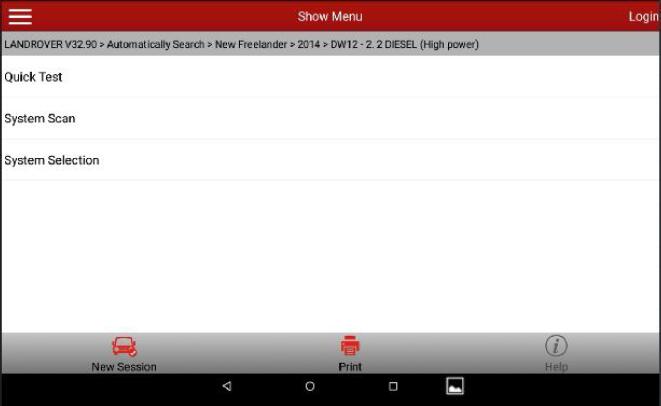
4.Select Special Function

5.Select “Reset of the Detection of Water in Fuel”. This procedure is required after drained the water to reset the mileage and the distance, which is related to the monitoring of water in fuel.The water must be drained manually from the fuel system before this normal procedure runs.Then click Confirm to continue
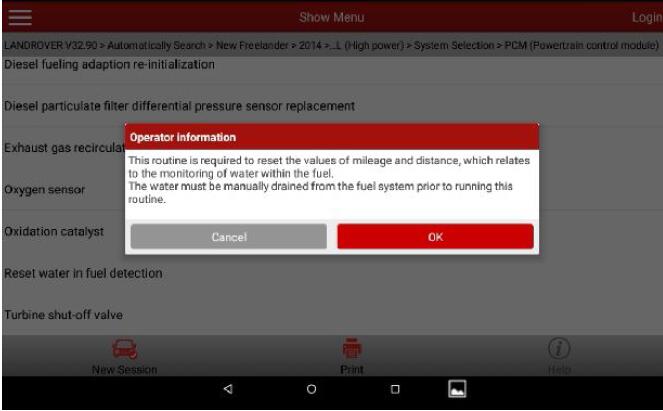
6.Turn the ignition on (Position 2), then click Confirm to continue
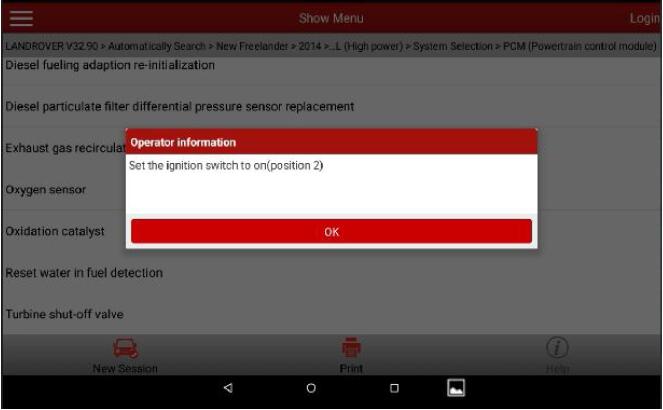
7.This procedure is the “Reset of the Detection of Water in Fuel”, then click Confirm to continue
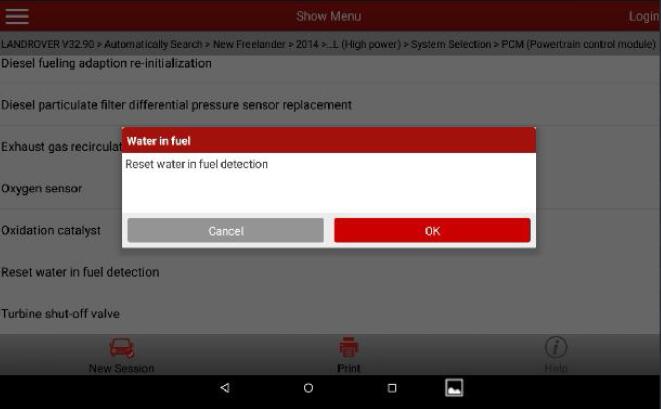
8.The Reset of the Detection of Water in Fuel is completed, then click Confirm to continue
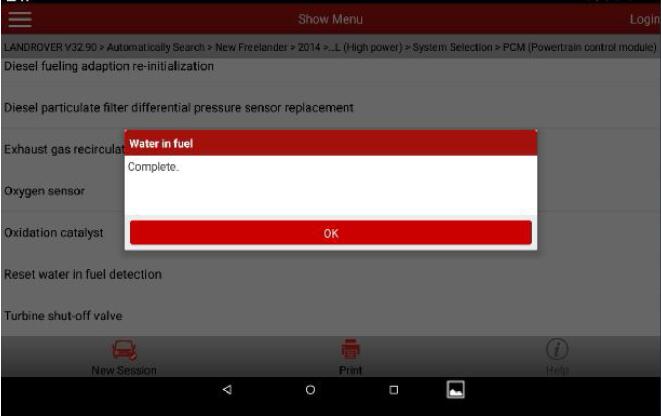
9.Turn the ignition off (Position 0) as indicated, then click Confirm to continue
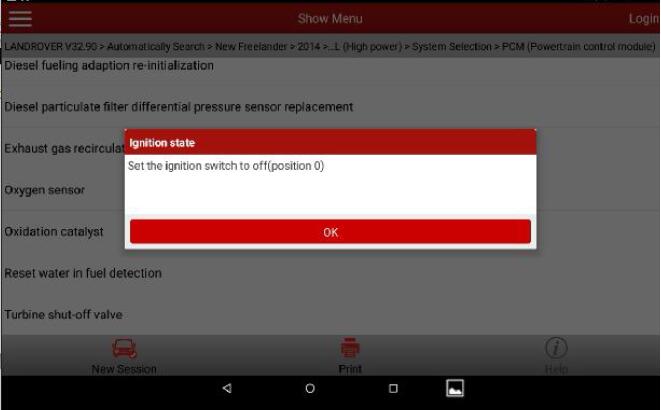
10.Turn the ignition on (Position 2) as indicated, then click Confirm to continue
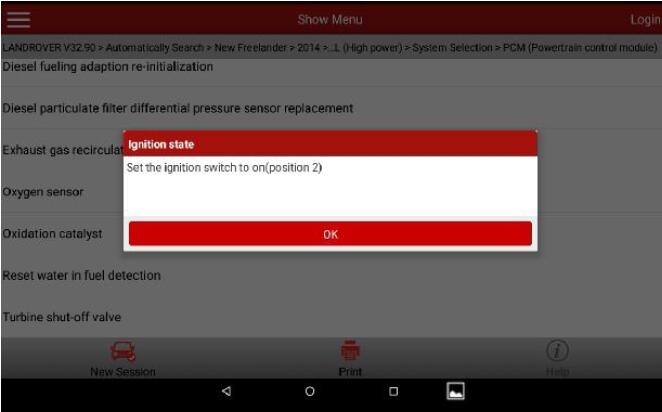
11.It indicates to clear all DTCs of the vehicle in the next step. Continue? Click Yes to continue
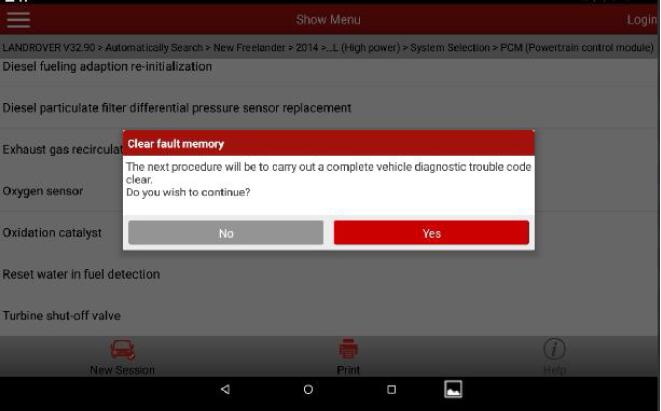
12.Turn the ignition off (Position 0) as indicated, then click Confirm to continue
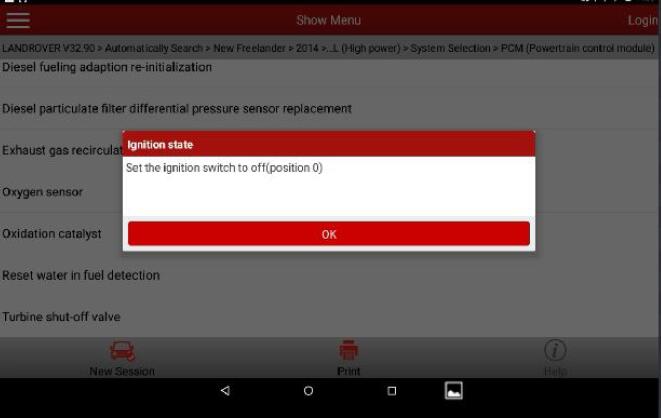
13.Turn the ignition on (Position 2) as indicated, then click Confirm to continue
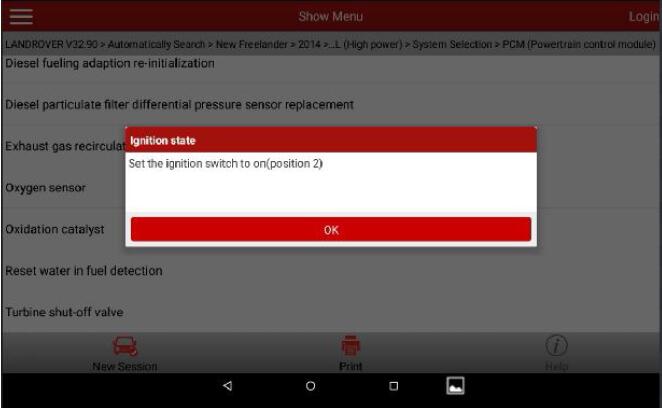
14.It indicates “Control module procedure successfully completed”, then click Confirm to continue
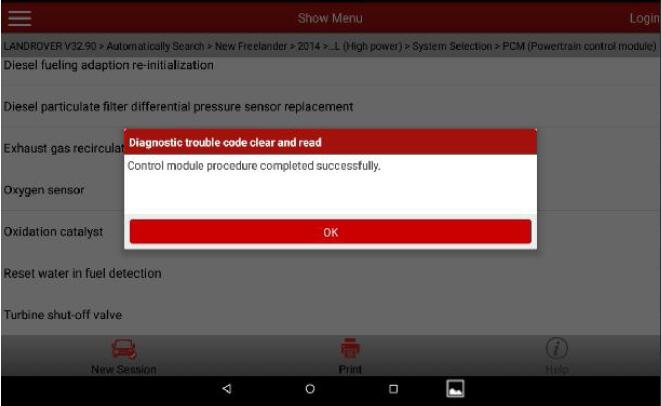
15.Turn the ignition off (Position 0) as indicated, and then click Confirm; At this time, the special function Reset of the Detection of Water in Fuel completed.
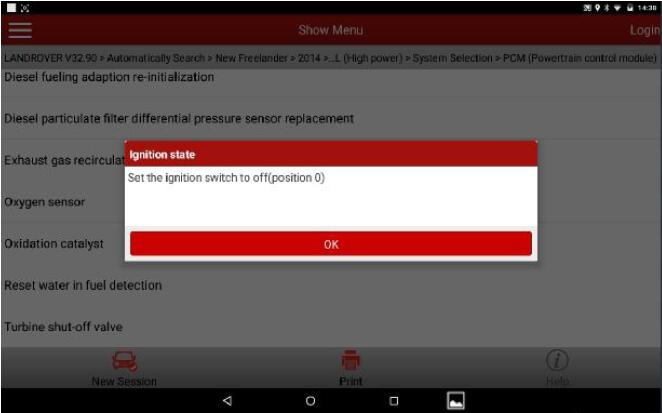
More test report about Launch X431 please check:Launch X431 Test report