In this instruction,i will show you guide on how to use Launch X431 Torque to perform a Trailer Hitch detection range adjustment for Nissan Maxima 2017.Here for more Launch X431 test projects,please check:How to use Launch X431.
Procedures:
Connect your Launch X431 Torque to Nissan Maxima 2017 obd port,then enter menu to select [Nissan]
Note:For more Nissan Repair,please check here:Nissan Trouble Repair Projects
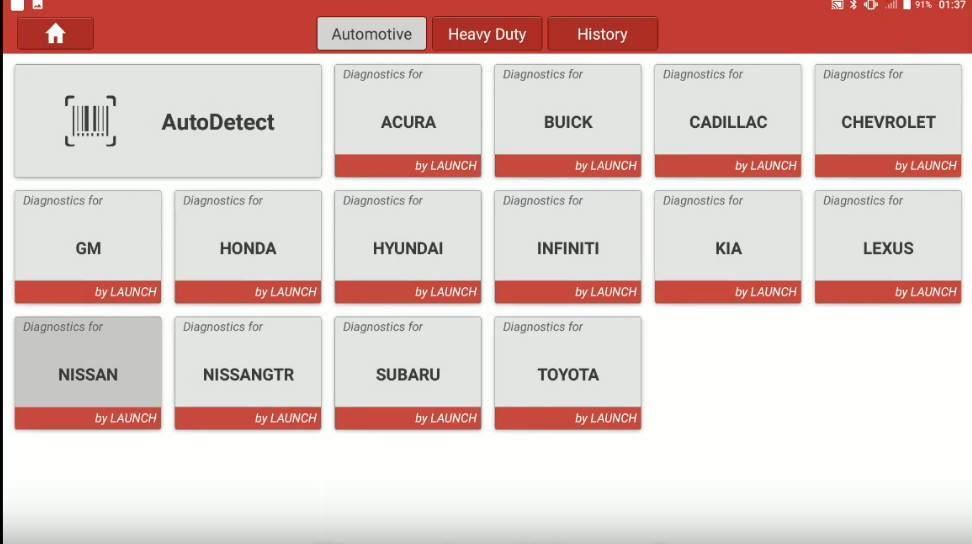
Confirm the Nissan software version,click [OK]
The select [The Vehicle With 16PIN]
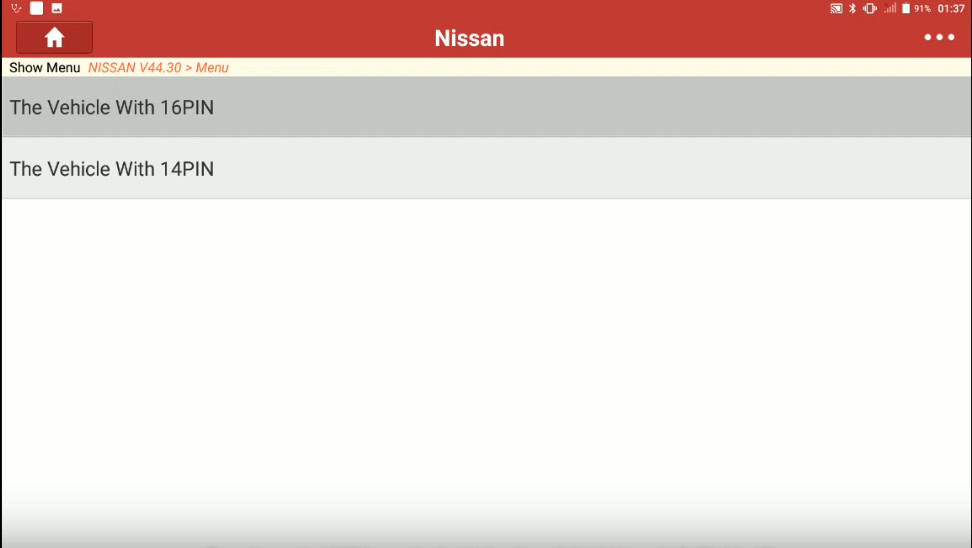
Select [OK] to confirm your VIN
Select [Automatic Selection]
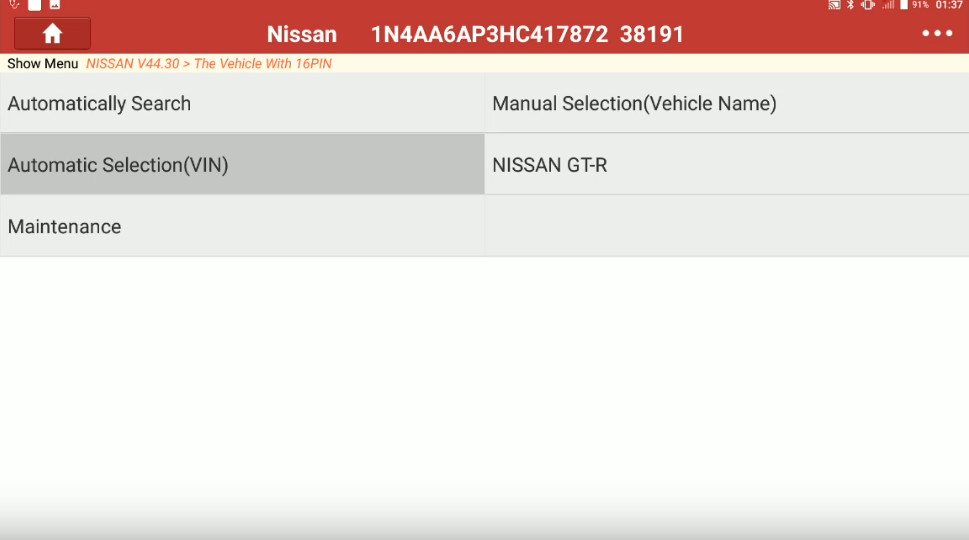
Confirm your Nissan Maxima VIN,model and year,then press [OK] to continue
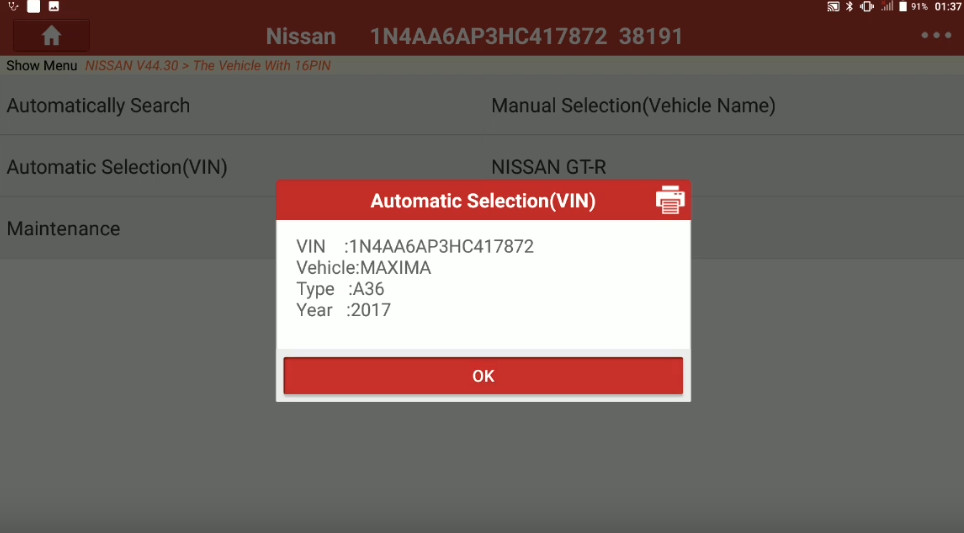
Select [System Selection]
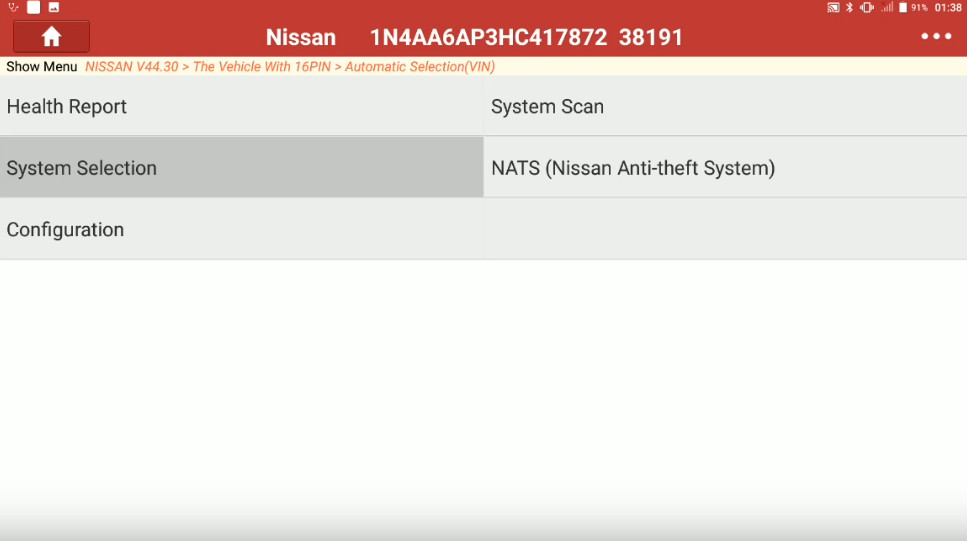
Select [Sonar]
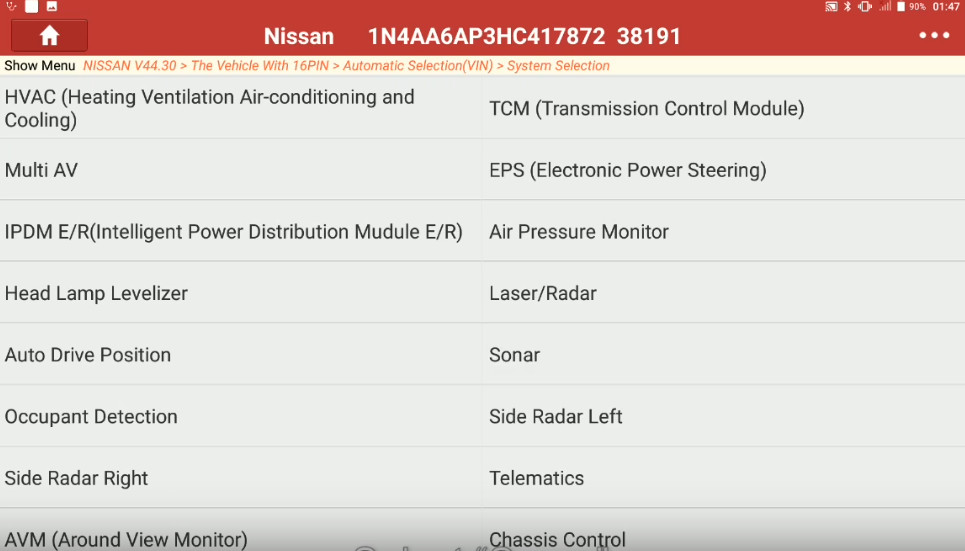
Select [Special Function]
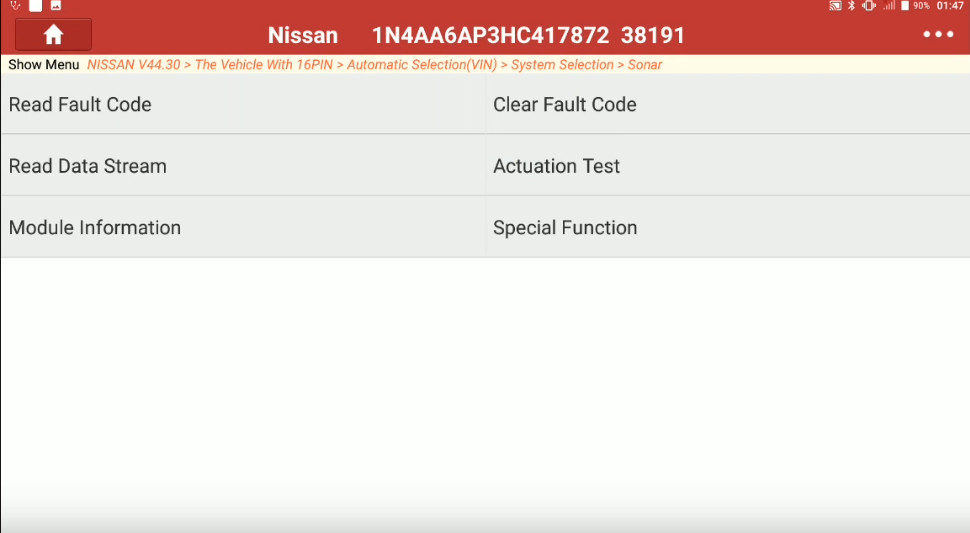
Select [Trailer hitch detection range adjustment]
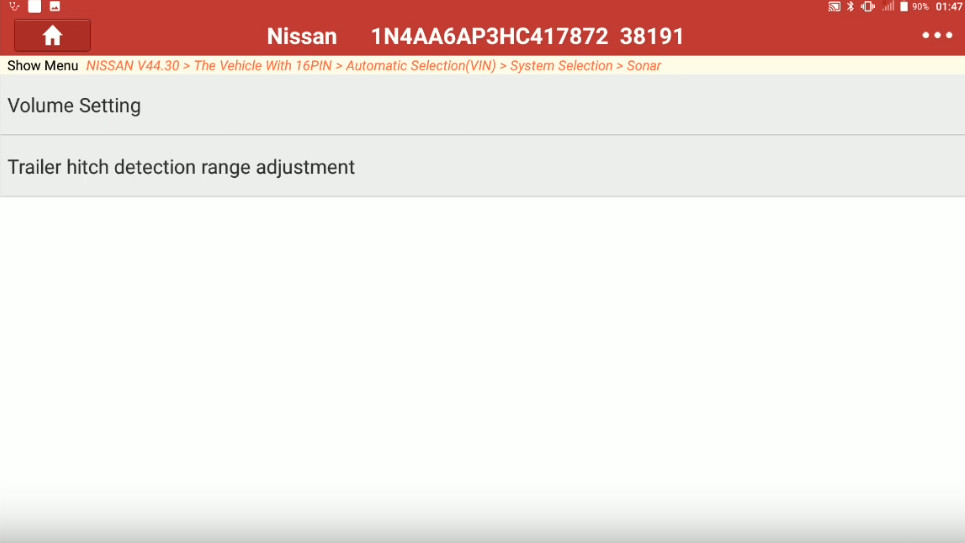
It will prompt you “Adjust the detection range and touch Start”
Press [OK]
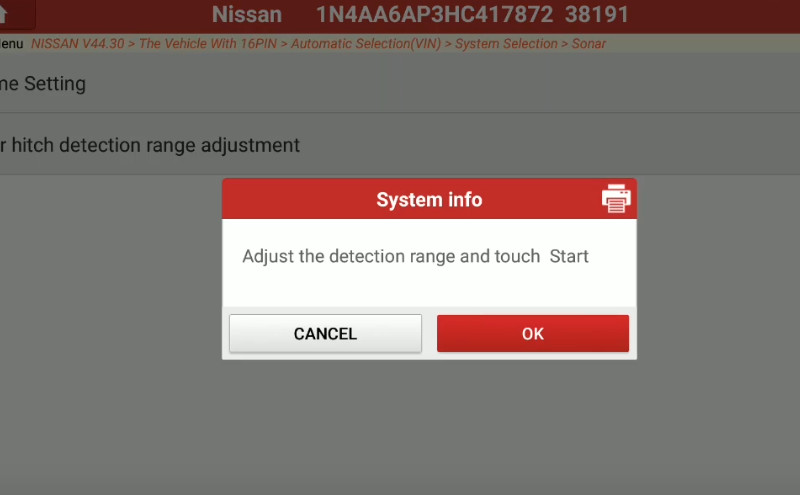
From this screen,you can press [Up],[Down],[Qu],[Qd] option to adjust
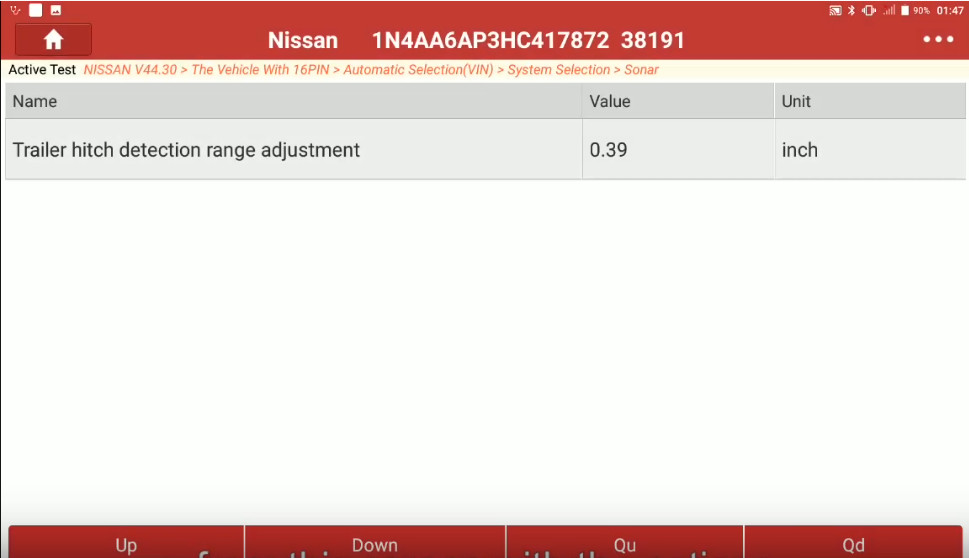
Then value will change according to the adjustment
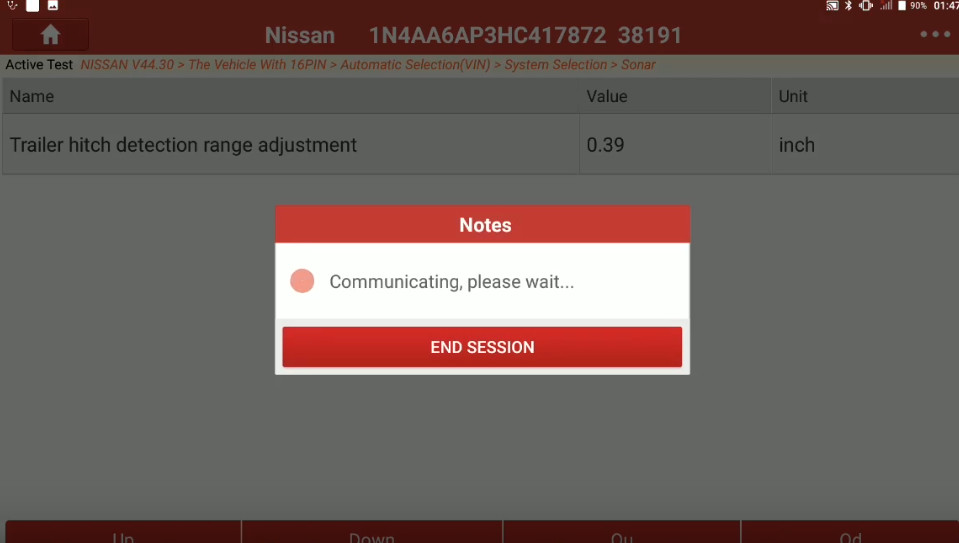
Once finished selection,you can press [Back] button to menu.
Trailer Hitch detection range adjustment on a 2017 Nissan Maxima