This article is show you guide on how to us FVDI active AMG Logo for Mercedes Benz.
IMPORTANT:
-Save complete variant coding of KI/IC/DASH->maybe necessary
-Save always original Eeprom –>if new Eeprom does not fit you may write the original one back Possibilities:
-Switch a non amg cluster into a amg cluster but you need a new km plate then
-Switch the digital KI/IC/DASH withoit any hardware changes
1Start Mercedes V7.0
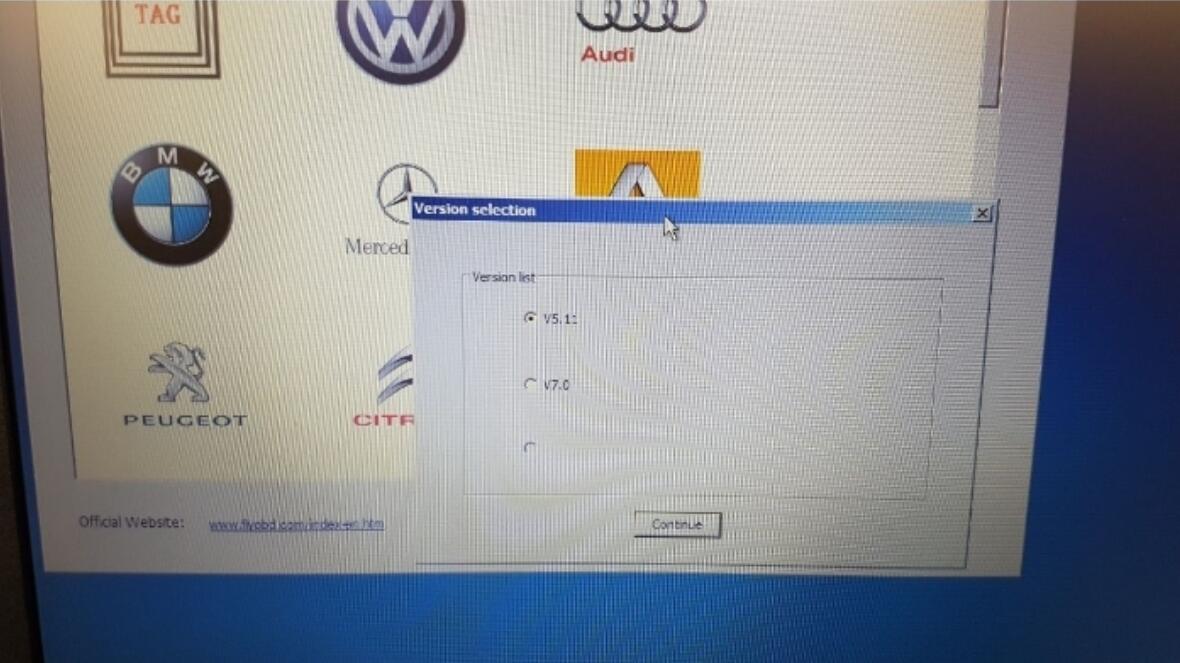
2Open special functkions
Choose read/update Confdata
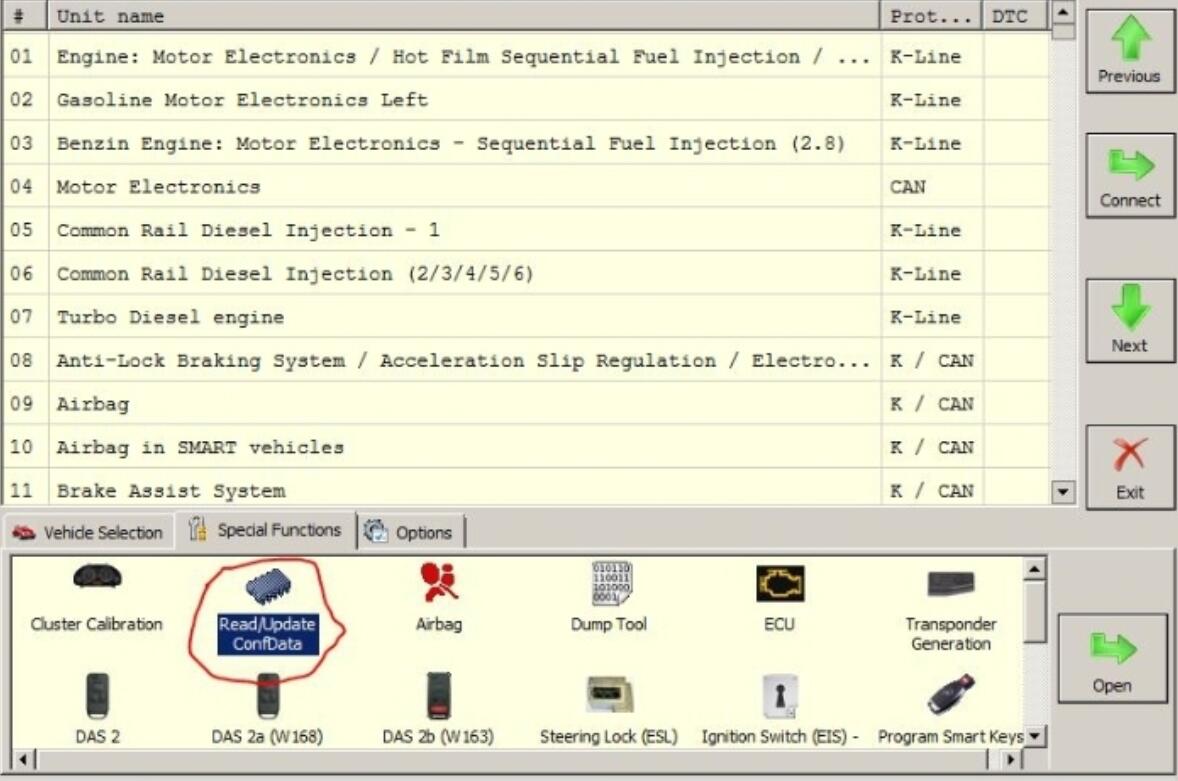
3Choose the write Dash/KI/IC
Read will download the original Dash/KI/IC Eeeprom -PERFOM THIS ALLWAYS Save to file will save the read Eeprom data
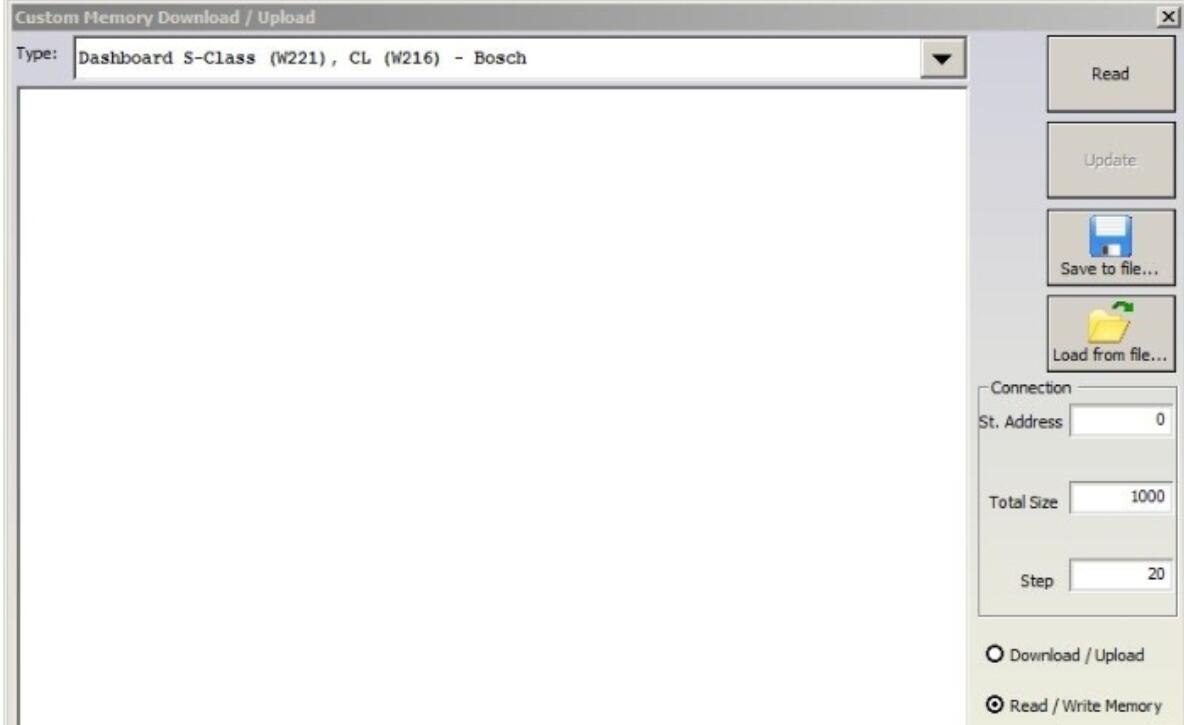
4Choose the Bin file you want to write into Dash/KI/IC
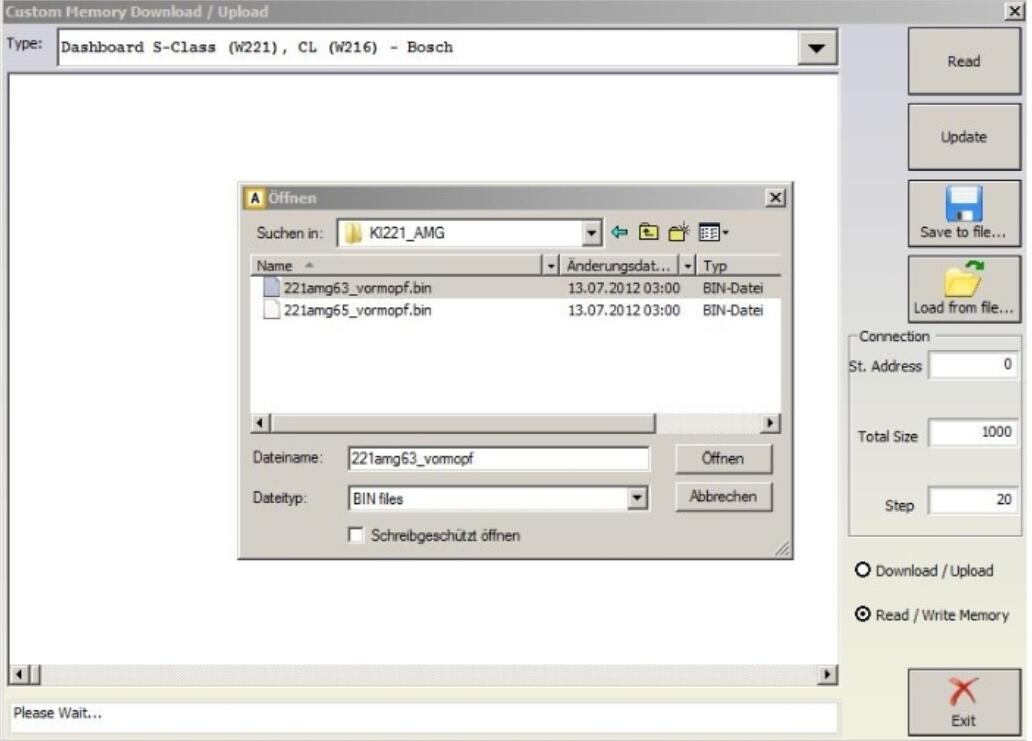
5Pressing update will upload the data into Dash/KI/IC
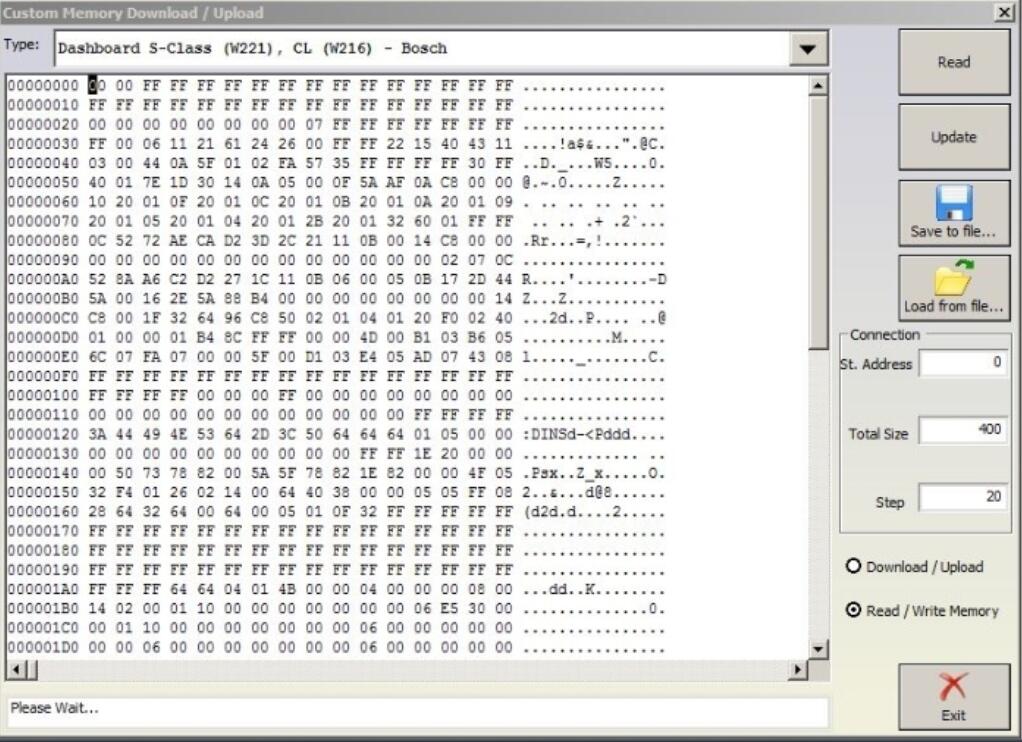
6Message that the upload is completed should appear
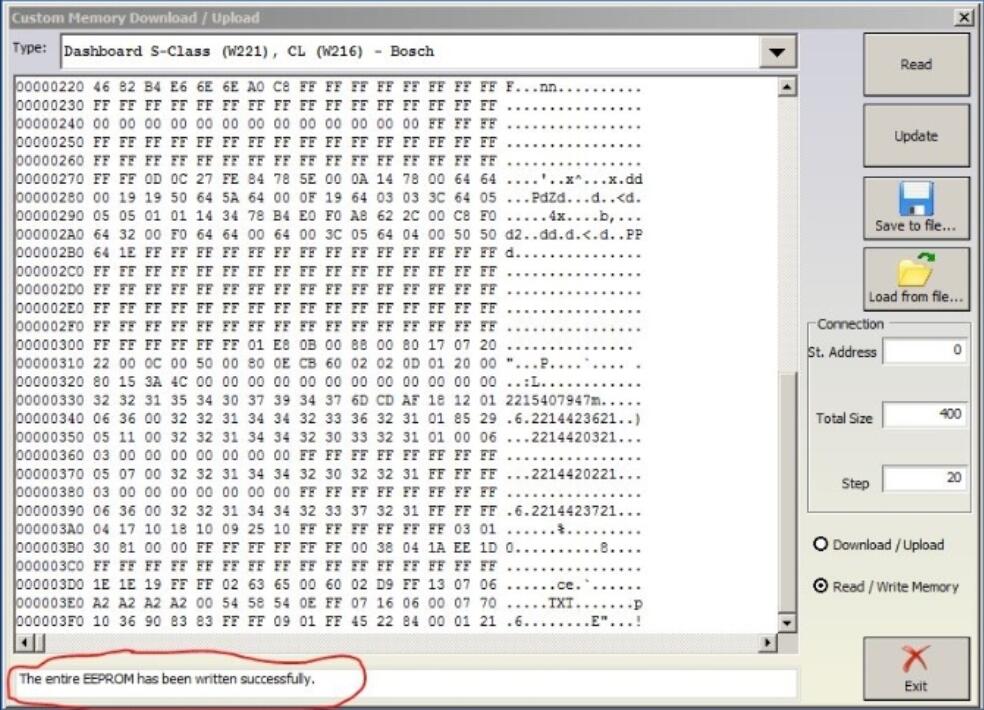
7Turn off ignition
8Close door
9Close car
10 Open car
11 DASH/KI/IC should show AMG startup logo
12Three dashes should appear for km—
13Error shpuld appear that DASH/KI/IC is not adapted/tought in.