This instruction show you guide on how to use MUT-III software to do old ECU data reading and copy.
Related Contents:
2020 MUT-3 MUT-III Mitsubishi Diagnostic Software Free Download
MUT-III ECU Rewrite ROM Data from 2009 to 2021
Procedures:
Confirmation of The Current ECU Coding Data
(1) Select a system on the System Selection screen in which you want to perform Coding.
Note:
As a typical example, procedure for Coding in MPI/GDI/Diesel is explained below.
Other system may have different menu structure but procedure is basically the same.
Select the vehicle information on the right of the screen and a “MPI/GDI/Diesel” to be checked on the left, then click button.
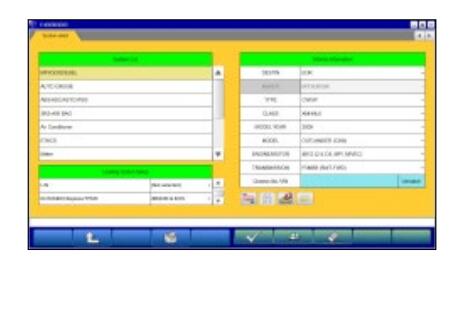
(2) Click Coding button.

(3) Coding menu is displayed.
On Vehicle Coding — Writing a coding data
Coding Information & Copy — Reading and saving the current ECU coding data.

(4) The current ECU coding data is displayed.
— Save Data —

Save of The ECU Coding Data
(1) Click button on the screen 10-3-1(4), and the left screen will be displayed.
Click button.
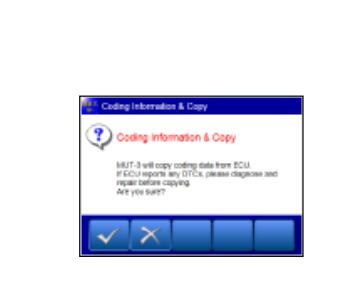
Note:
If diagnostic trouble codes are currently stored in the ECU,the file cannot save. Retry after the vehicle is repaired.
(2) Confirm the displayed name of the saved file.Click button.
Note:
The name of the saved file is set as “ECU parts No., Chassis No. or VIN, Date and No.”

More post for Mitsubishi,please refer to Mitsubishi Trouble Repair