Here is the instruction show the guide on how to replace oil separator element,diaphragm check and replacement for MTU 12V 4000 engine crankcase breather.
Related Contents:
MTU DiaSys 2.74 2.72 Engine Diagnostic Software Free Download
MTU Diagnostic Tool USB-to-CAN with MTU Diasys 2.73
Special tools, Material, Spare parts
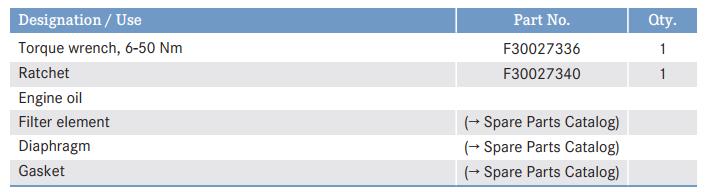
Replacing oil separator element
1 Remove cover (2) with O-ring (3).
2 Remove filter element (1) from housing (4).
3 Insert new filter element in housing (4).
4 Install cover (2) with new O-ring.
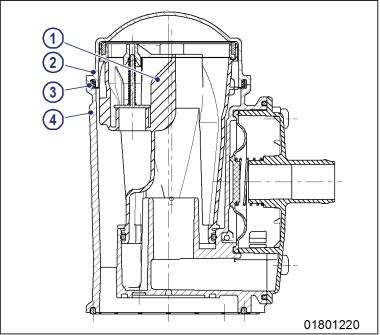
5 Use torque wrench to tighten the screws of cover (2) to the specified torque.
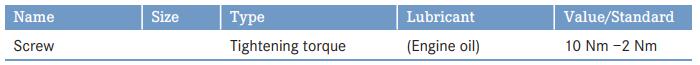
6 Replace further oil separator elements in the same way.
Checking diaphragm
1 Remove cover (4).
2 Remove spring (5), gasket (2) and diaphragm (3).
3 Check diaphragm (3) for damage, fit new diaphragm if used one is damaged.
4 Install diaphragm (3) on housing (1).
5 Install new seal (2) and spring (5) together with cover (4).
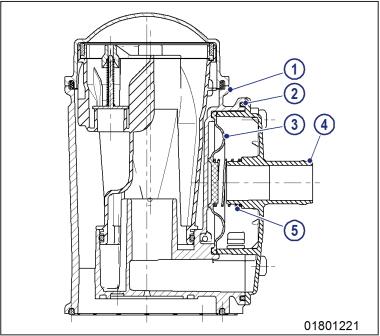
6 Use torque wrench to tighten the screws of cover (4) to the specified torque.
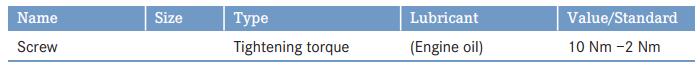
7 Check diaphragms in further oil separators in the same way.