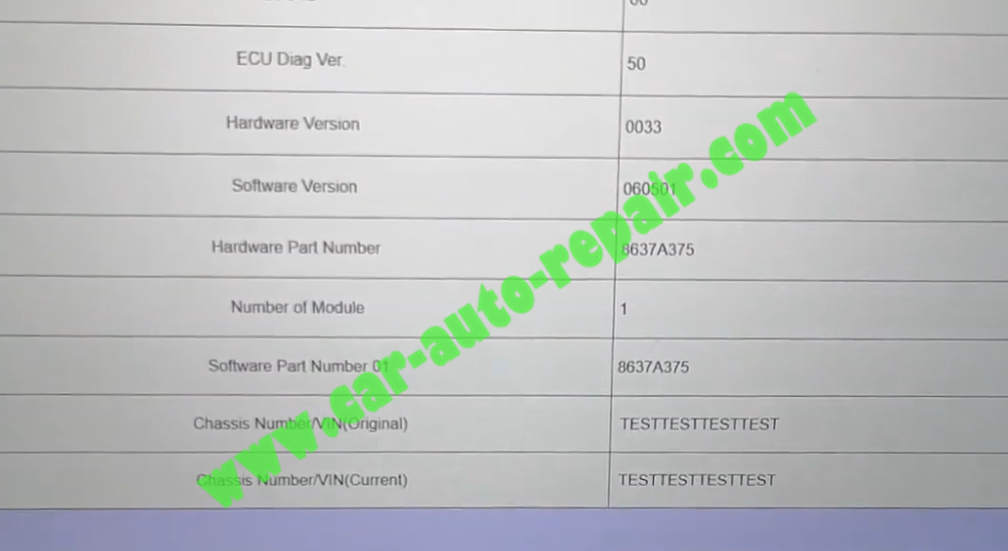Here car-auto-repair.com show you guide on how to use MUT-III diagnostic software to change VIN for Mitsubishi Lancer 2008.

Preparations:
2020 MUT-3 MUT-III Mitsubishi Diagnostic Software Free Download
MUT-III ECU Rewrite ROM Data from 2009 to 2021
MUT-III Diagnostic Tools
Procedures:
Connect MUT-III Diagnostic interface to Mitsubishi Lancer
Then run MUT-III diagnostic software on PC
Select “MPI/GDI/DIESEL”
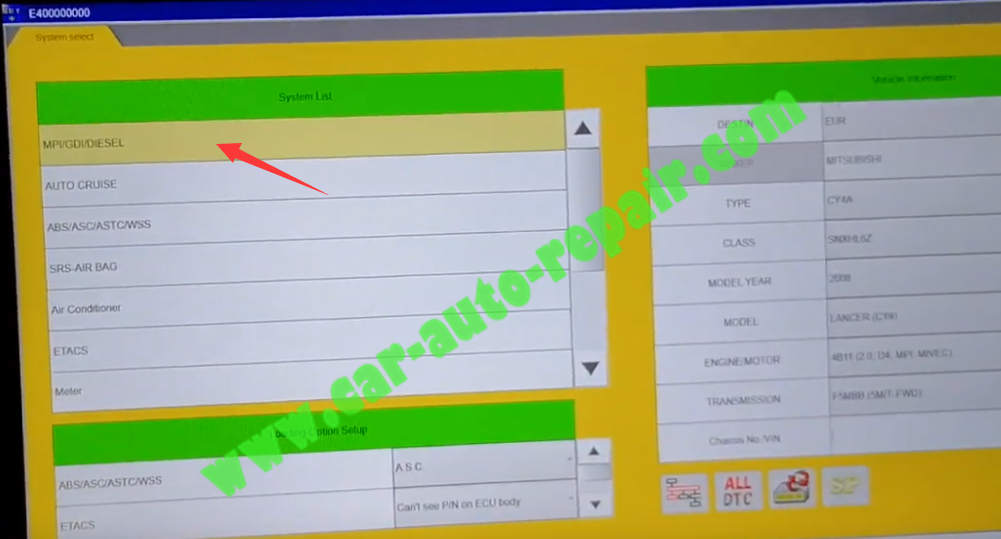
Select “Special Function”
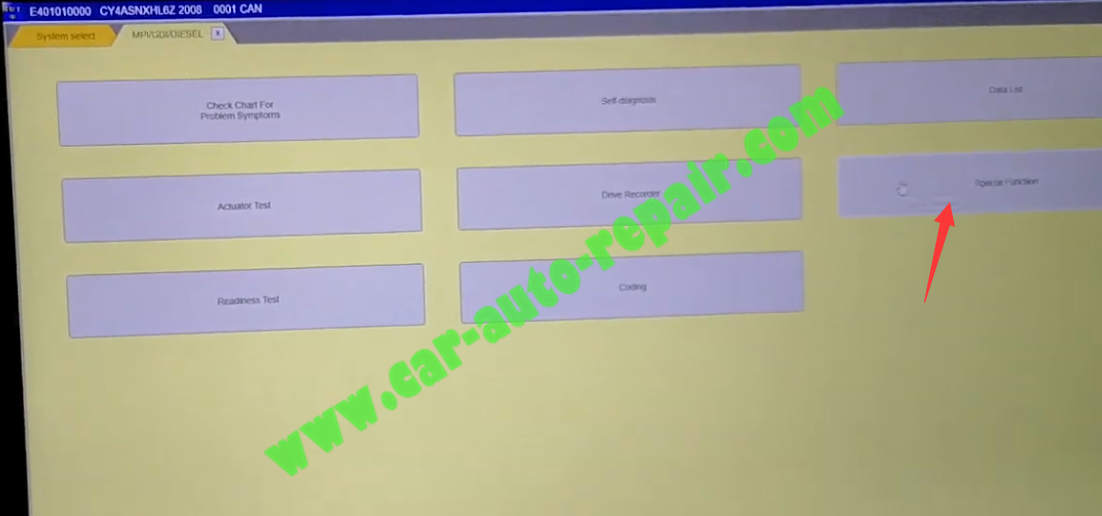
Select “ECU information”
Now here show you original and current chassis number
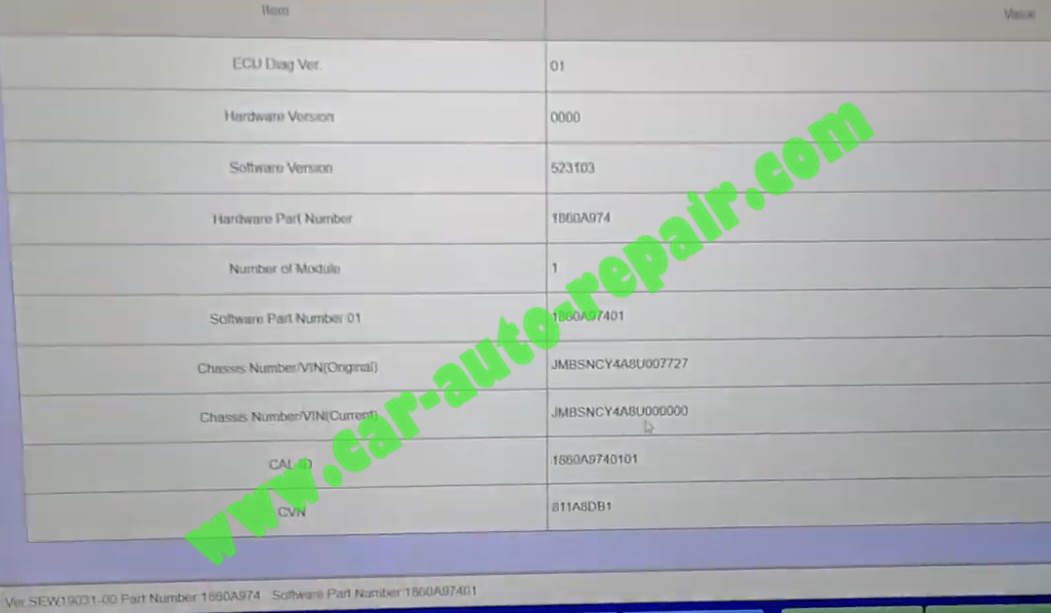
Then back to menu ” MPI/GDI/DIESEL ”
Select “Coding”
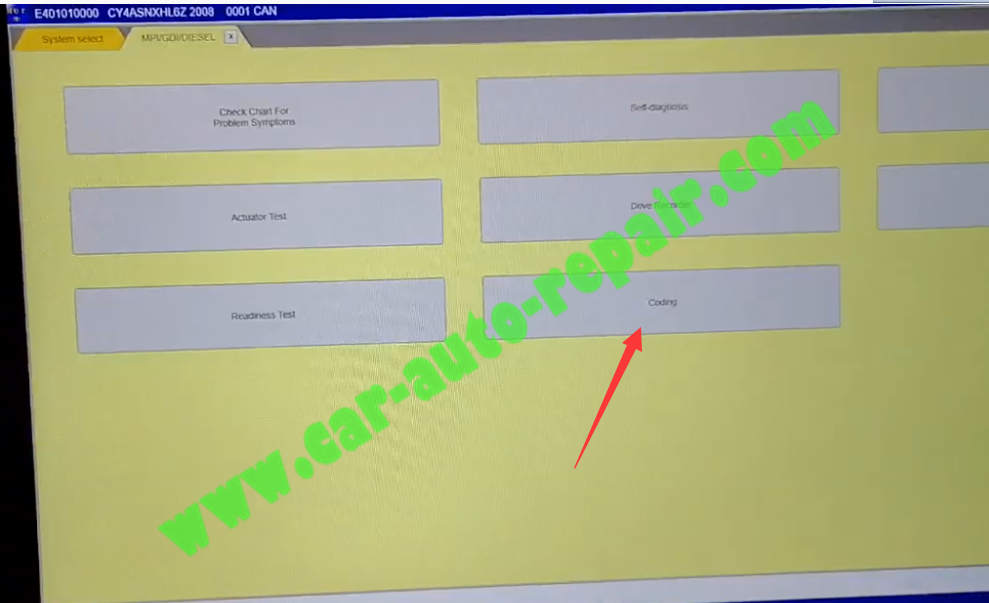
Select “Chassis No/VIN Writting”
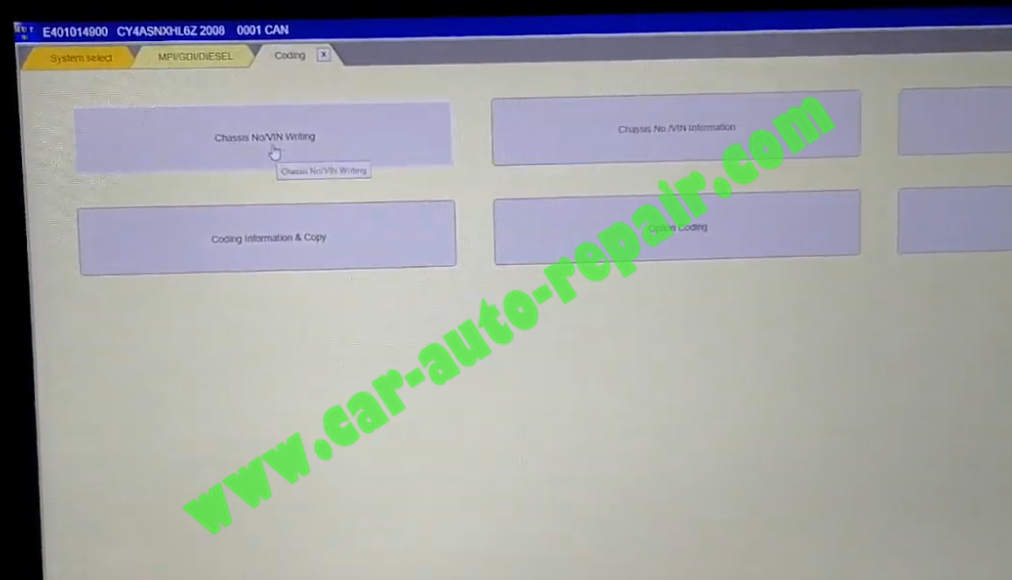
Check “Without immobilizer or …”
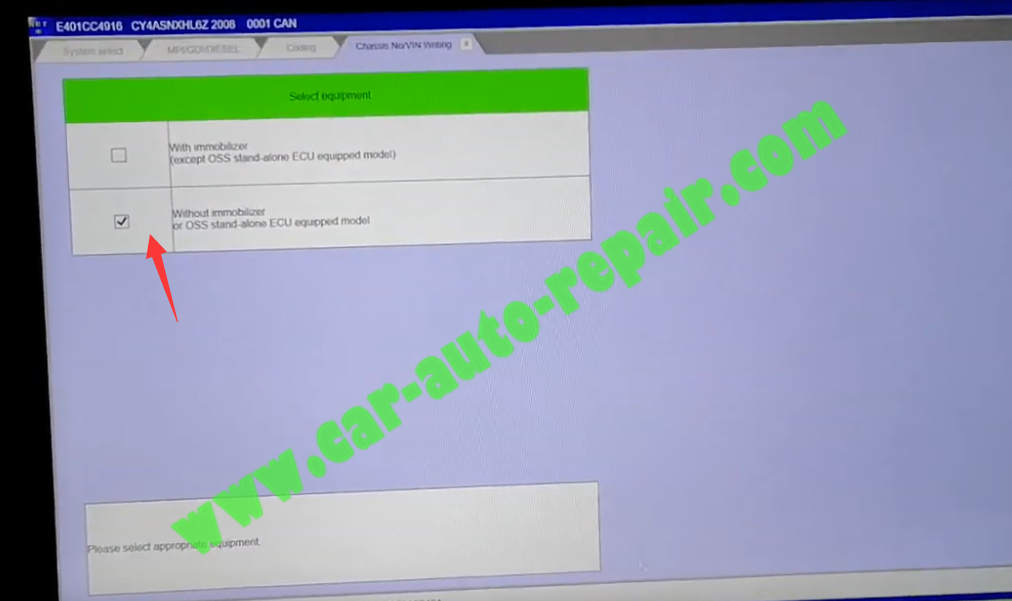
Input new Chassis No/VIN
Click “OK”
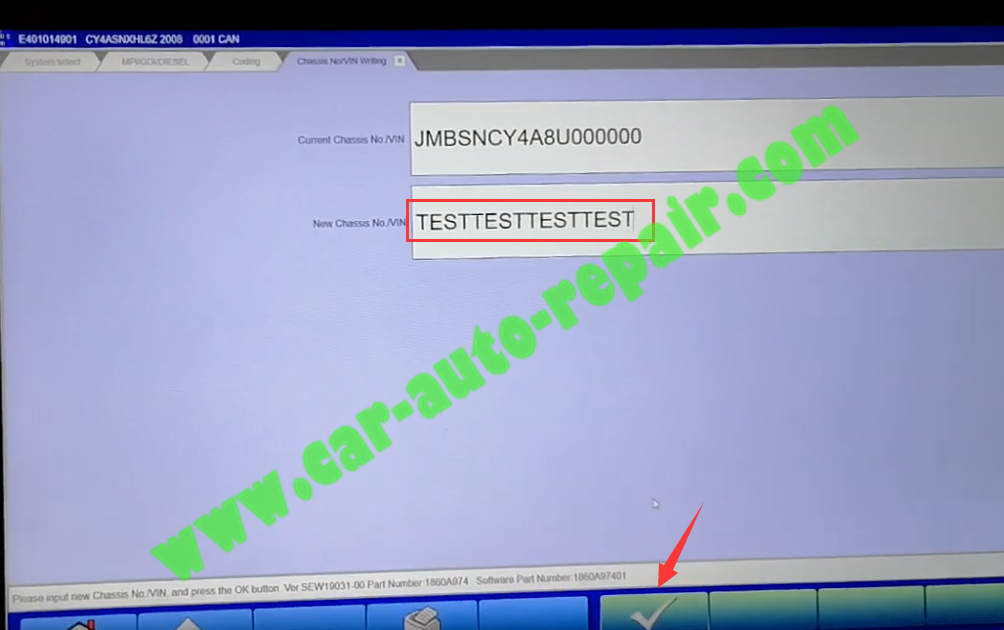
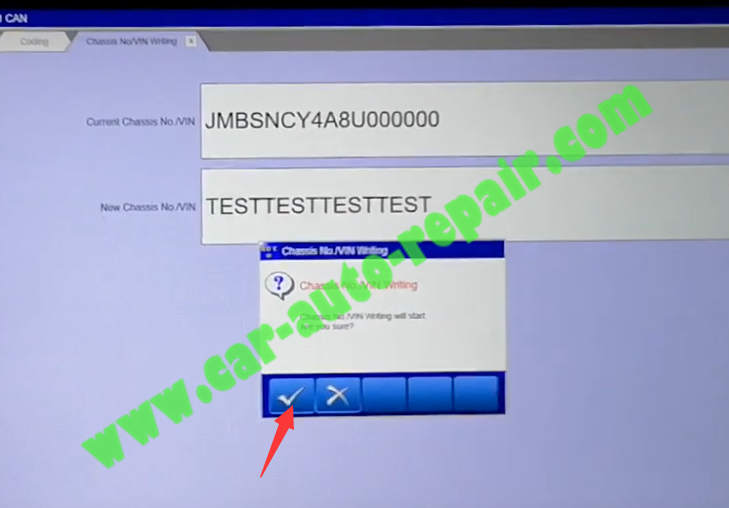
Now dashboard will restart
Wait process
Then access ECU information to check,you will find chassis no/vin changed.