This instruction show you guide on how to use iProg programmer to do mileage correction for Nissan Maxima 2012 93C66.More topics for mileage please refer to:Odometer Adjustment
Preparations:
Newest iProg Pro Plus iProg+ v87 v84 v82 Free Download
DashBook Pro v7.9+SRSBook 1.4 2018 Removal Book 100% Work Solution
Procedures:
Run DashBook Pro 6.4 to find 93C66 chip
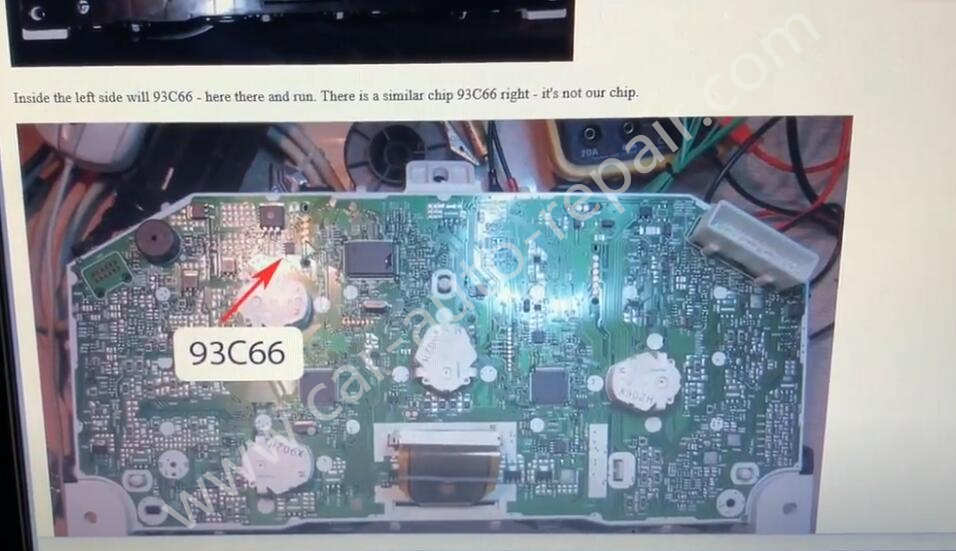
Remove your car dashboard,and remove PCB
Then use adapter to connect iProg programmer to 93C66 directly (no need remove it)
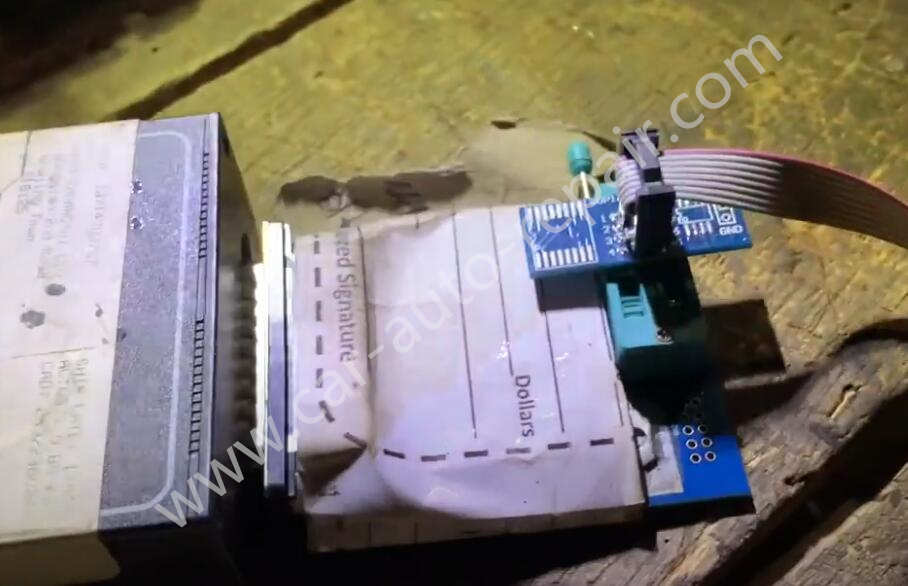
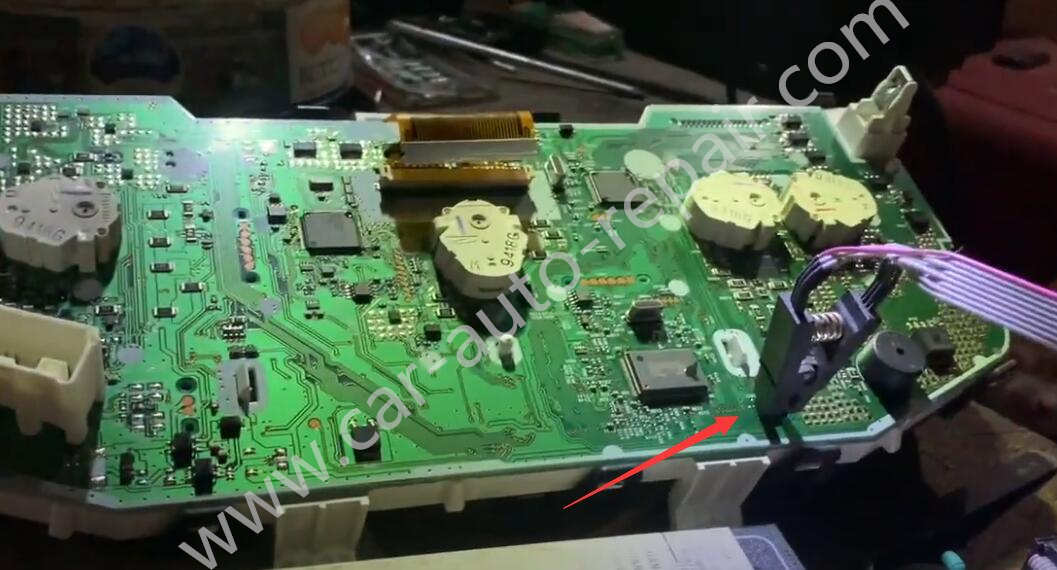
Then run iProg software,load 93C66 dashboard file,then click “READ”
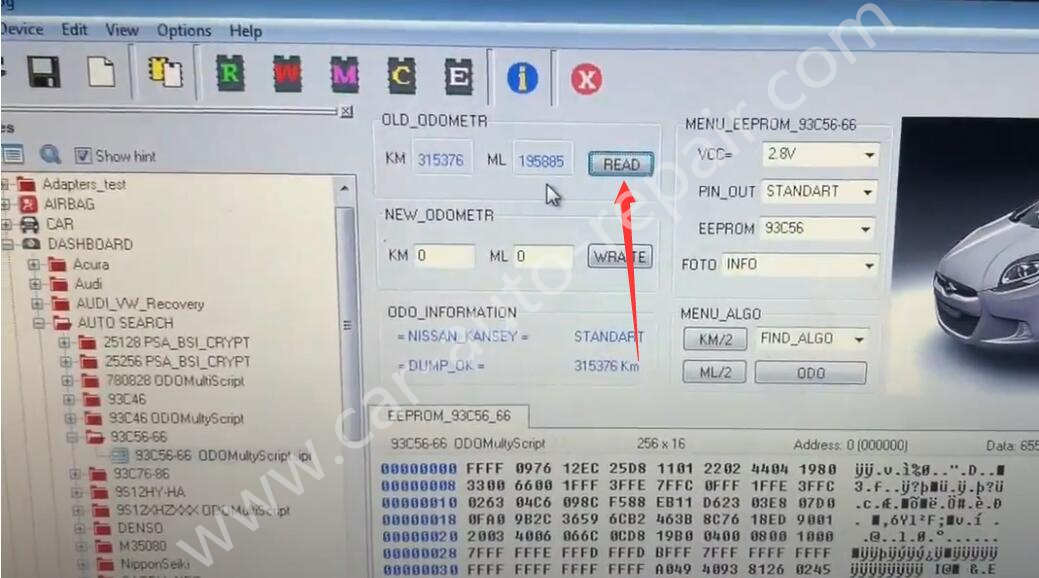
Input new value you want 105955 miles,then click “WRITE”
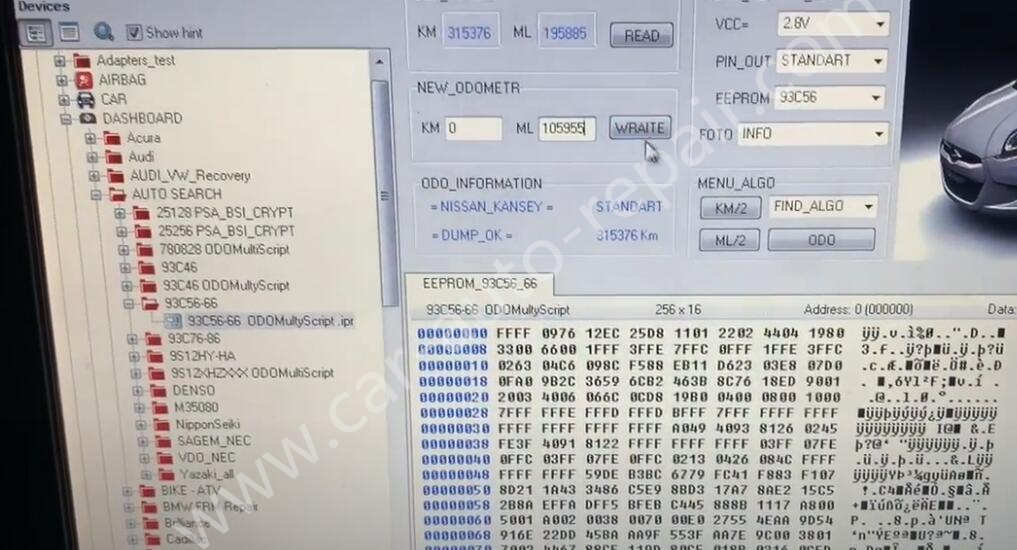
After finish,please click “READ” again to check if new value was wrote in 93C66 chip.
Finally,install PCB and dashboard back to your car.
More topics for iProg,please refer to:iProg test feedback