This instruction show you guide on how to use Launch X431 PAD V program new ECM VIN for Nissan X-Trail T32 2017.For more Nissan cases, please refer to Nissan Trouble Repair.
Preparations:
Launch X431 V Pro or Launch X431 PAD V (Amazon Official Shop)
Procedures:
Connect Launch X431 device to Nissan X-Trail T32.
Enter Launch X431 device and select “Nissan” enter “Full system diagnosis”
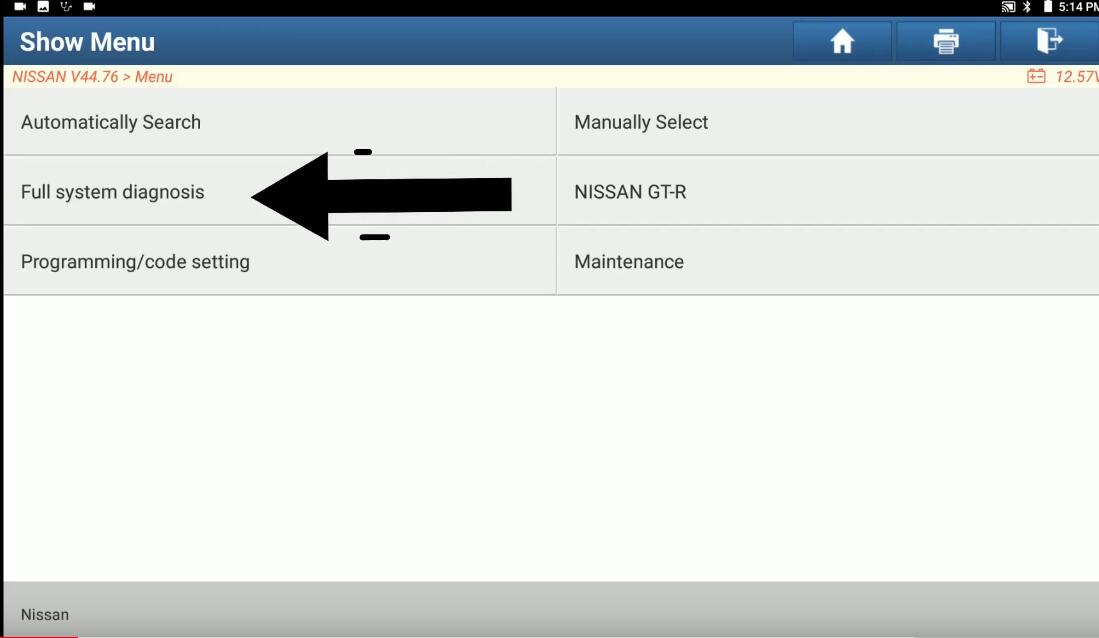
Select “The Vehicle with 16 PIN”–>”System Selection”–>”Engine”–>”ECM (Engine Control Module)”
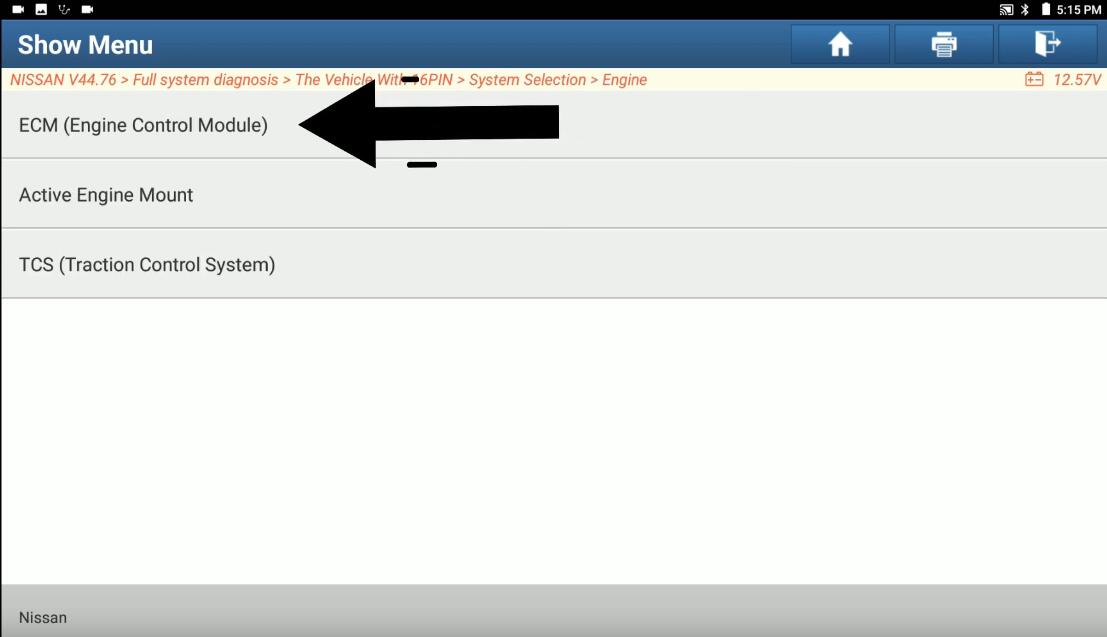
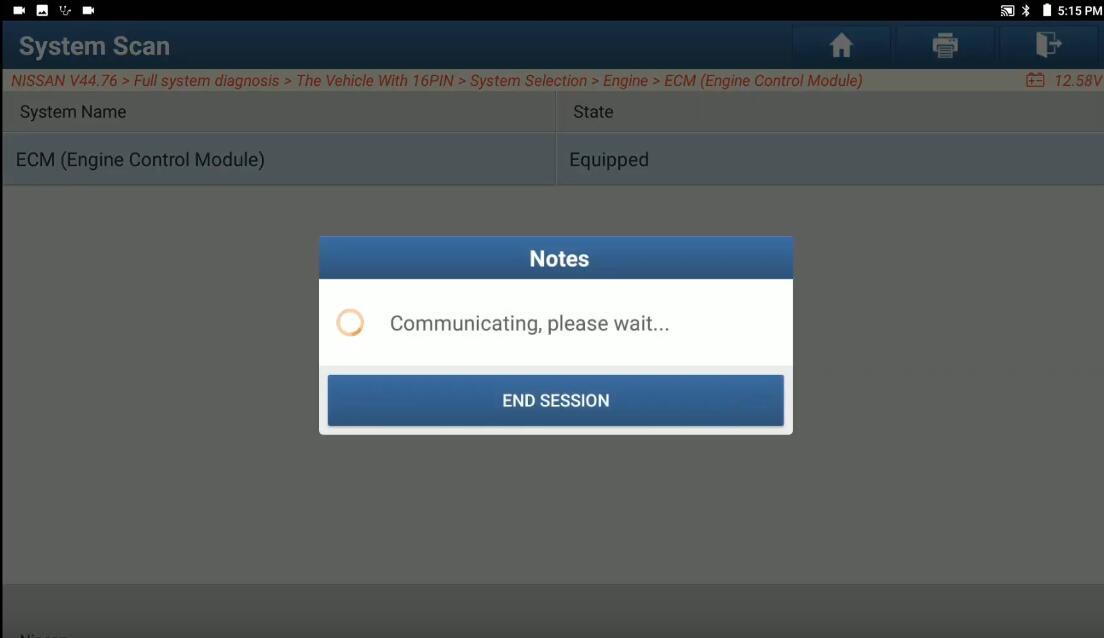
Select “Special Function”–>”VIN Registration”
Confirm ignition switch on and engine stopped.Hold these conditions during this procedure.
Touch start
Press “OK”
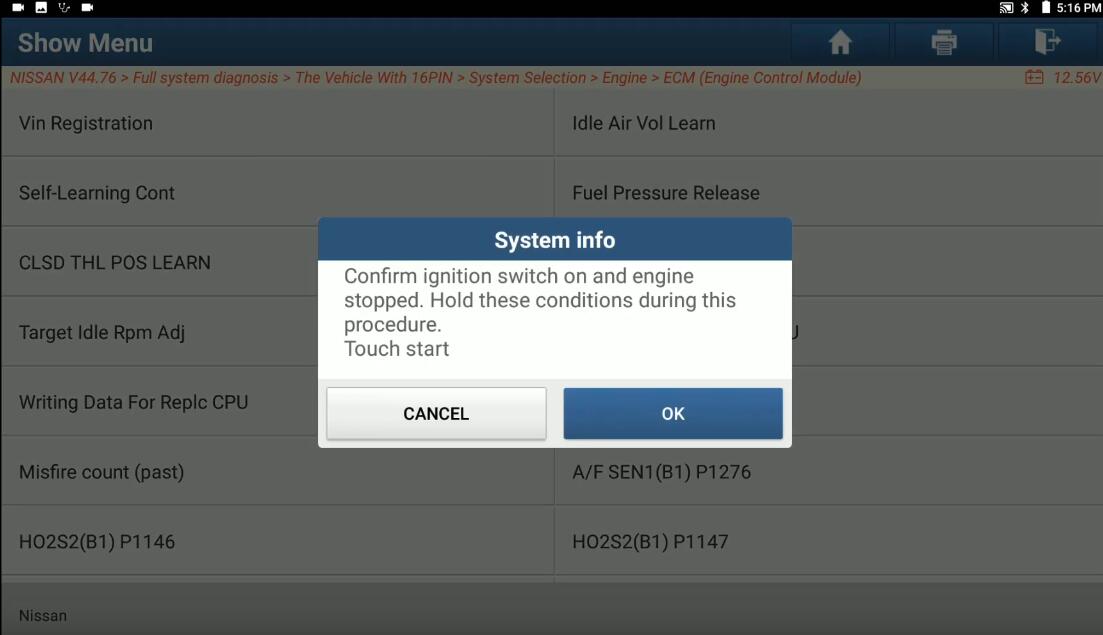
Press “Input”
Input VIN,here you need input it twice.
Press “OK”
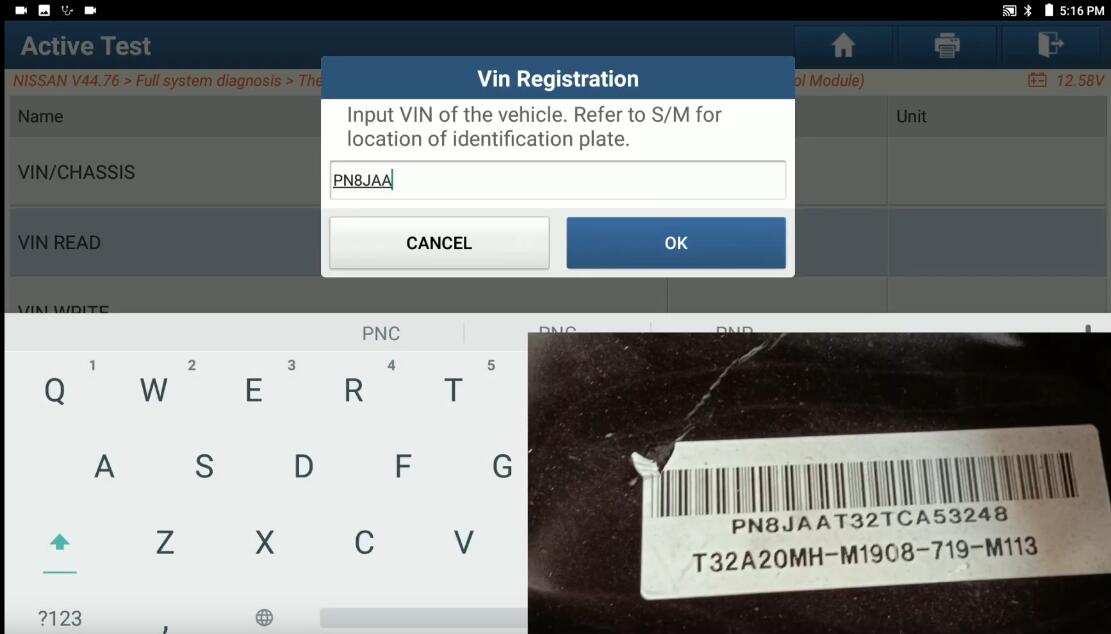
Command succeeded.Turn ign sw off for 10 sec then ign sw on to confirm no dtc.
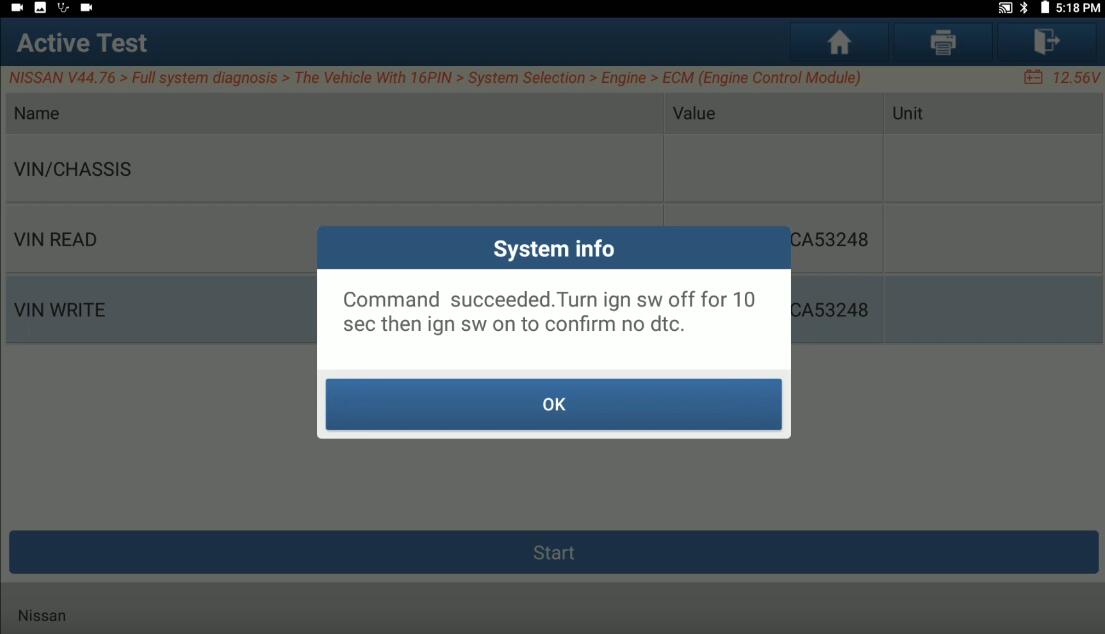
After finish,please go back to VIN menu to double check if new VIN registration successfully.