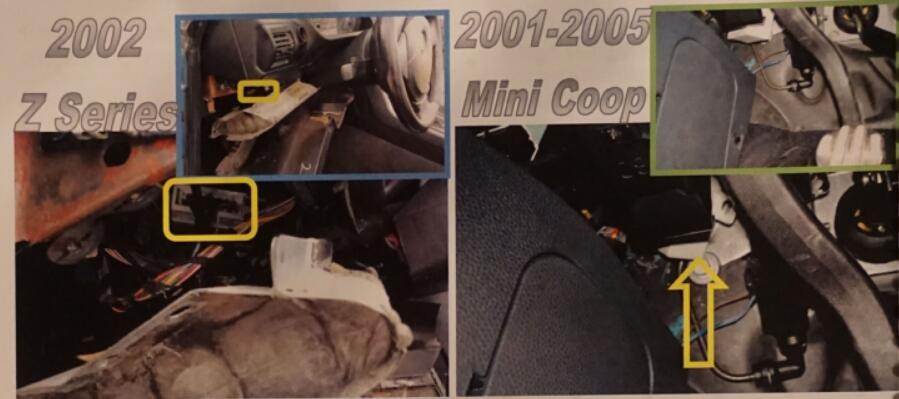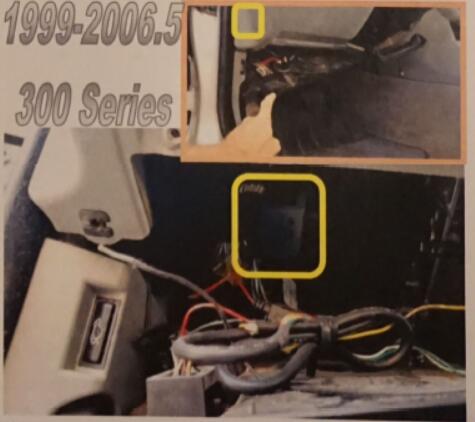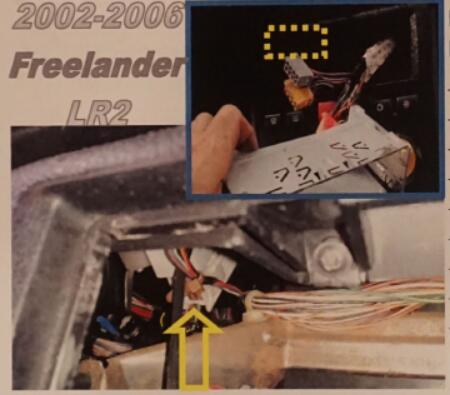Here I share a guide on how to use AK90 and IKeyClone to program keys for Range Rover Freelander.
Compatible Vehicle Models:
Range Rover HSE 2003-2005
Mini Cooper 2001-2005
BMW 300’s 1996-2006.5
BMW 500’s 1995-2003
BMW Z3 2002
BMW 700’s 1994-2003
BMW XS 2000-2005
Usable Transponders:
7935,7930,7931,ELM
Programmer Device:
IKeyClone Programmer
Procedures:
Step 1:Remove the EWS3 Module
Range Rover Freelander’s EWS3 module is located below the park brake handle.
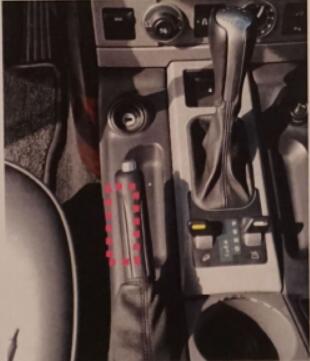
Open the elbow reset,and remove the cup holder,straight upward.Set aside.Great place to store the screws you are about to be removing next.

Rove these two T20 from under the cup holder.
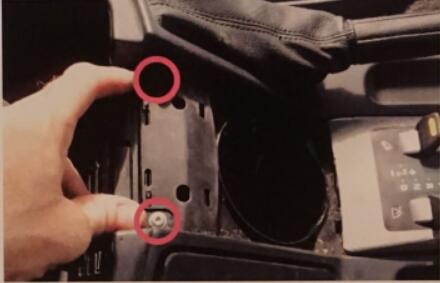
Under the trim around the base of the shifter,are 4 more T20.The trim around the shifter can be moved to access them all.
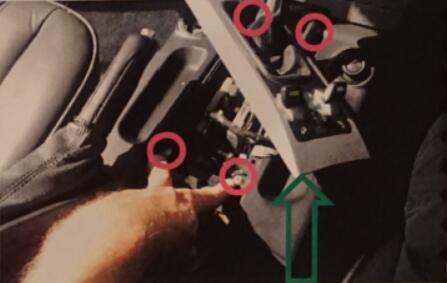
Now the larger trim around the top of the center console,can be shifted from side to side,revealing the EWS3 module.
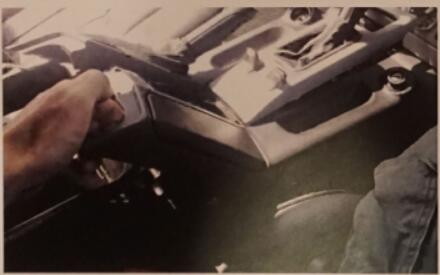
The target module EWS3,is mounted on the drivers side of the shifter gear box.White Box Approx.3”x2”x1”
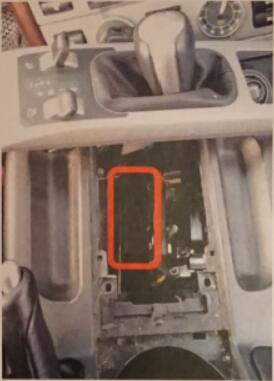
A single 8mm head bolt secures the box in.Remove it and start working the EWS backwards towards the cup holder.
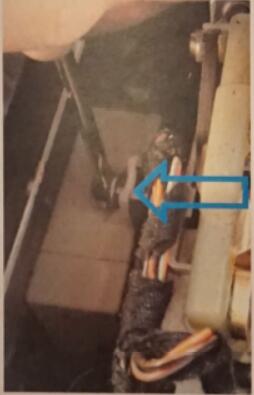
Typically there is enough wire slack to move the box to the void where the cup holder was removed.Disconnect the single plug and take the EWS to the bench.
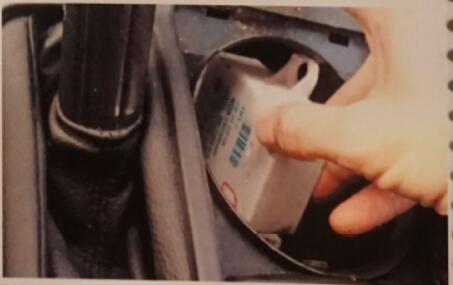
This is a standard EWS3.I have seen them replaced with the following generation by the dealer.i.e.an EWS4 where and EWS3 was originally.

Here’s the board removed from the box.The target chip we need to remove from PCB is 0D46J,it is a 52 leg Plastic Leaded Chip Carrier(PLCC).Note PIN 1.

It is very important when dealing with these EWS1-3 that you verify that the device is Mark 0D46J.Sporadically throughout its use,EWS can contain 2D47J.If you attempt to read a D47J as a D46J,you will corrupt the file.
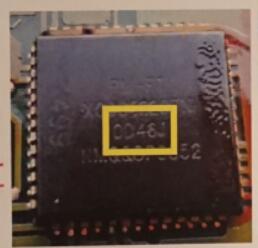
Connect the AK90 hardware and start the software.Verify that the proper device is selected.
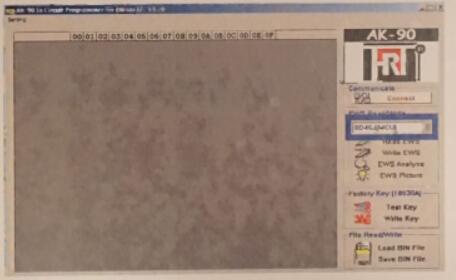
Both I,and the makers of the AK90 can not express how important it is not read a 2D47J as a 0D46J.You “Must” do it.
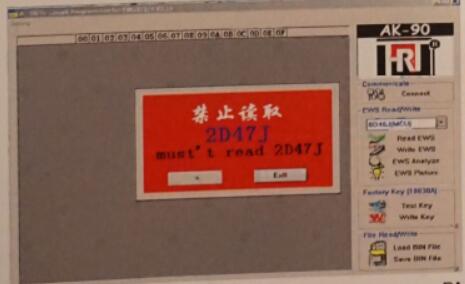
Clean the lacquer off the 53 legs,either use chemicals such as ZipStrip or abrasives like this wire brush.

Make sure the adaptor is oriented properly to Pin 1.I find that you cannot just clip this on.More likely that you must hold it download as you attempt the read.The read takes approx. 20 to30 seconds.If it fails,check for lacquer residue and adjust the adaptor to reestablish the connection.
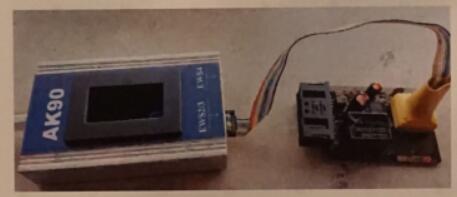
With all settings and connections established,click the read EWS button.There is both a visual and audio effect(ticking) as the AK90 read.
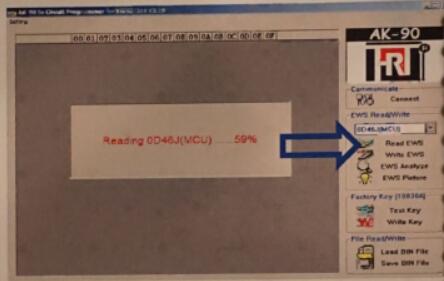
Once the AK90 recognize the BIN file,it will auto open the Save AS Window,and auto name the file based on the info read.
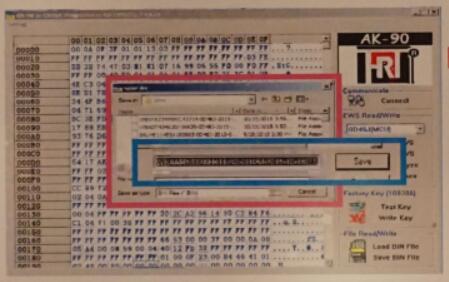
Connect the IKeyClone to the PC and start the SW.UtilitiesàKey GeneratoràKey By DumpàBMWàEWS.
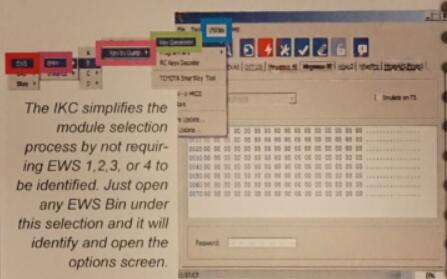
This window gives a few more details and the option to Open the Bin File.Check here.
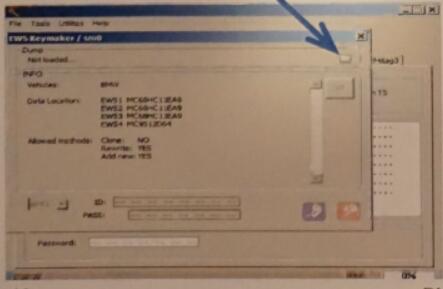
Select the AK90 save file(I know the file name doesn’t match the previous images,but you are smart enough to follow along,nonetheless.)
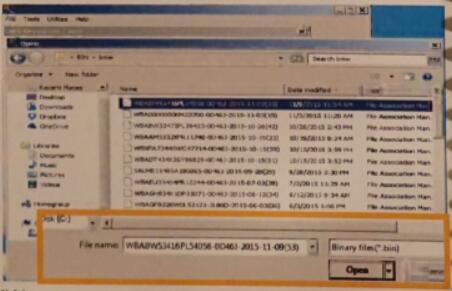
We know that the IKC has accepted the file because there were no error messages and the options buttons illuminated.This screen displays useful info such as keys programmed and the sync code.
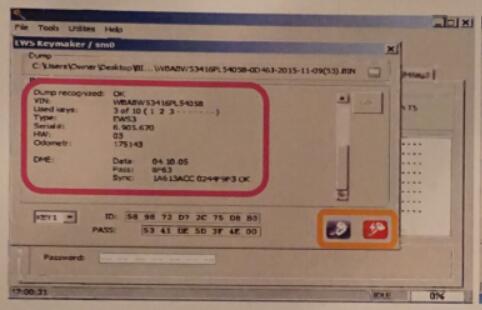
We can see that 3 of 10 slots are occupled,so I will be selecting a slot a “long distance” from the last existing key,as to not interfere with keys ordered from the manufacturer.You can also overwrite existing transponders.
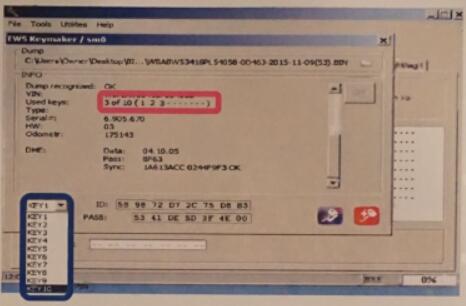
Verify that an acceptable transponder,here a 7935,is located on top of the IKC hardware as shown on the top.

Then click the write transponder button and then verify that “TP Generated OK!” appears.This can take 20 to 45 seconds.
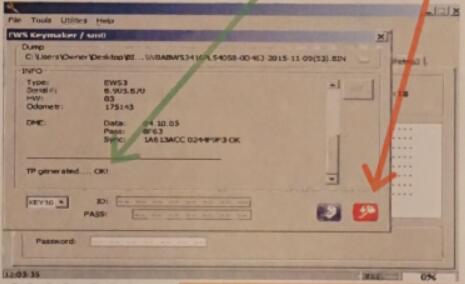
Note:IKC didn’t require a new bin file to be generated or named.This is our cue that a rewrite of the device is unnecessary.So return everything to the vehicle and test your work.I have provided the following picture of different locations you may find the EWS modules.A vest majority of them are located near the driver’s left foot and are EWS3 generation.