This instruction show you guide on how to use VCDS to do EGR delete adaptation for VAG VW.
Preparations:
How to Configure VCDS & Diagnostic Cable for Your Laptop
VCDS 17.8.1 Full+Loader V2/V4 Free Download
Procedures:
Click “Select” in “Select Control Module”
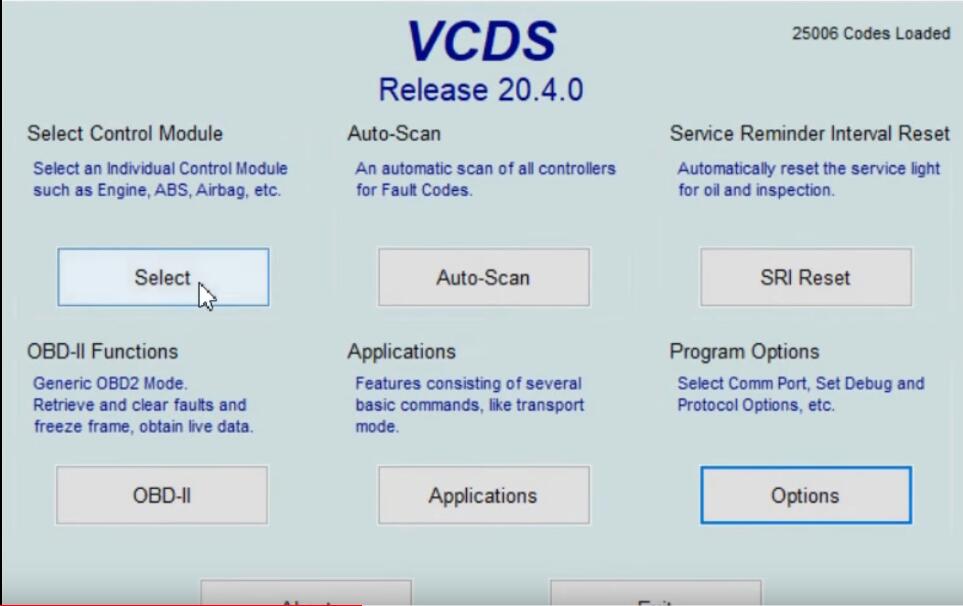
Select “01-Engine”
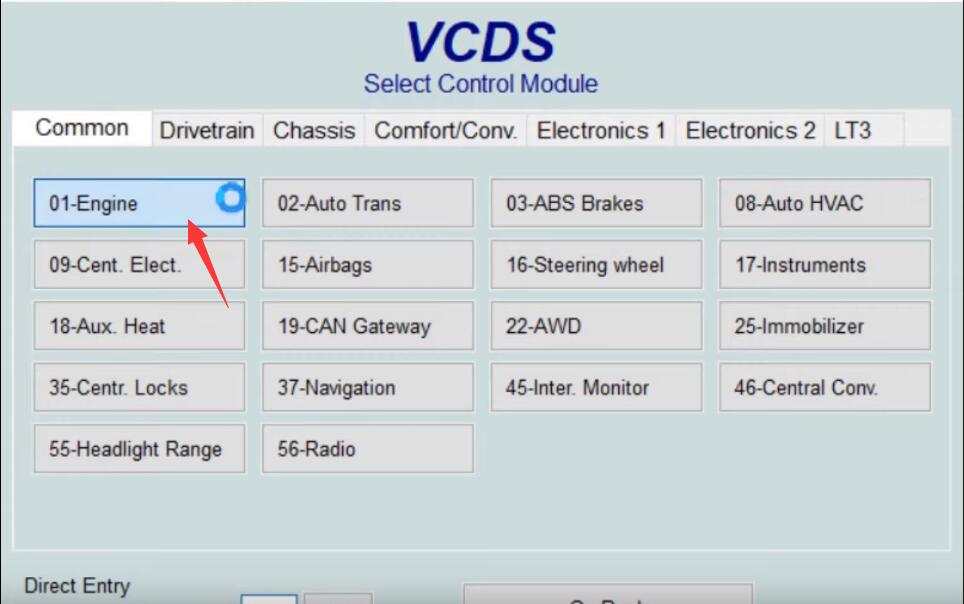
Select “Login-11”
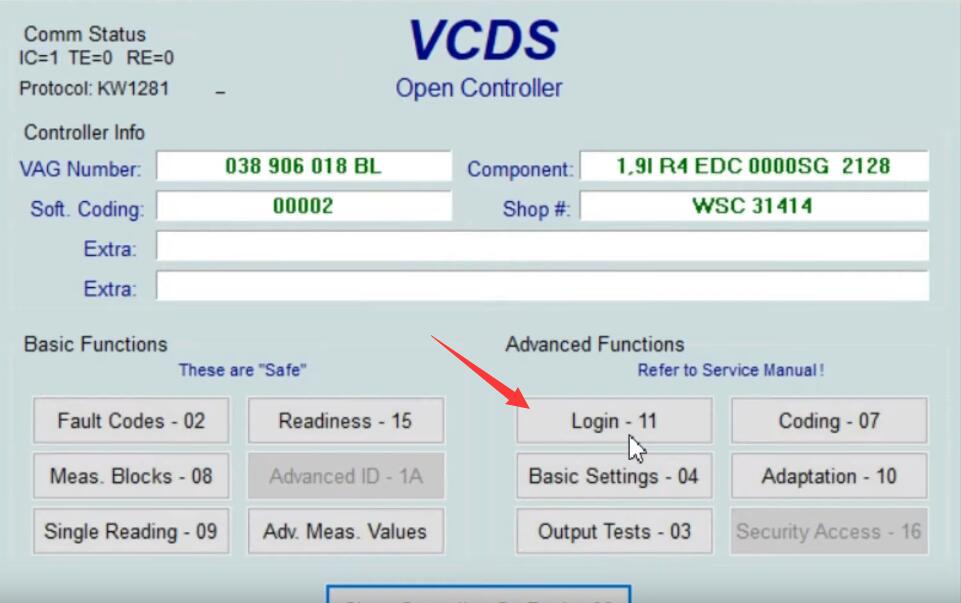
Here input “12233” to enable adaptation for EGR system
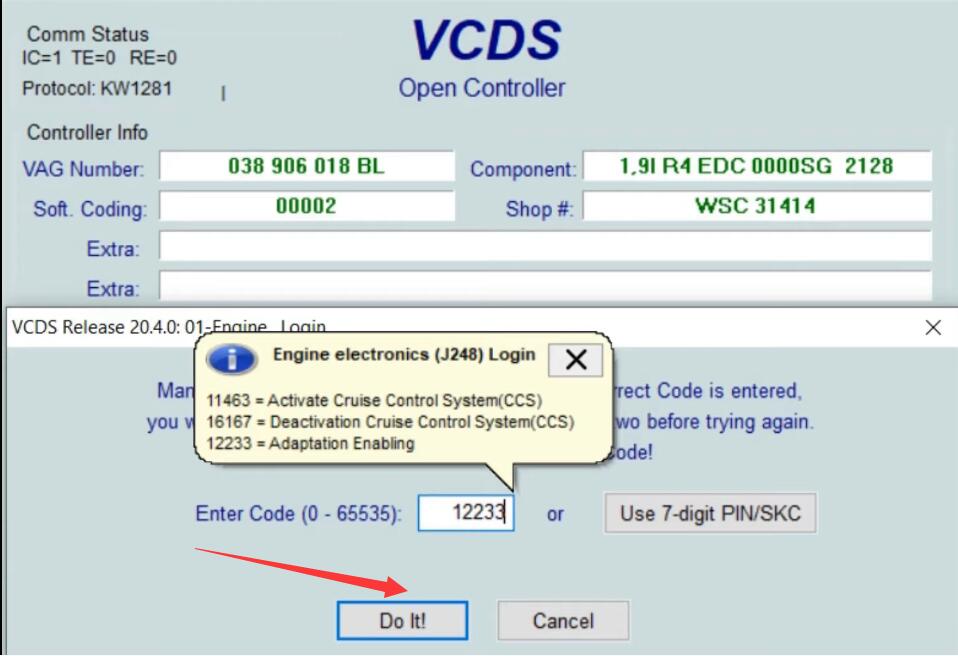
Now back to previous menu to select “Adaptation-10”
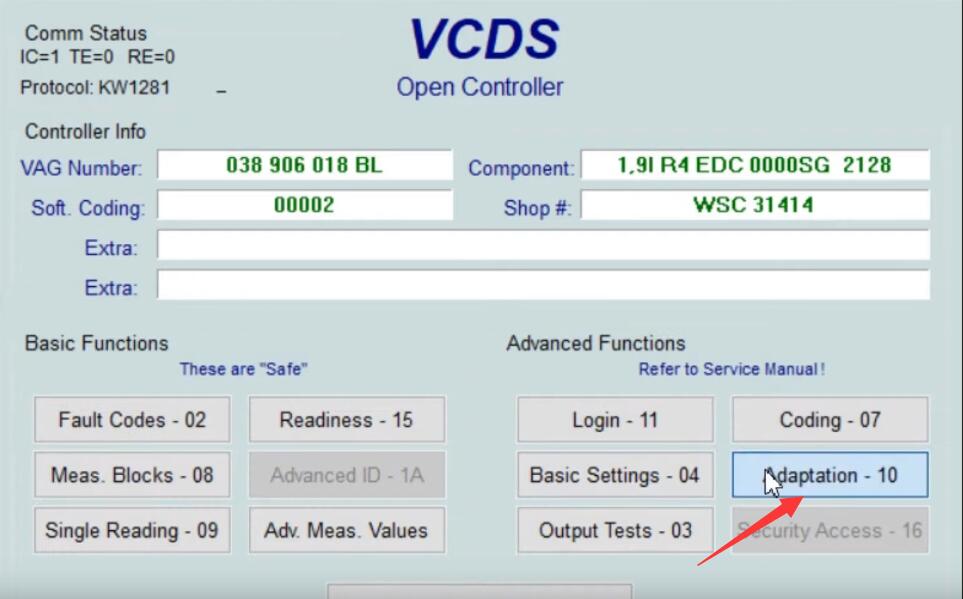
Select “Exhaust Gas Recirculation (EGR)”
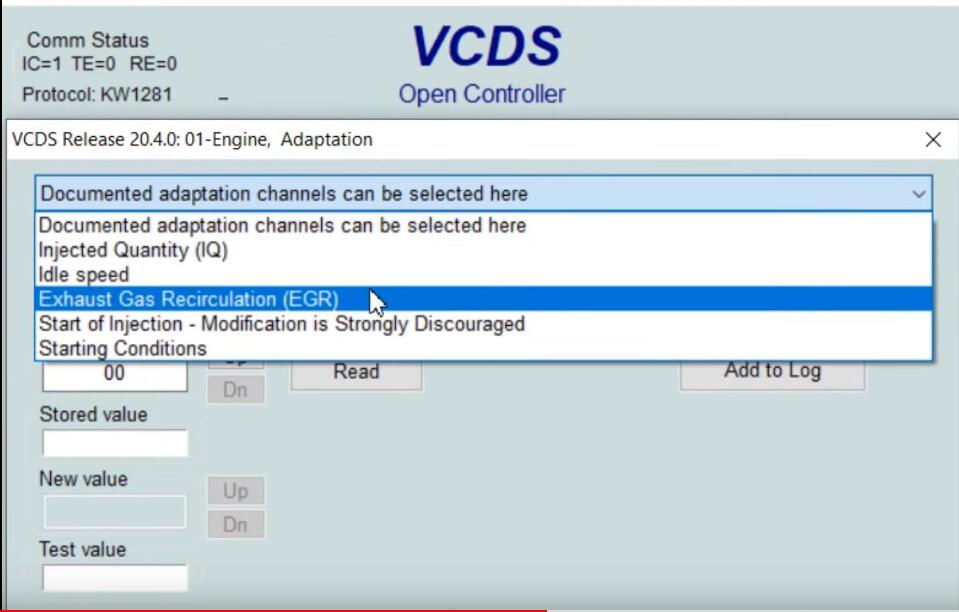
Now here input new value “33768”
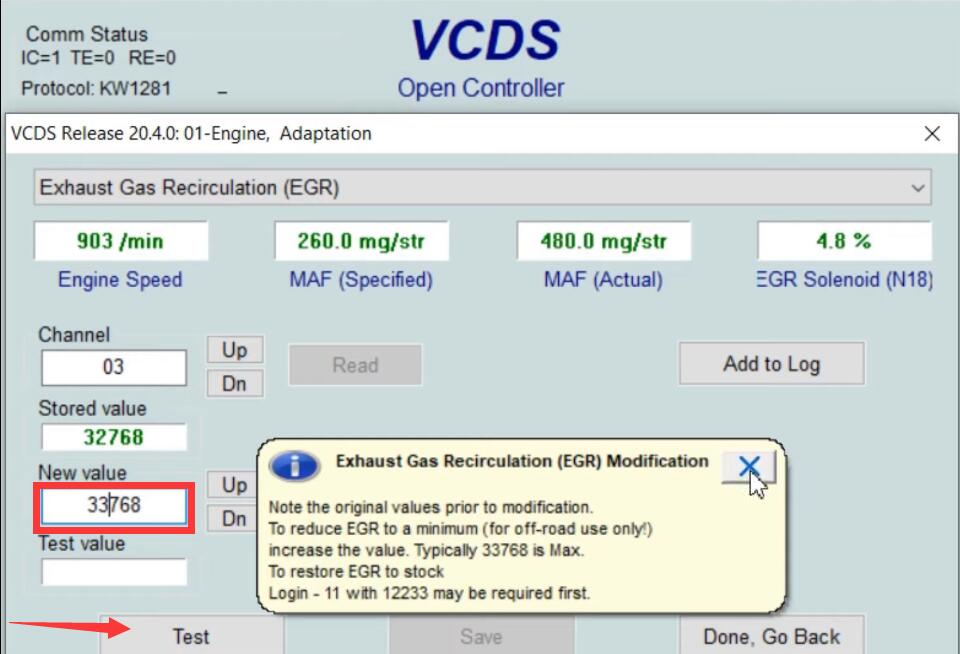
Now log out and do “Login-11” again
Then select “Adaptation-10”
Click “Test”,then click “Save”
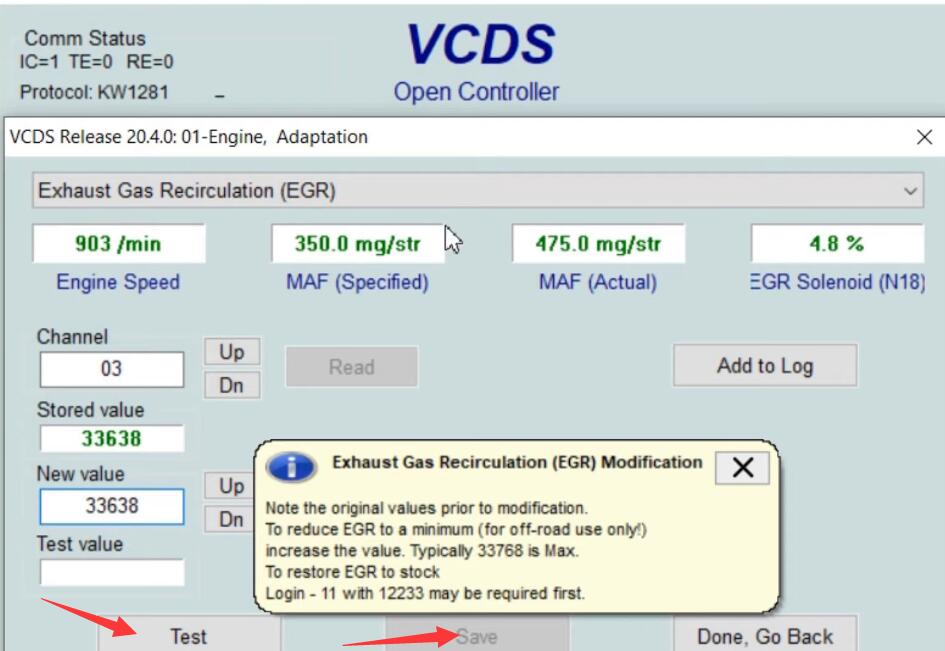
Done!
Visited 1 times, 1 visit(s) today