In this instruction,car-auto-repair.com will show you guide on how to use VAG CAN PRO to clear inspection message for VW CAN PQ35/46(Passat 3C,Touran,Golf V,Octavia II),Audi A3 A6.
Preparations:
VCP System Professional Diagnostic Tool Software Download
How to Install VCP System Diagnostic Tool Software
Procedures:
Connect VCP interface to your vehicle and computer and run VCP software
Select [Guided Function]

Select [Instruments]–>[Clearing inspection message]–>[Next]
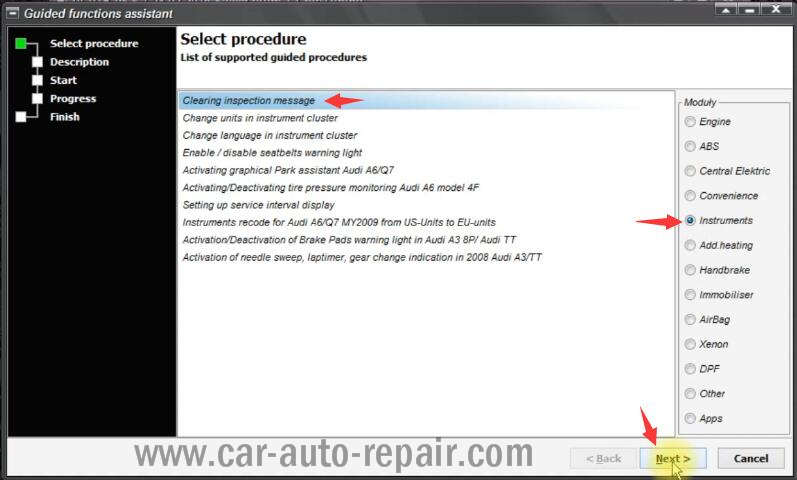
Now it will show you “Clearing inspection message” description,check and click [Next]
The procedure deletes the displayed “Service” on dashboard
Conditions:
Ignition on
The engine Not running
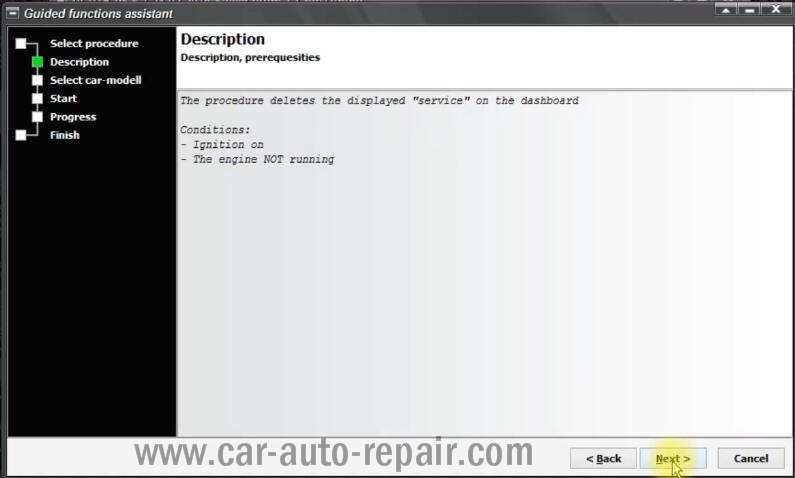
Select ” CAN PQ35/46(Passat 3C,Touran,Golf V,Octavia II),Audi A3 A6″,then click “Next” button
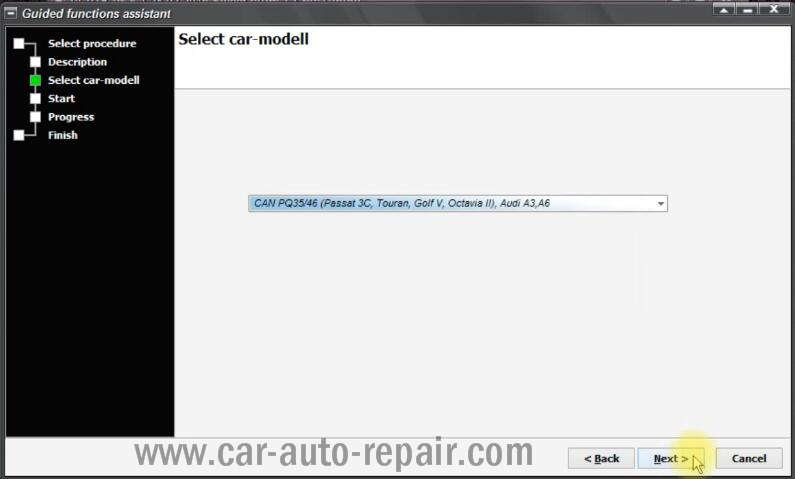
Procedures will be started,follow below guide to operate,then click [Next]
“Turn on ignition,don’t start the engine”
After pressing “Next” the procedure will begin

Finish OK! Click [Next]

Procedure ended successfully
Turn off ignition now
