This instruction show you guide on how to replace engine rotation speed sensor crankshaft for Volvo EC500F L5.
Related Contents:
2024 Volvo TechTool PTT 2.8.241 APCI 0.7.1.0/2.7.116 All Version Free Download
Volvo PROSIS 2023 2019 2018 Parts Catalog & Repair Manuals Free Download
Volvo Diagnostic Kit (88890300)
Volvo VOCOM 88890300 Diagnostic Kit
Procedures:
1.Place the machine in position A
2.Turn OFF the battery disconnect switch.
3.Remove pump room covers.
4.Disconnect the speed sensor connector.
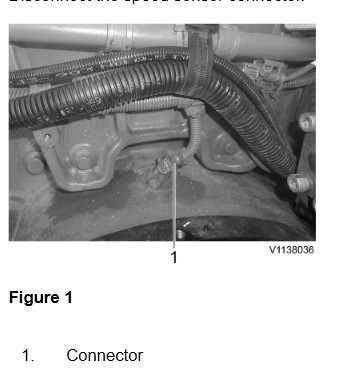
5.Remove the crankshaft speed sensor from the engine.
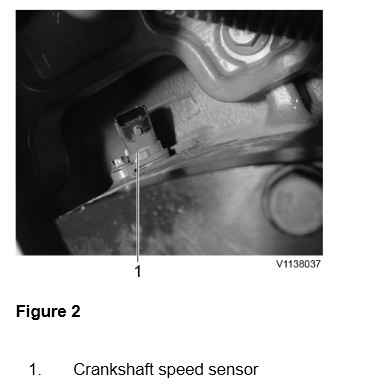
6.Use 88800031 Setting tool as shown to determine the correct shim thickness when installing the sensor.
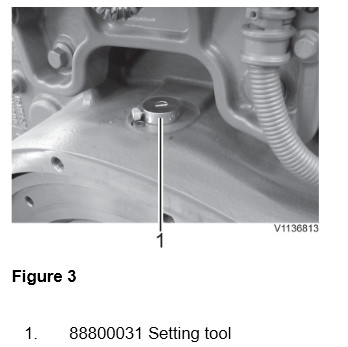
7.Install the tool. Tighten the lock screw. Remove the tool and check the distance to the tooth on the flywheel.
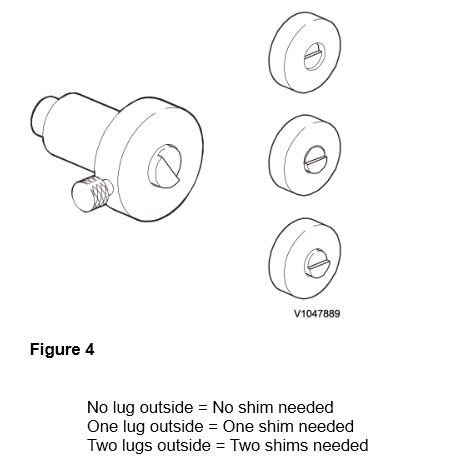
8.Install the new sensor together with the appropriate amount of shims and a new O-ring.
NOTE!
When installing the speed sensor, be sure to clean the sealing surface on the sensor and lube the O-ring sparingly with oil.
9.Connect the speed sensor connector.
10.Reinstall pump room covers.
11.Turn ON the battery disconnect switch and check the sensor’s function.
More repair case for Volvo machine,please refer to Volvo excavator trouble repair