This article show a guide on how to use Volvo Premium Tech Tool to change Parameter P1AO5 (PTO 1 Split Gear) for lock out of neutral 2 in PTO mode.
Preparations:
2024 Volvo TechTool PTT 2.8.241 APCI 0.7.1.0/2.7.116 All Version Free Download
Volvo PROSIS 2023 2019 2018 Parts Catalog & Repair Manuals Free Download
Volvo Diagnostic Kit (88890300)
Volvo VOCOM 88890300 Diagnostic Kit
Volvo Impact 2022 2019 EPC Parts Catalogue Free Download
Procedures:
Run Volvo PTT Premium Tech Tool,and login
Select “Connect”
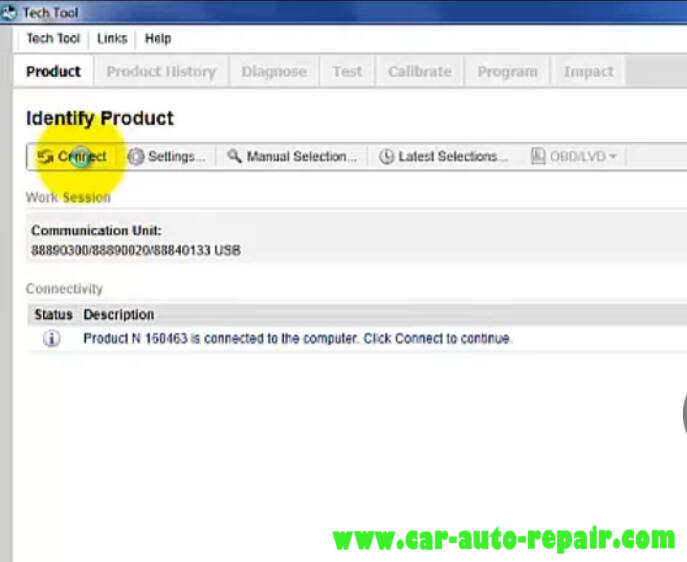
Enter work order number and click “Start Work”
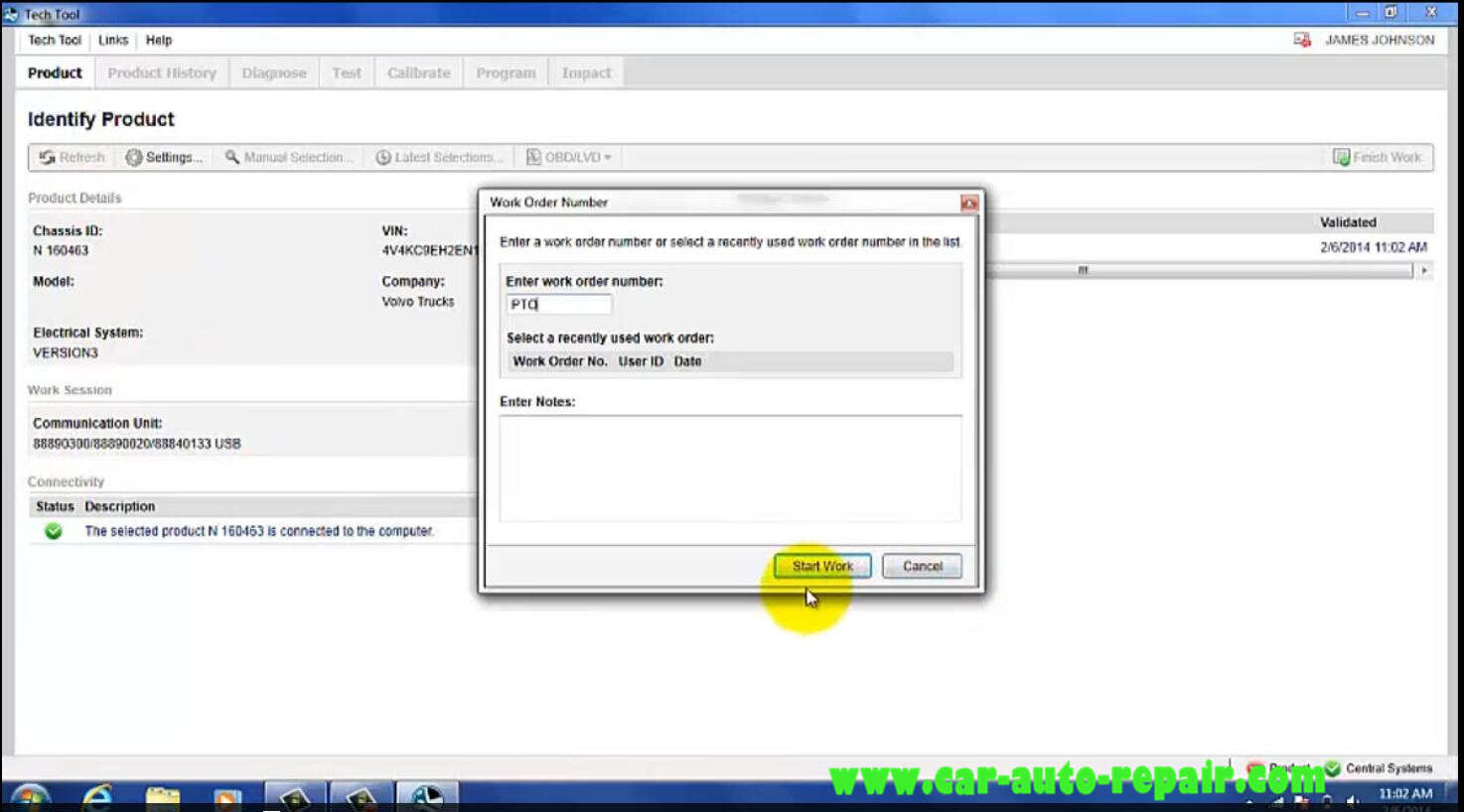
Select “Program”
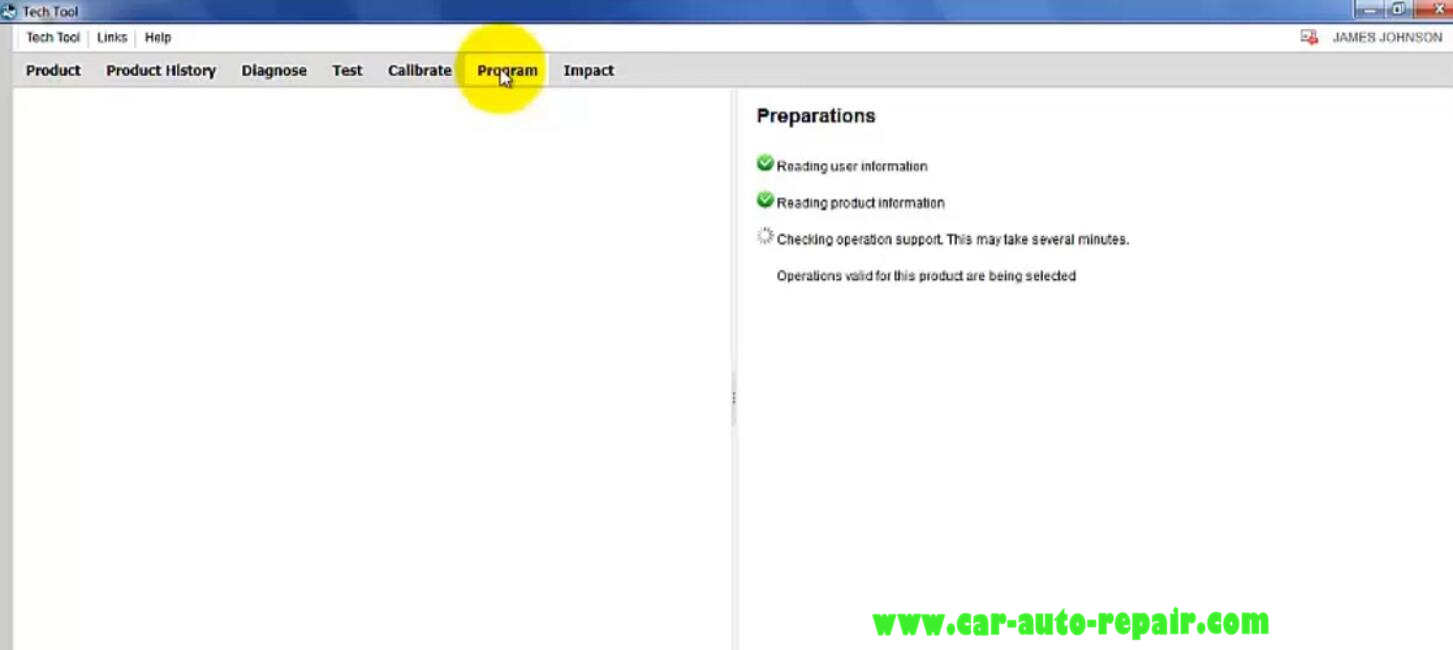
Then click “1700-22-03 Parameter,programming”
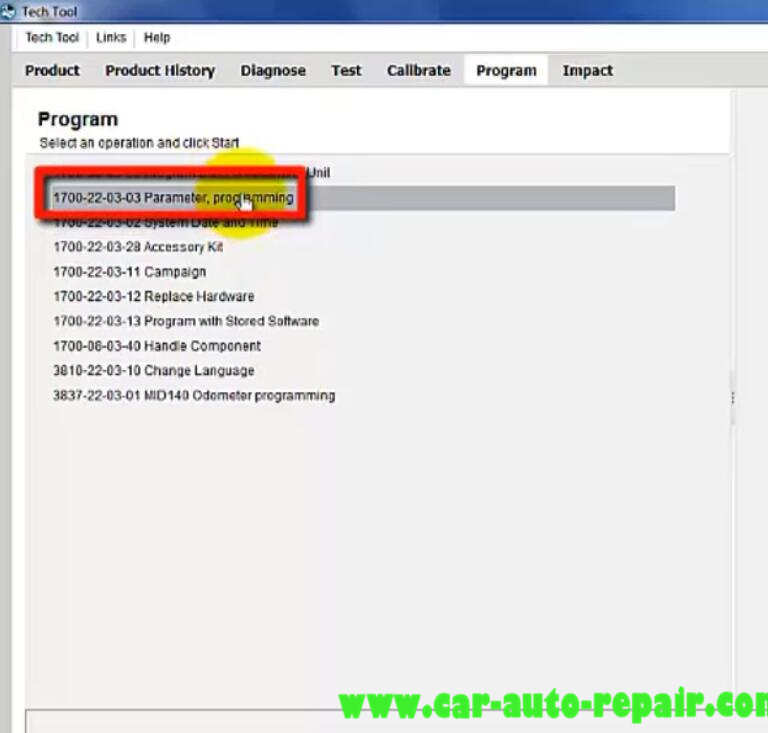
Click “Start” to continue
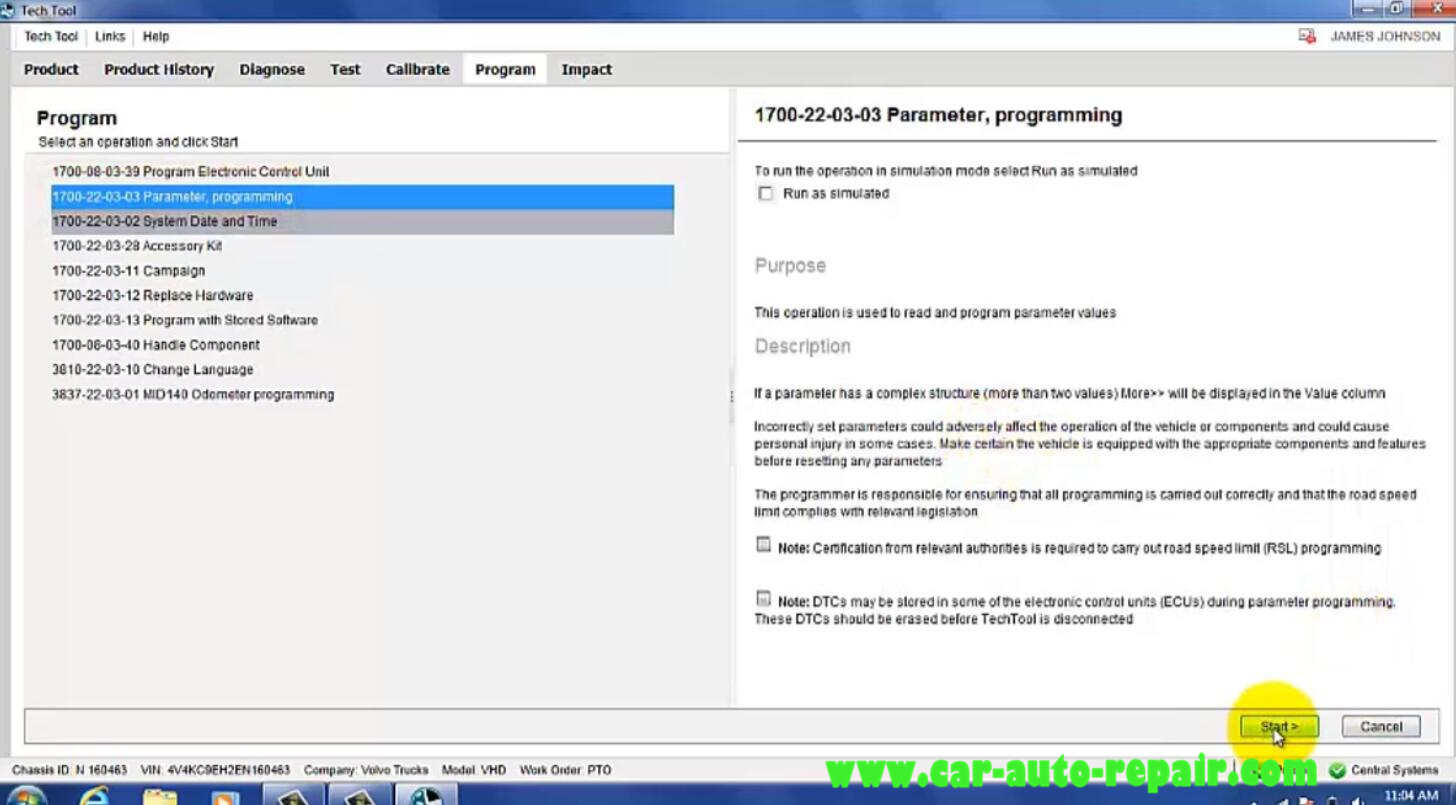
Please read and “check” the box to agree to the advisory.Click “Continue” to proceed
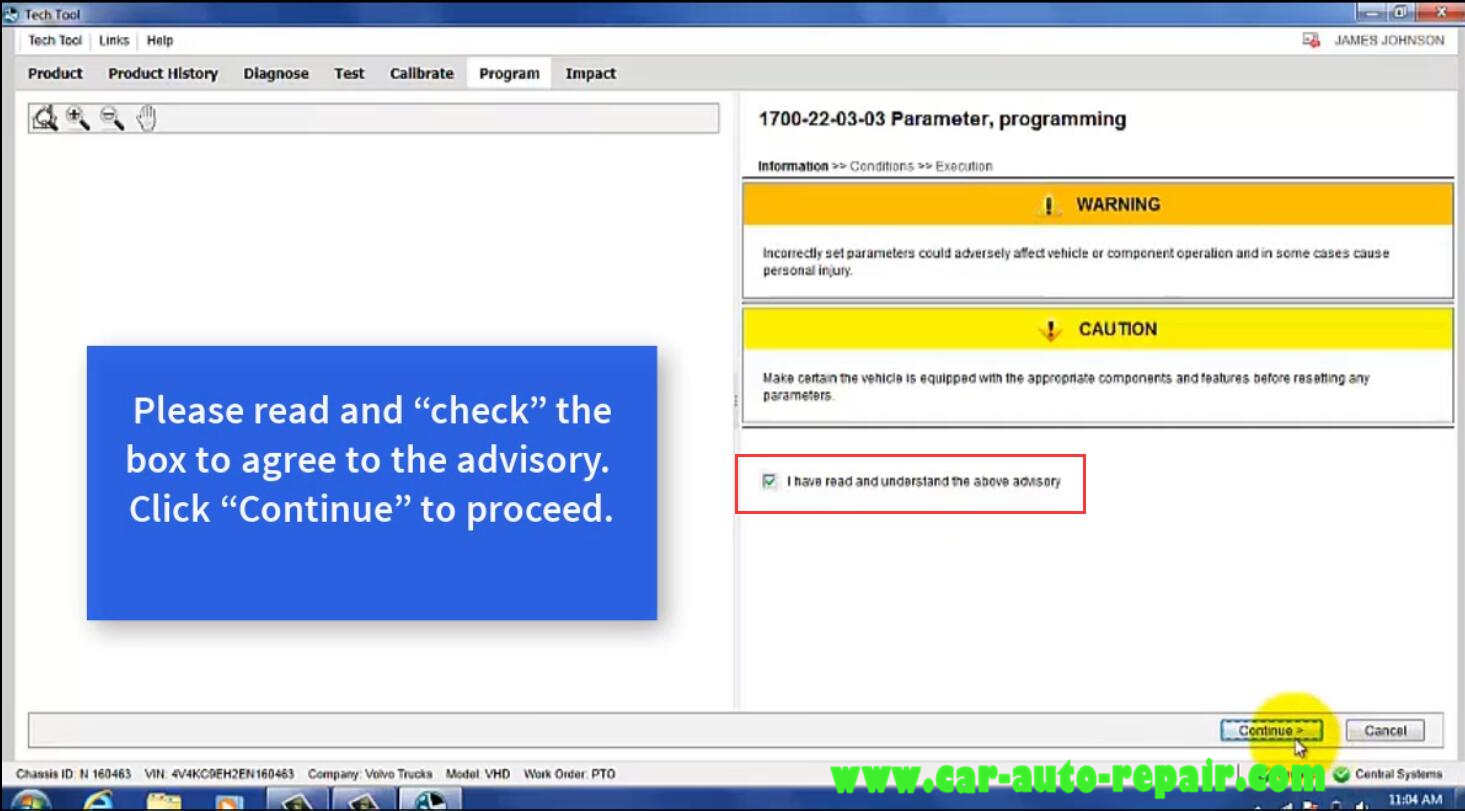
Then click “Continue”
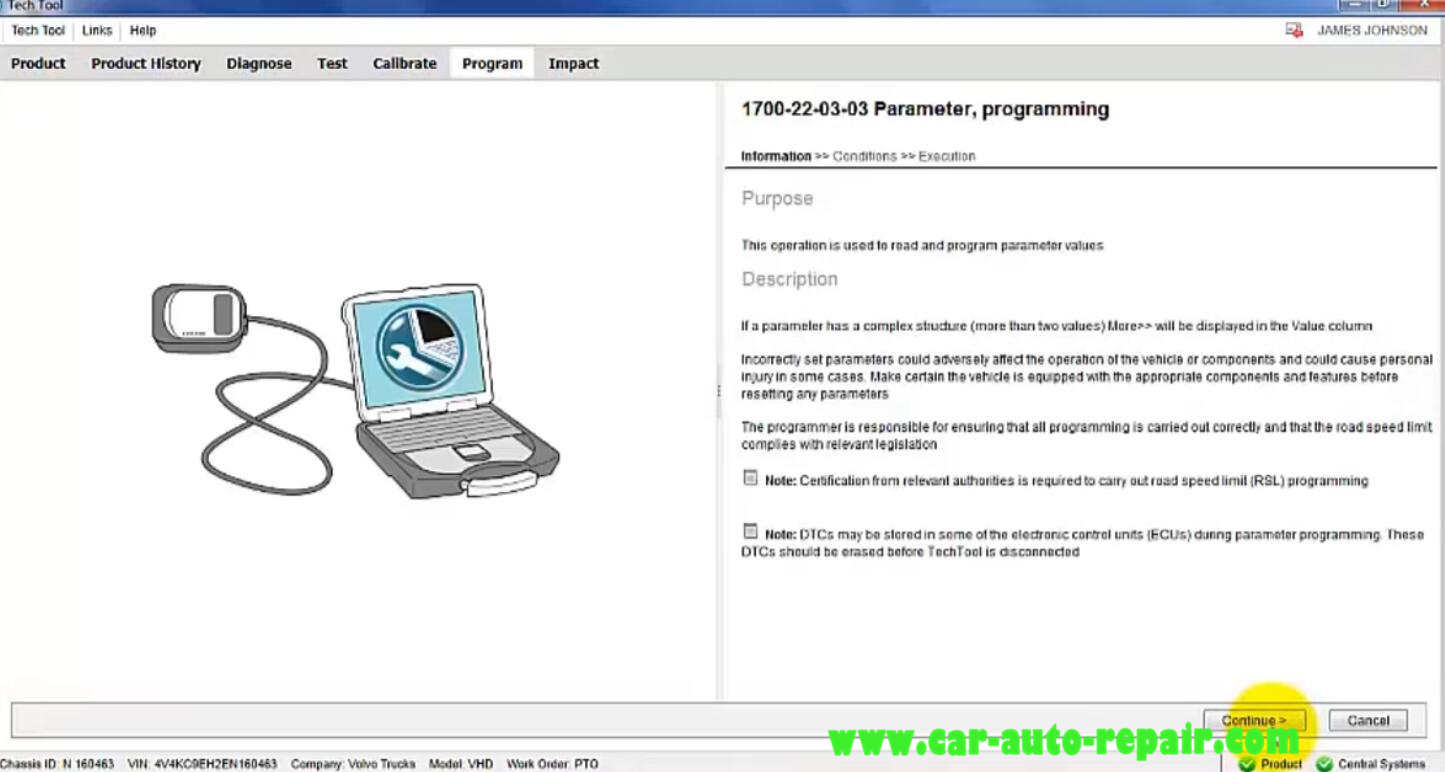
After meeting automatically checked conditions.Click “Continue”
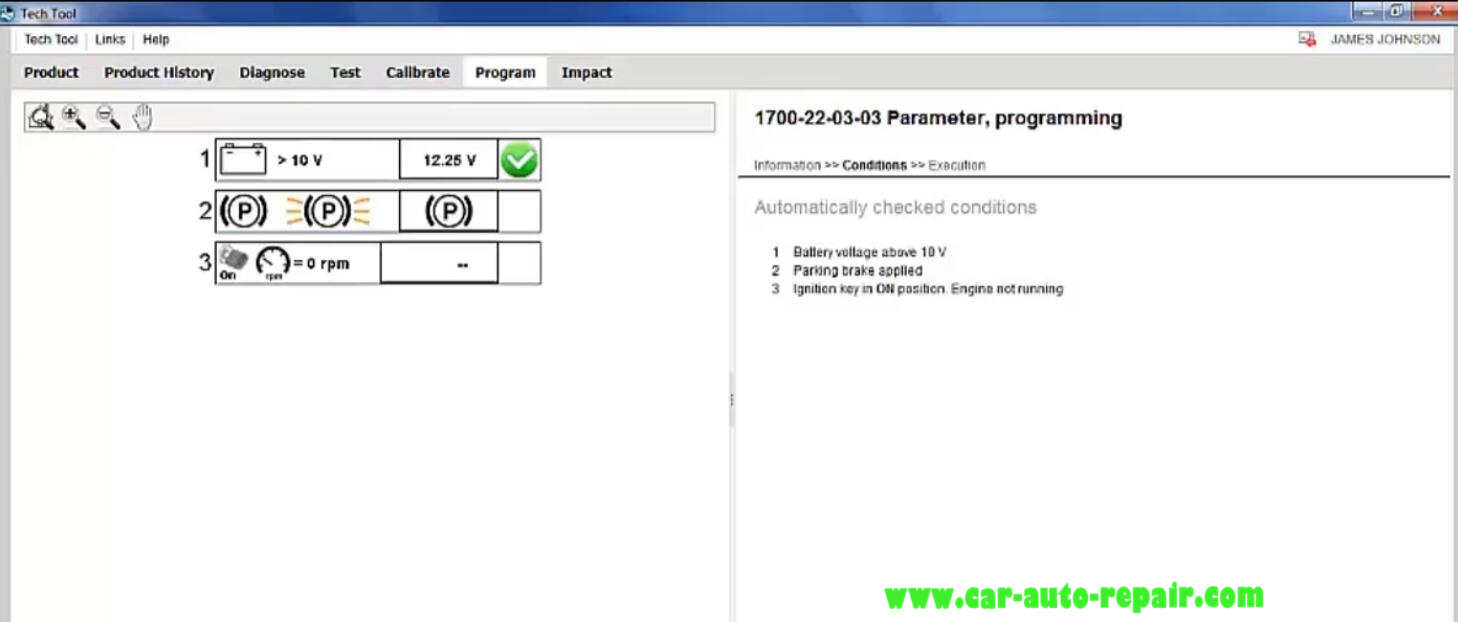
Allow time for readout of parameters
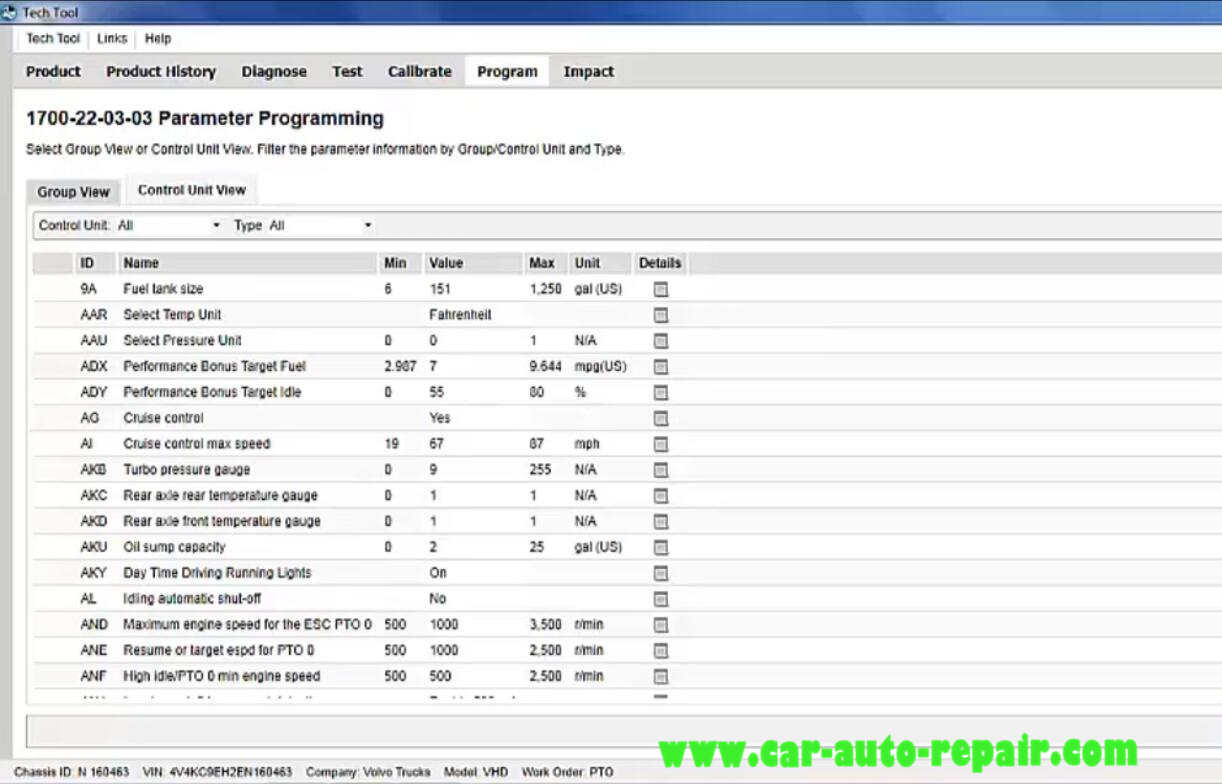
Then select TECU control unit view
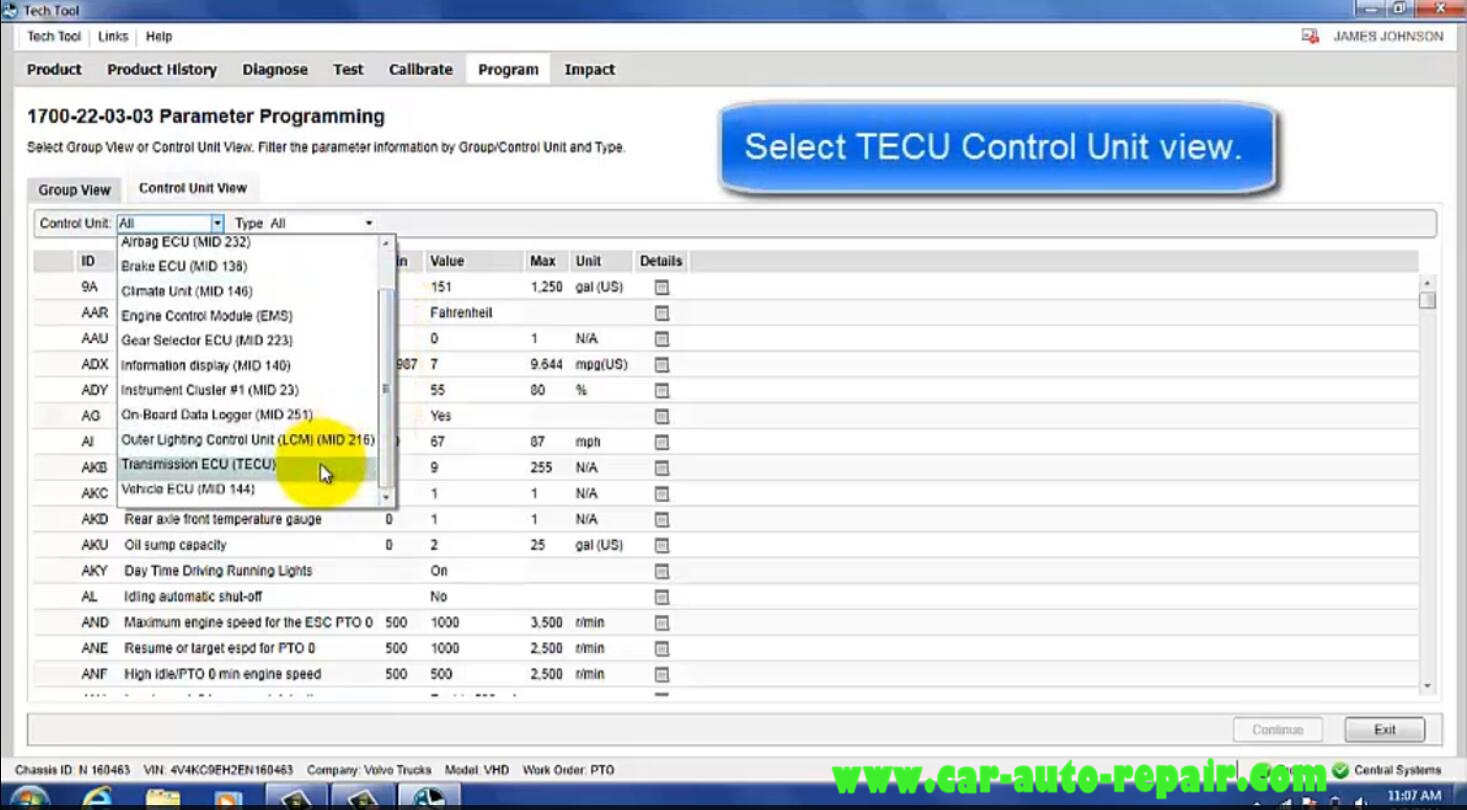
Locate P1AO5(Spill gear for Transmission PTO 1).
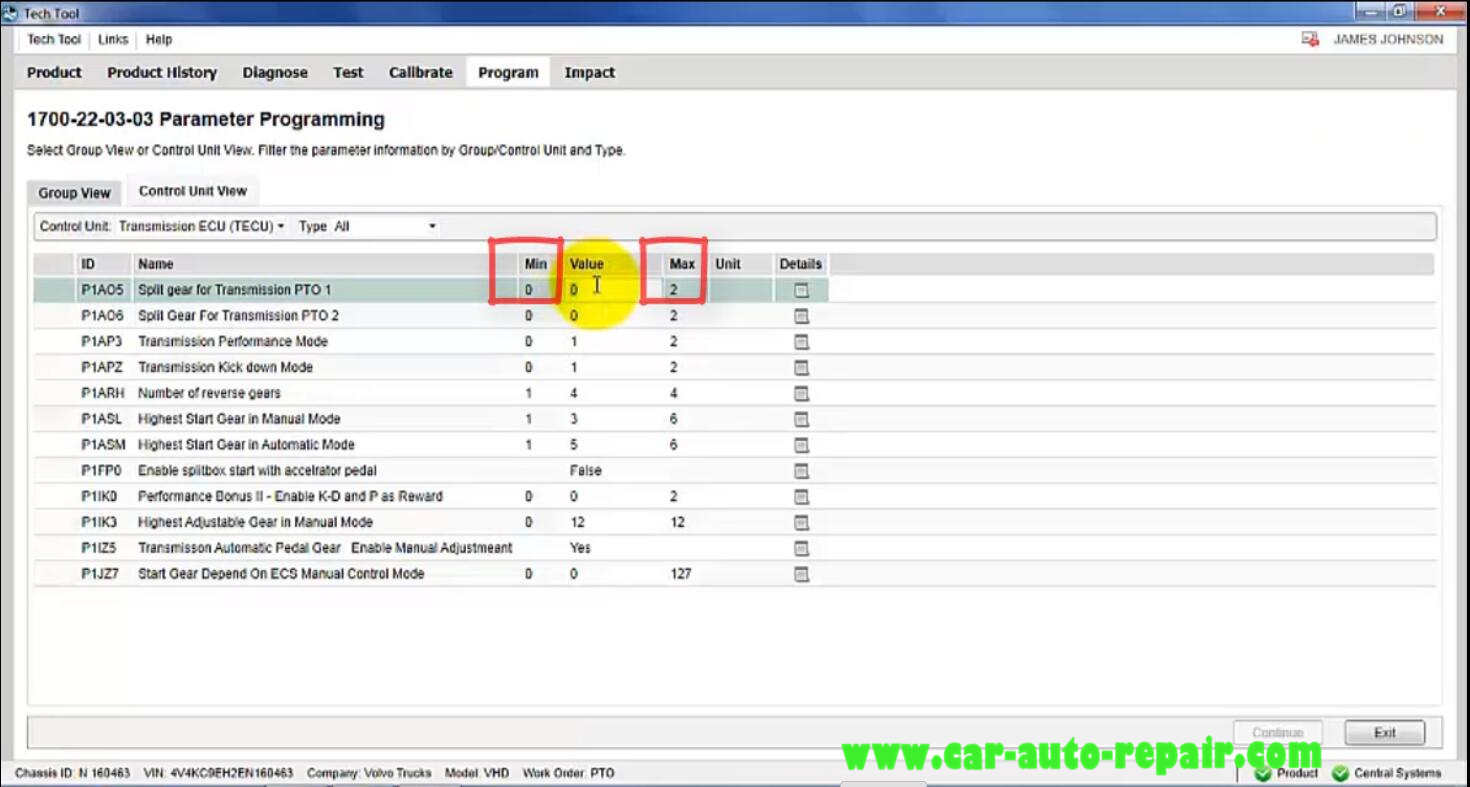
Double click the value of parameter P1AO5 and change it to 1.After changing the value of this parameter click somewhere else on the screen then click continue to process.
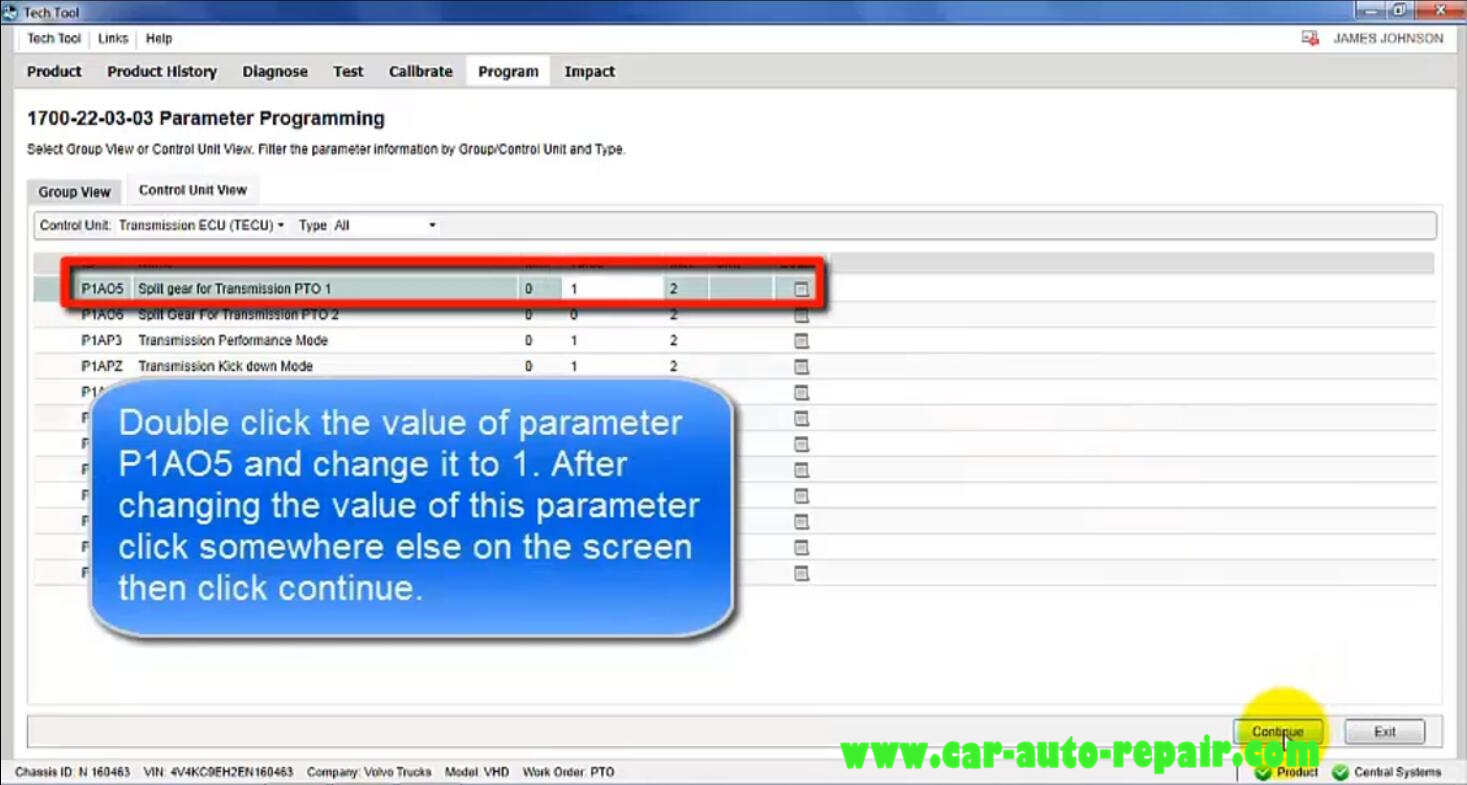
Before program the value to vehicle,you need click “Program” button to start.
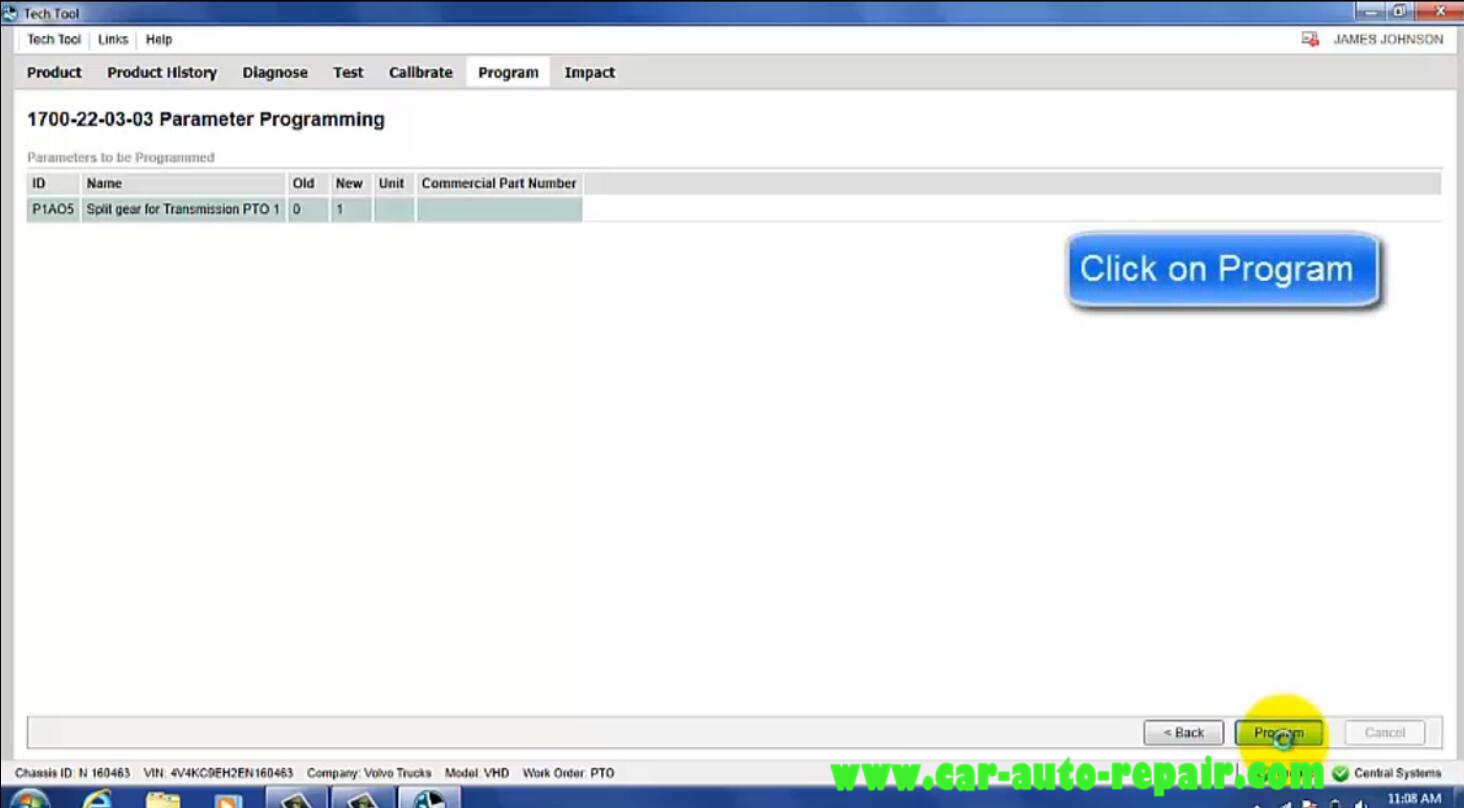
Now you will see the new value you have program it,and click “Exit” to process
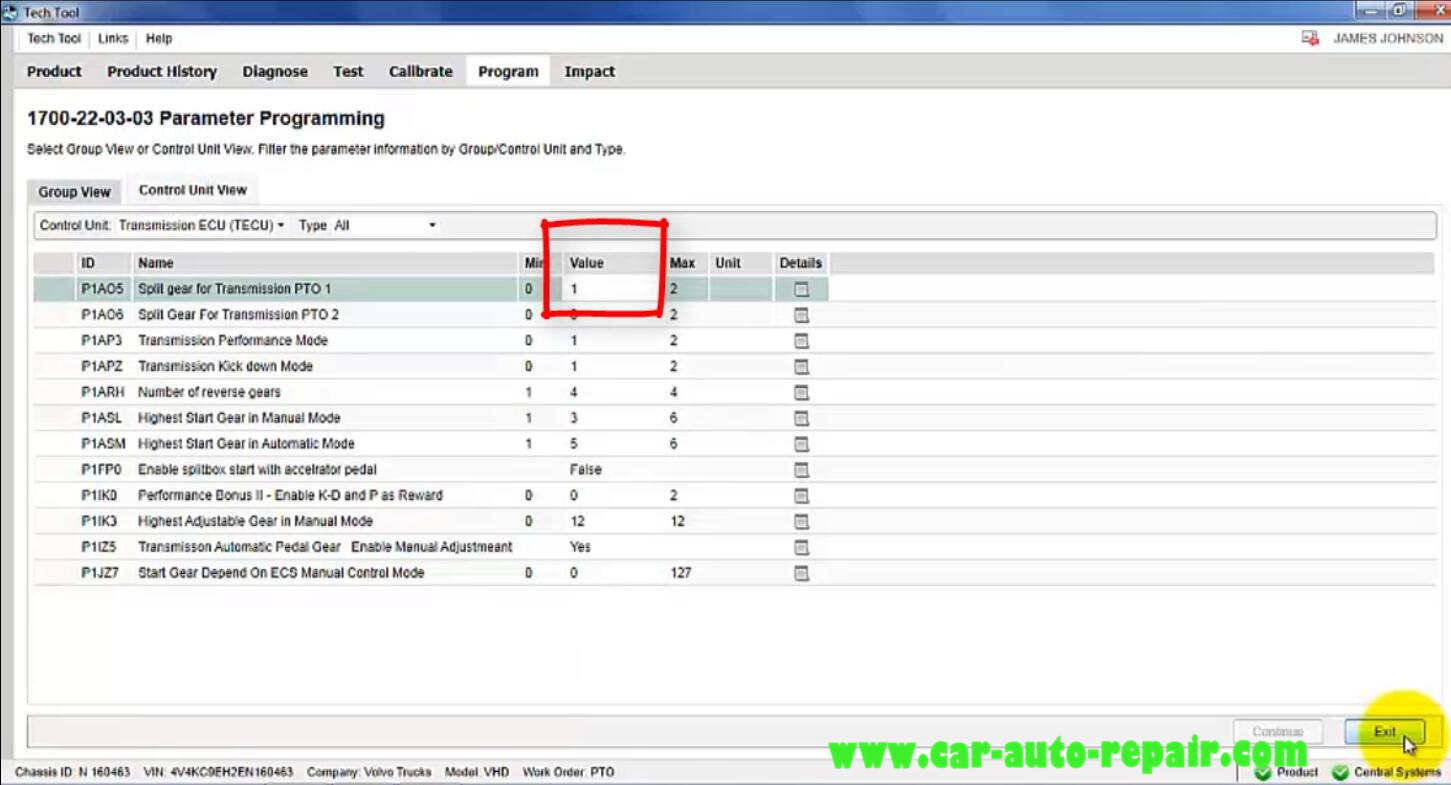
Now you will be prompt to follow bellow operation to restart control modules
1.Ignition key in OFF position
2.Wait 10 seconds
3.Ignition key in ON position
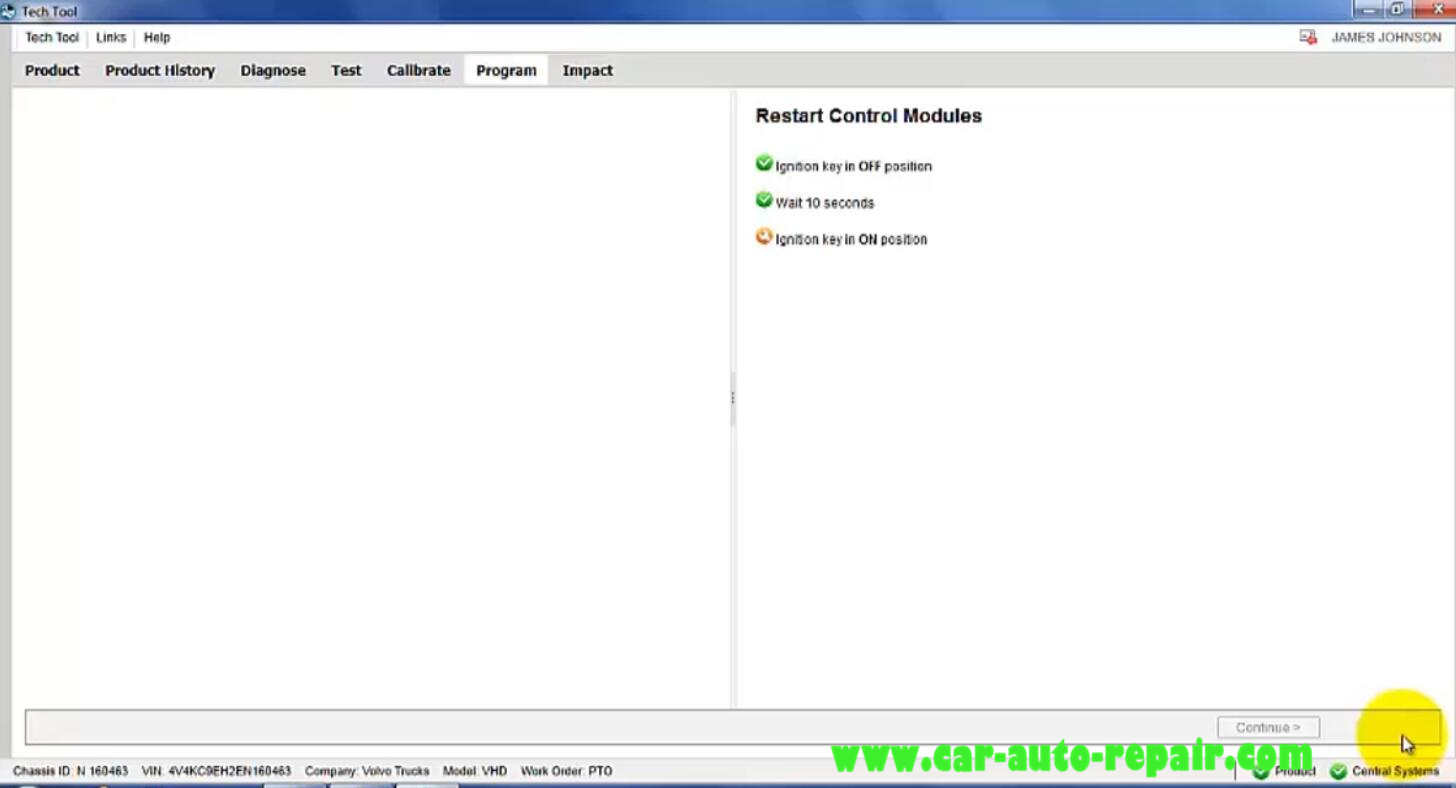
Now the parameter P1AO5 has been changed to 1 to lock out N2 during TO operation.
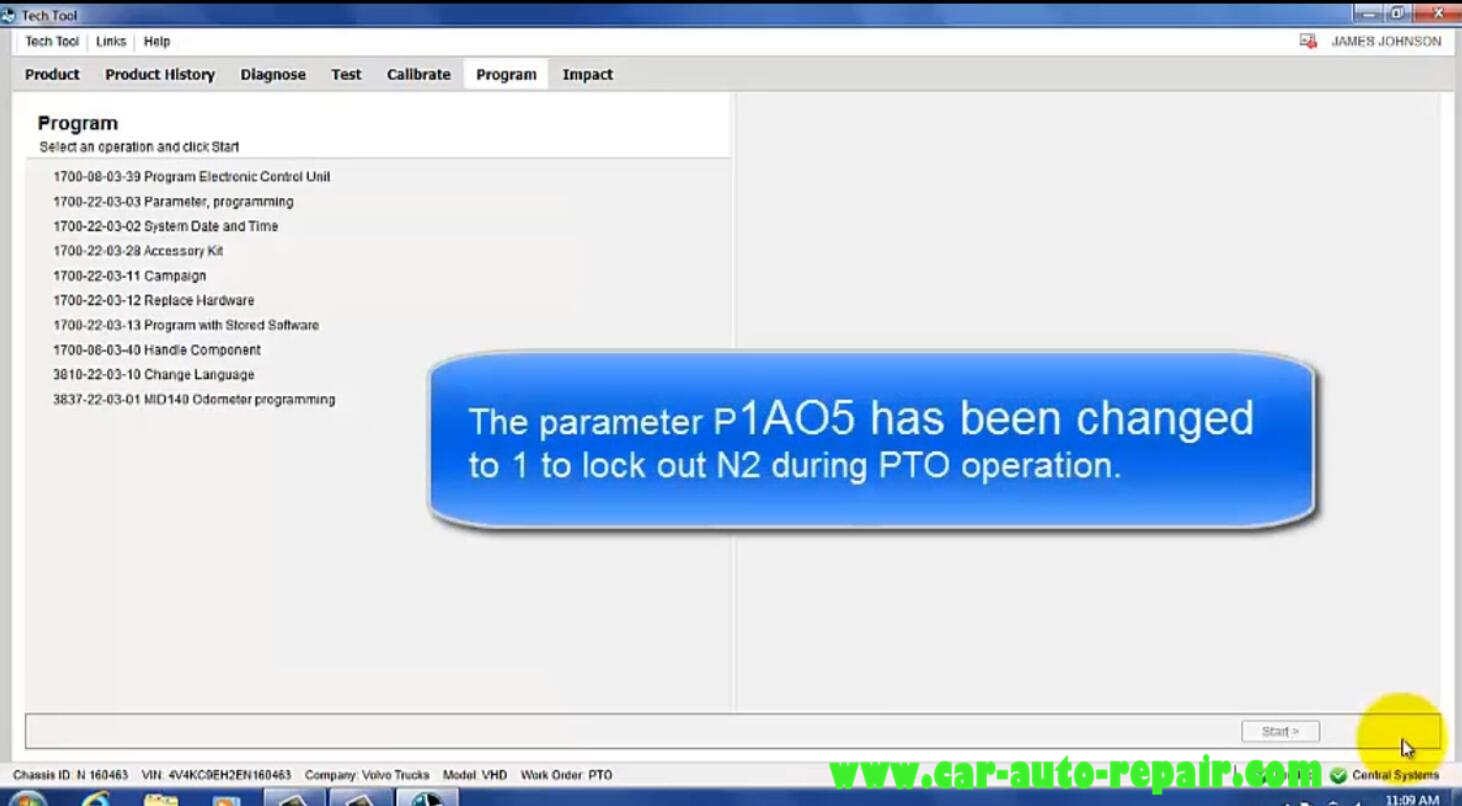
Important:
After working in any diagnose,test,calibration or program operation click on “Finish work” before you work in another vehicle.
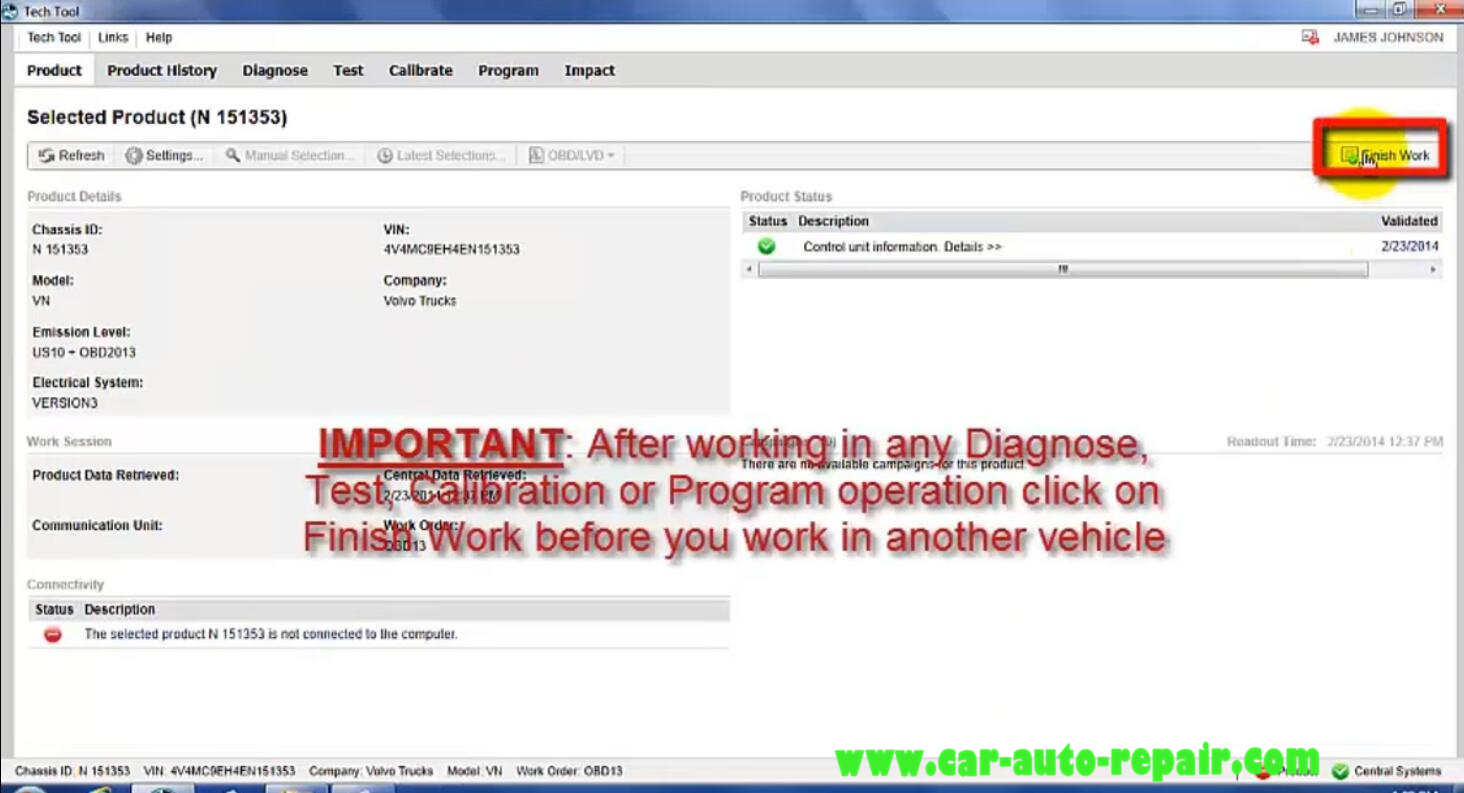
Done!